.NET 5 is now released! .NET 5 is the next version of .NET Core and the future of the .NET platform. With .NET 5 you have everything you need to build rich, interactive front end web UI and powerful backend services.
ASP.NET Core in .NET 5 is loaded with lots of great new features and improvements. Here’s a sampling:
- MVC model binding improvements, including support for C# 9 record types
- Blazor Server & Blazor WebAssembly support and improvements
- Built-in OpenAPI and Swagger UI support for Web APIs
- SignalR Hub filters and parallel Hub invocations
- Azure AD authentication with MIcrosoft.Identity.Web
- Auto browser refresh with
dotnet watch - HTTP/2 and gRPC performance improvements
For a full list of everything that’s new in ASP.NET Core in this release, check out the ASP.NET Core in .NET 5 release notes. See also the .NET 5 release notes for additional details and known issues.
Get started
To get started with ASP.NET Core in .NET 5, install the .NET 5 SDK. .NET 5 is also included with the latest updates to Visual Studio and Visual Studio for Mac, so if you’ve already updated your IDE, then you should be good to go.
Visual Studio 2019 16.8 or later is required to use .NET 5 from Visual Studio. .NET 5 is also supported with Visual Studio for Mac. To use .NET 5 with Visual Studio Code, install the latest version of the C# extension.
Upgrade an existing project
To upgrade an existing ASP.NET Core app from .NET Core 3.1 to .NET 5:
- Follow the steps in the documentation to Migrate from ASP.NET Core 3.1 to 5.0
To upgrade an existing ASP.NET Core app from .NET 5 RC2 to .NET 5:
- Update all Microsoft.AspNetCore.*, Microsoft.Extensions.*, and System.* package references to
5.0.0.
That’s it! You should be all set to enjoy the benefits of .NET 5.
See also the full list of breaking changes in ASP.NET Core for .NET 5.
Performance improvements
With every .NET release a special effort is made to improve all aspects of the performance in ASP.NET Core applications. ASP.NET Core in .NET 5 is the fastest .NET web framework we’ve ever shipped!
.NET 5 contains great performance improvements in the runtime and libraries and for the gRPC components. These improvements, when applied to ASP.NET Core, result in some significant wins in throughput (RPS) and latency. The performance results below are taken from the TechEmpower benchmarks for ASP.NET Core with .NET Core 3.1 and from the latest results for ASP.NET Core with .NET 5.
Troughput (max, in RPS)
| Scenario | 3.1 | 5.0 | Change |
|---|---|---|---|
| Plaintext Platform | 8,593 | 11,690 | +36.0% |
| Json Platform | 872 | 1,261 | +44.6% |
| Fortunes Platform | 344 | 423 | +23.0% |
| Plaintext | 3,993 | 4,420 | +12.4% |
| Json | 743 | 912 | +22.6% |
| Fortunes | 223 | 259 | +16.2% |
Latency (mean, in ms)
| Scenario | 3.1 | 5.0 | Change |
|---|---|---|---|
| Plaintext Platform | 1.52 | 0.82 | -46.3% |
| Json Platform | 1.24 | 0.41 | -66.7% |
| Fortunes Platform | 1.57 | 1.26 | -19.7 |
| Plaintext | 0.87 | 0.83 | -4.2% |
| Json | 1.52 | 1.20 | -21.1% |
| Fortunes | 1.11 | 0.87 | -21.6 |
The “platform” tests represent highly optimized benchmark implementations, while the non-platform tests use more typical framework components.
The TechEmpower performance composite score, an index based on all of the TechEmpower benchmarks aggregated together, increased from 5,659 to 6,626 with .NET 5, which represents a 17% increase.
Deploy .NET 5 Web Apps to Azure App Service Today
The ASP.NET and Azure App Service teams have worked tirelessly together throughout the .NET 5 timeline to make sure ASP.NET developers have access to the latest bits of the .NET 5 runtime on day zero. This means that, as soon as you can download .NET 5 and get started building apps with it, you can deploy those .NET 5 apps to App Service using Visual Studio and Visual Studio Code, and you’ll have full support for deploying .NET 5 apps to App Service using GitHub Actions.
This day-zero availability of .NET 5 on App Service will be made possible by their new Early Access Runtime feature, which will enable not only .NET 5 apps, but every subsequent release of .NET from now on. This means no more waiting for the platform to support the runtime – it’ll “just be there” as soon as the runtime is available. You can learn more about the Azure App Service Early Access Runtime technology on the App Service team’s blog.
Whilst Early Access will give you a supported path to deploying your .NET 5 apps to Azure App Service immediately, there are some slight nuances to how Early Access works with which you can familiarize yourself on the App Service Early Access .NET page. Specifically, you will need to create the App Service in the Azure Portal, and select .NET as the stack (rather than .NET Core), then select .NET 5 as the .NET Framework Version as shown below.
Join us for the .NET 5 release at .NET Conf 2020
Come celebrate with us and learn all about the .NET 5 release at .NET Conf 2020, a FREE, three day virtual developer event co-organized by the .NET community and Microsoft. This year marks the 10th anniversary of the conference, and it will be better than ever with over 80 live sessions from speakers in the community and from the Microsoft product teams. The conference starts today and goes from November 10-12. We hope you can join us!
Thank you!
Thank you to everyone in the community who helped make this release of .NET 5 possible! This release represents the culmination of many GitHub issues, pull requests, design feedback comments and documentation updates contributed by many members of the .NET community. We couldn’t have made it to this point without you!
We hope you enjoy this release of ASP.NET Core in .NET 5. We are eager to hear about your experiences with this latest release. Let us know what you think on GitHub by filing new issues and by commenting on or expressing your support (👍) for existing ones.
Thanks again for trying out ASP.NET Core!

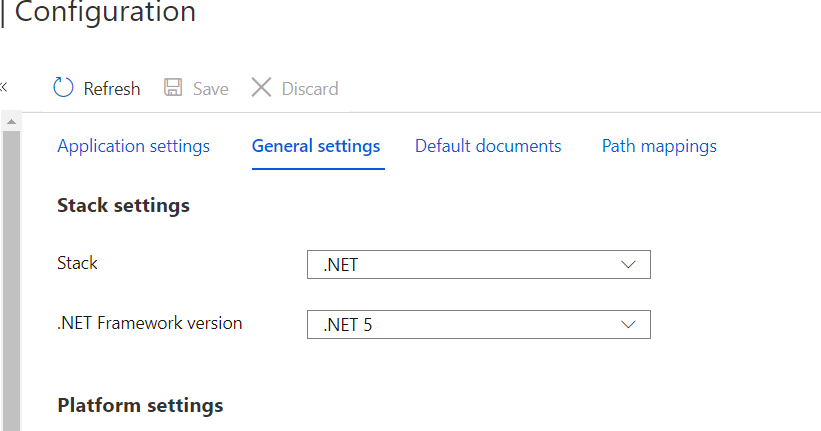
Get dotnet job support and join the dotnet community to read blogs, tutorials, watch videos and interact on forums http://www.dotnet.idn-kxchange.com/forums/recent_topics
Congrats on getting the App Service day zero achievement with the release this year!
This is a huge benefit and especially welcome after the tumultuous ~8 month delay last year which prevented us from upgrading (in fact forced us to downgrade after upgrading), and given the repeated missed dates of the the App Service release (first 3mo estimate, then 6mo, then finally 8mo later!).
Having said that, it would be great to know when the estimated release would be with this release, given the Early Release cold-start costs which might prevent us upgrading in production environments. Any idea when we might (realistically)...
How can implement xbap kind of applications using Blazor or WebAssembly?
The performance improvements are very good! Thanks.
Hello Daniel,
Before release I saw posts about Regexp 2-6x boost in performance, so then “real life” benchmark example cannot confirm that,
looks like even Python 3 is still faster ; )
https://benchmarksgame-team.pages.debian.net/benchmarksgame/performance/regexredux.html
Presumably you're referring to this post. The claim of the improvement was with our previous implementation. We're looking at more ways to optimize .
Do you have a particular usage scenario that you'd like to share with us? Comparing benchmarks isn't always the best way to drive performance improvements, because the scenario that they measure might not be a scenario that is relevant to you. Also, there might be improvements we could prioritize that would help your scenarios more than this particular benchmark.
Hi Daniel,
Been on Blazor since mid May and built a nice 3.1 prototype that will replace a Silverlight application, then was commissioned to build a new billing action workflow application that just went live in November. Now I'm back on the original project that started it all. I've updated to packages 5.0.0-rc.2.20475, but there seems to be a problem with my MainLayout page - on launch, the Sidebar (NavMenu) is present, but the MainLayout header is now on the bottom, and floating. I've determined that this is directly tied to the changes (below), as advised in this thread: https://docs.microsoft.com/en-us/aspnet/core/migration/31-to-50?view=aspnetcore-5.0&tabs=visual-studio#update-blazor-webassembly-projects
Can...
Hello. It sounds like you’re just missing some CSS changes to account for the move from
<app>Loading...</app>to<div id="app">Loading...</div>.Can you please elaborate? I did change the index file to use div, and I changed the reference to the element (in client project program.cs) to a CSS selector by adding a hash # to it. Is there more?
Thank you
builder.RootComponents.Add("#app");Yeah, the CSS selectors based on the old app tag need to be updated to no longer rely on that tag, since it isn’t used any more.
Sorry for being unclear! I was talking about the CSS selectors in app.css. Previously, the default Blazor template included CSS with selectors like this:
app { position: relative; display: flex; flex-direction: column; }Obviously this will no longer work if you no longer have an
<app>tag.I’m sorry Daniel, but I’m not understanding your response.
I now have this, with the issue still standing.
index.html <div id="app">Loading... etc. div end tag program.cs Main builder.RootComponents.Add("#app")this comment has been deleted.
Hellow Daniel Congratulation for the great effort your team have put int .NET ecosystem
I was to upgrade our projects from net core 3.1 without any headache and improved our apps performance.
does .Net 5 has fix for this. Its show stopper for .Net 3.1 . i can not use WindowsIdentity.RunImpersonated from IIS.
https://github.com/dotnet/runtime/issues/29935
or is there any recommendation for file sharing between two IIS sever(web Farm scenario)
Hi Somnath. It looks like the issue is still open. Probably best to follow up with folks on the GitHub issue.
@danroth27
I finally added a suggestion feedback, because it’s been bugging me, and it’s a simple thing for you to add to Visual Studio that would go a long ways in making me more productive. I layout a good case for it.
https://developercommunity.visualstudio.com/idea/1256224/for-aspnet-core-projects-solution-explorer-context.html
Thanks for the suggestion!
Hello, I’m using a Blazor WebAssembly project in Visual Studio Community 2019 Version 16.8.1, and when starting the application in debug mode, sometimes the following exception happens: “Microsoft.VisualStudio.Shared.VSCodeDebugProtocol.ProtocolException”. The browser I’m using is Chrome. The browser I’m using is Chrome. As do to solve this? Do you have a solution yet?
Hi Everson. To help us figure out what’s going on, we’ll need you to sure with us your %TEMP%\visualstudio-js-debugger.txt log. Probably best to do that in a VS feedback issue.