It is hard to believe that it has been a full year since we announced the general availability of Visual Studio App Center. It has been an exciting year for our team as we have learned how you use App Center, listened to your feedback and shipped new features. App Center has come a long way in the past year, and we are excited to share with you some of our most recent updates to the product. Without further ado, let us get started.
Unity Support in App Center
In October, we announced the official release of our Unity SDK support for App Center, adding Distribution, Crash and Analytics support to many new developers. This month we followed up with the announcement of the App Center Unity Editor Extension to bring App Center closer into your regular development process. Now you can install and manage the App Center SDK from directly in the Unity editor, no longer needing to navigate to GitHub to download and install the packages individually. This also opens up the potential to add additional quality of life features from App Center directly into the editor. If you have ideas for what you would like to see next, feel free to share your feedback or submit a PR as the tool is open source.

iOS App Extension and watchOS Support
App extensions are a great way to extend your app functionality by delivering experiences where your users want them most. With app extensions you are able to perform a variety of actions like adding a widget of your app to the Today screen, add custom keyboard layouts or even ship your app on the Apple Watch. Just last week, we released official support for building iOS apps with app extensions. All you need to do is enable signed builds, and App Center will automatically detect and build them in with your app.
General Availability of App Center Diagnostics
At GA, App Center offered native crash reporting as a preview to all customers. In March we shipped managed error reporting for Xamarin and Unity applications and created the Diagnostics grouping that combined both errors and crashes. A number of customers have been using both services over this past year and we have spent a lot of our focus on making our combined diagnostics experience more robust, scalable, and stable. This November we officially announced GA, and created a consolidated view of both crashes and errors based on your feedback. We hope this new view gives you deeper insight on the health of your app and are better able to triage issues as they arise. We will continue to work and improve, however, with both diagnostics search functionality and adding user ID’s to your crashes as the next items on the roadmap.
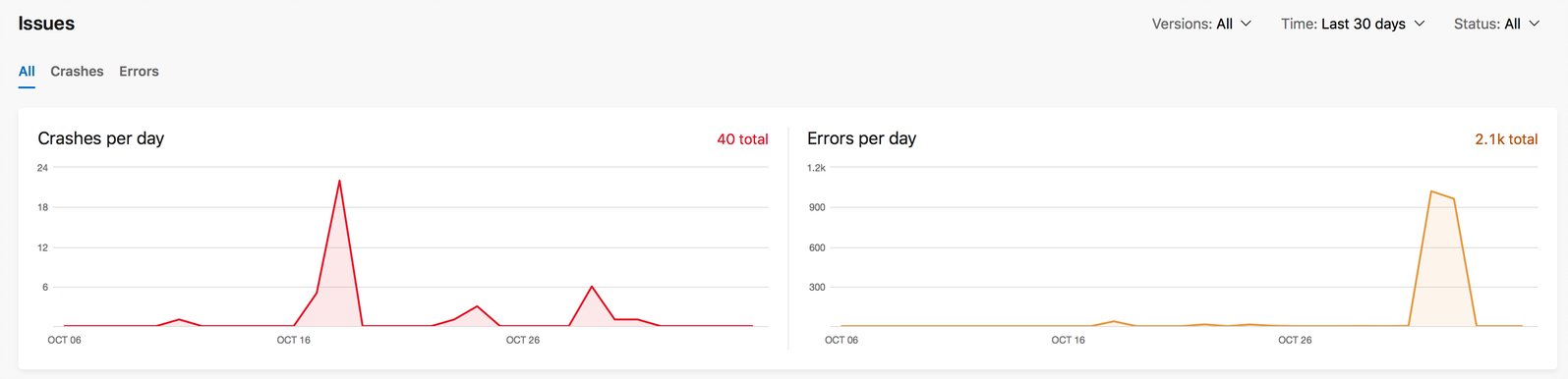
HockeyApp Transition to App Center
Earlier this month, we announced HockeyApp will fully transition to App Center on November 16, 2019. We know many of you have been using, and enjoying, HockeyApp for years and we are excited to share what App Center can offer on top of the functionality you already use. You can start exploring these new services today by logging into App Center with your HockeyApp credentials where you will find your apps from HockeyApp ready to go. You can either work in App Center with our side-by-side experience, or continue using HockeyApp as you have been. We still have more to share regarding next steps in the months ahead, and will work to help you feel confident in completing the transition over the next year.
Wrapping Up
The future looks bright with App Center, we are continually incorporating your feedback and making updates to improve your development process. As always, we would love for you to check out these new features and let us know what you think, or what you would like to see next, just click the blue chat icon on the bottom right of our portal and let us know what you think.
Log in or create your free account and chat to the App Center team any time—we’re listening (and shipping!).

0 comments