The Ship List: App Center August Update
Summer is wrapping up here in Seattle and August has come to a close. Like many of you during the summer months, members of the App Center team have taken the opportunity to enjoy the outdoors, swimming, barbequing and soaking in the sunlight before the cooler, cloudy weather arrives in the fall. With that said, we still have been hard at work, continuing to ship new features and improvements to App Center. Here are some of the newest offerings to come from the App Center team over the last month.
Android Pie, New devices and Added Test Notifications
With the launch of Android 9.0 this month, we were excited to announce same-day support with our test service for Android Pie. That means you can have dessert first and dive right into updating your existing apps and building new ones targeting the latest Android OS with confidence that you can test them immediately in App Center. Along with support for Android 9, we crossed the 3,000 device mark with the number of devices available in our lab between Android and iOS. We have also added additional flexibility to notifications with regards to testing. Now you can focus on other tasks and receive an email notification on test completion. These updates should help enable you to better support the phones and OS versions your customers are using and help you to ship a higher-quality app faster.
Enterprise Distribution with App Center and Intune
We recognize publishing and distributing apps within an enterprise can sometimes be a challenge, whether there are additional security regulations, or even just managing apps within an internal company store. Earlier this month we highlighted App Center’s integration with Intune to help with this process. Now Enterprise app developers can configure deployment directly to Intune as part of their automated CI/CD pipeline, spending less time manually publishing and maintaining apps. This integration is just a starting point as we explore enterprise app management and we are interested in your feedback on the integration and also how we can go even further in the future to make your pipeline as autonomous as possible.
Easier App Downloads with the “Tester” filter
Last month we announced a number of updates to our app distribution process including:
- improved distribution statistics for releases
- better tester group management and
- a redesigned tester workflow
All these improvements are intended to help make it easier for you to ship apps to your users. Continuing this trend, we have now added a new “Tester” filter in our portal to make app discovery and installation even easier. In the App Center portal, you can now select a role filter as a “tester” to see the apps where you are only part of a distribution group, as opposed to being a member or collaborator in that org or app. Clicking on any of these apps will bring up a QR code which you can scan with your phone for quick navigation to download and install.
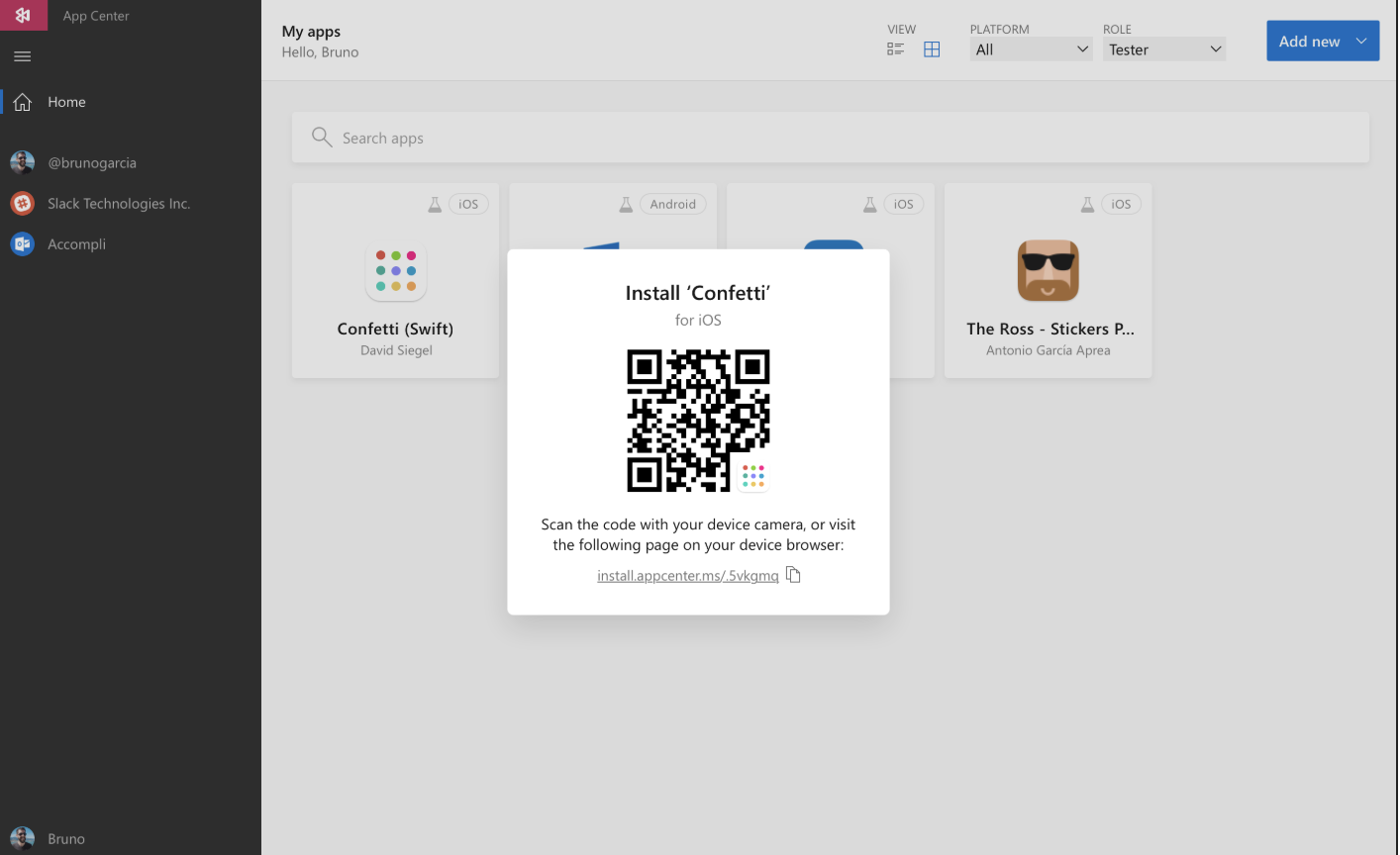
AAD For Even Better App Management
Along with the new tester flag, we have also enabled support for Azure Active Directory (AAD) managed groups. Now, you can attach an AAD security group to an App Center Organization. Going forward that AAD group can be added as an app distribution group, enabling all members who sign to have automatic access to all apps under your organization. You no longer need to add distribution members one at a time. To get started today, first attach your tenant under your Org settings by going to Manage -> Azure.

Conclusion
As always, these updates are only some of the things we have been working on lately and we still have more in the pipeline we are excited to share with you in the coming weeks and months. Make sure to take time to log in and check out the latest features, give us feedback on what you enjoy and also what you would like to see in the future.
Log in or create your free account and chat to the App Center team any time—we’re listening (and shipping!).

 Light
Light Dark
Dark
0 comments