Improved App Distribution is Here: Redesigned Tester Experience, Distribution Statistics, and More
Over the last couple of months, the Visual Studio App Center team has been hard at work driving big improvements and new features in the distribution service in App Center. Today, we’re excited to share all the new ways we’re making your app distribution workflow easier and more productive.
Completely Redesigned Tester Experience
Getting your release installed on a user’s device is the most important part of the distribution process. We’ve been working on incremental improvements to our tester experience since launching App Center in 2017, but after months of interviews and feedback from hundreds of customers, we’ve completely overhauled the user experience and visual design for our tester install portal.
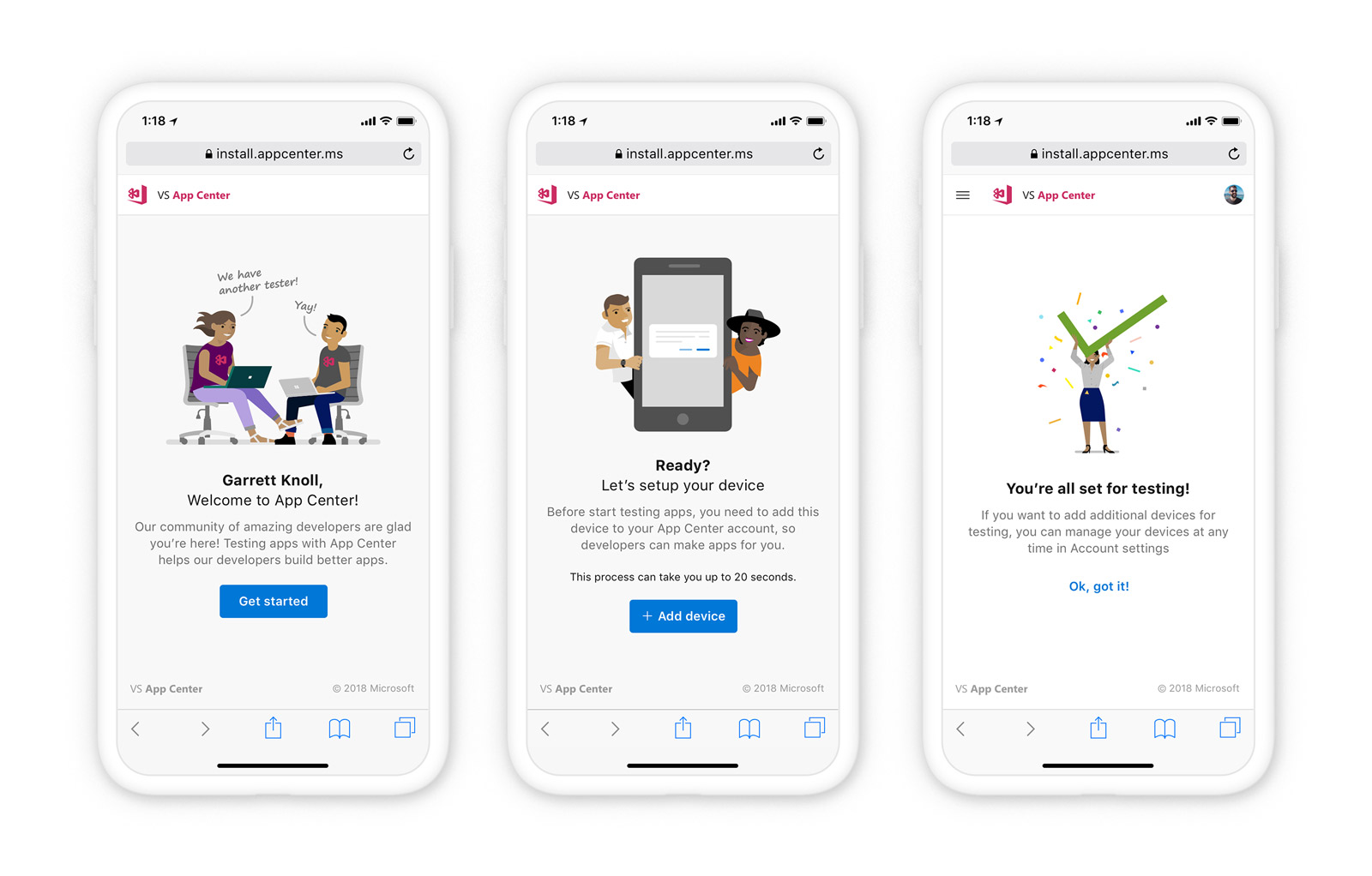
For new testers, the process of getting ready to test an app can be a confusing and foreign experience. To help set your testers up for success, we’ve added an onboarding experience that makes it easier than ever for them to become an engaged tester. In addition to welcoming them to App Center, we guide them step-by-step through the device registration process for iOS apps.
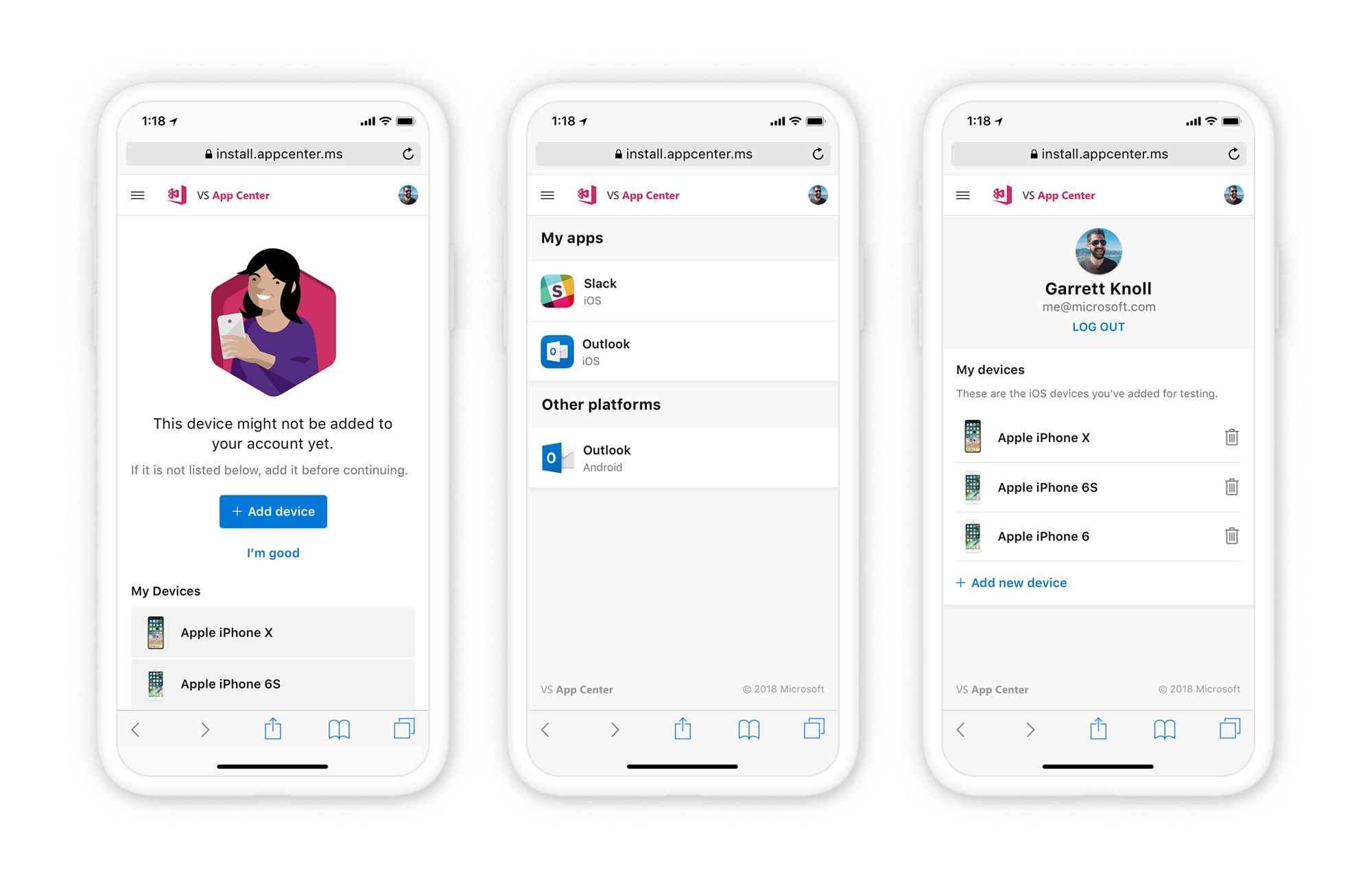
If your testers were confused, fear no more. The app invites and new release notifications for testers are now more contextual, with emails to clearly set expectations when an action, such as signing up for App Center, is required in order to start testing, or when no further action is required at the time. We’ve also added an improved device registration flow and self-service device management from a new account page in the install portal. We hope that with these updates, your testers can get started much faster, and they will be more engaged when testing your apps.
Updates to the Developer Portal
Improved Insight into Tester Engagement
With the new distribution statistics feature, developers will have more nuanced data right within the distribution dashboard to provide better visibility into how testers are interacting with your apps. When you integrate the Analytics module of the App Center SDK, you’ll now have access to new detailed graphs that visualize download counts, session counts, and average session duration. View insights for your latest release over the last seven days, or see trends for all your releases over the last 90 days using version and time period filters.
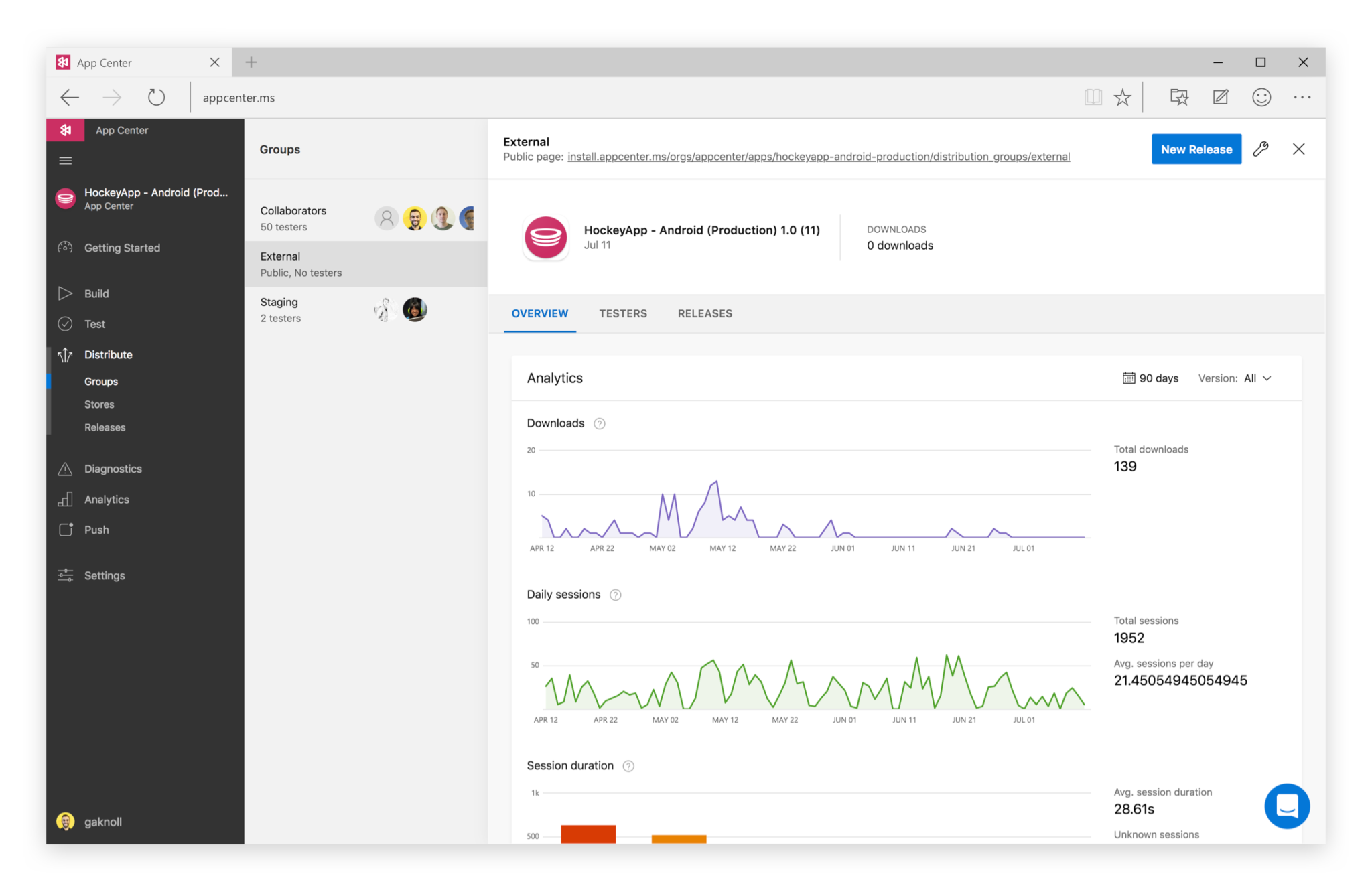
Mandatory App Updates
We get it, issues happen and buggy apps get shipped. If you’ve shipped a version that has to be immediately updated, you can now ensure testers update to the latest version with mandatory updates. During the new release distribution flow, developers can mark the release as mandatory for testers to update to the latest version. When a release for an app has been marked as mandatory, the next time a tester opens their app, they will be prompted to update to the latest version before they can continue to use the app.
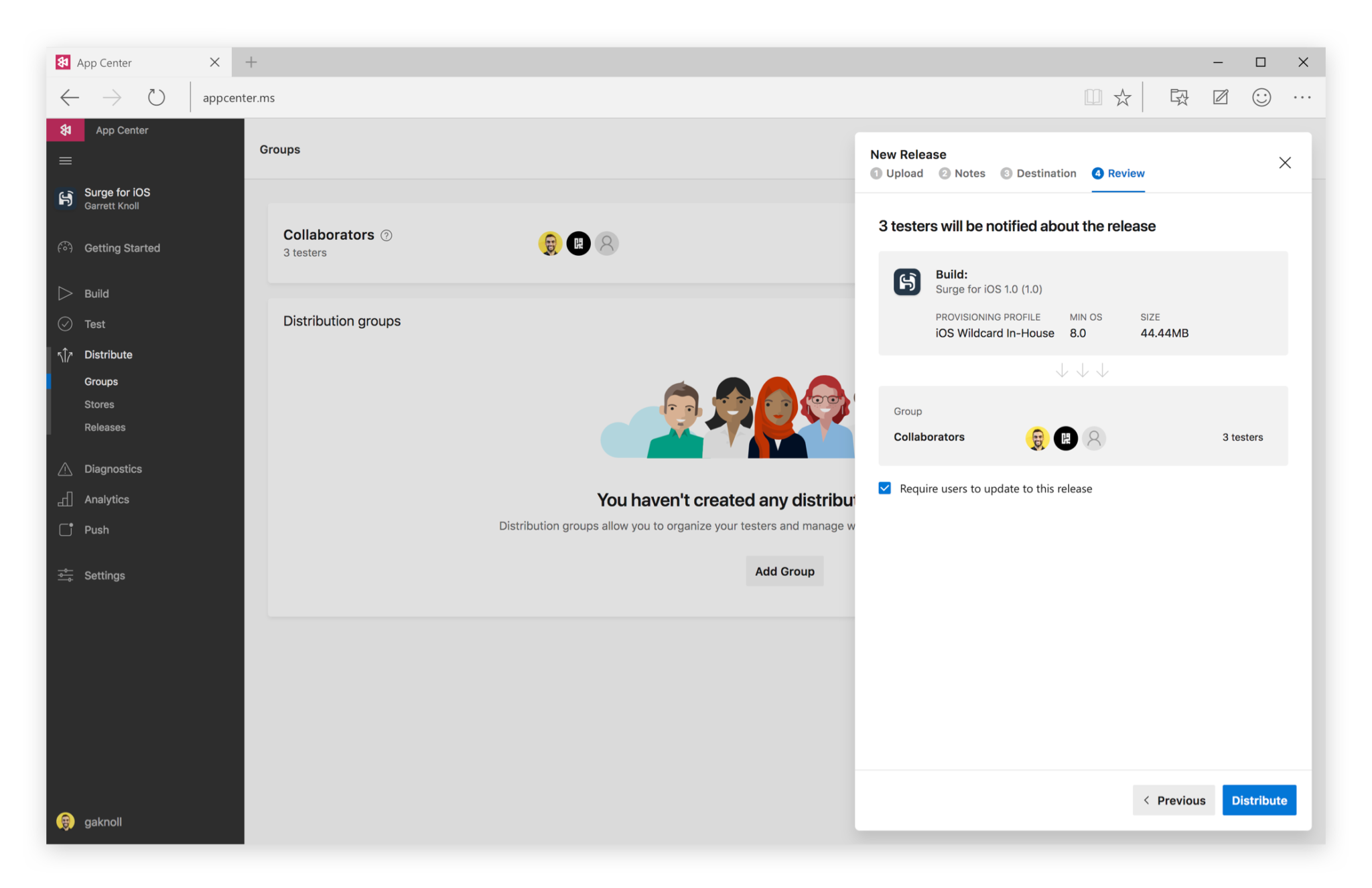
Automatically Manage Devices with Auto-provisioning
In June, we released auto-provisioning capabilities in App Center, enabling iOS developers to spend less time managing device provisioning, and more time creating and shipping great apps. With auto-provisioning, knowing the device IDs of your testers is no longer a prerequisite for getting a release on a tester’s iOS device. When a new tester hits install in the install portal, App Center registers the new device, adds it to the app’s provisioning profile, re-signs the binary with the updated profile, and creates a new release that is ready for the tester to install.
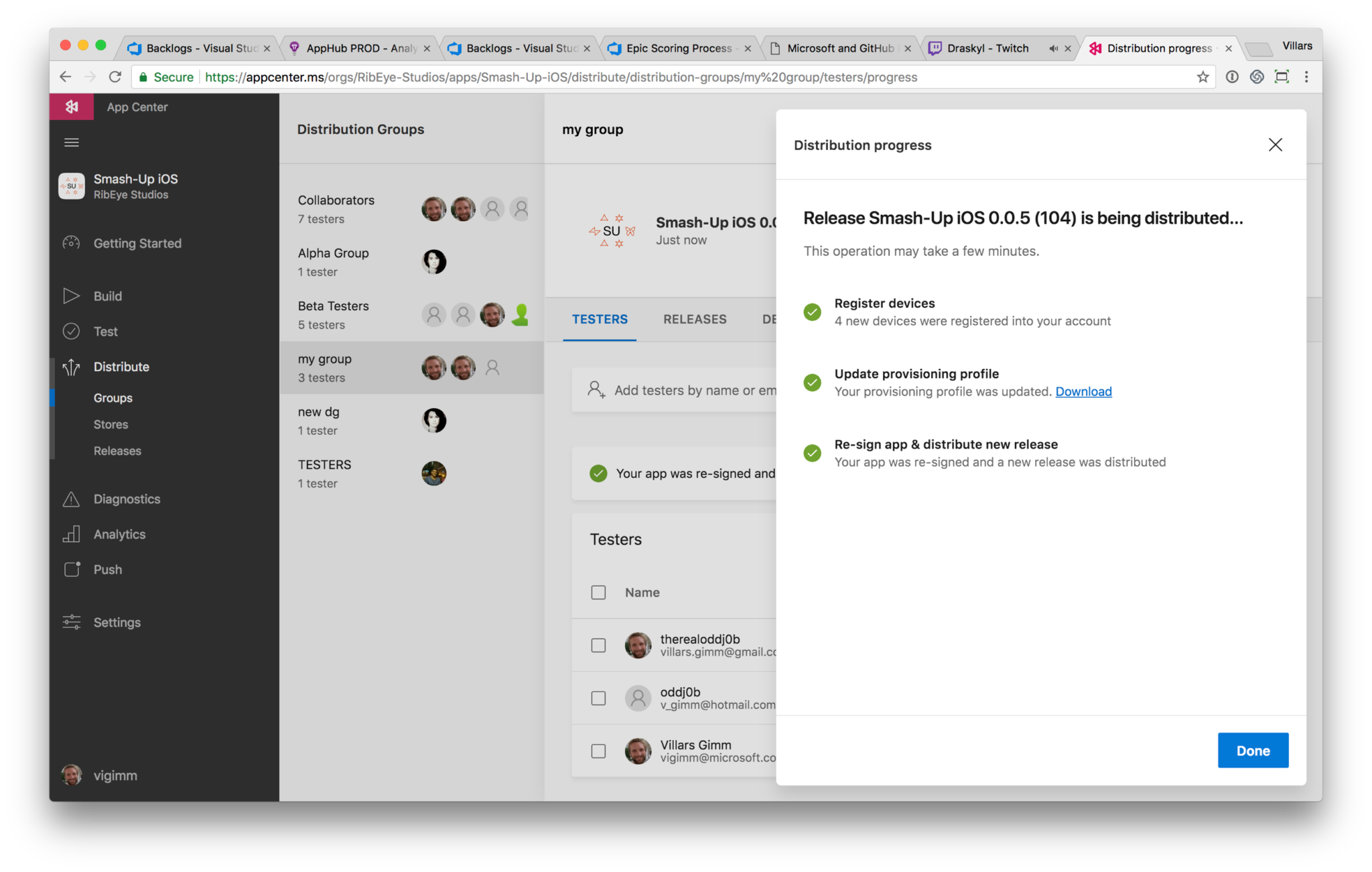
Resending Tester Notifications
Do you want to nudge a tester that hasn’t yet created an App Center account after inviting them to start testing your app? Or resend a new release notification to a tester who says they can’t find the email? Now you can resend app invites and new release notifications to increase tester engagement.
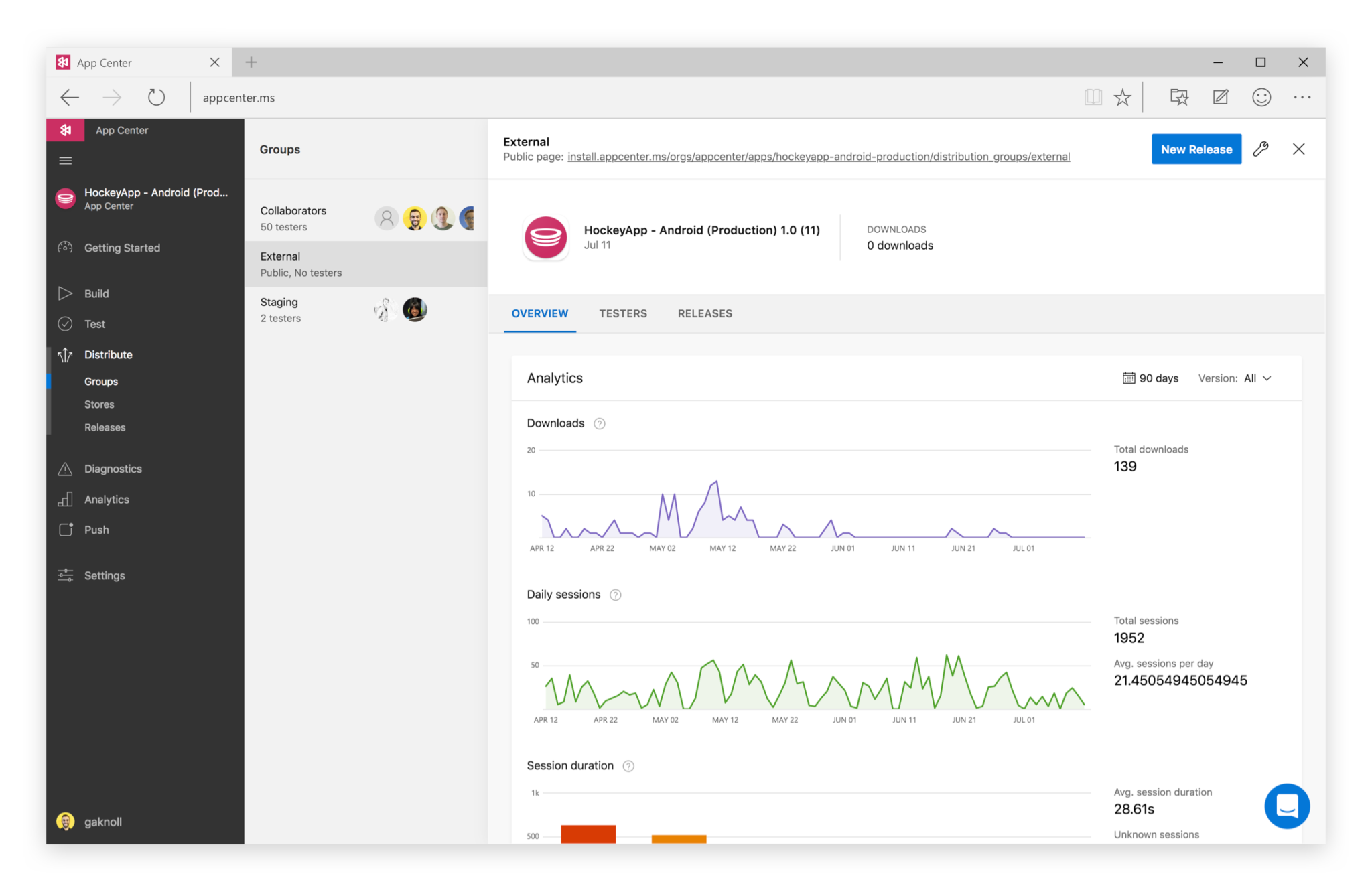
New Distribution Groups Page
Sometimes small updates can make a huge difference. We’d heard from new customers that we could clarify the structure and purpose of distribution groups – and we’ve improved the design of the distribution groups page to make it easier for App Center Distribution users to get started right away and create their first group.

Build Information in the Install Portal
Better decipher between your releases in the install portal with new included build information. For releases distributed using the App Center Build service, you now have access to the branch name, commit hash, and commit message in addition to the release notes.
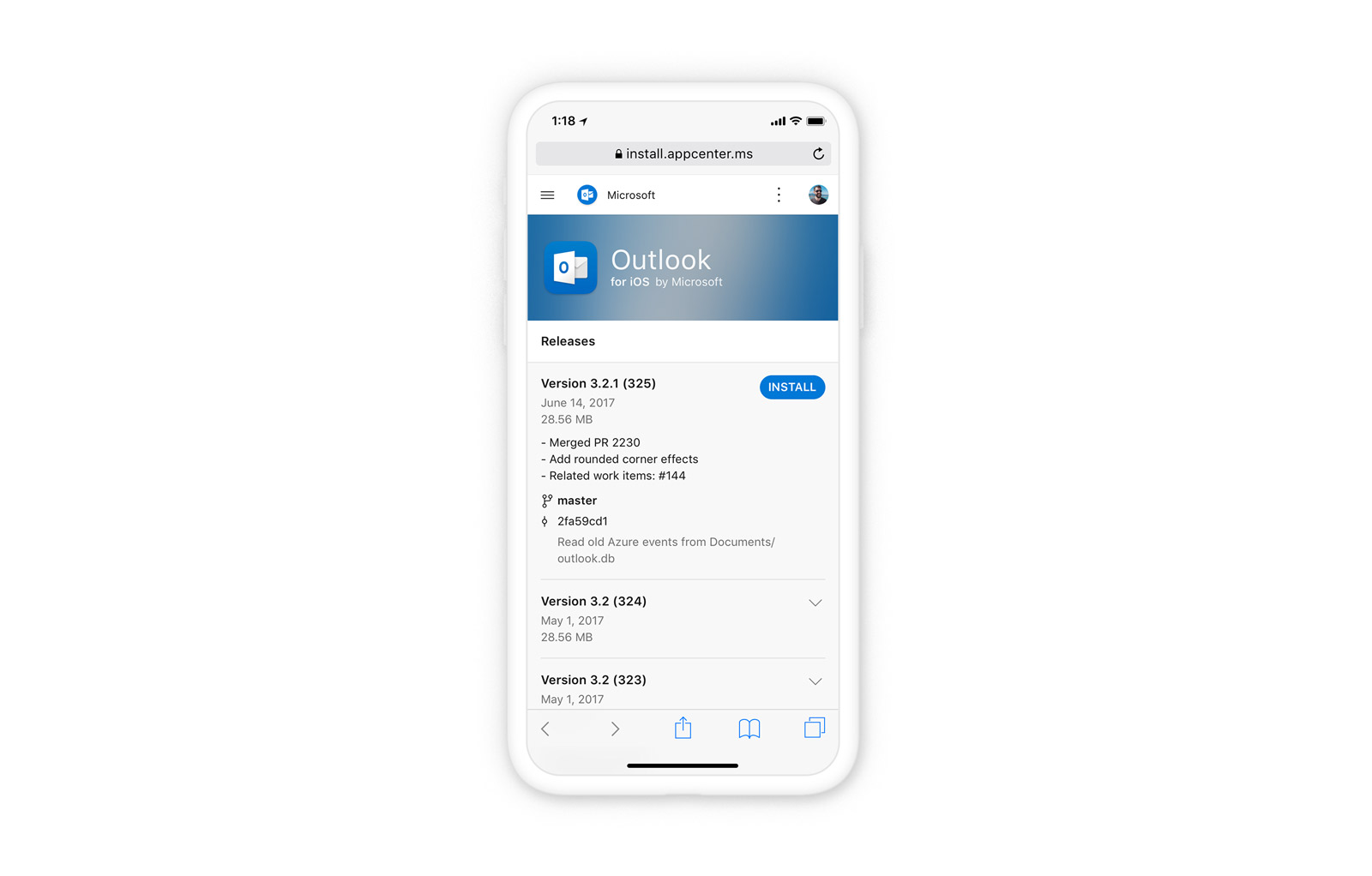
Android Native Tester App
With App Center, your testers can get up and running with your app in a few clicks. Our Android Native Tester App aims to to get all types of testers using your apps and make the process of distributing a beta build familiar, helping you reduce churn. Native testing helps you to alleviate hiccups in app distribution and to allow testers to focus on the only thing that’s important: testing. You can get started with the HockeyApp for Android native tester app by downloading it directly from the Google Play Store today. Our native tester app for iOS is currently in private beta, and we look forward to sharing it with our customers soon!
More Coming Soon
Stay tuned in the coming weeks for additional new features. The team is currently hard at work bringing Azure Active Directory integration and support for sharing distribution groups across multiple apps in your organization.
Try out all of the new Distribution features now!

 Light
Light Dark
Dark