App Center is introducing JSON Web Token based authorization to Apple Developer Connection. You no longer have to renew your connection every 30 days using credentials, 2FA, and App Specific Password. Additionally, you will be able to set access levels for the keys in the Apple Developer Portal. While App Center will continue supporting the session-based authorization, we encourage you to try out using App Store Connect API key. Find a host of new features and improvements in the App Store Connect API release notes for your internal development and testing.
If you would like to try out App Store Connect API in App Center, contact support and let us know. We would be more than happy to enable the feature for your organization.
Connect to App Store Connect via API key
To generate keys, you must have an Admin account in App Store Connect. Additionally, App Center requires an Admin Role to make a connection to App Store Connect.
- Create API keys for App Store Connect API in the App Store Connect.
- Navigate to the user profile setting on the right top corner and click Account Settings.
- Scroll down to the bottom of the page for App Store Connect API and click the Add (+) button.

- Upload your private key (.p8) and enter corresponding Issuer ID and Key ID that can be found on the App Store Connect API Keys page. Key Name is for your reference only and is not part of the key itself.

Manage App Distribution to App Store via API key
- Navigate to the app to distribute in the App Center portal and click Stores under Distribute.
- Click Connect to Store and complete the remaining setup process.
- If you have an existing session-based connection, you will need to delete the connection in order to add a JWT based connection.

Warning
Contact Us
We would love to hear from you. Feel free to reach out and let us know what you think. Your feedback is always more than welcome to shape our services better serve our customers. Happy building!


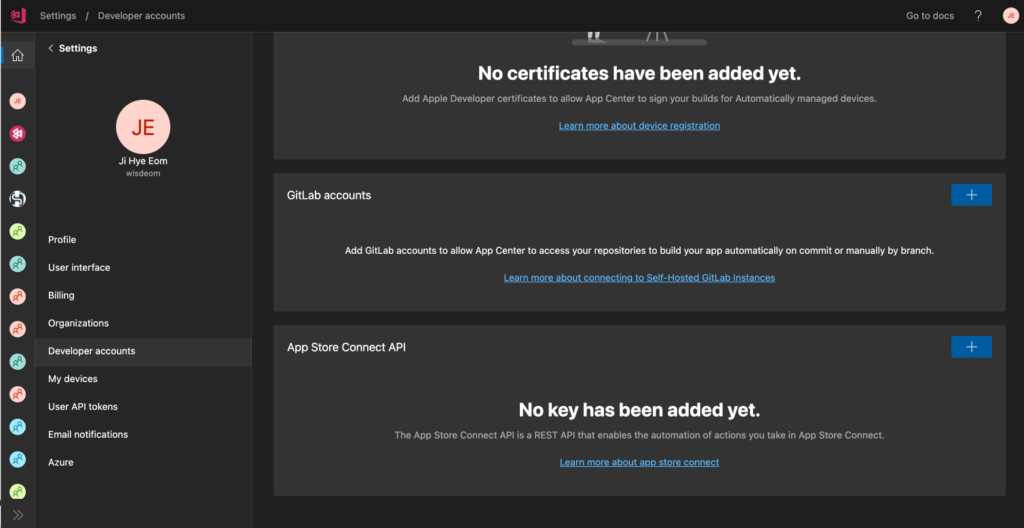
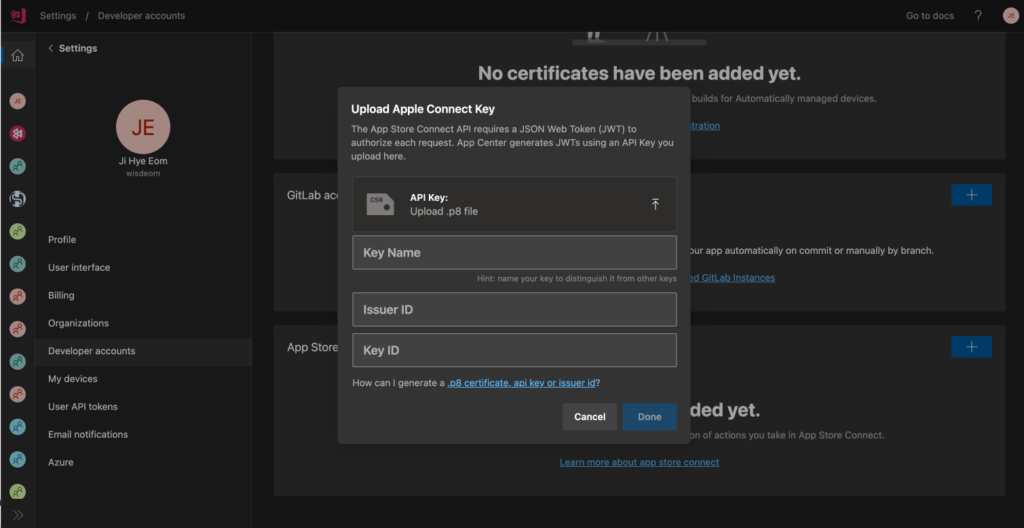
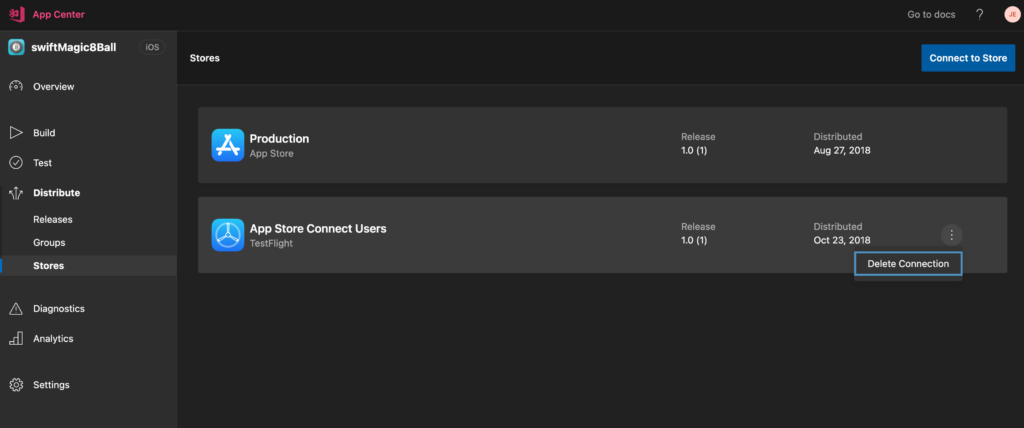
0 comments