Hi everyone, welcome to the June update for Visual Studio Code for Java! In this blog we are going to share several user experience updates, as well as important Spring features improvements, so let’s get started!
Project Settings Page Enhancements
New Compiler Section
A new compiler section was added to the project settings page. This allows you to conveniently set Java compiler related options for your project. Currently the options include source and target compatibility, –release option for cross compilation and customization for class file generation. See the screenshot below for the compiler section.
Maven Section
In addition to compiler sections, we have also added a Maven section so that developers can easily point to active Maven profiles. Developers just need to click on “Maven” and enter the Maven profile names.
Formatter Section
Finally, many developers need to use a formatter for their code. We have added a shortcut for using the formatter in the project section as well. After clicking on “Formatter”, Visual Studio Code Java will take the developer to the formatter view. If the developer does not have a formatter currently, Visual Studio Code Java will ask the developer to create a formatter directly. See the demo below.
Easier access to project settings page
Since we introduced the updated project settings page, we have received positive feedback from the developers. Therefore, we have made the project settings page to be more accessible, now you can directly get to the page from status bar using Java status menu. See the screenshot below.
To see all the features above, developer can either use the status bar mentioned above, or directly just use Command Palette and type Java: Open Project Settings.
Testing Coverage
We have a new video that talks about how to use the new Testing Coverage features in Visual Studio Code Java. This allows Java developers to easily run tests with coverage in Visual Studio Code. Check this video out.
Build Server for Gradle Google Summer Projects
We are excited to share that Google summer of Code projects are now announced, and you can find the details in the Gradle Build Tools newsletter here. This year the Visual Studio Code Java team is mentoring two projects for Build Server for Gradle.
- Gradle Build Server – Support for Android projects by Tanish Ranjan
- Gradle Build Server – DevX and Language Support in Buildship by Sidhaarth Saraswathi Ramalingam
We’ll share more updates later about these projects and we welcome contributions for the Gradle Build Server from the community at any time.
Spring Feature Updates
There are also several nice Spring feature improvements. To use the features mentioned below, please install Spring Boot Extension Pack.
Support for @DependsOn
Support for the @DependsOn annotation has been added, which allows navigation to referenced beans as well as content-assist to quick define which beans the component depends on. See the demo below.
Validation for JPQL and HQL queries
JPQL and HQL query strings used in @Query annotations are now validated as part of the regular reconciling so easily spot errors in those queries. As with all Spring specific validations, users can define the severity of those validations via preferences. See the demo below. 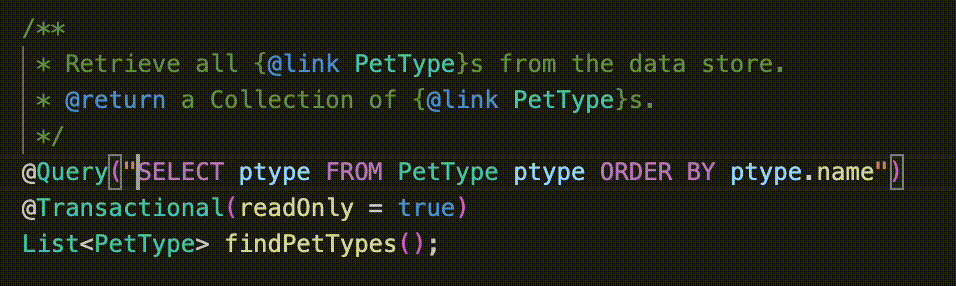
Upgrade support for Spring Boot 3.3
The integrated support for upgrade Spring Boot projects to the latest Spring Boot version (using OpenRewrite) has been updated to include upgrades to Spring Boot 3.3.
Install Extension Pack for Java
To use all features mentioned above, please download and install Extension Pack for Java on Visual Studio Code.
If you are a Spring developer working on a Spring Boot application, you can also download the Spring Boot Extension Pack for specialized Spring experience.
Feedback and suggestions
As always, your feedback and suggestions are very important to us and will help shape our product in future. There are several ways to give us feedback
- Leave your comment on this blog post
- Open an issue on our GitHub Issues page
- Send an email to: vscjfeedback@microsoft.com
Resources
Here is a list of links that are helpful to learn Java on Visual Studio Code.
- Learn more about Java on Visual Studio Code.


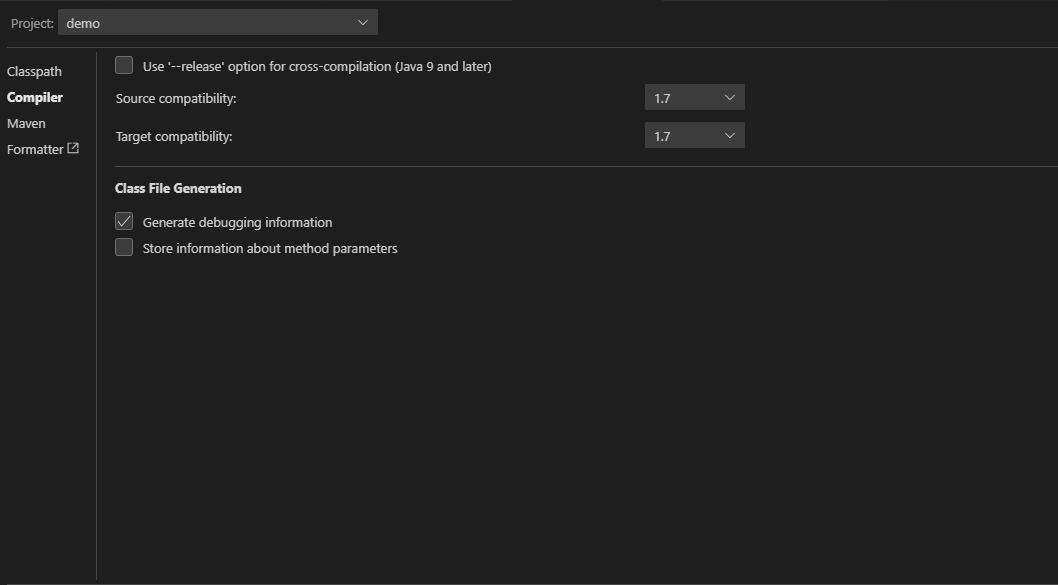
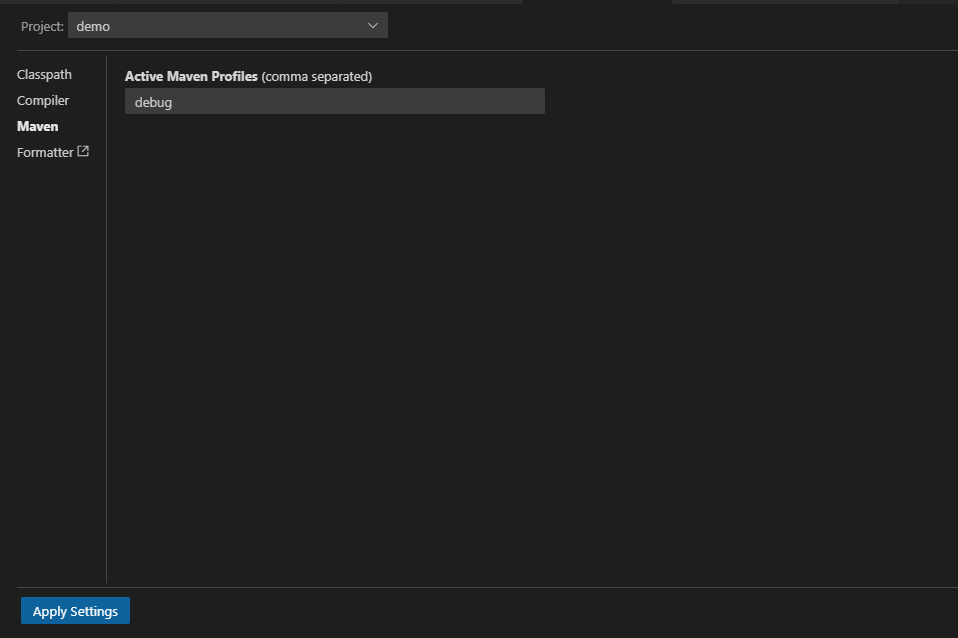
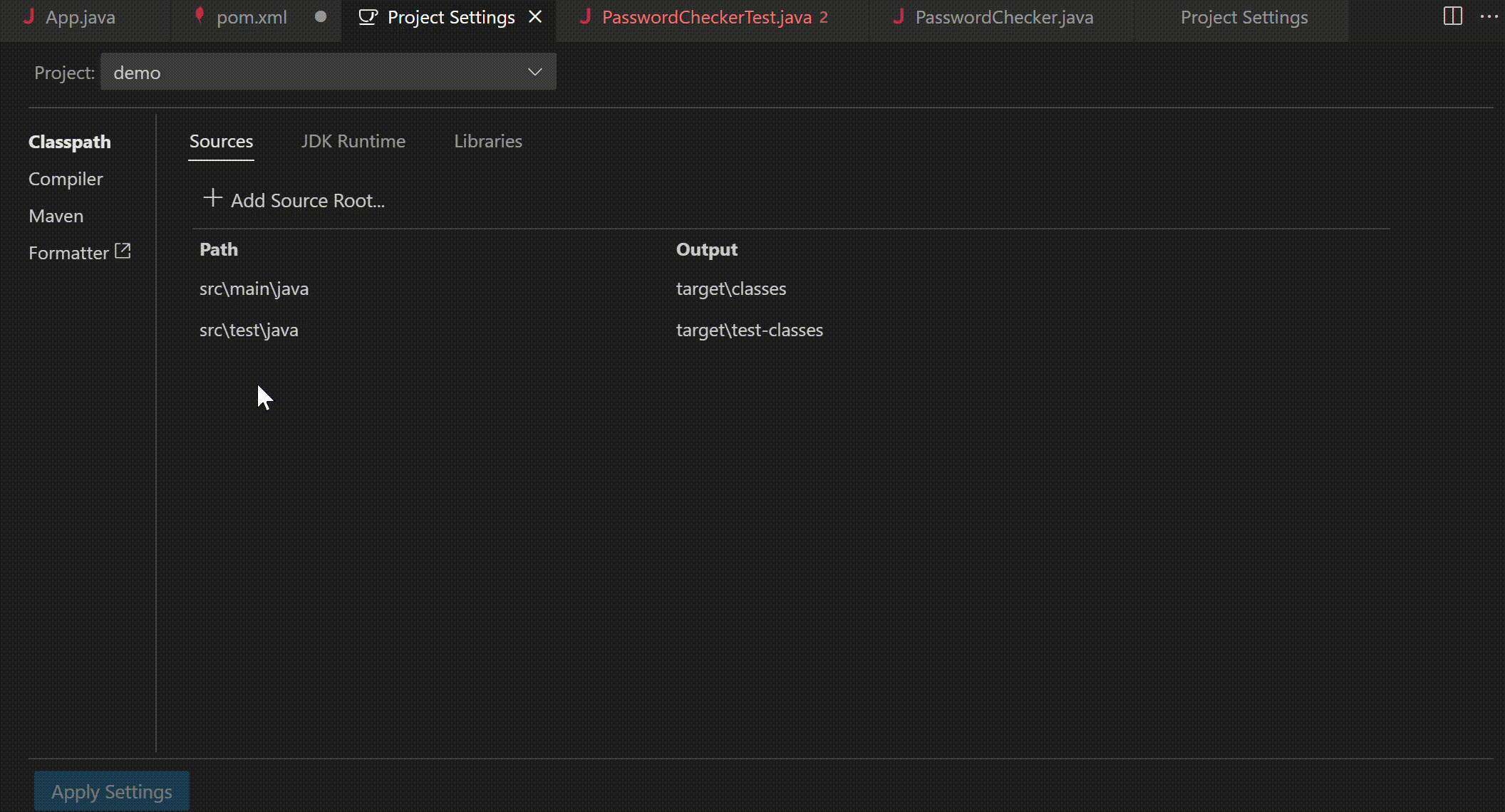
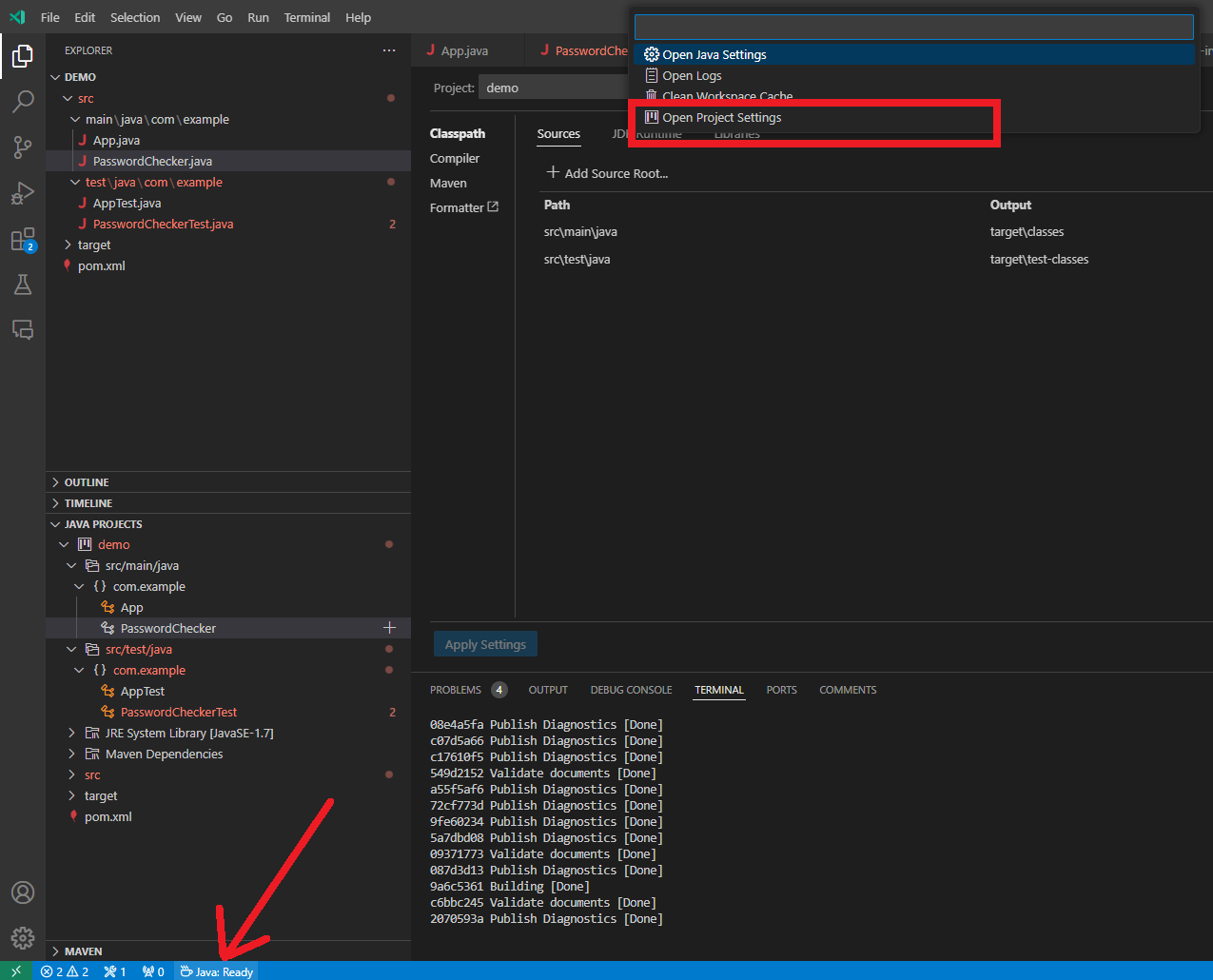
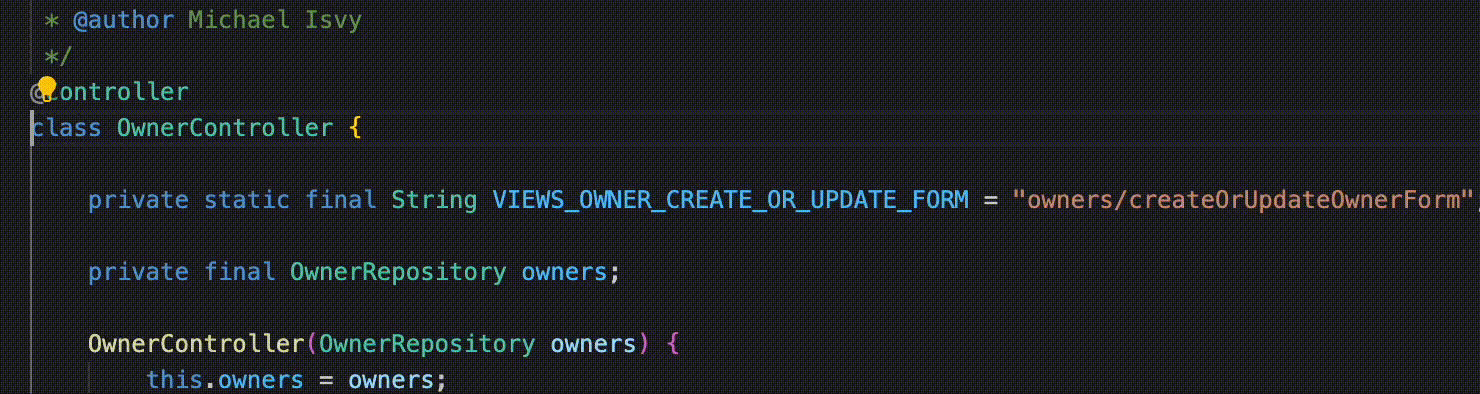


🥰