We’re excited to announce that GitHub Copilot for Xcode Chat is now in public preview, bringing the power of AI to help developers code more efficiently. With just a GitHub account, you can enable Copilot in Xcode and start leveraging AI-driven suggestions and interactive chat features today.
GitHub Copilot is an AI-powered assistant that helps developers write code faster and with greater accuracy. Beyond code completion, GitHub Copilot for Xcode now offers intelligent suggestions for your specific coding tasks through interactive chat. Whether you need help debugging, understanding code, or exploring alternative approaches, Copilot’s chat provides real-time insights and guidance, streamlining your workflow and enhancing efficiency.
After installing GitHub Copilot for Xcode, you can open the chat in these two ways:
1. In the macOS menu bar > GitHub Copilot app menu > Open Chat
2. In the Xcode menu -> Editor -> GitHub Copilot -> Open Chat

Key Features of GitHub Copilot for Xcode Chat
1. Chat View
Interact with Copilot directly in the chat view. Ask for help with coding tasks, request explanations, or get AI-driven code suggestions in real time. The chat interface provides an intuitive way to communicate with Copilot and receive relevant responses based on your queries.
2. Slash Commands
Speed up your development process with slash commands. Use quick commands like /explain to get instant explanations for code snippets. These commands allow developers to efficiently gather insights without breaking their coding flow.
3. Reference Context
To help Copilot provide the most relevant answers, you can attach files to your chat prompt. Simply click the attach icon and select the files you want to reference.
4. Manage Conversations Across Multiple Xcode Instances
You can maintain multiple conversation threads while working across different Xcode IDEs running simultaneously. Whether you’re debugging, building new features, or optimizing performance, Copilot helps keep discussions organized so you never lose context.
5. Chat History Management
Easily track past interactions with Copilot. The chat history feature helps you revisit previous conversations, reference past suggestions, and streamline collaboration by keeping a record of your AI-assisted discussions.
Get Started with GitHub Copilot for Xcode
To access GitHub Copilot for Xcode, you’ll need a Copilot license . Simply sign in with your GitHub account and start using AI-powered assistance in your Xcode IDE.
Additionally, GitHub Copilot offers a free tier, which includes 2,000 code completions and 50 chat messages per month. If you don’t have a GitHub account yet, you can create one and start exploring Copilot’s capabilities today.
You can read more in our official documentation.
Share Your Feedback
Your feedback is essential in shaping the future of GitHub Copilot for Xcode! Share your thoughts using the in-product feedback option or join the GitHub Community to discuss your experiences and provide suggestions.
Join us on this journey as we continue to enhance GitHub Copilot for Xcode and deliver a seamless AI-powered coding experience!


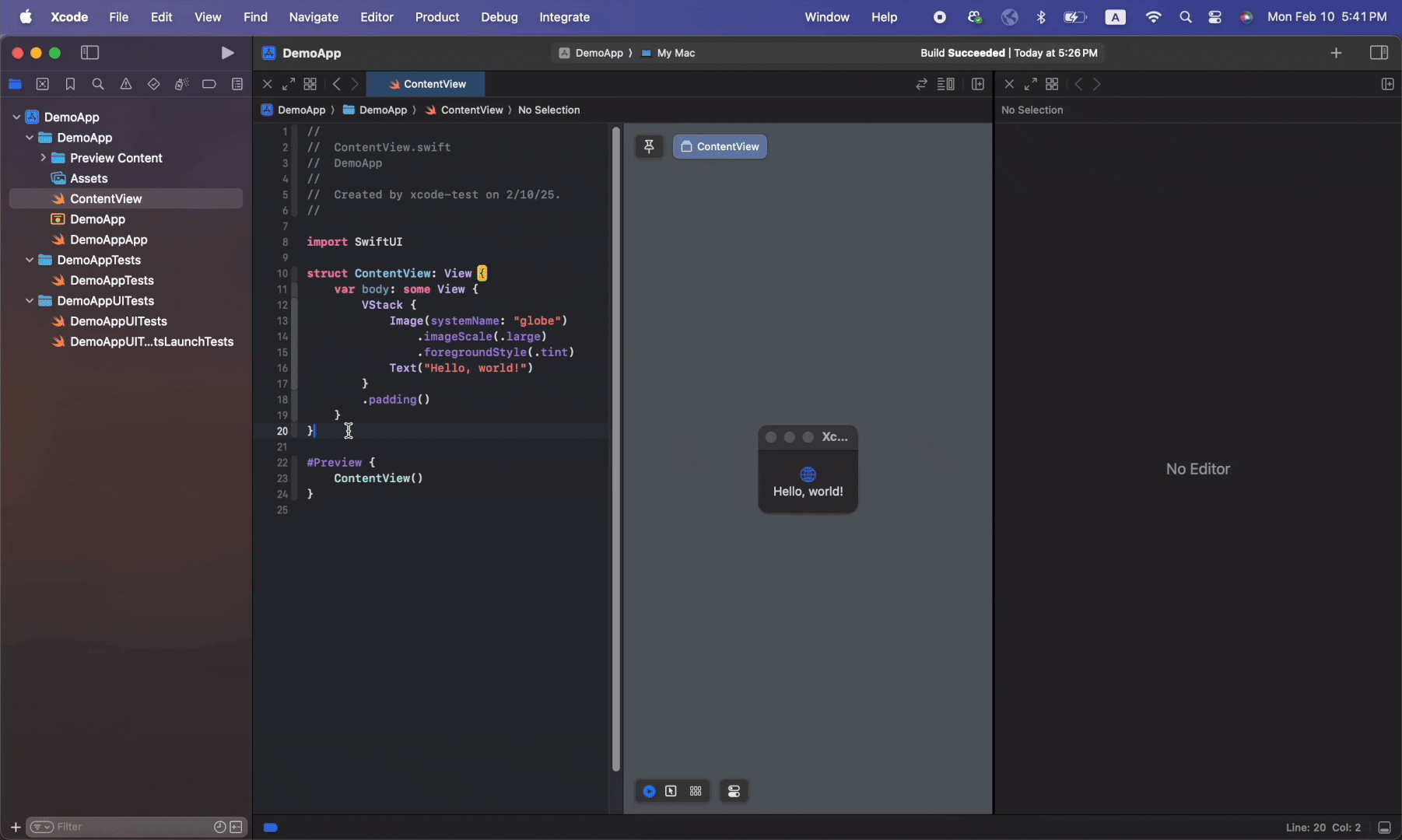




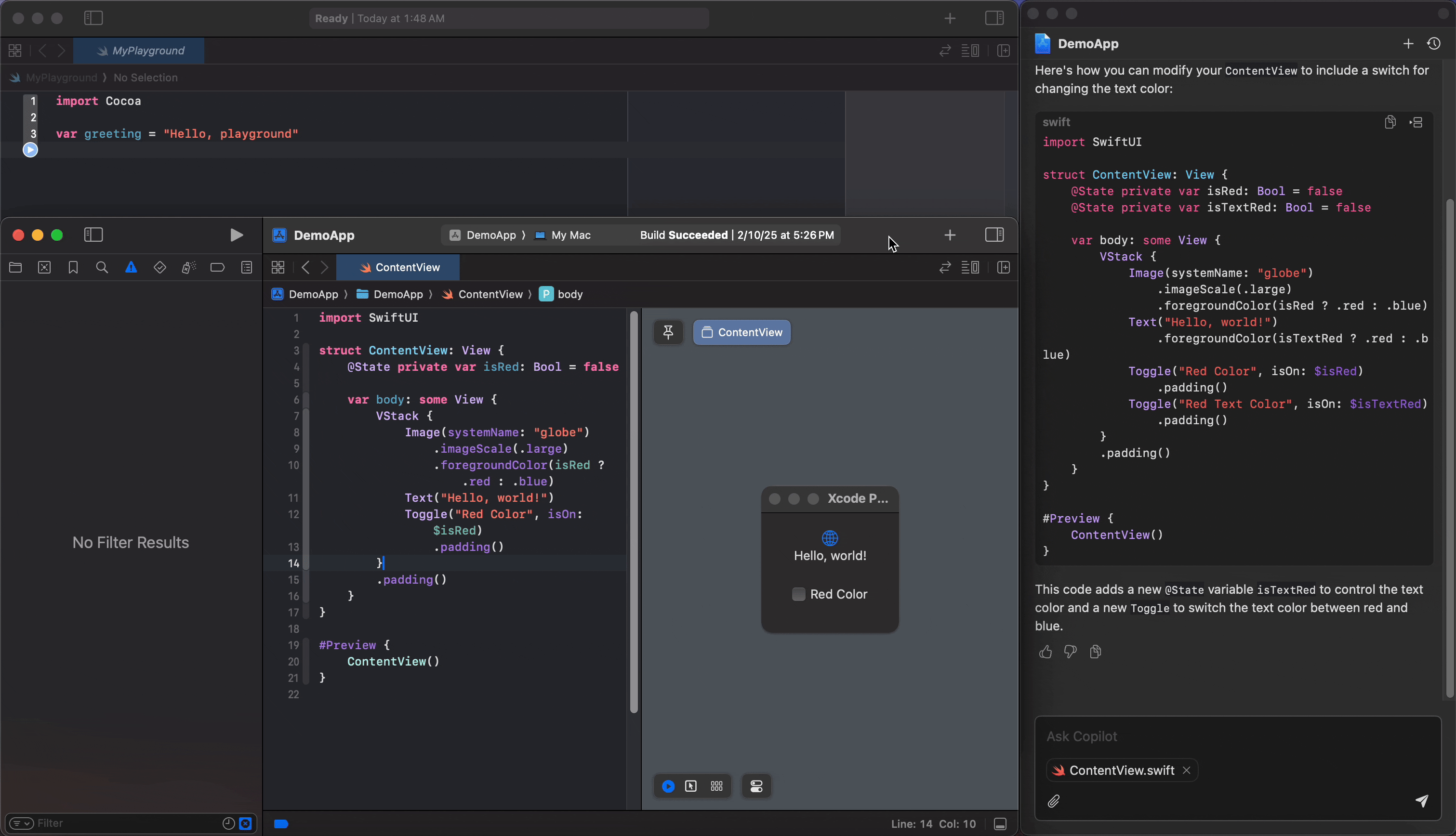
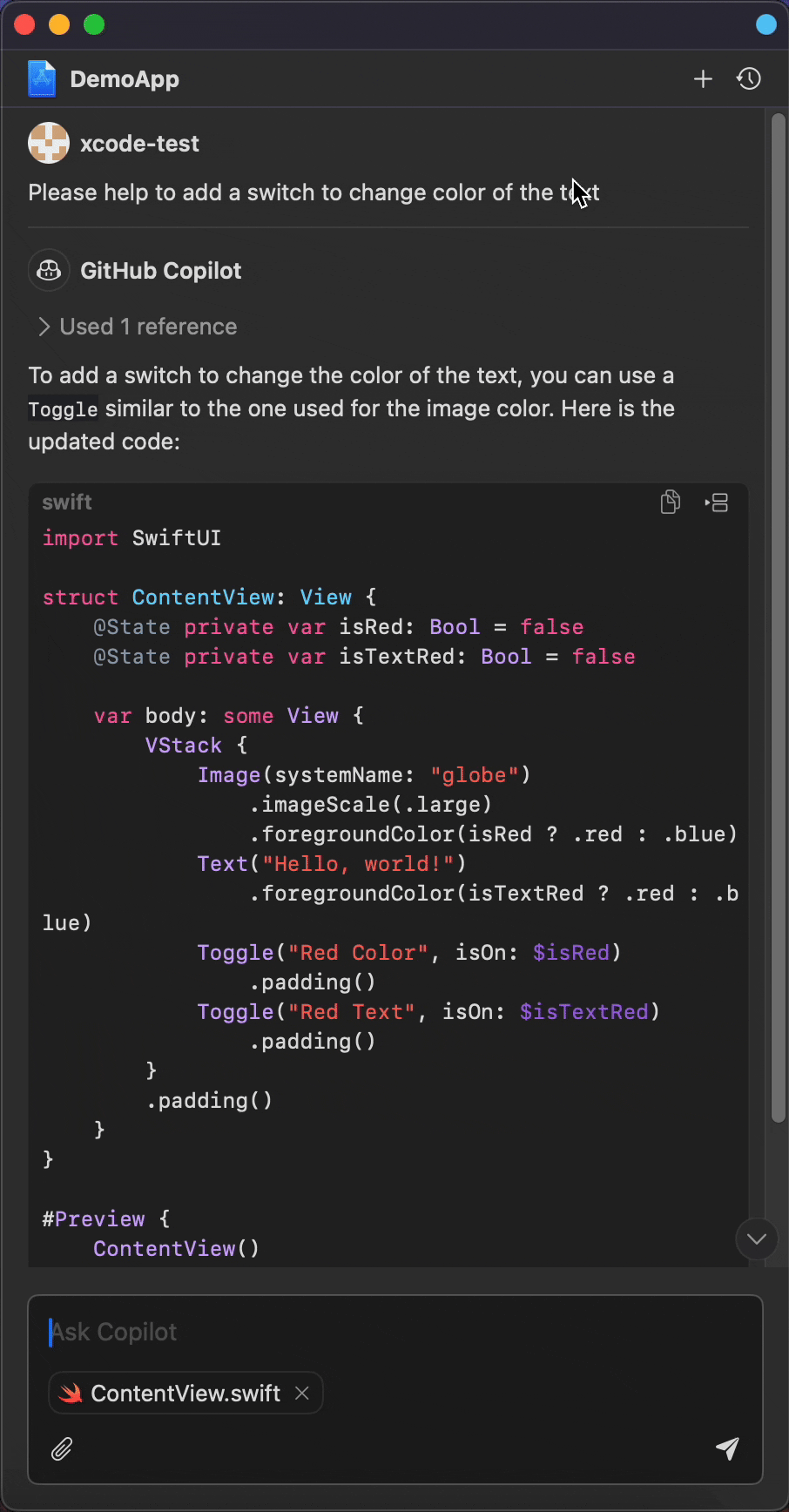
0 comments