New Preview: Xamarin Inspector
Today, I’m happy to announce the first preview release of the Xamarin Inspector for iOS, Android, Mac, and WPF applications. This is an early preview of a new tool that we think will make app development faster and more fun than ever.
Xamarin Inspector is an interactive tool that you can use to diagnose and prototype changes in your application. The inspector can attach to a live application on any of the supported platforms. For example, below you can see the inspector attached to an iOS app and how we are able to run C# code against the running app on the fly:

Like the web-development tools available on modern web browsers, you can use the Xamarin Inspector to explore the UI and state of your application, alter its state, or even try new APIs on the spot.
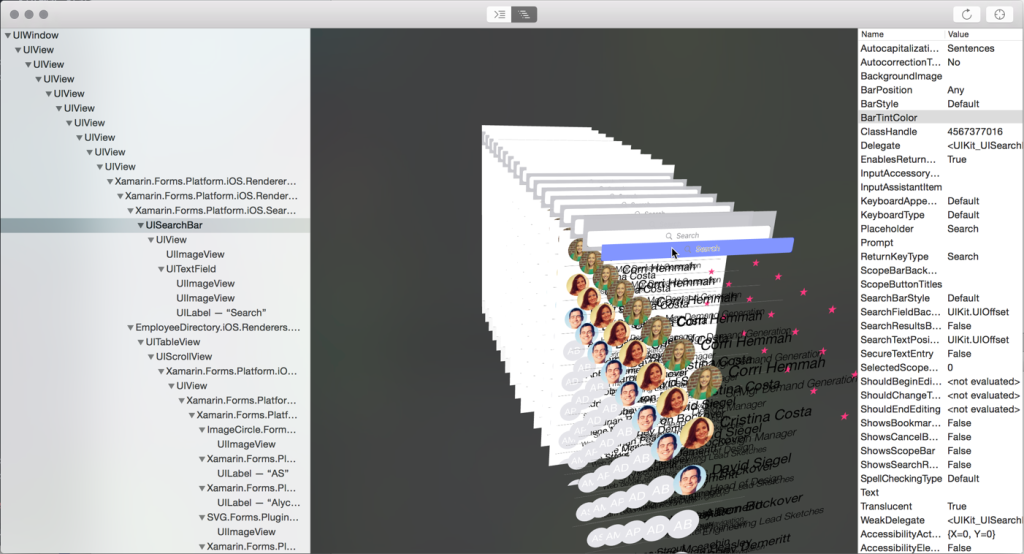
You can even use it to inspect a SceneKit application and check on its state:

Inspect Your Apps Today
The Xamarin Inspector is available on both Windows with Visual Studio and on Mac OS X with Xamarin Studio. To use the Inspector, you’ll need to use our Release Candidate, which is currently available either on the Alpha channel if you already have Xamarin installed, or via our RC1 installers if you are new to Xamarin. Once you install RC1, you can install the Xamarin Inspector.
This is an early preview of the Xamarin Inspector, and we need your feedback to improve it and make it as awesome as possible. You can help out in this effort by reporting any issues you experience while using the Xamarin Inspector preview.
We also want to hear your feedback on our Xamarin release candidate. This will become the next major version of Xamarin, and we want it to be our most stable release ever. You can help us ensure this by filing a bug against RC1 for any issues you experience.

 Light
Light Dark
Dark
0 comments