Mobile DevOps at Coca-Cola Bottling Co. Consolidated
Mobile-optimized DevOps has never been easier, and it’s setting Xamarin customers apart. With demanding users and high stakes delivery timelines, Coca-Cola Bottling Co. Consolidated’s (CCBCC) DevOps processes help its developers create apps that users love for their ease of use and business stakeholders love for their impact on sales.
Here, Tarandeep Kaur, Sr. ISS Application Architect, shares her experiences and advice in a peek behind the scenes at CCBCC’s DevOps process.
Meet Coca-Cola Bottling Co. Consolidated: End-to-End with 100% C# and .NET
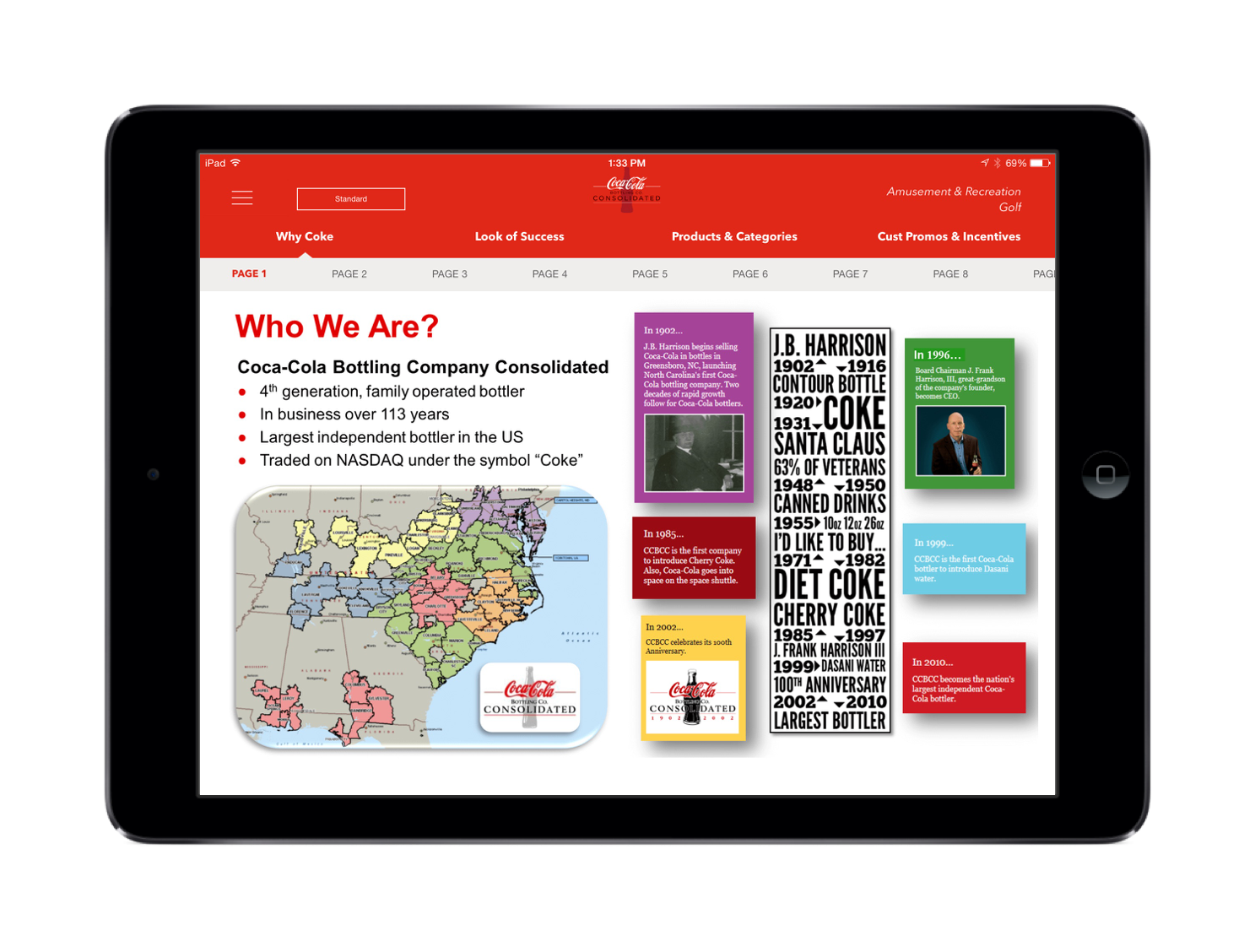 Based in North Carolina, CCBCC is the largest independent Coca-Cola bottling distributor in the US, with $1.5B+ in annual revenue and a large field salesforce and customer network. To better serve their sales teams and customers, CCBCC used Xamarin, Visual Studio, Visual Studio Team Services, and Azure to get their Marketplace iPad app into users’ hands in just four months by managing the entire DevOps cycle in C#.
Based in North Carolina, CCBCC is the largest independent Coca-Cola bottling distributor in the US, with $1.5B+ in annual revenue and a large field salesforce and customer network. To better serve their sales teams and customers, CCBCC used Xamarin, Visual Studio, Visual Studio Team Services, and Azure to get their Marketplace iPad app into users’ hands in just four months by managing the entire DevOps cycle in C#.
Tell us a little bit about your company and role—have you always been a developer?
As the largest independent Coca-Cola bottler in the US, we make, package, and deliver soft drinks to stores, restaurants, entertainment venues, offices, and college campuses, focusing primarily on the Southeast and Mid-Atlantic regions.
Personally, I’ve been a hands-on developer for eight years, and I’ve been working on mobile projects for about two years. I’m an Application Architect, responsible for technical design, code development processes, and the overall software development lifecycle for our products. I work closely with our development and QA teams, as well as business partners and external vendors.
Tell us about your app. How does it fit into your company’s mobile strategy?
Our Marketplace app is an iOS iPad tool that our field team uses when visiting customers. We designed the app to support our constantly evolving sales and marketing space, as well as facilitate better customer engagement.
Giving our field staff mobile access is especially critical, as they’re often in areas with limited connectivity, and Marketplace makes them efficient from anywhere. Our employees are free to access the systems they need to work without being chained to desktops or hard-wired internet, making them happier and more productive.
Why did you choose Xamarin and Visual Studio to build your apps?
We chose Xamarin because it allowed us to use our in-house C# skills and .NET talent for cross-platform mobile development. Since we knew C#, we were able to minimize the mobile learning curve and expedite development and delivery.
We were able to ship our app—from design to deploy—in just four months. Without Xamarin and Visual Studio, this would have taken much longer due to a huge learning curve for our in-house team.
How did you get up to speed with cross-platform mobile development?
We relied heavily on online resources and augmented our team with a couple of Xamarin developers, who acted as mentors for the rest of the team.
What is the most compelling or exciting aspect of your app (design feature, functionality, etc)? Why?
The intuitive, easy-to-use design has been very valuable for our field reps, with the majority of users able to use the app with little or no training.
What do you think about when you hear “native app”? How did Xamarin and Visual Studio help you accomplish your definition of “native”?
“Native App” usually indicates better performance and a consistent look and feel. Xamarin (specifically Xamarin.Forms) met this definition, allowing us to code in C#, while still maintaining that native look and feel, as well as optimize performance at all times.
For example, using the iOS API was remarkably simple, and we easily incorporated native APIs, like Maps.
Did you integrate with any other services or systems? How did that affect your productivity?
We integrated with Visual Studio Team Service, Raygun, and Slack. We implemented a code review process early on, and the Slack integration helped us stay up to date, even while working across varied geographical locations. We also used Visual Studio Team Service to manage our Agile workflow.
What have your users said about your app? Your manager?
It’s been very well received. Our field users have described the app as “slick,” “intuitive,” “fast,” and “polished.”
What advice do you have for developers who are just starting out or investigating mobile development? Any best resources?
Not being tied to a particular platform is a priceless skill and ability for me, our team, and developers everywhere. Xamarin brings mobile development within reach for the large C# and .NET developer base, without the added time and cost of learning traditional native development platform-specific languages. Read more about mobile-optimized development here.

 Light
Light Dark
Dark
0 comments