Customer Showcase: Transforming Diabetes Management with the BD Diabetes Care app
Another week and another opportunity to highlight the amazing apps that developers build with Xamarin and .NET. For today’s Xamarin Showcase, we talk with BD, a leading healthcare safety and technologies company to learn about their BD Diabetes Care App and their vision to bring diabetes management to the 21st century. Read on to learn how it all started and what the future holds for the DC app.
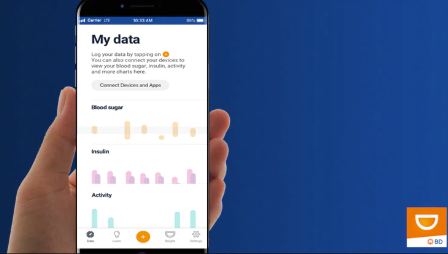
Diabetes Care App
The DC App is an iPhone and Android application that empowers individuals with diabetes, with a focus on Type 2. It aims to remove common barriers to care by providing in-the-moment education and support for individuals when they need it. Common times of need may be the first time a user injects insulin on their own or first-time supply planning for an upcoming vacation. It’s a mobile app that enables people with diabetes to make smarter choices and provides personalized resources and expert content, helping to empower users to have meaningful conversations with their care team. This is the first digital diabetes solution from BD that delivers personalized support and empowers user to feel confident and in control of their diabetes management, whenever and wherever they are.
What Inspired BD to Create the Diabetes Care App?
At BD we aim to advance the world of health for all our users. As a leading company in the diabetes space we observed that most technology solutions were aimed at supporting T1 users. Recognizing that T2 persons with diabetes represented an under served population, we went about identifying specific needs that we could address through a digital solution. We feel like we have addressed many of the common needs around training, education and skill development with the BD Diabetes Care app and continue to look forward to further strengthening the core offering of features to this group.
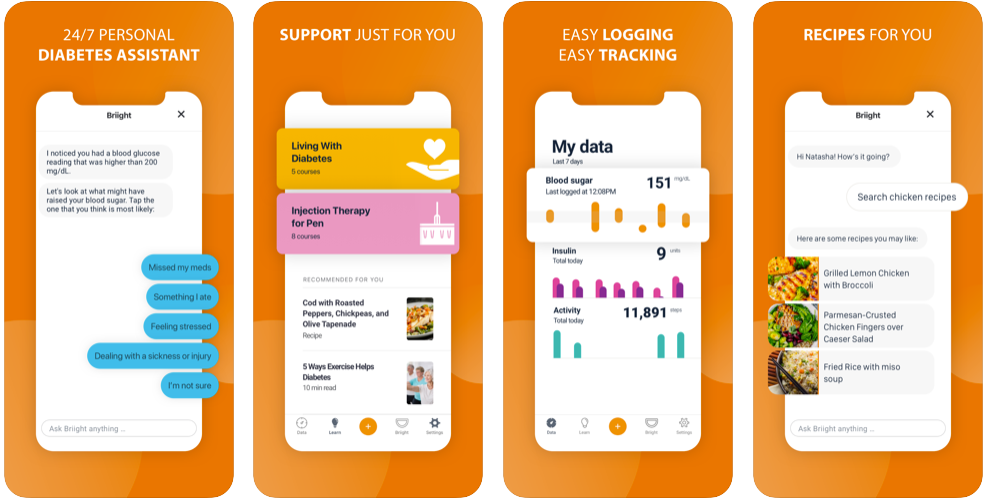
What Technologies Were Used to Build This App and Why?
We used a number of technologies to address the various needs of the application. More specifically, we used
- Xamarin.Forms – we wanted to utilize a single development team to develop against both platforms
- Azure – we wanted to be cloud hosted and automated in our DevOps strategy for our global expansion
- Luis – we needed the ability to recognize users’ intents to help drive productive conversations
- Couchbase – we needed the ability to sync data between the client and server easily when connectivity became available
What is Your Favorite Part of Developing with Xamarin, and How Does it Set You Apart From the Competition?
The favorite part was having the ability to develop once and target both platforms (iOS and Android). It allows us to have greater speed to market.
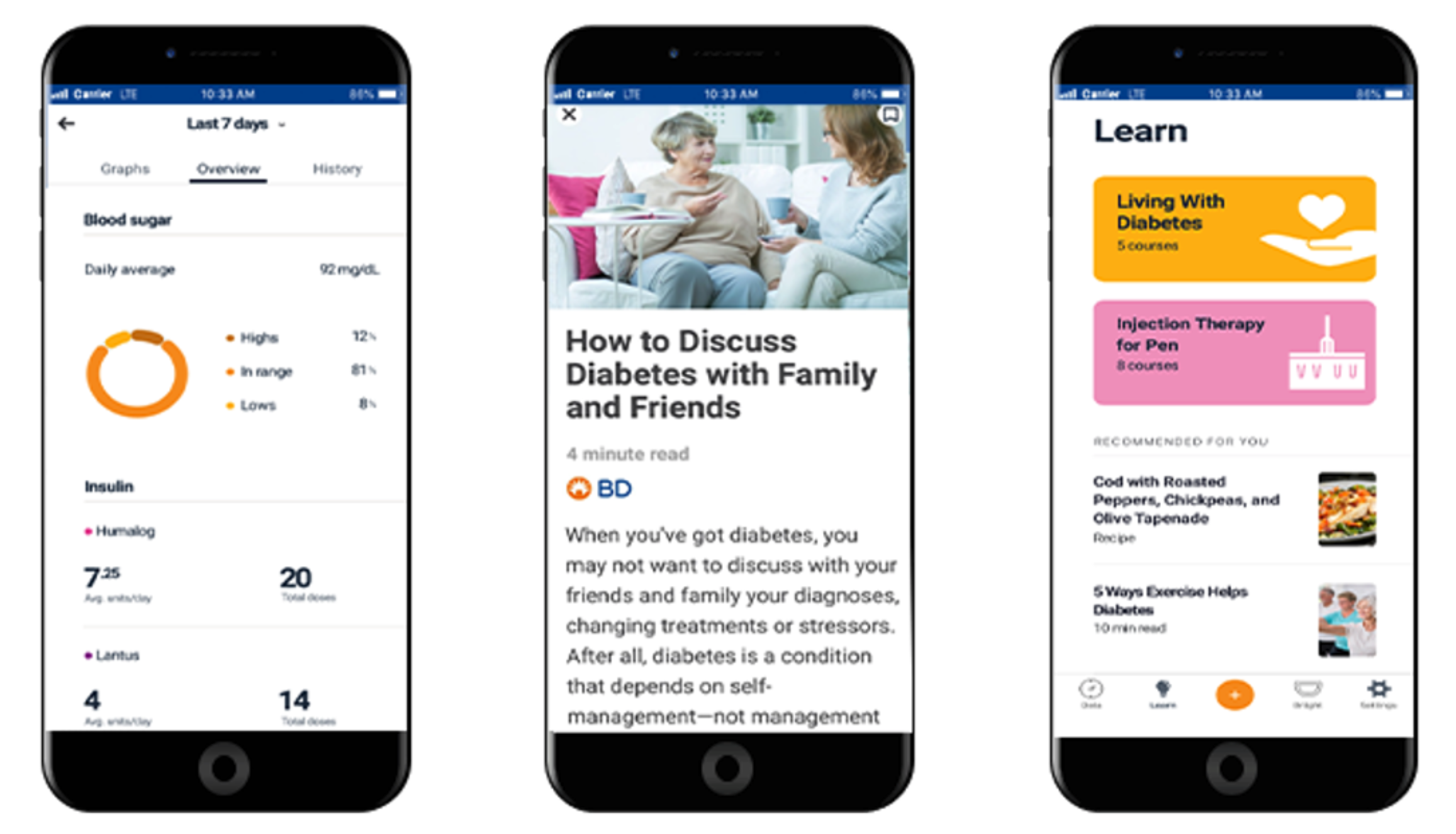
What Challenges Did You Encounter? How Did You Work Around Those Challenges?
We worked through Xamarin.Forms becoming more common place and hardening of the framework. In the early days we needed to find workarounds and common libraries to help (things like a carousel). As the framework advances those are becoming more available. The IDE is continually progressing also making development easier – one great example of this is Xamarin XAML Hot Reload.
What Does the Roadmap For the DC App Look Like?
For our roadmap we are focused on feature development which will drive higher engagement from our users. Given our mission to help users in the moment – at their time of need – we focus on more long-winded, episodic engagement around our learning and content experiences. Other focus areas include further relevancy and use cases by expanding into additional countries and connecting to existing smart devices in the ecosystem.
More Xamarin Customer Showcases
Find even more companies and developers using Xamarin to build world class mobile apps with .NET on the official Xamarin Customer Showcase site.

 Light
Light Dark
Dark
1 comment
Encouraging for those of us starting out with Xamarin.forms. Thanks for sharing!