For the past few releases, we’ve been adding new Xamarin.Android features. Features to help improve your application’s build speed, startup speed, and application size. The most recent release of Xamarin.Android in Visual Studio 2019 and Visual Studio for Mac 2019. Which introduced Startup Tracing to the world. Startup Tracing is a build setting that dramatically improves the startup performance of your Android app. Additionally, a startup profile is created for any Xamarin.Android app used during the startup of the app when enabled. 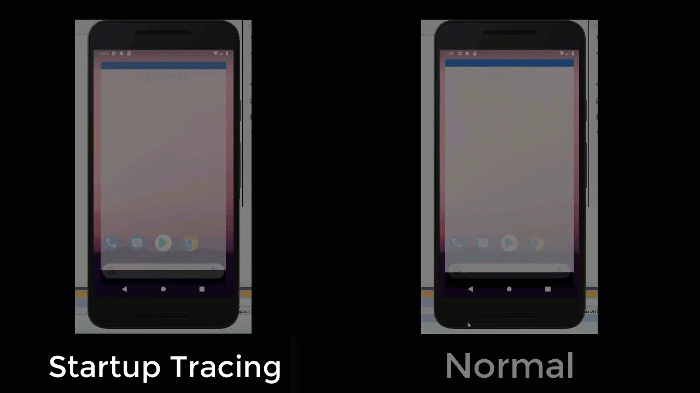 However, that’s not all! We’ve recently blogged on various tools we have added support for that you can use today to benefit from: * Optimize Your Xamarin.Android Builds/ * Faster Startup with Startup Tracing on Android/ * Android’s D8 dexer and R8 shrinker
However, that’s not all! We’ve recently blogged on various tools we have added support for that you can use today to benefit from: * Optimize Your Xamarin.Android Builds/ * Faster Startup with Startup Tracing on Android/ * Android’s D8 dexer and R8 shrinker
Android Performance and App Size Challenge We believe the features shipped recently are amazing, but we want you to try them out in your apps and let us know. Now through the end of August, we challenge you to give these featues a try. Afterwards, you will be rewarded with some awesome Xamarin swag!

How to Participate
- Choose one of your existing apps to enable these features with.
- Create a new issue in this GitHub Repository and follow the instructions.
- Enable the various features, log your before and after results, then submit your issue!
- Bonus Points: Post your results on Twitter with the hashtag #XamarinChallenge.
Do the Challenge – Get Cool Stuff! Everyone who participates will receive a Xamarin sticker pack! Additionally, along with a sticker pack, 10 entries will be chosen at random to receive a Xamarin monkey. There are no limits to the number of entries an individual can submit. Please
file an issue on this GitHub repo if you have any questions. Or send an email to jonathan.douglas@microsoft.com to reach out directly.

Is there any improvement on the overall runtime performance aswell? And what about the iOS performance, any improvements over there?