Dear developers,
We’re thrilled to announce that Visual Studio 2026 is now generally available! This is a moment we’ve built side by side with you. Your feedback has helped shape this release more than any before. Since the introduction of the Insiders Channel in September, more developers have downloaded and tested this preview than any other in Visual Studio’s history.
In the year leading up to this release, we fixed over 5,000 of your reported bugs and implemented 300 feature requests. That’s the most we’ve ever done, and we’re just getting started!
With several performance improvements, a redesigned user experience, and a major leap in AI-driven development, this release is built to help developers focus on what truly matters: creating. Every click, keystroke, and compile is now smoother, faster, and more intuitive – empowering you to turn ideas into code at unprecedented speed.
You know that sinking feeling when lag interrupts your flow? We’ve worked hard to make that a thing of the past. Blazing-fast performance means startup is significantly snappier, and the UI responds so smoothly you’ll barely notice it’s there, cutting hangs by over 50% and giving the IDE a lightweight, effortless vibe, even on massive projects. Whether you’re wrangling enterprise-scale repos or tinkering on smaller codebases, this sets a new bar for getting stuff done.
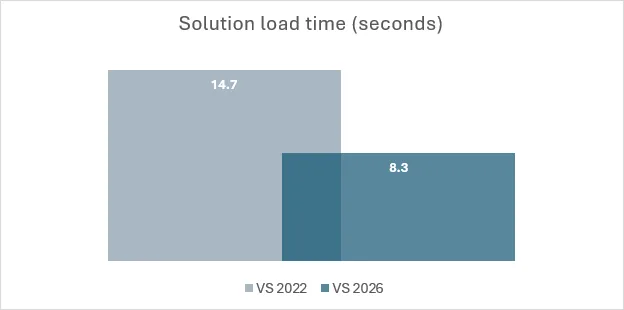
But it’s not just about loading solutions faster. The UI stays more responsive while things are loading too. In fact, those annoying UI freezes have been cut by more than half.
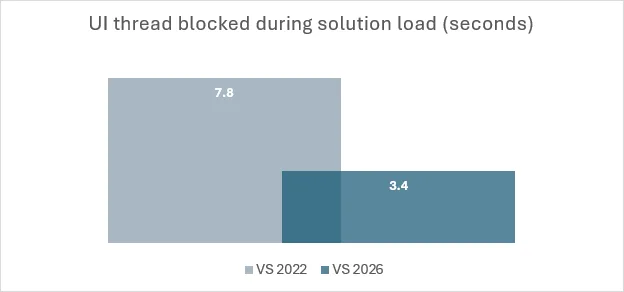
Stats are cool, but what really matters is how it actually feels to use. The IDE just runs way faster, smoother, and more responsive. That’s something you can’t always see in the numbers.
“Wow! I just opened a solution with over 100 projects, and I can’t believe how fast it came up and was ready! Well done, Visual Studio team!”
– Steve Smith, Principal Software Architect, NimblePros
Visual Studio 2026 is AI-native, making it the world’s first Intelligent Developer Environment (IDE). That doesn’t mean changing how you work. It means giving you intelligence when it matters most. If you’re debugging a tricky issue, profiling performance, or modernizing an application, AI steps in to remove friction and surface insights that help you move faster without disrupting your flow. It’s there to elevate the practices you already trust, not replace them.
This release also brings new C# and C++ agents, designed for professional developers who need precision and speed every day. These capabilities extend what you can do without adding complexity, so you stay in control while accomplishing more in less time. Visual Studio 2026 isn’t AI for the sake of AI, but a natural evolution of the tools you rely on to get the job done while boosting your productivity.
This evolution opens doors to possibilities that once felt out of reach, weaving AI naturally into your daily flow. GitHub Copilot has quickly become one of the most used features in Visual Studio, earning praise from developers who rely on it every day.
“The Profiler Agent in Visual Studio immediately highlighted the bottlenecks and guided me to faster, cleaner performance – like having a built-in performance coach.”
– Roberto Perez, Senior Global Solutions Architect, Redis
When you’re using Visual Studio all day long, every interaction matters. We’ve doubled down on perfecting the essentials – removing friction, fixing those subtle “paper cuts,” and refining the flow of your work. This release introduces a flexible new settings system, a beautifully modern UI redesign, and hundreds of under-the-hood improvements that make the IDE feel better in every way.
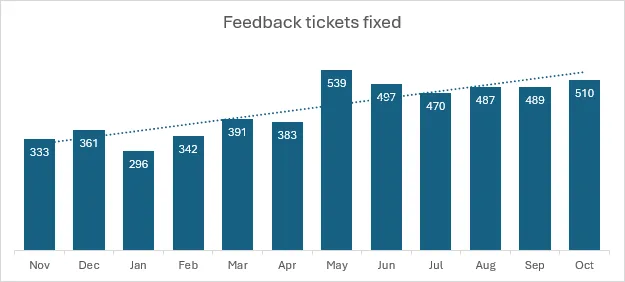
Over the past 12 months, your feedback has helped us fix more than 5,000 bugs and added over 300 feature requests. Our biggest push leading up to a major Visual Studio release yet, and the momentum is still growing. With AI-driven tools accelerating how we identify and resolve issues, we’re delivering improvements faster than ever before.
“What I love most about Visual Studio 2026 is the performance and the fresh and crisp UI – and support for Mermaid diagrams is the icing on the cake.”
– Erik Ejlskov Jensen, Context& A/S
Here’s the best part: Visual Studio 2026 is fully compatible with your projects and extensions from Visual Studio 2022. Open your existing solutions and start coding immediately. No migration steps, no surprises. All your favorite extensions are available too, so your workspace, tools, and projects transition seamlessly, making the IDE feel like home from the very first launch.
The over 4,000 extensions that works with Visual Studio 2022 today, all work with Visual Studio 2026 too. You can upgrade with peace of mind, and your setup will feel just as stable and familiar as ever.
“Getting the extensions from Visual Studio 2022 was a definitive plus: I was ready to use VS 2026 immediately”
– Didier Donner, Principal Software Engineer, Aspen Technology
Plus, with GitHub Copilot app modernization, upgrades to .NET 10 and the latest C++ build tools are accelerated and guided with expertise, so you’re ready to take full advantage of all the latest performance enhancements and features. GitHub Copilot’s new C++ capabilities are available now in Private Preview.
For a long time, updating Visual Studio meant you also had to upgrade your .NET and C++ build tools, since those were tightly linked to the IDE. That often made things tricky, because you’d want the latest features and bug fixes, but the update could mess with your existing projects or force you into toolchain changes you weren’t ready for.
Visual Studio 2026 changes all that. Now the IDE is decoupled from its build tools, so you can update Visual Studio itself any time you want without affecting your .NET or C++ compilers. Even better, you’ll get automatic monthly updates with fresh features, design tweaks, and productivity boosts delivered right to your IDE, while keeping your toolchains stable for as long as you need.
If you like to try out new features before everyone else, the Insiders Channel is for you. It receives frequent updates and allows you to evaluate the newest features without impacting your primary setup, as it can be installed alongside the Stable version. Many people already use it to stay up to date. Join the Insiders Channel to always have the newest features first.
Curious about what else to find in this new version? Check out the Release Notes for the full scoop.
Download Visual Studio 2026 now and swing by the Visual Studio Developer Community to share what’s working, what you’re creating, or where we can step it up. We’re listening.
What to expect next
If you’re a Visual Studio subscriber, simply sign in to Visual Studio 2026 and your license will activate automatically.
Subscribers who use product keys can retrieve them anytime at my.visualstudio.com.
For developers who want to purchase a stand-alone Professional license, Visual Studio 2026 will be available through the Microsoft Store starting December 1, 2025.
Huge thanks to our Insiders and MVPs for making this release something special. Let’s keep building the future of coding together.
With gratitude,
The Visual Studio Team






0 comments