Picture this: I’m standing in front of 400+ developers at Visual Studio Live! Redmond, right here on the Microsoft campus in Building 33, about to reveal what I call the hidden value of a Visual Studio subscription. I pull up a simple question on the screen:
About half the hands go up in the packed Kodiak Auditorium. Good start.
“Now, how many have actually logged in and activated your benefits?”
The room goes quiet. Maybe 160 hands remain raised.
“And how many are using your monthly Azure credits?”
I watch as the forest of hands dwindles to just a couple dozen brave souls. The math is staggering, and I see it everywhere I go. Visual Studio subscribers are essentially leaving money on the table.
The Moment Everything Clicks
What happens next never gets old. I navigate to my.visualstudio.com live on stage, and I watch faces light up across all 400+ seats as we explore together. There’s always that one developer in the third row who suddenly sits up straighter when they realize their Professional subscription includes $50 monthly in Azure credits. Or the enterprise developer in the back who does quick math and realizes she’s been missing out on $1,800 worth of annual Azure credits.
But the real magic happens when we dive deeper into the Downloads section. This is what used to be called MSDN. The gasps are audible when developers see the treasure trove waiting for them: Windows Server, SQL Server Developer Edition, Office Professional Plus, and dozens of other Microsoft products they could have been using for development and testing all along.
“Wait,” someone always calls out from the 400-person crowd, “I can download all of this? Now?”
Yes, when you need software for development and testing, this portal will help you find, download and activate it.
The Stories That Stick
Austin, a team lead from Dallas, approached me after a session at our Redmond event. She and her dev team had been eyeing some Pluralsight licenses for months, not realizing their Visual Studio Enterprise subscriptions already included up to 12 months of access for every Visual Studio developer. “We were about to submit a training budget request,” she said, pulling out her phone to message her team. “Turns out we can unlock this right now.”
Then there’s Miguel from Chicago, who discovered the power of Azure Dev/Test discounts during our benefits walkthrough. His company was struggling to afford a proper testing environment that mirrored their production setup for integrating a new asset management system with Logic Apps. “I can spin up the exact same environment for 50% less, “He texted his manager right in front of me. ‘Discounted DevTest pricing means we can finally test this integration properly without blowing our budget.'”
These aren’t isolated stories. At every single Visual Studio Live! event (whether it’s our intimate 400-person Microsoft HQ gathering or our larger city events) I hear variations of these revelations. Developers who’ve been subscribers for years, completely unaware of the developer toolkit they’ve been carrying in their back pocket.
Why This Matters More Than Ever
In my focus groups across the country (from our exclusive Microsoft HQ events to cities nationwide) I’ve discovered something interesting: developers who actively use their subscription benefits are 40% more likely to report job satisfaction. They’re learning new skills with Cloud Academy training, building prototypes with Azure credits, and testing enterprise scenarios with software included with the subscription.
One CTO in Boston told me, “Once our team started actually using their Visual Studio benefits, our innovation velocity doubled. They’re not asking for budget approval to try new technologies. They’re already experimenting and showing me prototypes. We even held our first internal Hackathon.”
Your Benefits are waiting
Here’s the beautiful irony: the portal designed to unlock all these benefits (my.visualstudio.com) is itself the best-kept secret. Microsoft created this gateway to developer success, yet most subscribers treat it like a forgotten app on their phone.
The next time you’re stuck waiting for budget approval to try a new Azure service, remember: you might already have $50 (Professional) or $150 (Enterprise) in monthly Azure credits waiting — every month, with no credit card required. When you need SQL Server for a side project, remember: the Developer Edition is sitting in your Downloads section. When you need to mirror your production environment for testing, remember: DevTest pricing can cut your costs by up to 57%.
The Five-Minute Challenge
I’ll leave you with the same challenge I give every audience (all 400+ developers at our Microsoft HQ events and beyond): Set a timer for five minutes right now. Go to my.visualstudio.com, sign in with your Visual Studio subscription email, and click through every section. Benefits, Downloads, Product Keys. Don’t overthink it, don’t plan what you’ll use. Just see what’s there.
I guarantee you’ll find something that makes you smile. Maybe it’s those Azure credits you forgot about. Maybe it’s a piece of software you were planning to purchase. Maybe it’s access to training from Cloud Academy or Pluralsight that could change your career trajectory.
The key to your developer toolkit has been in your pocket all along. It’s time to unlock it.
Ready to unlock what you’ve already paid for? Visit my.visualstudio.com today and discover the benefits waiting for you. Share this post with a fellow developer. Chances are, they need to hear this too.


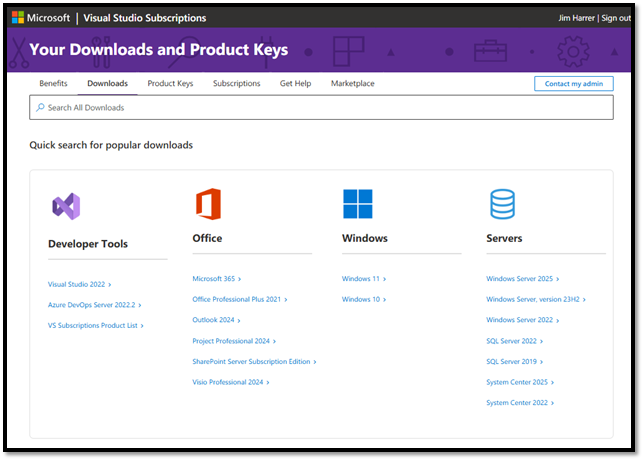
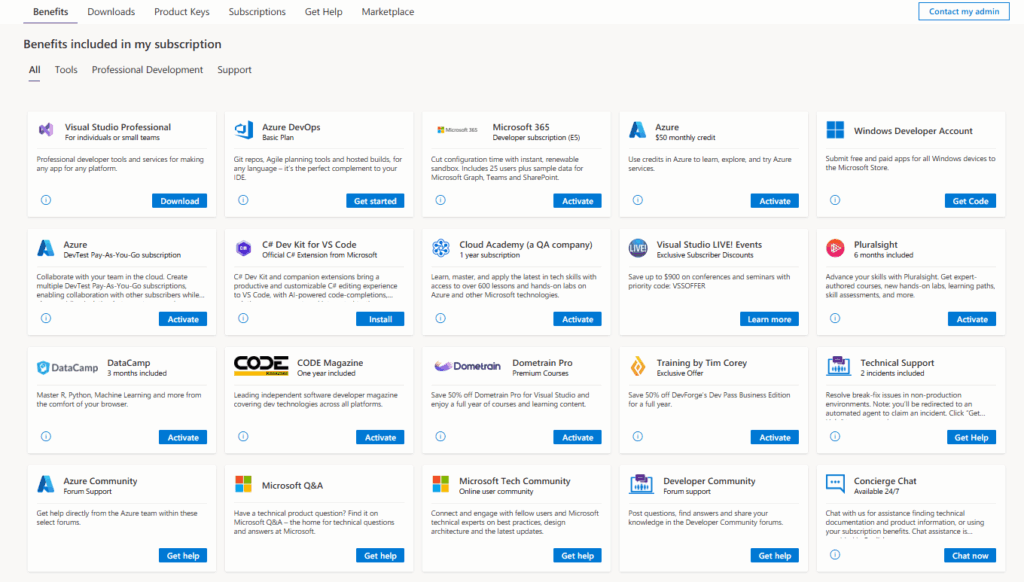
Anyone else disappointed there’s no cash? I came here expecting cash.
My MVP account got ended without warning and I lost all my product keys and they deleted the 15,000 files I had stored in my MVP One Drive 😭
What does that have to do with this blog post? As a former MVP, your subscription is only good as long as your an MVP (1 year) and it has always been best practice (for decades now) to ensure you have a backup of your product keys. There is even an export option for the keys. Every year I exported the production keys before my MVP renewal date since you don’t know you’re no longer an MVP until it is gone and your subscription is inactive at that point.
Slightly disappointing. I'd much prefer a scheme that rewards me for using VS/.net in my professional setting by giving me perks for my personal projects. The "best" one here is the free Azure credits except that I'm ineligible for those since I'm not a new customer. A lot of the others are just promos for other subscription services.
Sample comments from my team when I shared this....
- N: Not entirely sure really how much free stuff there is - for exmaple mine says $200 of free Azure credits but only for "new customers" which I definitely am...
How many developers do you think are still unaware of the hidden Azure credits and tools included in their Visual Studio subscriptions?
Peter Williams blogger @ Allocodepromo.fr
While the software downloads have always been what most devs associate with a VS subscription, the other offers are nice to if you need them. But honestly the $50 monthly Azure credit is useless and I know very few people who actually use it unless they are playing around with Azure or students.
The problem is twofold. Firstly $50 doesn't buy you much in Azure. A single VM with Windows and standard settings on it costs $155 per month. Want to host a single app service at the Basic tier, $55 a month. Azure SQL for general...