The world thinks that software development is an individual sport, where a developer sits in a dark room and writes magical lines of numbers of letters to make things work. The truth couldn’t be further from that image. I think of it more like a Formula1 type of race with periods of acceleration, fueled by the team effort during the pit-stops. Today, we work in tightly knit teams, constantly reviewing, unblocking and re-writing each other’s code. For teams to be successful in doing so, they need the right set of tools at hand.
Live Share has been on the frontiers of developer collaboration. The extension comes built-in Visual Studio to make collaboration an intuitive part of their workflow. We gathered more information to learn that having communication channel within the tool could be of great value during collaboration. This is why, Visual Studio 2022 now has integrated chat built into Live Share. This allows each Live Share session to have a context specific chat. Whether it is long pairing sessions, quick-help or code walk-throughs, Live Share chat can add asynchronous context to the session.
To start using Live Share chat, all you need is Visual Studio 2022. Once you start a Live Share session, you will see the chat icon in the Live Share window, which will pop-open the chat window for you to use.
Go try out this new feature from Live Share and let us know what you think!
Thank you and looking forward to hearing your feedback.

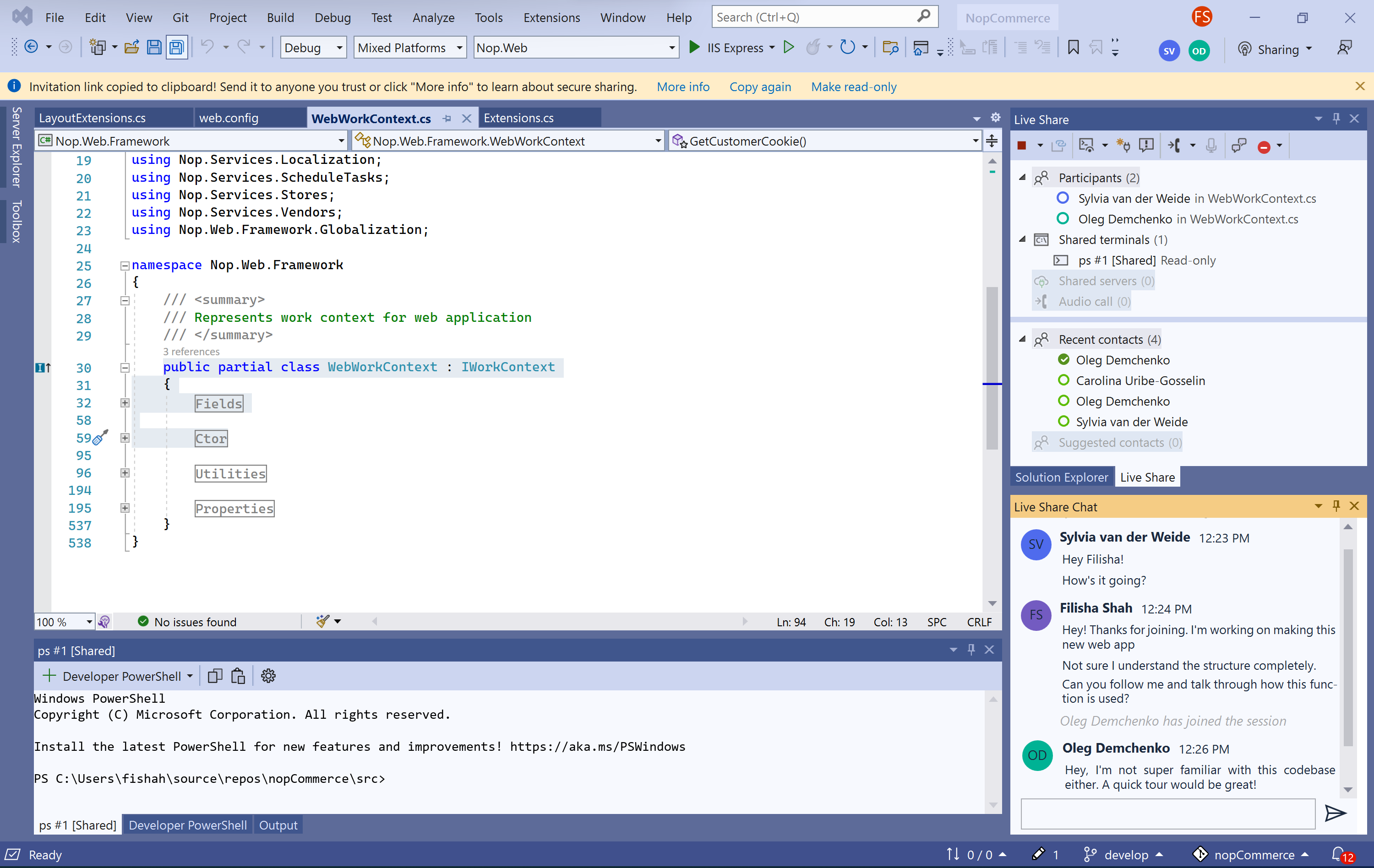
I had high hopes for Live Share but unfortunately it's currently too limited for pair-programming or mentoring. What I'd really like to be able to do is join another developer's session and effectively take control so they can see me typing and moving between documents. At the moment this doesn't seem to be possible and I don't even get intellisense making the whole experience pretty unusable. :-( I've reverted to using screen-sharing in Slack - this has a really nice feature that allows the _viewer_ to "draw" with a highlighter on the screen -...
Will there be any integration with MS Teams? Like maybe chat history shows up in Teams?