With the help of one little hotkey, you can now make the VS2008 IntelliSense list transparent! Just press
CTRL. This is especially convenient when you need to see the code underneath the list.
Watch it in action 🙂
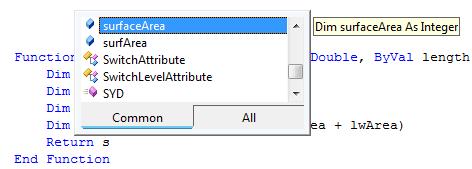

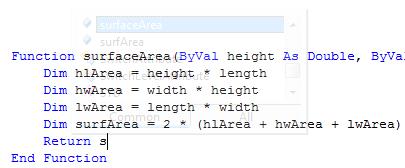
With the help of one little hotkey, you can now make the VS2008 IntelliSense list transparent! Just press
CTRL. This is especially convenient when you need to see the code underneath the list.
Watch it in action 🙂
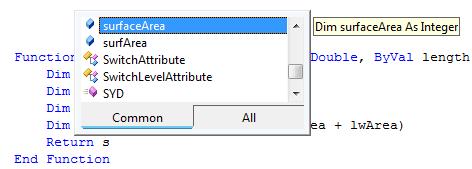

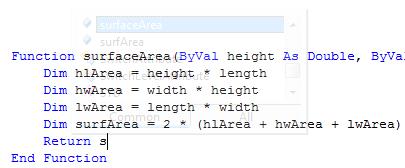
0 comments
Be the first to start the discussion.