Today we’re excited to announce our beta release of TypeScript 5.0!
This release brings many new features, while aiming to make TypeScript, smaller, simpler, and faster. We’ve implemented the new decorators standard, functionality to better support ESM projects in Node and bundlers, new ways for library authors to control generic inference, expanded our JSDoc functionality, simplified configuration, and made many other improvements.
While the 5.0 release includes correctness changes and deprecations for less-used flags, we believe most users will have a similar upgrade experience as in previous releases.
To get started using the beta, you can get it through NuGet, or use npm with the following command:
npm install typescript@beta
- Downloading for Visual Studio 2022/2019
- Following directions for Visual Studio Code.
Here’s a quick list of what’s new in TypeScript 5.0!
- Decorators
constType Parameters- Supporting Multiple Configuration Files in
extends - All
enums Are Unionenums --moduleResolution bundler- Resolution Customization Flags
--verbatimModuleSyntax- Support for
export type * @satisfiesSupport in JSDoc@overloadSupport in JSDoc- Passing Emit-Specific Flags Under
--build - Exhaustive
switch/caseCompletions - Speed, Memory, and Package Size Optimizations
- Breaking Changes and Deprecations
- What’s Next?
Decorators
Decorators are an upcoming ECMAScript feature that allow us to customize classes and their members in a reusable way.
Let’s consider the following code:
class Person {
name: string;
constructor(name: string) {
this.name = name;
}
greet() {
console.log(`Hello, my name is ${this.name}.`);
}
}
const p = new Person("Ray");
p.greet();
greet is pretty simple here, but let’s imagine it’s something way more complicated – maybe it does some async logic, it’s recursive, it has side effects, etc.
Regardless of what kind of ball-of-mud you’re imagining, let’s say you throw in some console.log calls to help debug greet.
class Person {
name: string;
constructor(name: string) {
this.name = name;
}
greet() {
console.log("LOG: Entering method.");
console.log(`Hello, my name is ${this.name}.`);
console.log("LOG: Exiting method.")
}
}
This pattern is fairly common. It sure would be nice if there was a way we could do this for every method!
This is where decorators come in.
We can write a function called loggedMethod that looks like the following:
function loggedMethod(originalMethod: any, _context: any) {
function replacementMethod(this: any, ...args: any[]) {
console.log("LOG: Entering method.")
const result = originalMethod.call(this, ...args);
console.log("LOG: Exiting method.")
return result;
}
return replacementMethod;
}
"What’s the deal with all of these anys?
What is this, anyScript!?"
Just be patient – we’re keeping things simple for now so that we can focus on what this function is doing.
Notice that loggedMethod takes the original method (originalMethod) and returns a function that
- logs an "Entering…" message
- passes along
thisand all of its arguments to the original method - logs an "Exiting…" message, and
- returns whatever the original method returned.
Now we can use loggedMethod to decorate the method greet:
class Person {
name: string;
constructor(name: string) {
this.name = name;
}
@loggedMethod
greet() {
console.log(`Hello, my name is ${this.name}.`);
}
}
const p = new Person("Ray");
p.greet();
// Output:
//
// LOG: Entering method.
// Hello, my name is Ray.
// LOG: Exiting method.
We just used loggedMethod as a decorator above greet – and notice that we wrote it as @loggedMethod.
When we did that, it got called with the method target and a context object.
Because loggedMethod returned a new function, that function replaced the original definition of greet.
We didn’t mention it yet, but loggedMethod was defined with a second parameter.
It’s called a "context object", and it has some useful information about how the decorated method was declared – like whether it was a #private member, or static, or what the name of the method was.
Let’s rewrite loggedMethod to take advantage of that and print out the name of the method that was decorated.
function loggedMethod(originalMethod: any, context: ClassMethodDecoratorContext) {
const methodName = String(context.name);
function replacementMethod(this: any, ...args: any[]) {
console.log(`LOG: Entering method '${methodName}'.`)
const result = originalMethod.call(this, ...args);
console.log(`LOG: Exiting method '${methodName}'.`)
return result;
}
return replacementMethod;
}
We’re now using the context parameter – and that it’s the first thing in loggedMethod that has a type stricter than any and any[].
TypeScript provides a type called ClassMethodDecoratorContext that models the context object that method decorators take.
Apart from metadata, the context object for methods also has a useful function called addInitializer.
It’s a way to hook into the beginning of the constructor (or the initialization of the class itself if we’re working with statics).
As an example – in JavaScript, it’s common to write something like the following pattern:
class Person {
name: string;
constructor(name: string) {
this.name = name;
this.greet = this.greet.bind(this);
}
greet() {
console.log(`Hello, my name is ${this.name}.`);
}
}
Alternatively, greet might be declared as a property initialized to an arrow function.
class Person {
name: string;
constructor(name: string) {
this.name = name;
}
greet = () => {
console.log(`Hello, my name is ${this.name}.`);
};
}
This code is written to ensure that this isn’t re-bound if greet is called as a stand-alone function or passed as a callback.
const greet = new Person("Ray").greet;
// We don't want this to fail!
greet();
We can write a decorator that uses addInitializer to call bind in the constructor for us.
function bound(originalMethod: any, context: ClassMethodDecoratorContext) {
const methodName = context.name;
if (context.private) {
throw new Error(`'bound' cannot decorate private properties like ${methodName as string}.`);
}
context.addInitializer(function () {
this[methodName] = this[methodName].bind(this);
});
}
bound isn’t returning anything – so when it decorates a method, it leaves the original alone.
Instead, it will add logic before any other fields are initialized.
class Person {
name: string;
constructor(name: string) {
this.name = name;
}
@bound
@loggedMethod
greet() {
console.log(`Hello, my name is ${this.name}.`);
}
}
const p = new Person("Ray");
const greet = p.greet;
// Works!
greet();
Notice that we stacked two decorators – @bound and @loggedMethod.
These decorations run in "reverse order".
That is, @loggedMethod decorates the original method greet, and @bound decorates the result of @loggedMethod.
In this example, it doesn’t matter – but it could if your decorators have side-effects or expect a certain order.
Also worth noting – if you’d prefer stylistically, you can put these decorators on the same line.
@bound @loggedMethod greet() {
console.log(`Hello, my name is ${this.name}.`);
}
Something that might not be obvious is that we can even make functions that return decorator functions.
That makes it possible to customize the final decorator just a little.
If we wanted, we could have made loggedMethod return a decorator and customize how it logs its messages.
function loggedMethod(headMessage = "LOG:") {
return function actualDecorator(originalMethod: any, context: ClassMethodDecoratorContext) {
const methodName = String(context.name);
function replacementMethod(this: any, ...args: any[]) {
console.log(`${headMessage} Entering method '${methodName}'.`)
const result = originalMethod.call(this, ...args);
console.log(`${headMessage} Exiting method '${methodName}'.`)
return result;
}
return replacementMethod;
}
}
If we did that, we’d have to call loggedMethod before using it as a decorator.
We could then pass in any string as the prefix for messages that get logged to the console.
class Person {
name: string;
constructor(name: string) {
this.name = name;
}
@loggedMethod("⚠️")
greet() {
console.log(`Hello, my name is ${this.name}.`);
}
}
const p = new Person("Ray");
p.greet();
// Output:
//
// ⚠️ Entering method 'greet'.
// Hello, my name is Ray.
// ⚠️ Exiting method 'greet'.
Decorators can be used on more than just methods! They can be used on properties/fields, getters, setters, and auto-accessors. Even classes themselves can be decorated for things like subclassing and registration.
To learn more about decorators in-depth, you can read up on Axel Rauschmayer’s extensive summary.
For more information about the changes involved, you can view the original pull request.
Differences with Experimental Legacy Decorators
If you’ve been using TypeScript for a while, you might be aware of the fact that it’s had support for "experimental" decorators for years.
While these experimental decorators have been incredibly useful, they modeled a much older version of the decorators proposal, and always required an opt-in compiler flag called --experimentalDecorators.
Any attempt to use decorators in TypeScript without this flag used to prompt an error message.
--experimentalDecorators will continue to exist for the foreseeable future;
however, without the flag, decorators will now be valid syntax for all new code.
Outside of --experimentalDecorators, they will be type-checked and emitted differently.
The type-checking rules and emit are sufficiently different that while decorators can be written to support both the old and new decorators behavior, any existing decorator functions are not likely to do so.
This new decorators proposal is not compatible with --emitDecoratorMetadata, and it does not allow decorating parameters.
Future ECMAScript proposals may be able to help bridge that gap.
On a final note: at the moment, the proposal for decorators requires that a class decorator comes after the export keyword if it’s present.
export @register class Foo {
// ...
}
export
@Component({
// ...
})
class Bar {
// ...
}
TypeScript will enforce this restriction within JavaScript files, but will not do so for TypeScript files. Part of this is motivated by existing users – we hope to provide a slightly easier migration path between our original "experimental" decorators and standardized decorators. Furthermore, we’ve heard the preference for the original style from many users, and we hope we can discuss the issue in good faith in future standards discussions.
Writing Well-Typed Decorators
The loggedMethod and bound decorator examples above are intentionally simple and omit lots of details about types.
Typing decorators can be fairly complex.
For example, a well-typed version of loggedMethod from above might look something like this:
function loggedMethod<This, Args extends any[], Return>(
target: (this: This, ...args: Args) => Return,
context: ClassMethodDecoratorContext<This, (this: This, ...args: Args) => Return>
) {
const methodName = String(context.name);
function replacementMethod(this: This, ...args: Args): Return {
console.log(`LOG: Entering method '${methodName}'.`)
const result = target.call(this, ...args);
console.log(`LOG: Exiting method '${methodName}'.`)
return result;
}
return replacementMethod;
}
We had to separately model out the type of this, the parameters, and the return type of the original method, using the type parameters This, Args, and Return.
Exactly how complex your decorators functions are defined depends on what you want to guarantee. Just keep in mind, your decorators will be used more than they’re written, so a well-typed version will usually be preferable – but there’s clearly a trade-off with readability, so try to keep things simple.
More documentation on writing decorators will be available in the future – but this post should have a good amount of detail for the mechanics of decorators.
const Type Parameters
When inferring the type of an object, TypeScript will usually choose a type that’s meant to be general.
For example, in this case, the inferred type of names is string[]:
type HasNames = { readonly names: string[] };
function getNamesExactly<T extends HasNames>(arg: T): T["names"] {
return arg.names;
}
// Inferred type: string[]
const names = getNamesExactly({ names: ["Alice", "Bob", "Eve"]});
Usually the intent of this is to enable mutation down the line.
However, depending on what exactly getNamesExactly does and how it’s intended to be used, it can often be the case that a more-specific type is desired.
Up until now, API authors have typically had to recommend adding as const in certain places to achieve the desired inference:
// The type we wanted:
// readonly ["Alice", "Bob", "Eve"]
// The type we got:
// string[]
const names1 = getNamesExactly({ names: ["Alice", "Bob", "Eve"]});
// Correctly gets what we wanted:
// readonly ["Alice", "Bob", "Eve"]
const names2 = getNamesExactly({ names: ["Alice", "Bob", "Eve"]} as const);
This can be cumbersome and easy to forget.
In TypeScript 5.0, you can now add a const modifier to a type parameter declaration to cause const-like inference to be the default:
type HasNames = { names: readonly string[] };
function getNamesExactly<const T extends HasNames>(arg: T): T["names"] {
// ^^^^^
return arg.names;
}
// Inferred type: readonly ["Alice", "Bob", "Eve"]
// Note: Didn't need to write 'as const' here
const names = getNamesExactly({ names: ["Alice", "Bob", "Eve"] });
Note that the const modifier doesn’t reject mutable values, and doesn’t require immutable constraints.
Using a mutable type constraint might give surprising results.
For example:
declare function fnBad<const T extends string[]>(args: T): void;
// 'T' is still 'string[]' since 'readonly ["a", "b", "c"]' is not assignable to 'string[]'
fnBad(["a", "b" ,"c"]);
Here, the inferred candidate for T is readonly ["a", "b", "c"], and a readonly array can’t be used where a mutable one is needed.
In this case, inference falls back to the constraint, the array is treated as string[], and the call still proceeds successfully.
A better definition of this function should use readonly string[]:
declare function fnGood<const T extends readonly string[]>(args: T): void;
// T is readonly ["a", "b", "c"]
fnGood(["a", "b" ,"c"]);
Similarly, remember to keep in mind that the const modifier only affects inference of object, array and primitive expressions that were written within the call, so arguments which wouldn’t (or couldn’t) be modified with as const won’t see any change in behavior:
declare function fnGood<const T extends readonly string[]>(args: T): void;
const arr = ["a", "b" ,"c"];
// 'T' is still 'string[]'-- the 'const' modifier has no effect here
fnGood(arr);
See the pull request and the (first and second second) motivating issues for more details.
Supporting Multiple Configuration Files in extends
When managing multiple projects, it can be helpful to have a "base" configuration file that other tsconfig.json files can extend from.
That’s why TypeScript supports an extends field for copying over fields from compilerOptions.
// packages/front-end/src/tsconfig.json
{
"extends": "../../../tsconfig.base.json",
"compilerOptions": {
"outDir": "../lib",
// ...
}
}
However, there are scenarios where you might want to extend from multiple configuration files.
For example, imagine using a TypeScript base configuration file shipped to npm.
If you want all your projects to also use the options from the @tsconfig/strictest package on npm, then there’s a simple solution: have tsconfig.base.json extend from @tsconfig/strictest:
// tsconfig.base.json
{
"extends": "@tsconfig/strictest/tsconfig.json",
"compilerOptions": {
// ...
}
}
This works to a point.
If you have any projects that don’t want to use @tsconfig/strictest, they have to either manually disable the options, or create a separate version of tsconfig.base.json that doesn’t extend from @tsconfig/strictest.
To give some more flexibility here, Typescript 5.0 now allows the extends field to take multiple entries.
For example, in this configuration file:
{
"extends": ["a", "b", "c"],
"compilerOptions": {
// ...
}
}
Writing this is kind of like extending c directly, where c extends b, and b extends a.
If any fields "conflict", the latter entry wins.
So in the following example, both strictNullChecks and noImplicitAny are enabled in the final tsconfig.json.
// tsconfig1.json
{
"compilerOptions": {
"strictNullChecks": true
}
}
// tsconfig2.json
{
"compilerOptions": {
"noImplicitAny": true
}
}
// tsconfig.json
{
"extends": ["./tsconfig1.json", "./tsconfig2.json"],
"files": ["./index.ts"]
}
As another example, we can rewrite our original example in the following way.
// packages/front-end/src/tsconfig.json
{
"extends": ["@tsconfig/strictest/tsconfig.json", "../../../tsconfig.base.json"],
"compilerOptions": {
"outDir": "../lib",
// ...
}
}
For more details, read more on the original pull request.
All enums Are Union enums
When TypeScript originally introduced enums, they were nothing more than a set of numeric constants with the same type.
enum E {
Foo = 10,
Bar = 20,
}
The only thing special about E.Foo and E.Bar was that they were assignable to anything expecting the type E.
Other than that, they were pretty much just numbers.
function takeValue(e: E) {}
takeValue(E.Foo); // works
takeValue(123); // error!
It wasn’t until TypeScript 2.0 introduced enum literal types that enums got a bit more special. Enum literal types gave each enum member its own type, and turned the enum itself into a union of each member type. They also allowed us to refer to only a subset of the types of an enum, and to narrow away those types.
// Color is like a union of Red | Orange | Yellow | Green | Blue | Violet
enum Color {
Red, Orange, Yellow, Green, Blue, /* Indigo */, Violet
}
// Each enum member has its own type that we can refer to!
type PrimaryColor = Color.Red | Color.Green | Color.Blue;
function isPrimaryColor(c: Color): c is PrimaryColor {
// Narrowing literal types can catch bugs.
// TypeScript will error here because
// we'll end up comparing 'Color.Red' to 'Color.Green'.
// We meant to use ||, but accidentally wrote &&.
return c === Color.Red && c === Color.Green && c === Color.Blue;
}
One issue with giving each enum member its own type was that those types were in some part associated with the actual value of the member. In some cases it’s not possible to compute that value – for instance, an enum member could be initialized by a function call.
enum E {
Blah = Math.random()
}
Whenever TypeScript ran into these issues, it would quietly back out and use the old enum strategy. That meant giving up all the advantages of unions and literal types.
TypeScript 5.0 manages to make all enums into union enums by creating a unique type for each computed member. That means that all enums can now be narrowed and have their members referenced as types as well.
For more details on this change, you can read the specifics on GitHub.
--moduleResolution bundler
TypeScript 4.7 introduced the node16 and nodenext options for its --module and --moduleResolution settings.
The intent of these options was to better model the precise lookup rules for ECMAScript modules in Node.js;
however, this mode has many restrictions that other tools don’t really enforce.
For example, in an ECMAScript module in Node.js, any relative import needs to include a file extension.
// entry.mjs
import * as utils from "./utils"; // ❌ wrong - we need to include the file extension.
import * as utils from "./utils.mjs"; // ✅ works
There are certain reasons for this in Node.js and the browser – it makes file lookups faster and works better for naive file servers.
But for many developers using tools like bundlers, the node16/nodenext settings were cumbersome because bundlers don’t have most of these restrictions.
In some ways, the node resolution mode was better for anyone using a bundler.
But in some ways, the original node resolution mode was already out of date.
Most modern bundlers use a fusion of the ECMAScript module and CommonJS lookup rules in Node.js.
For example, extensionless imports work just fine just like in CommonJS, but when looking through the export conditions of a package, they’ll prefer an import condition just like in an ECMAScript file.
To model how bundlers work, TypeScript now introduces a new strategy: --moduleResolution bundler.
{
"compilerOptions": {
"target": "esnext",
"moduleResolution": "bundler"
}
}
If you are using a modern bundler like Vite, esbuild, swc, Webpack, Parcel, and others that implement a hybrid lookup strategy, the new bundler option should be a good fit for you.
To read more on --moduleResolution bundler, take a look at the implementing pull request.
Resolution Customization Flags
JavaScript tooling may now model "hybrid" resolution rules, like in the bundler mode we described above.
Because tools may differ in their support slightly, TypeScript 5.0 provides ways to enable or disable a few features that may or may not work with your configuration.
allowImportingTsExtensions
--allowImportingTsExtensions allows TypeScript files to import each other with a TypeScript-specific extension like .ts, .mts, or .tsx.
This flag is only allowed when --noEmit or --emitDeclarationOnly is enabled, since these import paths would not be resolvable at runtime in JavaScript output files.
The expectation here is that your resolver (e.g. your bundler, a runtime, or some other tool) is going to make these imports between .ts files work.
resolvePackageJsonExports
--resolvePackageJsonExports forces TypeScript to consult the exports field of package.json files if it ever reads from a package in node_modules.
This option defaults to true under the node16, nodenext, and bundler options for --moduleResolution.
resolvePackageJsonImports
--resolvePackageJsonImports forces TypeScript to consult the imports field of package.json files when performing a lookup that starts with # from a file whose ancestor directory contains a package.json.
This option defaults to true under the node16, nodenext, and bundler options for --moduleResolution.
allowArbitraryExtensions
In TypeScript 5.0, when an import path ends in an extension that isn’t a known JavaScript or TypeScript file extension, the compiler will look for a declaration file for that path in the form of {file basename}.d.{extension}.ts.
For example, if you are using a CSS loader in a bundler project, you might want to write (or generate) declaration files for those stylesheets:
/* app.css */
.cookie-banner {
display: none;
}
// app.d.css.ts
declare const css: {
cookieBanner: string;
};
export default css;
// App.tsx
import styles from "./app.css";
styles.cookieBanner; // string
By default, this import will raise an error to let you know that TypeScript doesn’t understand this file type and your runtime might not support importing it.
But if you’ve configured your runtime or bundler to handle it, you can suppress the error with the new --allowArbitraryExtensions compiler option.
Note that historically, a similar effect has often been achievable by adding a declaration file named app.css.d.ts instead of app.d.css.ts – however, this just worked through Node’s require resolution rules for CommonJS.
Strictly speaking, the former is interpreted as a declaration file for a JavaScript file named app.css.js.
Because relative files imports need to include extensions in Node’s ESM support, TypeScript would error on our example in an ESM file under --moduleResolution node16 or nodenext.
For more information, read up the proposalfor this feature and its corresponding pull request.
customConditions
--customConditions takes a list of additional conditions that should succeed when TypeScript resolves from an [exports] or (https://nodejs.org/api/packages.html#exports) or imports field of a package.json.
These conditions are added to whatever existing conditions a resolver will use by default.
For example, when this field is set in a tsconfig.json as so:
{
"compilerOptions": {
"target": "es2022",
"moduleResolution": "bundler",
"customConditions": ["my-condition"]
}
}
Any time an exports or imports field is referenced in package.json, TypeScript will consider conditions called my-condition.
So when importing from a package with the following package.json
{
// ...
"exports": {
".": {
"my-condition": "./foo.mjs",
"node": "./bar.mjs",
"import": "./baz.mjs",
"require": "./biz.mjs"
}
}
}
TypeScript will try to look for files corresponding to foo.mjs.
This field is only valid under the node16, nodenext, and bundler options for --moduleResolution
--verbatimModuleSyntax
By default, TypeScript does something called import elision. Basically, if you write something like
import { Car } from "./car";
export function drive(car: Car) {
// ...
}
TypeScript detects that you’re only using an import for types and drops the import entirely. Your output JavaScript might look something like this:
export function drive(car) {
// ...
}
Most of the time this is good, because if Car isn’t a value that’s exported from ./car, we’ll get a runtime error.
But it does add a layer of complexity for certain edge cases.
For example, notice there’s no statement like import "./car"; – the import was dropped entirely.
That actually makes a difference for modules that have side-effects or not.
TypeScript’s emit strategy for JavaScript also has another few layers of complexity – import elision isn’t always just driven by how an import is used – it often consults how a value is declared as well. So it’s not always clear whether code like the following
export { Car } from "./car";
should be preserved or dropped.
If Car is declared with something like a class, then it can be preserved in the resulting JavaScript file.
But if Car is only declared as a type alias or interface, then the JavaScript file shouldn’t export Car at all.
While TypeScript might be able to make these emit decisions based on information from across files, not every compiler can.
The type modifier on imports and exports helps with these situations a bit.
We can make it explicit whether an import or export is only being used for type analysis, and can be dropped entirely in JavaScript files by using the type modifier.
// This statement can be dropped entirely in JS output
import type * as car from "./car";
// The named import/export 'Car' can be dropped in JS output
import { type Car } from "./car";
export { type Car } from "./car";
type modifiers are not quite useful on their own – by default, module elision will still drop imports, and nothing forces you to make the distinction between type and plain imports and exports.
So TypeScript has the flag --importsNotUsedAsValues to make sure you use the type modifier, --preserveValueImports to prevent some module elision behavior, and --isolatedModules to make sure that your TypeScript code works across different compilers.
Unfortunately, understanding the fine details of those 3 flags is hard, and there are still some edge cases with unexpected behavior.
TypeScript 5.0 introduces a new option called --verbatimModuleSyntax to simplify the situation.
The rules are much simpler – any imports or exports without a type modifier are left around.
Anything that uses the type modifier is dropped entirely.
// Erased away entirely.
import type { A } from "a";
// Rewritten to 'import { b } from "bcd";'
import { b, type c, type d } from "bcd";
// Rewritten to 'import {} from "xyz";'
import { type xyz } from "xyz";
With this new option, what you see is what you get.
That does have some implications when it comes to module interop though.
Under this flag, ECMAScript imports and exports won’t be rewritten to require calls when your settings or file extension implied a different module system.
Instead, you’ll get an error.
If you need to emit code that uses require and module.exports, you’ll have to use TypeScript’s module syntax that predates ES2015:
| Input TypeScript | Output JavaScript |
|---|---|
|
|
|
|
While this is a limitation, it does help make some issues more obvious.
For example, it’s very common to forget to set the type field in package.json under --module node16.
As a result, developers would start writing CommonJS modules instead of an ES modules without realizing it, giving surprising lookup rules and JavaScript output.
This new flag ensures that you’re intentional about the file type you’re using because the syntax is intentionally different.
Because --verbatimModuleSyntax provides a more consistent story than --importsNotUsedAsValues and --preserveValueImports, those two existing flags are being deprecated in its favor.
For more details, read up on [the original pull request]https://github.com/microsoft/TypeScript/pull/52203 and its proposal issue.
Support for export type *
When TypeScript 3.8 introduced type-only imports, the new syntax wasn’t allowed on export * from "module" or export * as ns from "module" re-exports. TypeScript 5.0 adds support for both of these forms:
// models/vehicles.ts
export class Spaceship {
// ...
}
// models/index.ts
export type * as vehicles from "./vehicles";
// main.ts
import { vehicles } from "./models";
function takeASpaceship(s: vehicles.Spaceship) {
// ✅ ok - `vehicles` only used in a type position
}
function makeASpaceship() {
return new vehicles.Spaceship();
// ^^^^^^^^
// 'vehicles' cannot be used as a value because it was exported using 'export type'.
}
You can read more about the implementation here.
@satisfies Support in JSDoc
TypeScript 4.9 introduced the satisfies operator.
It made sure that the type of an expression was compatible, without affecting the type itself.
For example, let’s take the following code:
interface CompilerOptions {
strict?: boolean;
outDir?: string;
// ...
}
interface ConfigSettings {
compilerOptions?: CompilerOptions;
extends?: string | string[];
// ...
}
let myConfigSettings = {
compilerOptions: {
strict: true,
outDir: "../lib",
// ...
},
extends: [
"@tsconfig/strictest/tsconfig.json",
"../../../tsconfig.base.json"
],
} satisfies ConfigSettings;
Here, TypeScript knows that myCompilerOptions.extends was declared with an array – because while satisfies validated the type of our object, it didn’t bluntly change it to CompilerOptions and lose information.
So if we want to map over extends, that’s fine.
declare function resolveConfig(configPath: string): CompilerOptions;
let inheritedConfigs = myConfigSettings.extends.map(resolveConfig);
This was helpful for TypeScript users, but plenty of people use TypeScript to type-check their JavaScript code using JSDoc annotations.
That’s why TypeScript 5.0 is supporting a new JSDoc tag called @satisfies that does exactly the same thing.
/** @satisfies */ can catch type mismatches:
// @ts-check
/**
* @typedef CompilerOptions
* @prop {boolean} [strict]
* @prop {string} [outDir]
*/
/**
* @satisfies {CompilerOptions}
*/
let myCompilerOptions = {
outdir: "../lib",
// ~~~~~~ oops! we meant outDir
};
But it will preserve the original type of our expressions, allowing us to use our values more precisely later on in our code.
// @ts-check
/**
* @typedef CompilerOptions
* @prop {boolean} [strict]
* @prop {string} [outDir]
*/
/**
* @typedef ConfigSettings
* @prop {CompilerOptions} [compilerOptions]
* @prop {string | string[]} [extends]
*/
/**
* @satisfies {ConfigSettings}
*/
let myConfigSettings = {
compilerOptions: {
strict: true,
outDir: "../lib",
},
extends: [
"@tsconfig/strictest/tsconfig.json",
"../../../tsconfig.base.json"
],
};
let inheritedConfigs = myConfigSettings.extends.map(resolveConfig);
/** @satisfies */ can also be used inline on any parenthesized expression.
We could have written myCompilerOptions like this:
let myConfigSettings = /** @satisfies {ConfigSettings} */ ({
compilerOptions: {
strict: true,
outDir: "../lib",
},
extends: [
"@tsconfig/strictest/tsconfig.json",
"../../../tsconfig.base.json"
],
});
Why? Well, it usually makes more sense when you’re deeper in some other code, like a function call.
compileCode(/** @satisfies {CompilerOptions} */ ({
// ...
}));
This feature was provided thanks to Oleksandr Tarasiuk!
@overload Support in JSDoc
In TypeScript, you can specify overloads for a function. Overloads give us a way to say that a function can be called with different arguments, and possibly return different results. They can restrict how callers can actually use our functions, and refine what results they’ll get back.
// Our overloads:
function printValue(str: string): void;
function printValue(num: number, maxFractionDigits?: number): void;
// Our implementation:
function printValue(value: string | number, maximumFractionDigits?: number) {
if (typeof value === "number") {
const formatter = Intl.NumberFormat("en-US", {
maximumFractionDigits,
});
value = formatter.format(value);
}
console.log(value);
}
Here, we’ve said that printValue takes either a string or a number as its first argument.
If it takes a number, it can take a second argument to determine how many fractional digits we can print.
TypeScript 5.0 now allows JSDoc to declare overloads with a new @overload tag.
Each JSDoc comment with an @overload tag is treated as a distinct overload for the following function declaration.
// @ts-check
/**
* @overload
* @param {string} value
* @return {void}
*/
/**
* @overload
* @param {number} value
* @param {number} [maximumFractionDigits]
* @return {void}
*/
/**
* @param {string | number} value
* @param {number} [maximumFractionDigits]
*/
function printValue(value, maximumFractionDigits) {
if (typeof value === "number") {
const formatter = Intl.NumberFormat("en-US", {
maximumFractionDigits,
});
value = formatter.format(value);
}
console.log(value);
}
Now regardless of whether we’re writing in a TypeScript or JavaScript file, TypeScript can let us know if we’ve called our functions incorrectly.
// all allowed
printValue("hello!");
printValue(123.45);
printValue(123.45, 2);
printValue("hello!", 123); // error!
This new tag was implemented thanks to Tomasz Lenarcik.
Passing Emit-Specific Flags Under --build
TypeScript now allows the following flags to be passed under --build mode
--declaration--emitDeclarationOnly--declarationMap--sourceMap--inlineSourceMap
This makes it way easier to customize certain parts of a build where you might have different development and production builds.
For example, a development build of a library might not need to produce declaration files, but a production build would. A project can configure declaration emit to be off by default and simply be built with
tsc --build -p ./my-project-dir
Once you’re done iterating in the inner loop, a "production" build can just pass the --declaration flag.
tsc --build -p ./my-project-dir --declaration
More information on this change is available here.
Exhaustive switch/case Completions
When writing a switch statement, TypeScript now detects when the value being checked has a literal type.
If so, it will offer a completion that scaffolds out each uncovered case.
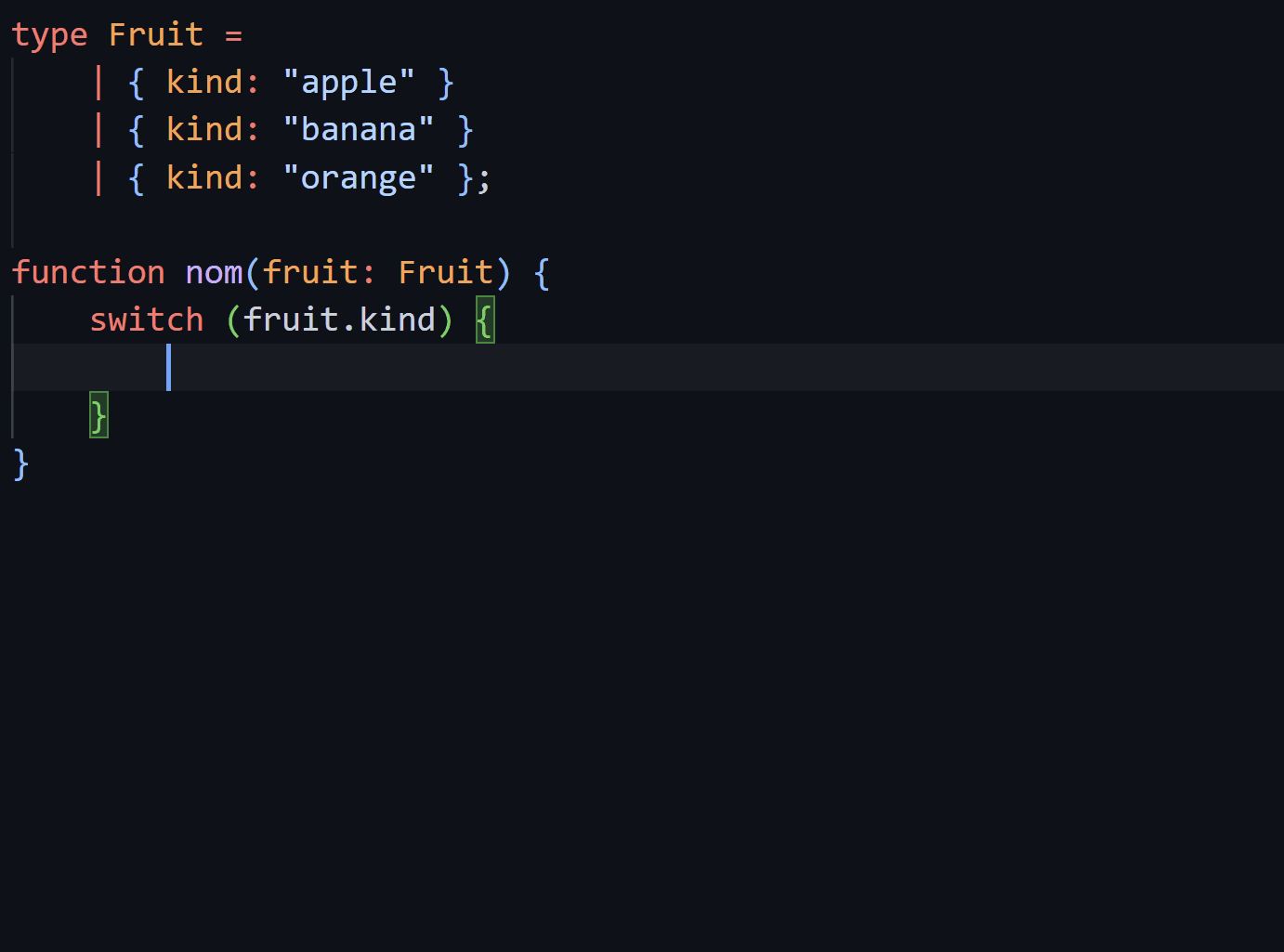
You can see specifics of the implementation on GitHub.
Speed, Memory, and Package Size Optimizations
TypeScript 5.0 contains lots of powerful changes across our code structure, our data structures, and algorithmic implementations. What these all mean is that your entire experience should be faster – not just running TypeScript, but even installing it.
Here are a few interesting wins in speed and size that we’ve been able to capture relative to TypeScript 4.9.
| Scenario | Time or Size Relative to TS 4.9 |
|---|---|
| material-ui build time | 90% |
| Playwright build time | 89% |
| tsc startup time | 89% |
| tsc build time | 86% |
| Outlook Web build time | 83% |
| VS Code build time | 81% |
| typescript Package Size | 58% |
In other words, we’ve found TypeScript 5.0 Beta only takes 81% of the time it takes TypeScript 4.9 to build VS Code.
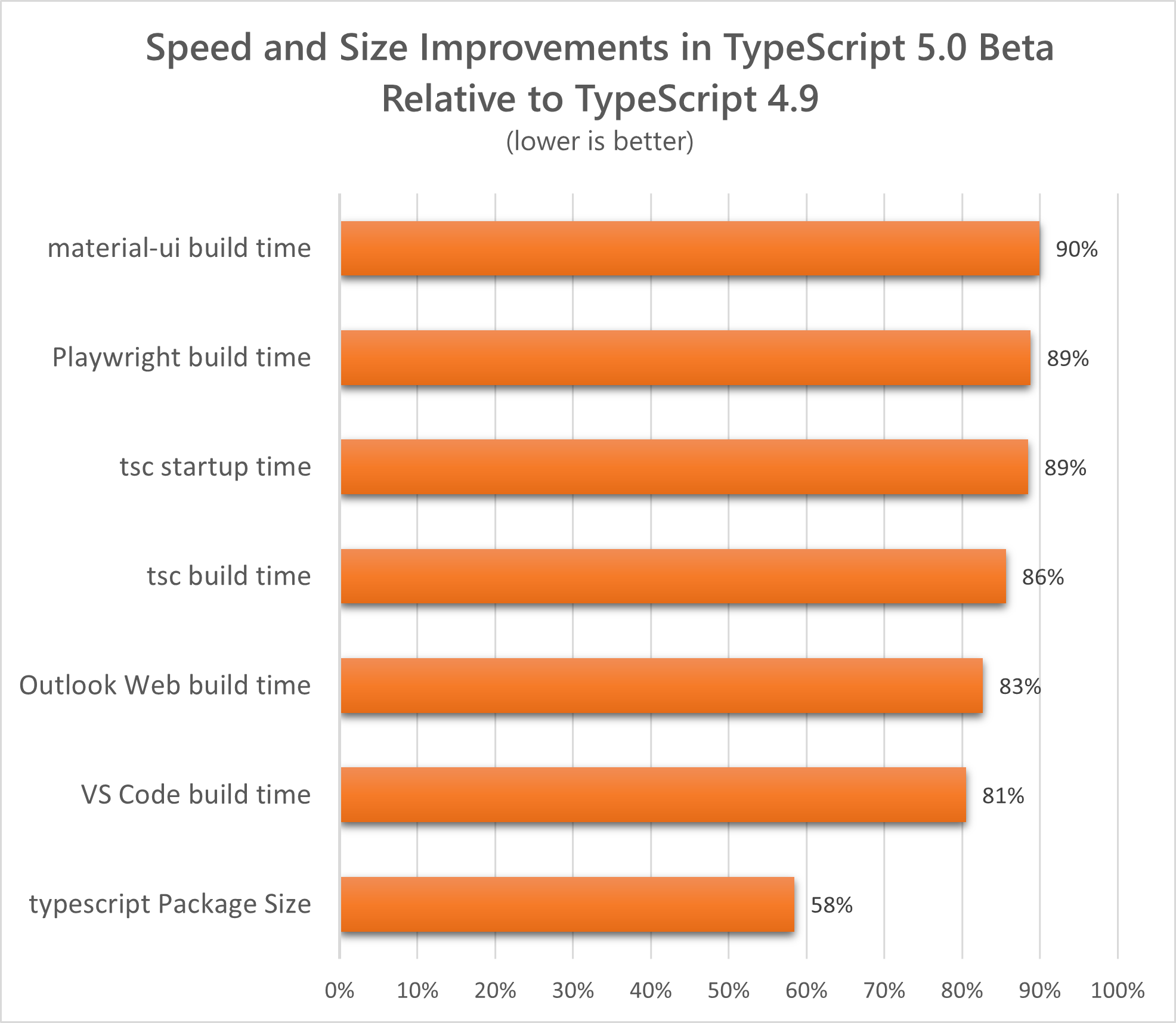
How? There are a few notable improvements we’d like give more details on in the future. But we won’t make you wait for that blog post.
First off, we recently migrated TypeScript from namespaces to modules, allowing us to leverage modern build tooling that can perform optimizations like scope hoisting. Using this tooling, revisiting our packaging strategy, and removing some deprecated code has shaved off about 26.5 MB from TypeScript 4.9’s 63.8 MB package size. It also brought us a notable speed-up through direct function calls.
TypeScript also added more uniformity to internal object types within the compiler, while slimming down certain object types as well. This reduced polymorphic and megamorphic use sites, while offsetting some of the memory footprint that came as a tradeoff.
We’ve also performed some caching when serializing information to strings. Type display, which can happen as part of error reporting, declaration emit, code completions, and more, can end up being fairly expensive. TypeScript now caches some commonly used machinery to reuse across these operations.
Overall, we expect most codebases should see speed improvements from TypeScript 5.0, and have consistently been able to reproduce wins between 10% to 20%. Of course this will depend on hardware and codebase characteristics, but we encourage you to try it out on your codebase today!
For more information, see some of our notable optimizations:
- Migrate to Modules
NodeMonomorphizationSymbolMonomorphizationIdentifierSize ReductionPrinterCaching
Breaking Changes and Deprecations
Runtime Requirements
TypeScript now targets ECMAScript 2018. For Node users, that means a minimum version requirement of at least Node.js 10 and later.
lib.d.ts Changes
Changes to how types for the DOM are generated might have an impact on existing code.
Notably, certain properties have been converted from number to numeric literal types, and properties and methods for cut, copy, and paste event handling have been moved across interfaces.
API Breaking Changes
In TypeScript 5.0, we moved to modules, removed some unnecessary interfaces, and made some correctness improvements. For more details on what’s changed, see our API Breaking Changes page.
Forbidden Implicit Coercions in Relational Operators
Certain operations in TypeScript will already warn you if you write code which may cause an implicit string-to-number coercion:
function func(ns: number | string) {
return ns * 4; // Error, possible implicit coercion
}
In 5.0, this will also be applied to the relational operators >, <, <=, and >=:
function func(ns: number | string) {
return ns > 4; // Now also an error
}
To allow this if desired, you can explicitly coerce the operand to a number using +:
function func(ns: number | string) {
return +ns > 4; // OK
}
This correctness improvement was contributed courtesy of Mateusz Burzyński.
Enum Overhaul
TypeScript has had some long-standing oddities around enums ever since its first release.
In 5.0, we’re cleaning up some of these problems, as well as reducing the concept count needed to understand the various kinds of enums you can declare.
There are two main new errors you might see as part of this.
The first is that assigning an out-of-domain literal to an enum type will now error as one might expect:
enum SomeEvenDigit {
Zero = 0,
Two = 2,
Four = 4
}
// Now correctly an error
let m: SomeEvenDigit = 1;
The other is that declaration of certain kinds of indirected mixed string/number enum forms would, incorrectly, create an all-number enum:
enum Letters {
A = "a"
}
enum Numbers {
one = 1,
two = Letters.A
}
// Now correctly an error
const t: number = Numbers.two;
You can see more details in relevant change.
More Accurate Type-Checking for Parameter Decorators in Constructors Under --experimentalDecorators
TypeScript 5.0 makes type-checking more accurate for decorators under --experimentalDecorators.
One place where this becomes apparent is when using a decorator on a constructor parameter.
export declare const inject:
(entity: any) =>
(target: object, key: string | symbol, index?: number) => void;
export class Foo {}
export class C {
constructor(@inject(Foo) private x: any) {
}
}
This call will fail because key expects a string | symbol, but constructor parameters receive a key of undefined.
The correct fix is to change the type of key within inject.
A reasonable workaround if you’re using a library that can’t be upgraded is is to wrap inject in a more type-safe decorator function, and use a type-assertion on key.
For more details, see this issue.
Deprecations and Default Changes
In TypeScript 5.0, we’ve deprecated the following settings and setting values:
--target: ES3--out--noImplicitUseStrict--keyofStringsOnly--suppressExcessPropertyErrors--suppressImplicitAnyIndexErrors--noStrictGenericChecks--charset--importsNotUsedAsValues--preserveValueImportsprependin project references
These configurations will continue to be allowed until TypeScript 5.5, at which point they will be removed entirely, however, you will receive a warning if you are using these settings.
In TypeScript 5.0, as well as future releases 5.1, 5.2, 5.3, and 5.4, you can specify "ignoreDeprecations": "5.0" to silence those warnings.
We’ll also shortly be releasing a 4.9 patch to allow specifying ignoreDeprecations to allow for smoother upgrades.
Aside from deprecations, we’ve changed some settings to better improve cross-platform behavior in TypeScript.
--newLine, which controls the line endings emitted in JavaScript files, used to be inferred based on the current operating system if not specified.
We think builds should be as deterministic as possible, and Windows Notepad supports line-feed line endings now, so the new default setting is LF.
The old OS-specific inference behavior is no longer available.
--forceConsistentCasingInFileNames, which ensured that all references to the same file name in a project agreed in casing, now defaults to true.
This can help catch differences issues with code written on case-insensitive file systems.
You can leave feedback and view more information on the tracking issue for 5.0 deprecations
What’s Next?
TypeScript 5.0 is shaping up to be a great release. In the coming weeks, we’ll be focusing on bug fixes, stability, and polish for our upcoming Release Candidate, followed by the first stable release.
As usual, details about our release (including target dates!) are available on the TypeScript 5.0 Iteration Plan. We hope the iteration plan makes TypeScript 5.0 easier to test around you and your team’s schedule!
We also hope that TypeScript 5.0 Beta brings lots of new features you’ve been looking forward to. Give our beta release (or our nightly builds) a try today and let us know what you think!
Happy Hacking!
– Daniel Rosenwasser and the TypeScript Team


The section “Supporting Multiple Configuration Files in extends” has wrong examples. The “extends” field belongs to the root scope, not to “compilerOptions”.
Thanks for 5.0 and the continued work on TS!
Under the “Passing Emit-Specific Flags Under –build” section, there is a typo: (“–soureMap”)
In setion “All enums Are Union enums”,there might be a typo in the code about isPrimaryColor。
function isPrimaryColor(c: Color): C is PrimaryColor {“C” should be lower-case letter like that
function isPrimaryColor(c: Color): c is PrimaryColor {The link in “Following directions for Visual Studio Code.” (https://code.visualstudio.com/Docs/languages/typescript#_using-newer-typescript-versions) does not point to an specific section.
On the API Breaking Changes page, `undefined` is wrongly written:
Update: PR created: https://github.com/microsoft/TypeScript-wiki/pull/306
If there is no difference in meaning between major and minor version for release, just move to single number, 6,7,8….
otherwise i would expect some breaking change
From Ryan Cavanaugh back in 2017:
“The trade-off for getting millions of dollars of engineering investment in the TypeScript project is that marketing gets to control version numbers to a certain extent.”
Erm, there is a section on breaking changes. Such as: targeting es2018, moving to modules, and the enums overhaul – these are all pretty significant and potentially breaking changes. Or am i misunderstanding ? 🤔
Its just my annoyance with versioning scheme. The previous was 4.9, so this was 5.0 (instead of 4.10). They often make breaking changes in minor versions as well. Having said that this 5.0 release does have more breaking changes than usual, so maybe there was significance to 5.0, still unsure : ) The way they have done versioning in past there did not seem to be any significance to major version numbers.
Fair enough ! I’ve only been following TS closely in the 4.x days so wouldn’t have noticed this.
Being able to extend multiple tsconfig files is super useful. Looks like a great release.