Windows Installer patches can target multiple products, and Developer Division makes a practice of shipping patches that take advantage of this capability. This typically helps avoid confusion among users about which patch to download. However, because Visual Studio ships as many editions and even the Integrated Development Environment, or IDE, is used by other divisions such as SQL Server, it’s not always clear to which products a patch applies and if you have that product installed.
To help eliminate confusion in this case, I have created the Patch Applicability Browser. It’s a simple application with a simple purpose: display what products a Developer Division patch targets, and identify which of those products are installed on the machine. You can see a screenshot below, and download the tool from the Download Center.
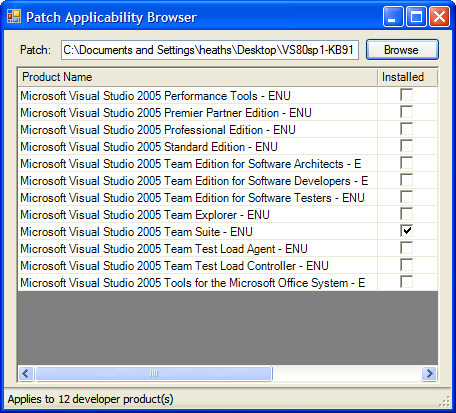
I will update the internal data set from time to time and may improve upon this application based on user feedback. Please provide such feedback here on this article.
All Platforms

0 comments