We have investigated reports of some installs of Visual Studio 2013 Update 2 reporting that no applicable updates are available even when VS2013 is installed. We have been unable to reproduce the cause in our labs and besides offering a workaround, we would like to ask for your assistance if you can reproduce the problem in the specific scenario described below.
 Problem
Problem
When trying to install V2013 Update 2, you may see an error that reads,
Update 2 does not apply, or is blocked by another condition on your computer.
This is the result of either not having a qualifying product like Visual Studio 2013 Professional, Premium, or Ultimate, or any of the Visual Studio 2013 Express products installed; or that the registration for those products is corrupt or missing.
In the latter case when product registration is missing, the few customers running into this problem can start VS2013 and everything else appears to work correctly. The cause is that the installer registration somehow is missing and VSUpdate requires this information to determine if it is applicable to the current machine.
Workaround
The easiest workaround is to re-install the product from either the download setup application or from media. In some cases setup will appear to run as a first-time install as if the product wasn’t installed. This will be very fast since all the packages are already installed. In some cases, you will be prompted to repair or uninstall, so choose Repair.
After the install completes you can install VSUpdate.
More Information
The problem is that the bundle registration was removed and we have not been able to determine why exactly. For customers trying to install VSUpdate that run into this problem, the bundle registration was already removed so we cannot determine the root cause. Code has been thoroughly reviewed and hypotheses tested but apart from going into the registry and simply deleting the bundle registration key, we have been unable to reproduce this ourselves.
What would help is that if anyone installing the slipstream install (Visual Studio 2013 with Update 2) gets an error that the Update cannot be installed, that they run Process Monitor during another install attempt and trace registry calls at the very least. This specific scenario provides a fixed window in which the registration was removed. Please then file a bug on Connect and attach the Process Monitor trace, which is probably large so OneDrive is one option to use and link in the bug.

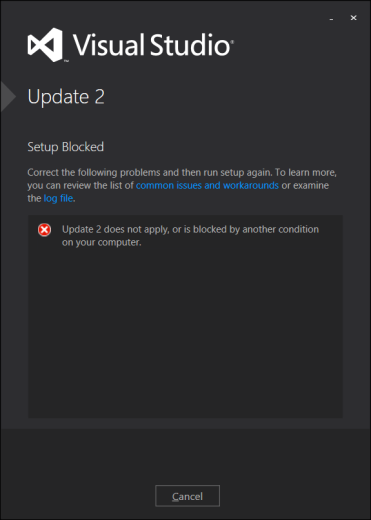 Problem
Problem
0 comments