Windows PowerToys has always been one of my favorite productivity hacks, and its latest release adds Paste with Advanced AI, which takes it to a new level. This feature, powered by Semantic Kernel, transforms how you work with text, images, and data from your clipboard by applying AI-driven enhancements.
What Does It Do?
Advanced Paste uses the OpenAI API to analyze, reformat, and transform clipboard text based on the user’s input, for example:
- Summarize Text: Reduce lengthy text to its essentials.
- Translate Languages: Convert text from one language to another effortlessly.
- Generate Code: Describe a function and let the AI produce the corresponding code.
- Stylize Content: Rewrite text in the style of Shakespeare, Mark Twain, or even a corporate tone.
- Transform Text: Convert casual text into professional emails or polished messages
Advanced Paste also has additional paste actions that work beyond simple text-based inputs:
- Image-to-Text: Extract the text from an image in your clipboard
- Paste to file: Paste clipboard content as a file (.png, .html, .txt)
With Semantic Kernel, you can now chain actions for multi-step workflows (e.g. converting an image to text, translating it, and saving it as a file). As the PowerToys team adds new paste actions to the catalog in the coming releases, the semantic kernel will continue to make the pasting experience more powerful by seamlessly streaming these actions together using natural language.
Semantic Kernel is the backbone of this advanced AI integration, offering flexibility and power to define and execute complex workflows. With its help, Paste with Advanced AI becomes more than just a text manipulation tool—it transforms your clipboard into an intelligent assistant!
More Examples of Use Cases
- Turn Handwritten Notes into Actionable Text: Copy an image of handwritten meeting notes, and ask the AI to convert them to bullet points.
- Translate and Format a Resume: Paste an English resume, translate it to French, and format it as a txt.
- Generate Documentation from Screenshots: Capture a UI screenshot, extract text descriptions, and compile them into a markdown file.
- Prepare Data for Analysis: Paste raw CSV text and ask the AI to clean and structure it for easier analysis.
How to Get Started
- Install PowerToys from here: https://aka.ms/PowerToys
- Add your OpenAI API key in PowerToys settings.
- Access the feature from the clipboard menu (win+shift+v, by default)
With Paste with Advanced AI, powered by Semantic Kernel, your clipboard becomes a perfect gift for productivity enthusiasts this holiday season, saving you time and boosting your creativity. Try it today and unlock endless possibilities!


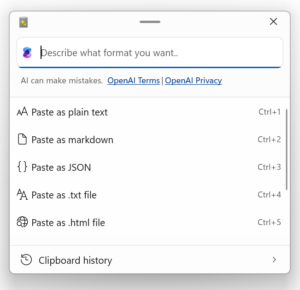
0 comments