We’ve heard the community loud and clear: you want better documentation for Semantic Kernel. Today, we’re excited to announce that we’ve completely revamped our Learn site to make it easier for you to learn about Semantic Kernel and to get started using it.
What’s new?
We have a lot of new content for you to explore that we believe will make it easier for you to get started with Semantic Kernel, whether you use C# or Python. Our updated content also does a better job describing how Semantic Kernel fits in with the rest of the Microsoft ecosystem and other applications like ChatGPT.
 1) Get to know plugins
1) Get to know plugins
One of the biggest pieces of news from Build was Microsoft’s alignment with ChatGPT’s plugins. Many of you in the community have been interested in learning how that impacts Semantic Kernel.
We’ve added a new section to our docs that explains how plugins work, how you can use them with Semantic Kernel, and our plans to converge with the ChatGPT plugin model.
2) Python samples everywhere
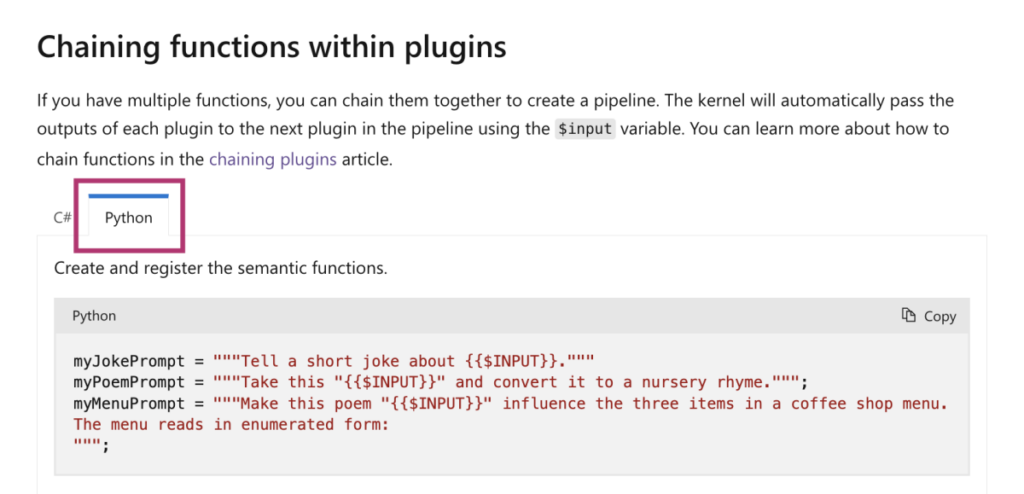 We’re hard at work creating parity between the .NET and Python flavors of the SDK, but if you had looked at our docs earlier, it was difficult to figure out how to use the Python SDK.
We’re hard at work creating parity between the .NET and Python flavors of the SDK, but if you had looked at our docs earlier, it was difficult to figure out how to use the Python SDK.
With the updates, we’ve added Python samples to nearly every tutorial and sample in the docs.
3) New tutorials and samples
As part of this update, we also wanted to provide tutorials that were more relevant to what the community was building, so in the Orchestrating AI plugins section of the docs, we walk you through how to build an AI app with plugins from beginning to end.
- Start by learning about semantic functions to derive intent.
- Give your AI the power of computation with native functions.
- Chain functions together to get the best of AI and native code.
- And finally use planner to automatically generate a plan with AI.
By the end of the tutorials, you’ll have built an app that can take a user’s input, derive intent, and then automatically generate a plan to execute the user’s request.
We know following line-by-line in documentation can be a bit tedious, so we’ve also provided completed solutions for each of the doc articles in both C# and Python flavors.
4) Create issues on the docs
Finally, we’ve moved our entire doc site to a public GitHub repo. This means that you can now create issues on the docs themselves. If you see something that’s confusing or incorrect, please let us know by creating an issue on the docs repo. We’ll also accept PRs if you want to make the change yourself.
But don’t feel limited to just creating issues for problems with the docs. If you have any feedback on how we can make the docs better, please let us know! Whether that’s new sections, how-to guides, videos, or even just a new sample, we want to hear from you.
And in case you missed it…
There are several other great resources we recently added to the docs that we wanted to highlight just in case you missed them.
5) Leverage our hackathon materials
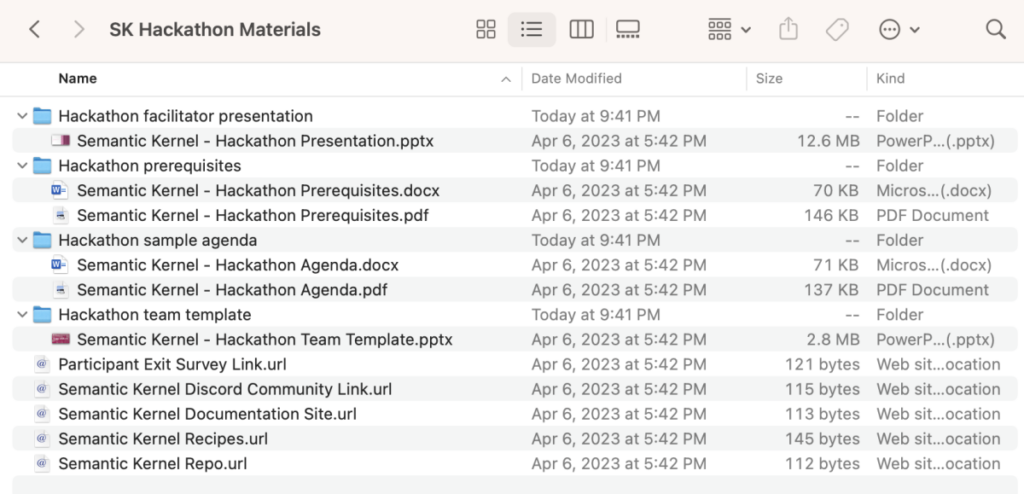 Learning about Semantic Kernel is very popular right now. One of the best ways to learn is by hacking together with others.
Learning about Semantic Kernel is very popular right now. One of the best ways to learn is by hacking together with others.
We’ve created a kit of hackathon materials that you can use to host your own hackathon. The materials includes a sample agenda, prerequisites, and a presentation.
6) Learn more with in-depth tutorials
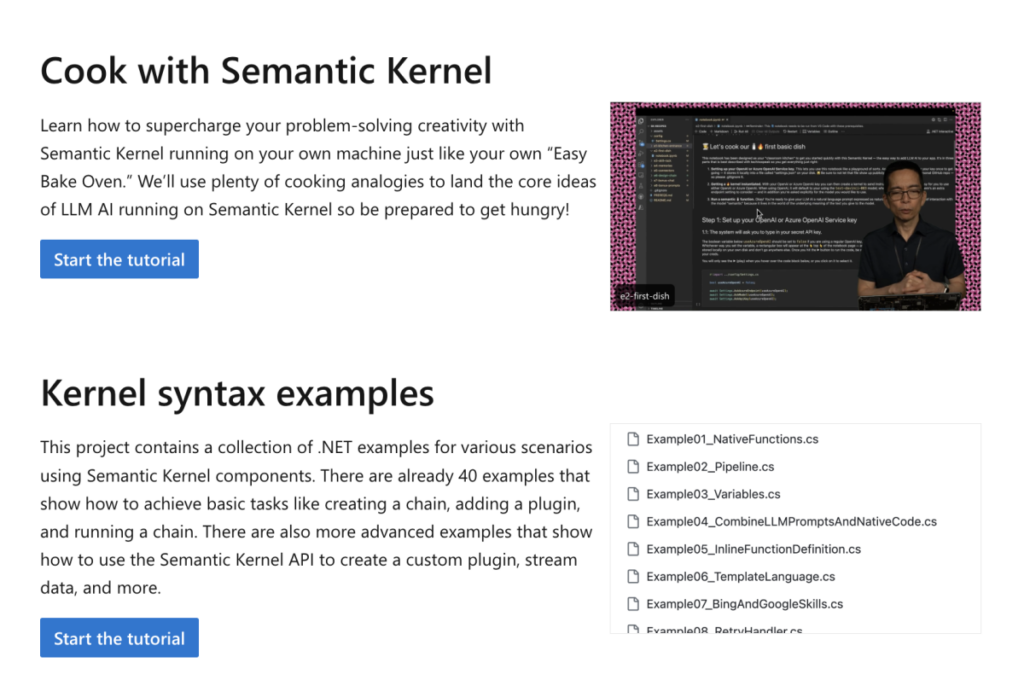 Additionally, we’ve created a page that highlights some of the best in-depth tutorials that we’ve seen created. These tutorials walk you through how to build a full app from beginning to end.
Additionally, we’ve created a page that highlights some of the best in-depth tutorials that we’ve seen created. These tutorials walk you through how to build a full app from beginning to end.
If you think we’ve missed a great tutorial, please let us know by creating an issue or submitting a pull request with a link to the tutorial.
We’re not done yet!
We’re excited about sharing the new docs, but we’re definitely not done yet. Keep an eye out for even more updates in the future. Here are some of the things we’re working on.
SDK reference docs
Today, to know how the SDK works, you need to read the source code. We’re working on creating reference docs for the .NET and Python SDK so that you can easily see what each class and method does on the Learn site. Below is a preview of what the reference docs will look like once they’re complete.
Publicly available backlog
We also want to be more transparent about what we’re working on and what’s coming next for our docs. We’re working on creating a public project in GitHub so you can see what we’re actively working on in the docs. Until then, here’s a preview of what the backlog will look like with a sneak peek at some of the additions we’re planning.
More great content
And last, but not least, we’re working on creating more great content for the docs! We want to create additional explainers with code samples on memory, authentication, Copilot chat, and more. But most importantly, we want to hear from you. What do you want to see next? Let us know by creating an issue or letting us know in our Discord server.


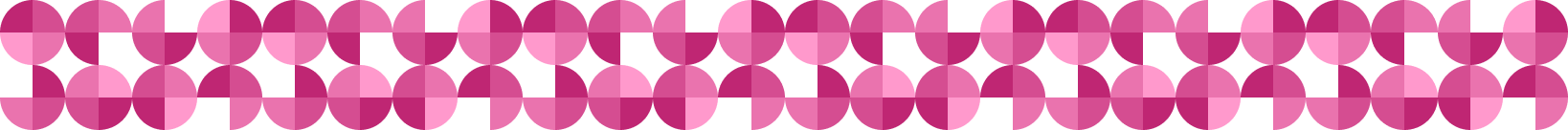
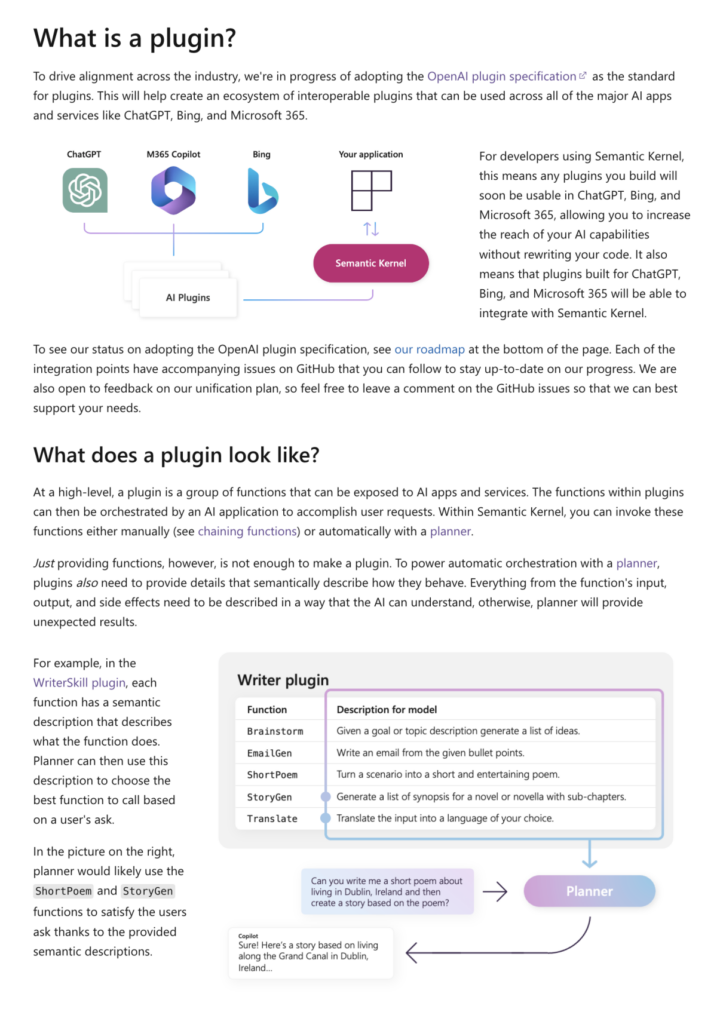
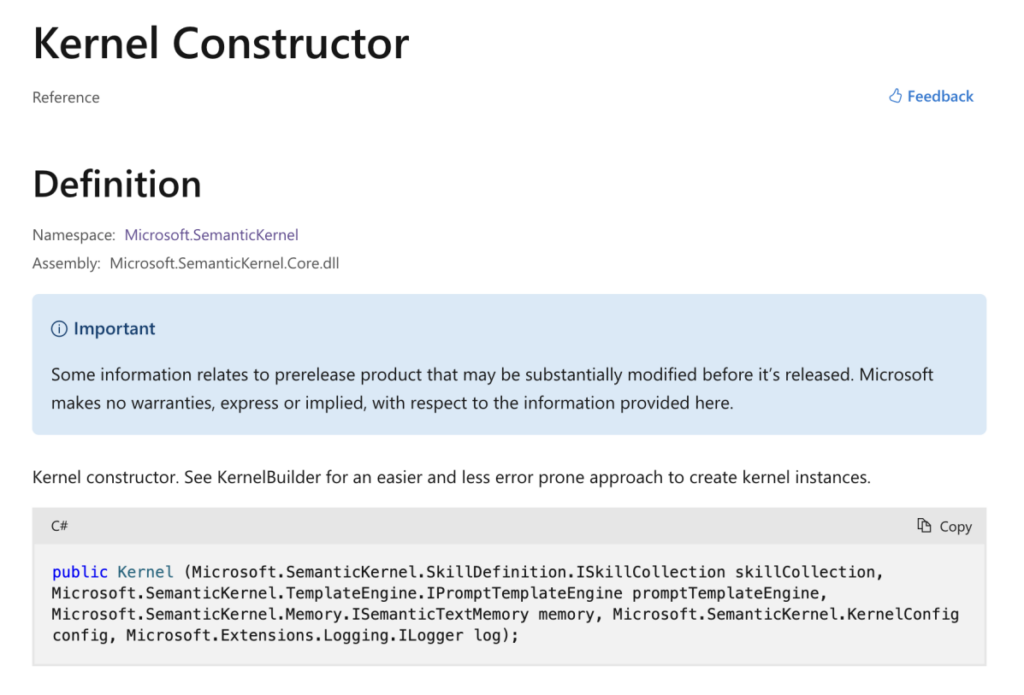
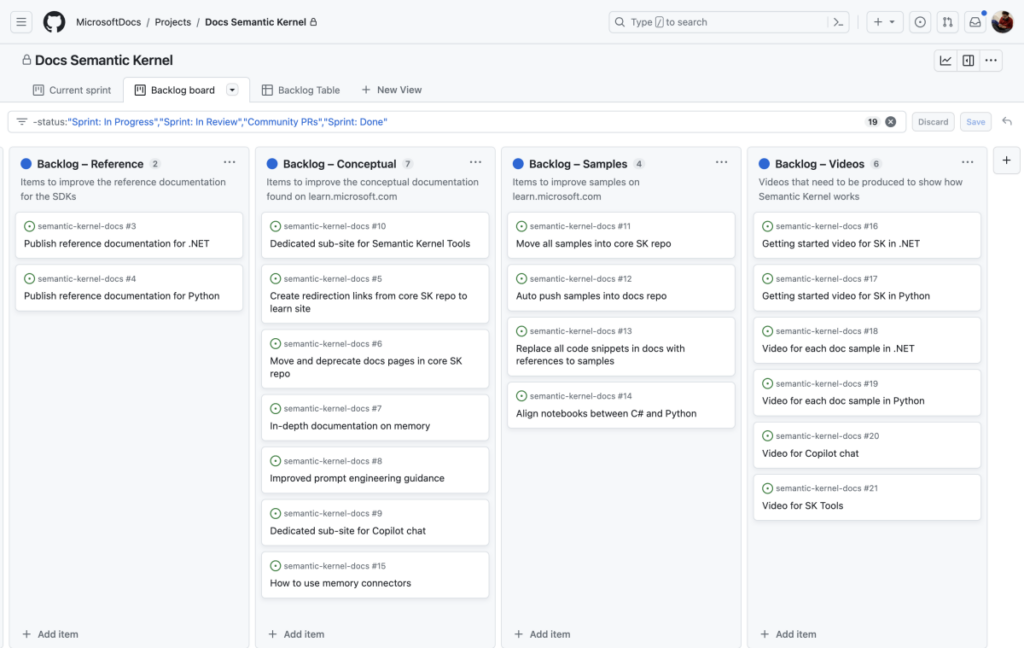
0 comments