As a Microsoft ISV, building apps on the Microsoft 365 platform is an exciting journey. With millions of users relying on Teams, Outlook and the Microsoft 365 app for their daily collaboration, the potential for your app to make a significant impact is immense. But how do you ensure your app meets the user’s needs and engagement? Enter the updated app analytics in the Developer Portal.
Introducing new Microsoft 365 app analytics
Understanding how users interact with your app is crucial for continuous improvement and growth. The enhanced app analytics aims to provide you with detailed insights into your app’s usage, helping you make data-driven decisions to drive adoption.
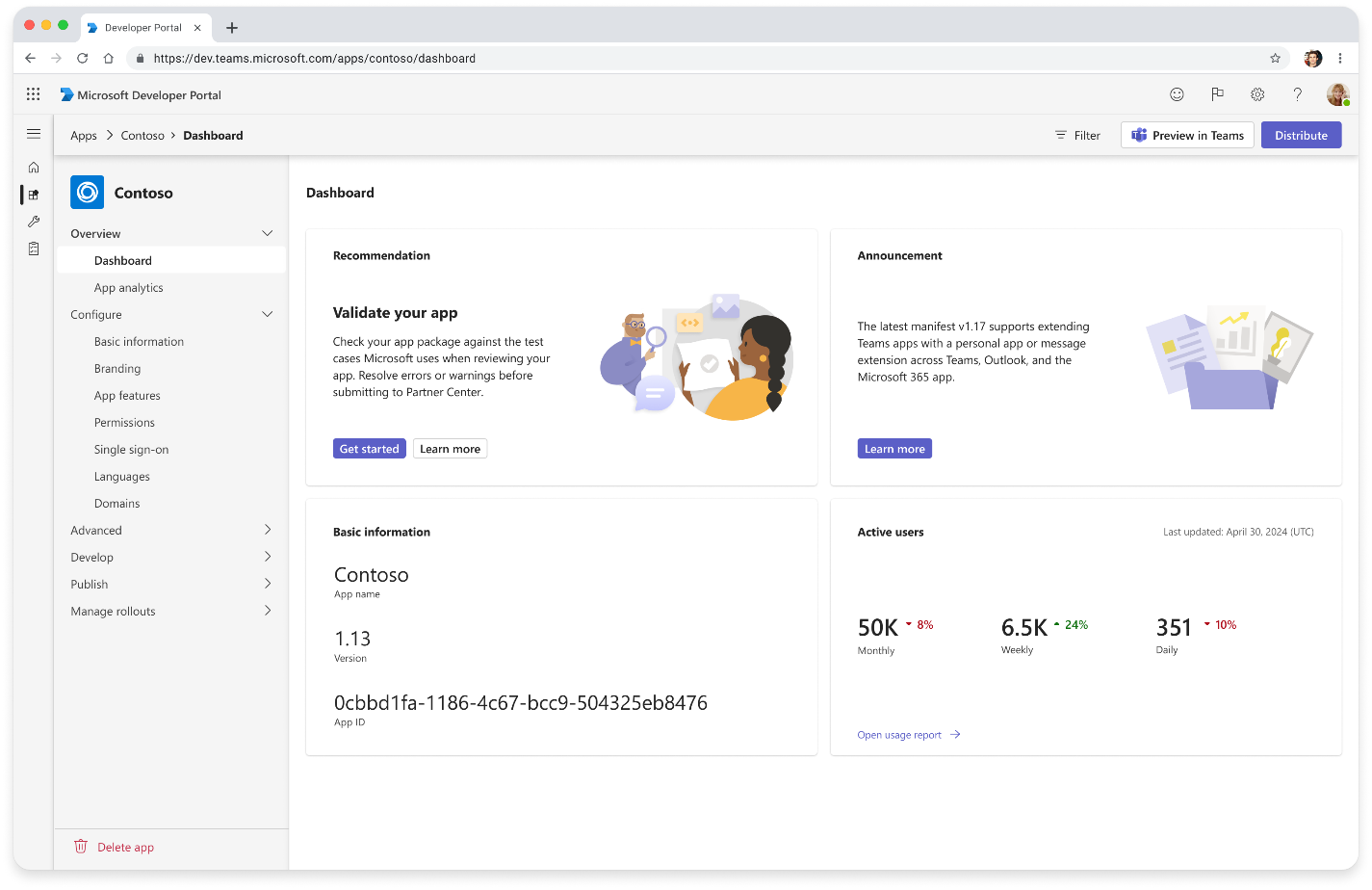
Comprehensive usage insights: Gain a deep understanding of how your app is being used overall, track key retention insights and discover regions that drive most engagement.
What you learn: Spot trends, tailor content & features to resonate with users in specific regions and understand when your app is most in demand, allowing you to plan updates or marketing efforts effectively. Track key retention metrics to understand how users are returning to your app over time. This includes new users, returning users, lapsed users, and resurrected users.
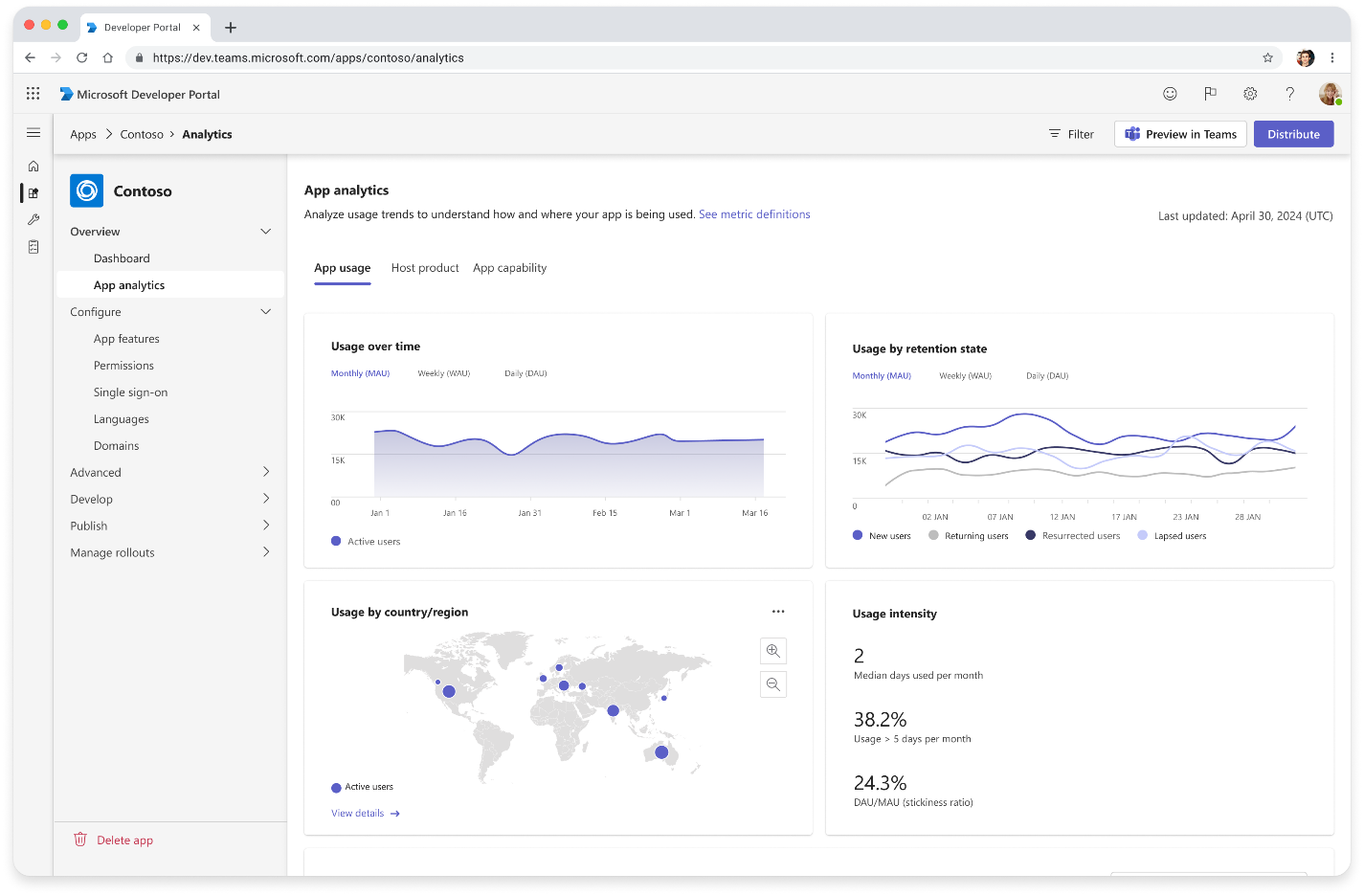
Deep dive into host products and platform OS usage: Understand how different hosts such as Teams, Outlook, or Microsoft 365 app, operating systems and platform contribute to the overall usage.
What you learn: Optimize features for each host, ensuring a seamless experience whether users are collaborating in Teams, managing tasks in Outlook, or updating a file in the Microsoft 365 app.
Note: Analytics for Outlook and the Microsoft 365 app are currently in preview. This will undergo further enhancements in the future.

Capability usage: Monitor how individual capabilities within your app are being utilized. This insight helps you prioritize enhancements and ensure that the most valuable features are continuously improved.
What you learn: Focus your development efforts on the features and capabilities that drive the most value. Consider expanding or refining those that see less engagement.

How to get started
Simply navigate the apps section and to the app analytics within your app in the portal, where you’ll find a wealth of data at your fingertips. Use the intuitive filters to drill down into specific metrics and uncover actionable insights.
Pre-requisites to get started
If you’re an ISV developer,
a. Ensure that your app is published and is available in the Developer Portal. You would also require one of the following roles assigned in Partner Center – Owner, Developer and/or Manager, to view the analytics.
b. If you do not have your app in the developer portal yet, try to import your app package via zip into the developer portal. Learn more about importing an existing app here: Learn about Developer Portal for Teams – Teams | Microsoft Learn
Please note, these analytics enhancements are currently available only for apps listed in the Microsoft Store and not for LOB (Line of Business) apps. We plan to expand support for other app types in future updates. The new app analytics feature in the Developer Portal is a powerful tool for you as a developer. By providing detailed insights into app usage and engagement, it empowers you to make informed decisions that will drive the success of your app. Start leveraging these powerful analytics today and take your app to the next level.


0 comments