In May 2019 we introduced the Microsoft Graph Toolkit, a collection of reusable, framework-agnostic web UI components that work automatically with Microsoft Graph. We’re excited to announce that this first collection of UI components is now generally available!
The Microsoft Graph Toolkit is great for any developer looking to create a web app, Teams Tab, or SharePoint web part that makes calls to Microsoft Graph. By providing UI components that are designed to look and feel like Microsoft 365 experiences, the Toolkit reduces your time and cost to integrate with our platform. All of the UI components authenticate and access data from Microsoft Graph out of box. The components are fully customizable using CSS and templating, enabling you to match your unique branding and to control the content displayed in the components. See how easy it is to use the Toolkit in this jsfiddle example!
In this release, developers will find all components that have been previously released in public preview (Login, Agenda, Tasks, Person, People, People-Picker), as well as a brand new component, called Person Card. See more details on each component below.
Login The Login component provides a sign in button that authenticates a user and displays the user’s profile information on sign in.
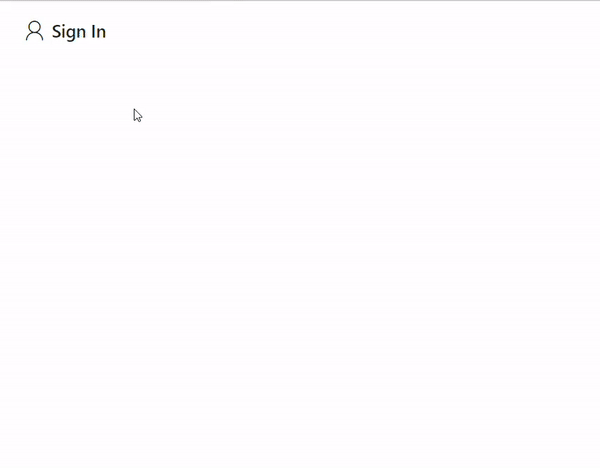
Person The Person component displays a person by their name, photo, and email address.
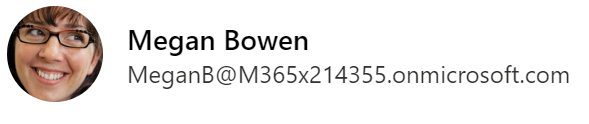
People The People component displays a group of people.

Agenda The Agenda component displays a user or group’s calendar events.
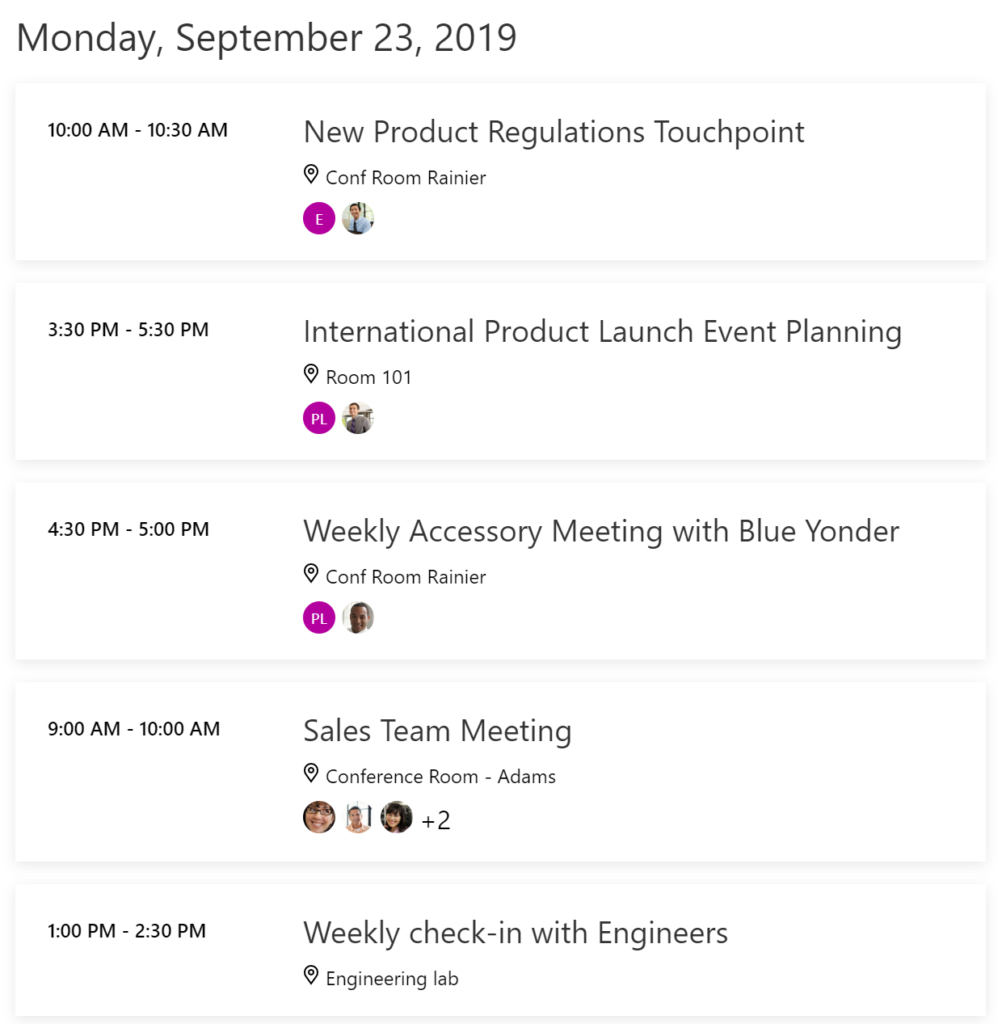
Tasks The Tasks component displays a user’s tasks from Microsoft Planner or Microsoft ToDo.
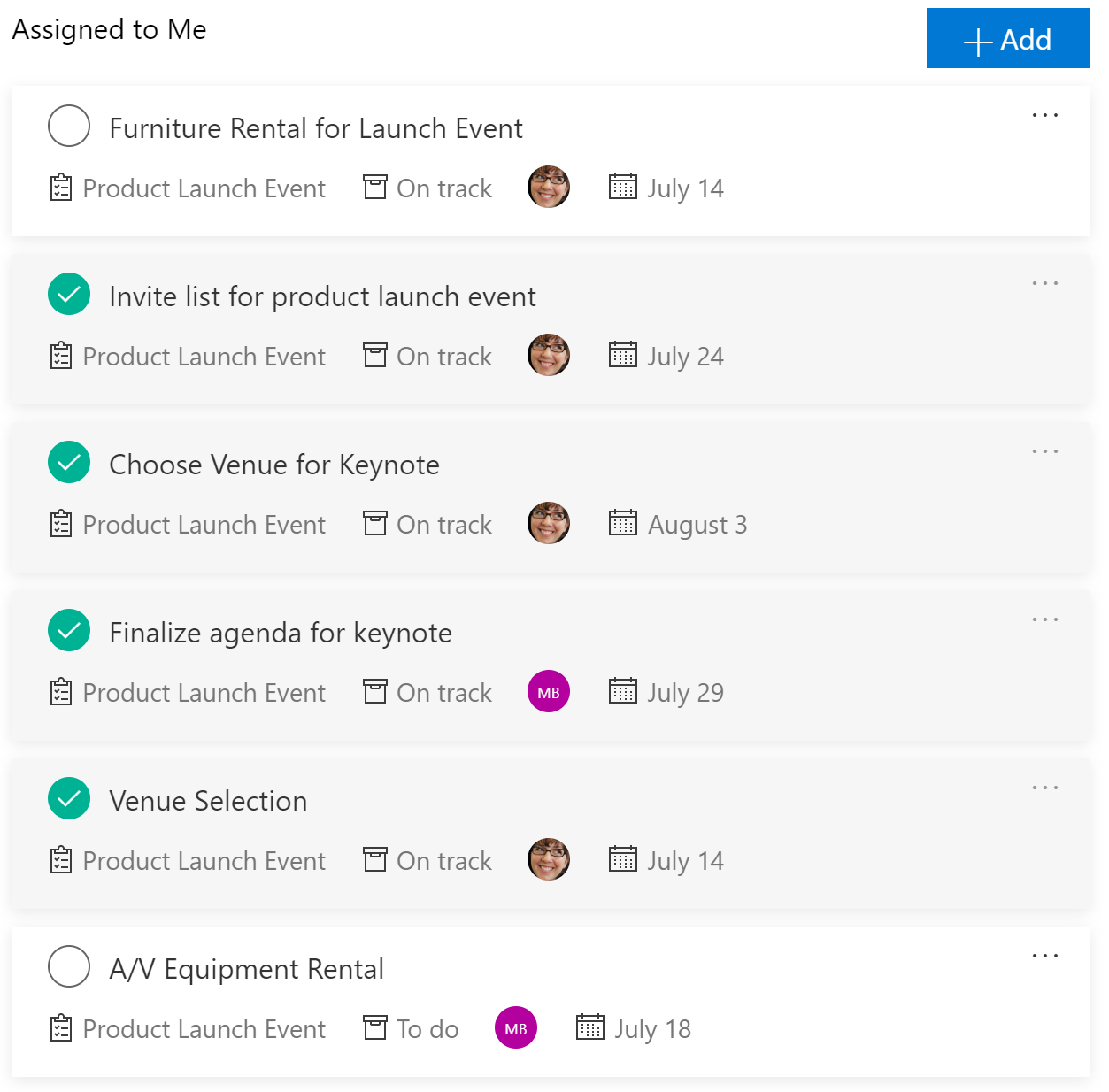
People Picker The People Picker component provides the ability to search and select people, displaying the most relevant results to the user first.
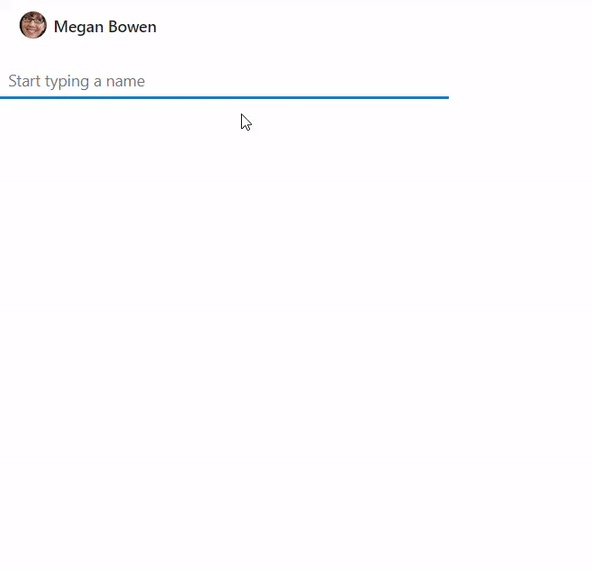
Person Card The Person Card component is a flyout that displays profile data and additional details about a person on click or hover.
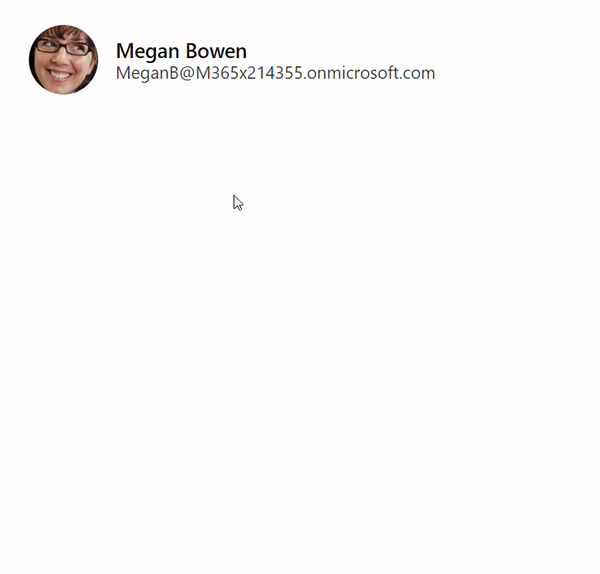
Get Started We are very excited to announce the Microsoft Graph Toolkit and believe these components will increase your productivity in leveraging data from Microsoft Graph. We are just getting started and are eager to work with the community to grow and improve. Check out the Microsoft Graph Toolkit on Github. See our documentation or watch this quick video to get started. Please provide any requests for new components or improvements to existing components by creating a GitHub Issue.
To learn even more about the Microsoft Graph Toolkit, join the next Microsoft Graph community call on Tuesday, October 1, 2019 at 8:00am PST. Download the calendar invite at https://aka.ms/microsoftgraphcall. You can also listen to Nikola on the Microsoft 365 developer podcast.

0 comments