We are thrilled to announce that tenant admins can now pin apps to Microsoft Teams meetings organized in their organization. This addresses a long-standing request by our partners and customers to improve org-wide discoverability and distribution for business-critical meeting apps and we are excited to see this now rolled out to General Availability.
With this rollout, we are introducing a new Meeting Extensions section in the App Setup Policies page of the Teams Admin Center. Tenant admins can select the apps they want to pin for their users by using this Meeting Extensions section. These policies can be Global (assigned to the entire org), or custom (assigned to specific individuals or user groups). The selected app will be installed and pinned to all private meetings organized by the users for whom the policy is assigned and have permissions to access the app.
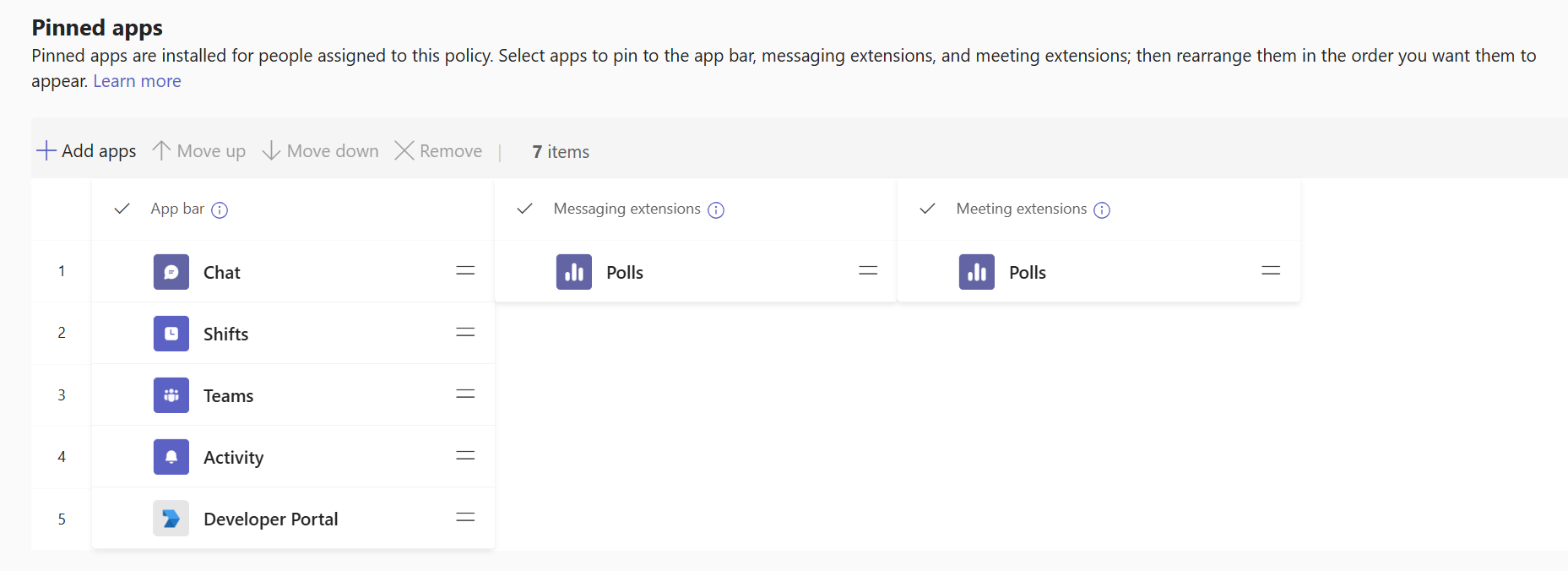
Pinned apps show up at the top of the meeting window. Beyond two apps, other apps are displayed in the “More” menu.
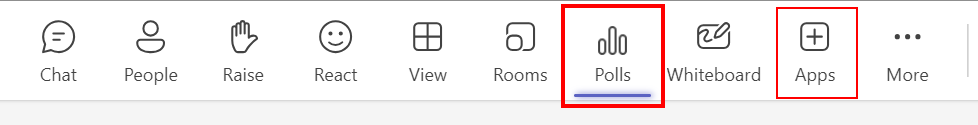
Note: Apps will not be pinned for channel meetings or those that are created using templates.
For app developers: For apps to be available for pinning, developers must update their meeting apps to use “Static Tabs” as the extensibility component rather than “Configurable Tabs” which are currently most commonly used for building meeting apps. Static Tabs allow users to immediately start using a tab by using information already provided by the developer in the manifest without requiring further user configuration. Developers can migrate their existing Configurable Tabs to Static Tabs by:
- Moving configuration related workflows (if any) into the app’s content URL page from the configuration URL page.
- Moving their tab information to the “Static Tabs” section of the app’s manifest.
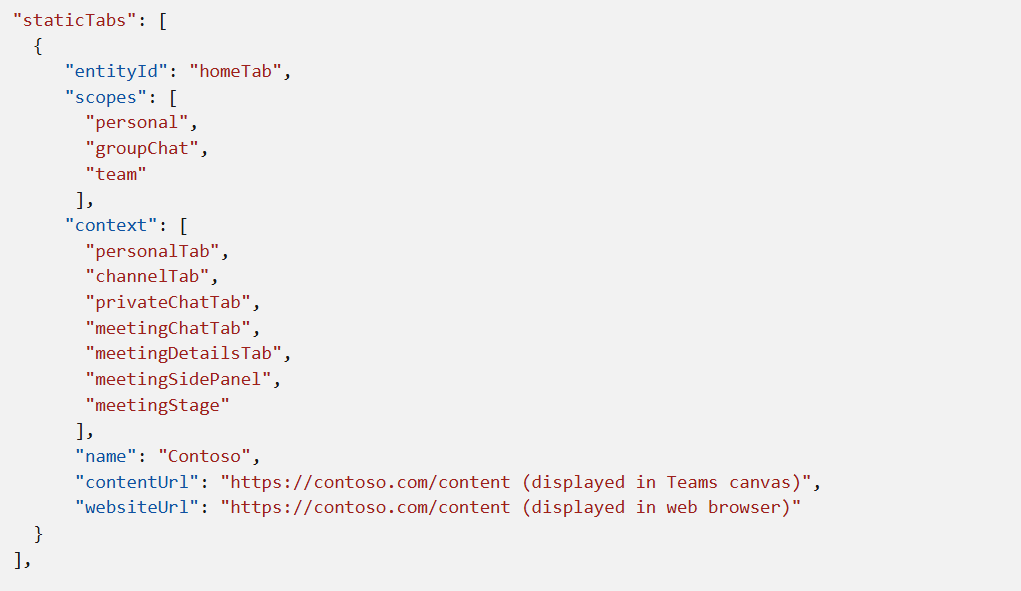
More information about using Static Tabs to build meeting apps can be found here: Migrating your configurable tab to static tab.
With this release, app developers and tenant admins can now work together to help end-users get immediate access to applications that are critical to complete successful collaborations. For example, a tenant admin can now pin the sales CRM meeting app for all sales executives so that critical customer and competitor information is always available to executives during their calls with customers and leads. This is an extremely powerful tool that can help boost the adoption of critical apps within the organization and improve collaboration outcomes and productivity. Inculcating pinning as part of deployment activity within a tenant can have a significant positive impact on activation and engagement.
Follow us on X (Twitter) / @Microsoft365Dev, LinkedIn, and subscribe to our YouTube channel to stay up to date on the latest developer news and announcements.


@Vikramjit Please can you review this statement from the documentation about App Setup policies. Is this really true?
The functionality to pin apps in meetings is available only in Teams classic and not in the new Teams client.