New public preview version on upcoming SharePoint Framework 1.13
We are excited to announce following updated public preview version of the upcoming SharePoint Framework 1.13. You can use SharePoint Framework to build extensibility for Microsoft Viva, Microsoft Teams and SharePoint with industry standard web stack tooling.
We’ve seen growing interest on building upcoming Microsoft Viva Connections mobile experiences, across the partner and customer ecosystem, after our first public release of the SharePoint Framework 1.13. Notice that the actual mobile experiences and upcoming dashboard is not yet publicly available, so you can start building experiences with SharePoint Framework 1.13, but the end user experience is not yet in preview phase.
What is expected next?
- We will keep on releasing new versions of the SharePoint Framework 1.13 preview capabilities.
- There will be a public preview on the Microsoft Viva Connections mobile and dashboard experiences later in autumn 2021, followed by General Availability relatively closely.
- We are covering already preview features and capabilities in our public community calls – see all Microsoft 365 community assets from https://aka.ms/m365pnp.
Installing SharePoint Framework 1.13 preview
You can install preview of the SharePoint Framework 1.13 by using following command –
npm install @microsoft/generator-sharepoint@next --global
What’s updated on this latest beta version?
Key changes and updates are as follows:
- AdaptiveCardExtensionContext.deviceContext: DeviceContext
- Provides context on what type of device the ACE is rendering on. This can impact the availability and/or behavior of certain APIs.
- This was previously erroneously announced as available in 1.13.0-beta.11.
- BaseAdaptiveCardExtension.isVisible: boolean
- Sets the visibility of the Adaptive Card Extension and re-render.
- BaseAdaptiveCardExtension.propertiesMetadata: IAdaptiveCardExtensionPropertiesMetadata | undefined
- This property defines metadata for the Adaptive Card Extension property bag.
- Similar functionality to `BaseClientSideWebPart.propertiesMetadata`.
- BaseAdaptiveCardExtension.onAfterPropertiesUpdatedExternally(prevProperties: TProperties): void
- Lifecycle method called after the Adaptive Card Extension’s properties have been updated by a source other than the property pane.
- Similar functionality to BaseClientSideWebPart.onAfterPropertiesUpdatedExternally.
- BaseView.cardSize: CardSize
- Returns the current card size.
- BaseView.setVisibility(isVisible: boolean): void
- Sets the visibility of the Adaptive Card Extension from a view.
- ISubmitCardAction.confirmationDialog: IConfirmationDialog
- Renders a confirmation dialog before executing or cancelling the submit action.
- IBaseCardParameters.iconAltText: string
- Specify alternate text for your icon.
- Fixed video playing issue in QuickView
- Fixed empty lib-commonjs/ main entry.
- .gitignore includes release/ directory.
- Scaffolded copy-assets.json and DeployAzureStorageTask respect release/assets/ directory.
- Updated yosay dependency.
We also introduced new sp-image-helper package, which can be used to resolve image URLs with the DNS routing in your extensibility. This helps developers to provide optimized experiences for end users with the automatic resolution of images in the most optimal way based on tenant settings. Here’s how to get started with it:
import {
ImageHelper
} from '@microsoft/sp-image-helper';
ImageHelper.convertToImageUrl({
sourceUrl: sourceUrl,
width: width
});
What’s SharePoint Framework?
SharePoint Framework is widely used extensibility in Microsoft 365 with tens of millions of end users each month for the custom components built by customers and partners. It’s the easiest way to get build extensibility for Microsoft 365 and it’s taken advantage by thousands of partners and customers on building custom experiences for end users.
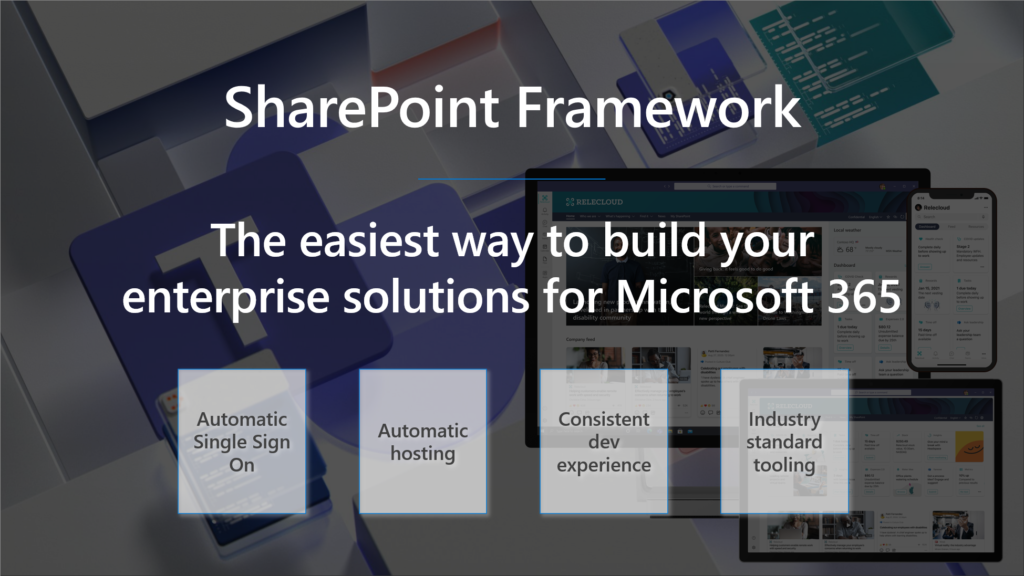
Additional resources and support
- Please report any issues on the public preview using following issue list – https://aka.ms/viva/connections/developer/preview/issues
- We have engineering people monitoring any incoming issues and helping you to get unblocked or getting your questions answered
- Viva Connections welcomes new partners and opens developer preview – Microsoft Viva Blog
- How to implement Microsoft Viva Connections with Microsoft Mechanics – Adam Harmetz (Microsoft)
- Build solutions that span across Microsoft Teams, Viva Connections and SharePoint – Build 2021 session – Vesa Juvonen (Microsoft)
- Getting started with building Microsoft Viva Connections extensibility tutorials
- SharePoint Framework 1.13 preview release notes
- CLI for Microsoft 365 – SharePoint Framework Upgrade tooling from previous versions to latest
- SharePoint Framework tutorial for getting started
- SharePoint Framework web part samples
If you are looking into building experiences for Microsoft 365, we strongly recommend on joining our community calls and other Microsoft 365 community activities. More details from https://aka.ms/m365pnp.
Happy coding! Sharing is caring! 🧡

 Light
Light Dark
Dark
0 comments