Today we announced the preview of Microsoft Teams, the new chat-based workspace in Office 365 that brings together people, conversations, content and the tools that teams need, so they can easily collaborate to achieve more. Every team is unique, and teams today use a variety of apps and tools. That’s why we’re excited to introduce the Microsoft Teams Developer Preview. The Microsoft Teams platform allows you to integrate and showcase your offering on our rich collaboration canvas, whether it’s a custom app for your enterprise or a cloud-based service.
Join the many developers and partners that have already committed to building apps for the Microsoft Teams platform, including Zendesk, Asana, Intercom, Hootsuite, Polly, Meekan, and Workato. Here’s what you can do today:
- You can create Tabs that surface your web experience directly within Teams, so people can instantly access your service in the right context, and collaborate around its content.
- You can write Bots that surface your experience in chat and teams can engage with your service via queries and quick actions.
- You can send Connector notifications in channels so teams can easily get updates from your service.
Stay tuned for updates from us on new and exciting ways for your app to integrate with Microsoft Teams.
Create your own branded tabs
Tabs allow team members to access your service on a dedicated canvas within a channel. This lets teams work directly with the tools and data you provide, in the channel’s context, and to have conversations about them. Examples of tabs include dashboards and data visualization, documents and notes, group task management and shared design canvases: whatever the channel needs to succeed. It’s easy for you to create a tab from your existing web app. Get started with tabs.

(Example tab, coming soon)
Build intelligent bots
Build and connect intelligent bots using the Microsoft Bot Framework, the same framework you use to build bots across Microsoft platforms including Skype and Office 365 mail. Now you can enable information retrieval and task completion in Microsoft Teams. Your bot can enable people to do things like give kudos to team members; create lightweight surveys; answer natural language questions about sales and customer usage data; or manage tasks and schedules. Get started with bots.

(Example bot, coming soon)
Have an existing bot on Slack? Message.io can port your app to Microsoft Teams. Find out more here.
Deliver content and updates to channels with Office 365 Connectors
Office 365 Connectors bring key content and updates from your apps and services right into channels in Microsoft Teams. This enables teams to do things like track relevant Twitter feeds, collaborate on a coding project on GitHub, or stay on top of tasks in Dynamics 365. Over 70 Office 365 Connectors are available today for Microsoft Teams, and the list is growing.
You can build Connectors through incoming webhooks to generate rich connector cards. Once you build the Connector, you can submit it for Microsoft Teams as well as Office 365 Groups. Get started with Connectors.
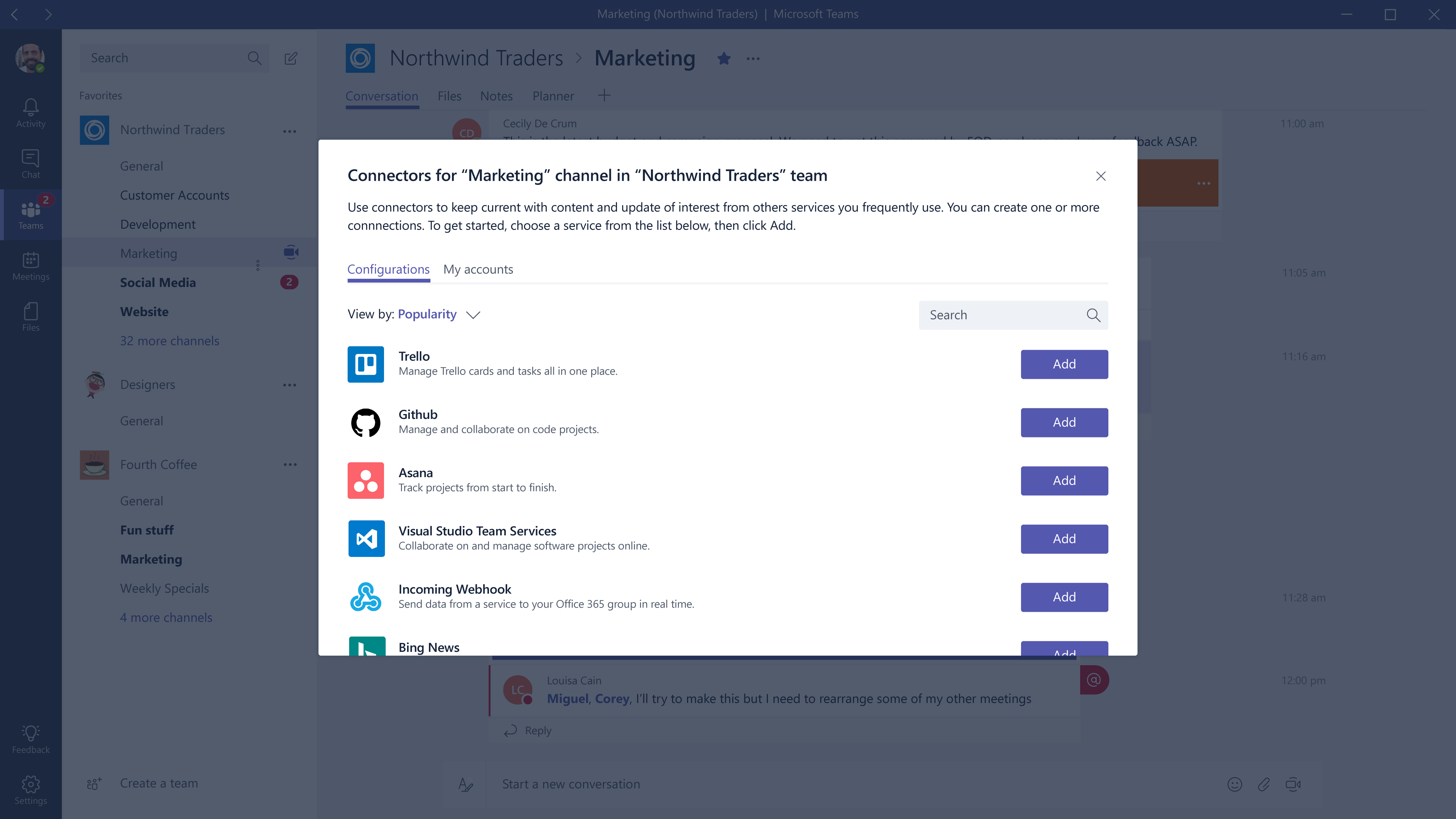
Get started today
Get started today by going to dev.office.com/microsoft-teams: you can build Tabs, Bots and Connectors and distribute them inside your organization. And to stay up-to-date with the Microsoft Teams Developer Platform, keep an eye on this blog or sign-up here.

0 comments