SharePoint Dev Ecosystem / SharePoint Patterns and Practices (PnP) March 2020 update is out with a summary of the latest guidance, samples, and solutions from SharePoint engineering or from the community for the community. This article is a summary of all the different areas and topics around the SharePoint Dev ecosystem during the past month.
What is SharePoint Patterns & Practices (PnP)?

SharePoint PnP is a nick-name for SharePoint Dev Ecosystem activities coordinated by SharePoint engineering. SharePoint PnP is a community-driven open source initiative where Microsoft and external community members are sharing their learning’s around implementation practices for SharePoint and Office 365. Active development and contributions happen in GitHub by providing contributions to the samples, reusable components, and documentation. PnP is owned and coordinated by SharePoint engineering, but this is work done by the community for the community.
The initiative is currently facilitated by Microsoft, but we have multiple community members as part of the PnP Core team (see team details in end of the article) and we are looking to extend the Core team with more community members. Notice that since this is open source community initiative, there’s no SLAs for the support for the samples provided through GitHub. Obviously, all officially released components and libraries are under official support from Microsoft. You can use the SharePoint Developer group in the Microsoft Tech Community for providing input and to ask any questions about the existing materials or report issues using the sp-dev-docs issue list.
Some key statistics around SharePoint Developer topics from February 2020
- GitHub repository forks at most popular repositories in SharePoint GitHub organization
- SP Dev Docs – 646
- SP Dev Fx Web Parts – 1,954
- SP Dev Fx Extensions – 468
- PnP – 3,258
- PnP Sites Core (CSOM) – 626
- PnP PowerShell – 635
- PnPjs – 151
- Unique visitors during the past 2 weeks in PnP, OneDrive and SharePoint GitHub organization repositories – 77,812
- Overall unique contributors in the PnP, OneDrive and SharePoint GitHub organizations – 1,270
- Merged pull requests across PnP, OneDrive and SharePoint repositories (cumulative) – 8,850
- Closed issues and enhancements ideas cross PnP, OneDrive and SharePoint repositories (cumulative) – 10,967
- SharePoint Online CSOM NuGet package downloads (cumulative) – 1,807,343
- Page views in SharePoint Dev pages at docs.microsoft.com – 1,074,593
- Unique tenants using open-source PnP components – 38,184
- HTTP requests towards SharePoint Online from PnP components (PnP CSOM, PowerShell, PnPjs) – 21,203,735,986
- SharePoint Dev YouTube channel had 61,404 views with 280,770 minutes of watch time
Most viewed articles in the SharePoint Dev documentation during February 2020:
- Use column formatting to customize SharePoint | 23,333
- Build your first SharePoint client-side web part (Hello World part 1) | 15,879
- Set up your SharePoint Framework development environment | 13,330
- SharePoint site design and site script overview | 13,121
- Complete basic operations using SharePoint REST endpoints | 12,168
- Get to know the SharePoint REST service | 11,565
- Working with lists and list items with REST | 11,433
- Overview of the SharePoint Framework (SPFx) | 11,072
- SharePoint Development | 11,066
- Keyword Query Language (KQL) syntax reference | 8,360
Main resources around SharePoint PnP and SharePoint development
- SharePoint development blog – http://aka.ms/spdev-blog
- SharePoint Dev Documentation – http://aka.ms/spdev-docs
- SharePoint Dev Community – http://aka.ms/sppnp – One location for all the resources and news around PnP
- PnP Community Discussions – http://aka.ms/spdev-community
- SharePoint Dev Videos on YouTube – http://aka.ms/spdev-videos
March 2020 monthly community call
Marc 2020 monthly community happens on Tuesday 10th of March 9 AM PST with following agenda:
- Monthly summary of SharePoint Development topics – Latest SharePoint road map and community news – Vesa Juvonen (Microsoft) ~15 min
- SharePoint Dev engineering update with latest news and road map
- UserVoice status for SharePoint Dev
- Community contributors and companies
- Topic – SharePoint and Microsoft Teams – better together!
- Latest on current and upcoming capabilities, like Teamify v2, New page tab, SP resources in chat and more
- Q&A
You can find recording of the community call from PnP YouTube channel typically within 24 hours after the call. If you have any questions, comments or feedback, please participate in our discussions in the Microsoft Tech Community under the SharePoint developer group.
SharePoint Dev Blog posts
Here are the latest blog posts and announcements around SharePoint development topics from developer.microsoft.com/en-us/sharepoint/blogs
- 6th of March – SharePoint Dev Community (PnP) – General SP Dev SIG recording – 5th of March 2020
- 4th of March – Microsoft 365 & SharePoint PnP Weekly – Episode 73
- 28th of February – New SharePoint CSOM version released for SharePoint Online – February 2020
- 28th of February – SharePoint Framework Community Call Recording – 27th of February 2020
- 25th of February – Microsoft 365 & SharePoint PnP Weekly – Episode 72
- 21st of February – SharePoint Dev Community (PnP) – General SP Dev SIG recording – 20th of February 2020
- 18th of February – PnP Weekly – Episode 71
- 14th of February – SharePoint Framework Community Call Recording – 13th of February 2020
- 12th of February – Community (PnP) – February 2020 monthly community call recording
- 11th of February – SharePoint Dev Weekly – Episode 70
- 10th of February – Microsoft 365 & SharePoint Community (PnP) – February 2020 update
- 7th of February – SharePoint Dev Community (PnP) – General SP Dev SIG recording – 6th of February 2020
- 4th of February – Microsoft Graph subscriptions – deprecating TLS 1.0 and 1.1
- 4th of February – New SharePoint CSOM version released for SharePoint Online – January 2020
- 4th of February – SharePoint Dev Weekly – Episode 69
PnP Community Calls
SharePoint Dev community has 3 different recurrent community calls, which you can choose to participate based on your interest and availability. All calls are recorded and published in the SharePoint Dev YouTube channel typically within the following 24 hours after the call. You can find a detailed agenda and links to specific covered topics on blog post articles at the SharePoint developer blog when the videos are published.
- Monthly community call – Second Tuesday of each month at 8 AM Pacific Time. Consists of the latest news, providing credits for all community contributors and live demos.
- Bi-weekly special interest group for SharePoint Framework – Bi-weekly Thursdays at 7 AM Pacific time. Consists of topics around SharePoint Framework and JavaScript-based development in the SharePoint platform.
- Bi-weekly special interest group for SharePoint General Dev – SharePoint dev platform topics which are not around JavaScript development. Site Designs, PnP Provisioning, CSOM, Column formatting, hub sites, branding, architectural designs etc.
If you are interested in doing a live demo of your solution or sample in these calls, please do reach out to the PnP Core Team members (contacts later in this post). These are great opportunities to gain visibility for example for existing MVPs, for community members who would like to be MVPs in the future or any community member who’d like to share some of their learnings.
SharePoint Dev Ecosystem in GitHub
There are quite a few different GitHub repositories under the SharePoint brand since we wanted to ensure that you can easily find and reuse what’s relevant to you. We do also combine multiple solutions to one repository so that you can more easily sync and get the latest changes to our released guidance and samples.
- sp-dev-docs – Source for new SharePoint dev center documentation exposed from http://dev.office.com/sharepoint
- sp-dev-fx-webparts – Client-side web part samples from community and engineering
- sp-dev-fx-extensions – Samples and tutorial code around SharePoint Framework Extensions
- sp-dev-fx-library-components – Samples and tutorial code around the SharePoint Framework library components
- sp-dev-fx-vs-extension – Open source Visual Studio IDE extension for creating SharePoint Framework solutions in the Visual Studio 2015 or 2017
- sp-dev-build-extensions – Different build extensions like gulp tasks and gulp plugins from the community and engineering around SharePoint development
- sp-dev-gdpr-activity-hub – Reference solution on the GDPR business case showing SPFx implementation with PowerBI and modern site customization
- sp-dev-solutions – Repository for more polished and fine-tuned reusable solutions build with SharePoint Framework
- sp-dev-samples – Repository for other samples related on the SharePoint development topics – WebHooks etc.
- sp-dev-fx-controls-react – Reusable content controls for SharePoint Framework solutions build with React
- sp-dev-fx-property-controls – Reusable property pane controls to be used in web parts
- sp-dev-list-formatting – Open-source community-driven repository for the column and view formatting JSON definitions
- sp-dev-site-scripts – Open-source community-driven repository for community Site Designs and Site Scripts
- sp-dev-modernization – Tooling and guidance around modernizing SharePoint from classic to modern
- sp-starter-kit – Starter kit solution for SharePoint modern experiences
- sp-dev-provisioning-templates – Open-source templates used by the SharePoint Provisioning Service
- sp-provisioning-service – Source code of the SharePoint Provisioning Service / SharePoint look book
- sp-power-platform-solutions – Solution and sample code for SharePoint Power Platform solutions
PnP specific repositories – solution designs and tooling
- PnP – Main repository for SP add-in, Microsoft Graph etc. samples
- PnP-Sites-Core – Office Dev PnP Core component
- PnP-PowerShell – Office Dev PnP PowerShell Cmdlets
- PnP-Tools – Tools and scripts targeted more for IT Pro’s and for on-premises for SP2013 and SP2016
- PnP-Transformation – Material specifically for the transformation process. Currently, includes samples around InfoPath replacement and transformation tooling from farm solutions to add-in model.
- PnP-Provisioning-Schema – PnP Provisioning engine schema repository
- PnP-IdentityModel – Open source replacement of Microsoft.IdentityModel.Extensions.dll
Repositories in the GitHub PnP organization
- PnPjs – PnPjs Framework repository
- o365 CLI – Cross-OS command line interface to manage Office 365 tenant settings
- generator-spfx – Open-source Yeoman generator which extends the out-of-the-box Yeoman generator for SharePoint with additional capabilities
- generator-teams – Open-source Microsoft Teams Yeoman generator – Bots, Messaging Extensions, Tabs, Connectors, Outgoing Webhooks and more
- Sharing is Caring – Getting started on learning how to contribute and be active on the community from GitHub perspective.
Repositories in the GitHub Microsoft Search organization
- pnp-modern-search – Home of PnP Modern Search solutions, see more from the documentation
What’s supportability story around PnP material?
Following statements apply across all of the PnP samples and solutions, including samples, core component(s) and solutions, like SharePoint Starter Kit.
- PnP guidance and samples are created by Microsoft & by the Community
- PnP guidance and samples are maintained by Microsoft & community
- PnP uses supported and recommended techniques
- PnP is an open-source initiative by the community – people who work on the initiative for the benefit of others, have their normal day job as well
- PnP is NOT a product and therefore it’s not supported by Premier Support or other official support channels
- PnP is supported in similar ways as other open source projects done by Microsoft with support from the community by the community
- There are numerous partners that utilize PnP within their solutions for customers. Support for this is provided by the Partner. When PnP material is used in deployments, we recommend being clear with your customer/deployment owner on the support model
Area-specific updates
SharePoint Provisioning Service (look book provisioning)
New version of the SharePoint Provisioning Service has been released together with a seamless integration to SharePoint Look Book (http://lookbook.microsoft.com). Look book exposes numerous new templates which are demonstrating the possibilities of modern SharePoint designs. You will need to be a tenant administrator to be able to provision provided example tenant templates to your own tenant. New SharePoint look book templates (v2 designs) have been released in Ignite 2019 and are available also as open-source assets from the sp-dev-provisioning-templates repository.
SharePoint Provisioning Service source code is also released as an open-source solution at sp-provisioning-service GitHub repository and we keep on evolving the experience further. Changes during the past month:
- Improved error handling and exception detection
- Improved exception description
- Performance improvements
yo Teams – Yeoman generator for Microsoft Teams

Yo teams is a Yeoman Generator for Microsoft Teams Apps projects. This generator is for developers who prefers to use TypeScript, React and node as their primary technologies. The generator allows you to simply create and scaffold projects that includes one or more Microsoft Teams features such as: Bots, Messaging Extensions, Tabs, Connectors, Outgoing Webhooks. You can easily get started by following the guidance available from the GitHub wiki.
Latest changes on the project:
- Move to PnP GitHub repository
- Added compression support for HTTP requests
- Integration tests first version, npm run test-integration
- Moved to @fluentui/react for user experience, replacing msteams-ui-components-react
- Updated to Teams SDK 1.6.0
- Migrated to botbuilder@4.7.1
Got ideas and suggestions on this side? Please let us know!
SharePoint Starter Kit
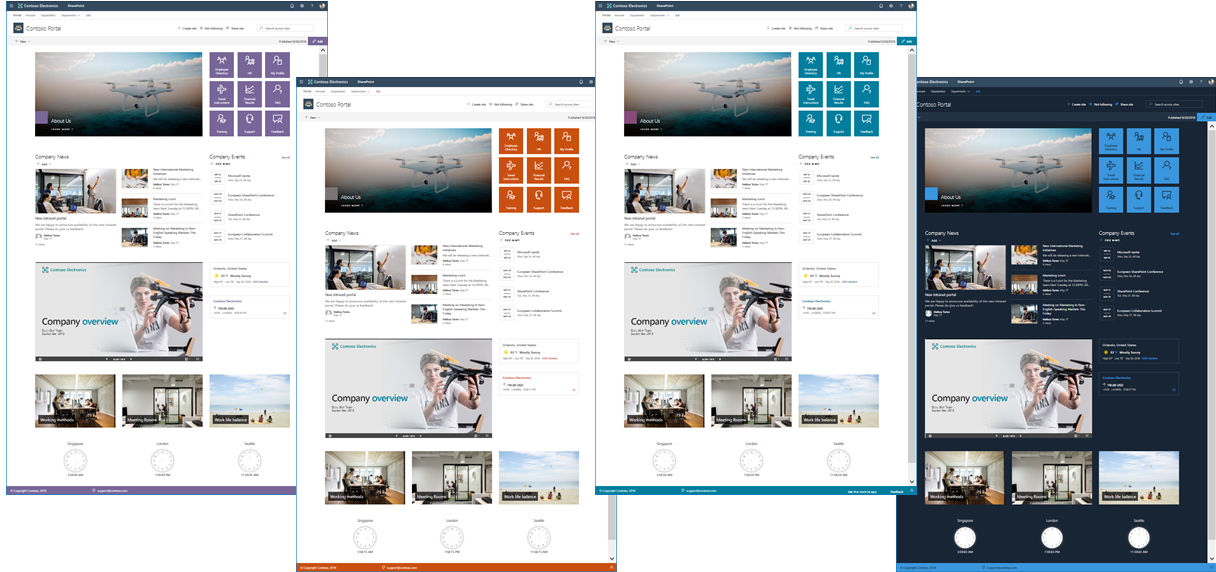
SharePoint Starter Kit demonstrates how to extend out of the box modern experiences in the SharePoint. It demonstrates multiple different techniques and uses different patterns and practices to build an end-to-end demonstration solution which can be provisioned to any Office 365 tenant. It contains for example following capabilities, which you can learn from or use them as your reference:
- Using Microsoft Graph APIs in SharePoint Framework solutions
- Implementing Microsoft Teams tabs using SharePoint Framework
We are currently building a new version of the SharePoint Starter Kit (v2), which will also support SharePoint 2019 where possible with new updated designs for SharePoint Online. This is planned to get released by end of March.
PnP Tenant template updates
PnP tenant templates can be used to create Office 365 scoped templates, which can be applied to any tenant in the world with define configurations. Tenant templates provides a capability to have pre-defined configurations of complex tenant scoped settings in a single pnp file. PnP file is an OpenXml file containing all assets which are part of the template. Tenant templates can contain form example definitions around multiple site collections, custom tenant themes, SharePoint Framework solutions, site level confirmations etc.
New capabilities as part of the February 2020 release:
- Added an option to use an access token in the Timer Job framework
- Added an option specify the Azure environment being used by the Timer Job framework
- Respect the set Azure environment in the GetAzureADCredentialsContext AuthenticationManager method
- Added fallback to check for web setting on search redirect url on a root site if sc setting is empty in the SearchExtensions SetWebSearchCenterUrl method
- Numerous fixes and other improvements
Modernization tooling
SharePoint Online is continuously evolving and improving, which is a great thing for you as a consumer of the service. One of the key improvements is the availability of modern sites, which are modern Office 365 group-connected team sites or communication sites, combined with improved functionality that can be consumed from a beautiful modern user interface. There are however plenty of customers who have already existing content in the classic sites and in classic pages, which would be great to get moved on the modern experience. This is where the open-source modernization tooling will help you.
- All guidance and tooling details are available from http://aka.ms/sppnp-modernize
Following are the key changes in modernization tooling and guidance since the last monthly summary
- Site and web search center url setting is included in the ModernizationSiteScanResults.csv and ModernizationWebScanResults.csv files
- The scanner uses modern username/password auth, there’s no dependency anymore on legacy auth being enabled on the tenant
- The scanner supports multi-factor authentication via an interactive login prompt
- Numerous other improvements on the modernization framework
SharePoint / Office 365 development samples
These are samples which are available from the the different repositories around the SharePoint area samples. Includes though also samples purely targeted for Microsoft Teams or Power Platform samples.
- New sample react-manage-spfx-solutions-alm demonstrating how to mange SPFx solutions with ALM REST APIs
- New sample react-pnp-controls-list-view-fields demonstrating usage of PnP listView control with column rendering using PnP Field Controls
- New sample react-check-user-group demonstrating how to use Microsoft Graph to access information on groups and users
- New sample react-quick-poll demonstrating how to do quick polls with web parts
- New sample react-dev-radar showing with GitHub API integrations
- New sample angular-greeting demonstrating usage of AngularJs with the SharePoint Framework
- New sample react-zpl-viewer showing a web part which generates images using the labelary web service
- Updated react-list-form sample showing how to build a full custom form experience with SharePoint Framework
- Updated react-visio making it work also in Microsoft Teams
- Numerous other updates on updating solutions to the latest version and other adjustments
How to find what’s relevant for you? Take advantage of our SharePoint Framework web part and extension sample galleries
- Web Part sample gallery – http://aka.ms/spfx-webparts
- Extensions sample gallery – http://aka.ms/spfx-extensions
Sharing is Caring initiative
The “Sharing Is Caring” repository is targeted for learning the basics around making changes in GitHub, submitting pull requests to the PnP repositories and coming soon… PnP Contribution Rewards.
- See more from the guidance documentation

PnP Modern Search solution
PnP Modern Search solution allows you to build user friendly SharePoint search experiences using SPFx in the modern interface. The main features include:
- Fully customizable SharePoint search query like the good old Content Search Web Part.
- Can either use a static query or be connected to a search box component using SPFx dynamic data.
- Live templating system with Handlebar to meet your requirements in terms of UI + built-in layouts. Can also use template from an external file.
- Search results including previews for Office documents and Office 365 videos.
- Customizable refiners supporting multilingual values for taxonomy based filters.
- Sortable results (unique field).
- Refiners Web Part.
- Pagination Web Part.
- SharePoint best bets support.
- Search query enhancement with NLP tools (like Microsoft LUIS).
- Extensibility model allowing to write your own components.
See more details from the documentation, including latest changes during February 2020.
Other open-source projects and assets
- Reusable SharePoint Framework controls – Reusable controls for SharePoint Framework web part and extension development. Separate projects for React content controls and Property Pane controls for web parts. These controls are using Office UI Fabric React controls under the covers and they are SharePoint aware to increase the productivity of developers.
- Office 365 CLI – Using the Office 365 CLI, you can manage your Microsoft Office 365 tenant and SharePoint Framework projects on any platform. See release notes for the latest updates.
- PnPJs – PnPJs encapsulates SharePoint REST APIs and provides a fluent and easily usable interface for querying data from SharePoint sites. It’s a replacement of already deprecated pnp-js-core library. See changelog for the latest updates.
- PnP Provisioning Engine and PnP CSOM Core – PnP provisioning engine is part of the PnP CSOM extension. They encapsulate complex business driven operations behind easily usable API surface, which extends out-of-the-box CSOM NuGet packages. See changelog for the latest updates.
- PnP PowerShell – PnP PowerShell cmdlets are open-source complement for the SharePoint Online cmdlets. There are more than 300 different cmdlets to use and you can use them to manage tenant settings or to manipulate actual SharePoint sites. They See changelog for the latest updates.
- List formatting definitions – Community contributed samples around the column and view formatting in GitHub.
- Site Designs and Site Scripts – Community contributed samples around SharePoint Site Designs and Site Scripts in GitHub.
- DevOps tooling and scripts – Community contributed scripts and tooling automation around DevOps topics (CI/CD) in GitHub.
- Teams provisioning solution – Set of open-source Azure Functions for Microsoft Teams provisioning. See more details from GitHub.
SharePoint Dev articles
SharePoint Dev articles are surfaced at docs.microsoft.com/en-us/sharepoint/dev. Since the last release, also classic SharePoint server-side API reference documentation has been moved to the docs.microsoft.com platform. You can provide contributions to these documents by submitting documentation improvements using GitHub tooling. All of the SharePoint Dev docs are stored and surfaced from the sp-dev-docs repository. Here are new/updated articles on SharePoint Development.
- Numerous updated articles related on transitioning of the capabilities from targeted release to world wide availability
- And countless other adjustments and updates on the documentation
SharePoint Dev YouTube video channel
You can find all SharePoint Dev videos on our YouTube Channel at http://aka.ms/spdev-videos. This location contains already a significant amount of detailed training material, demo videos, and community call recordings.
Here are new demo or guidance videos released since the last monthly summary.
- No-code solution to expose SharePoint portal in Microsoft Teams
- Building Microsoft Teams personal apps using SharePoint Framework
- Community demo – Using Siri to setup your Office 365 OOF message with Microsoft Power Automate
- Community demo – Building Outlook Web Apps using SharePoint Framework and Microsoft Graph
- Community demo – Office 365 group management solution using SharePoint Framework and Microsoft Graph
- Community demo – Using @rowIndex and Custom Header in list view formatting
- Community demo – Getting started with customizing lists using PnP PowerShell
- Community demo – Updates on SharePoint development and extensibility documentation structures
- Community demo – Getting started with the Microsoft Graph JavaScript SDK in SharePoint development
- Community demo – React based Calendar solution for SharePoint and Microsoft Teams built with SPFx
- Community demo – Latest upcoming capabilities in PnP provisioning engine and schema (Feb 2020)
- Community demo – Extracting values for column formatting when building a custom rendering experience
- Community demo – Introduction to PnP Office 365 CLI GitHub Actions for SPFx solutions
Key contributors to the March 2020 update
Here’s the list of active contributors (in alphabetical order) since last release details in SharePoint Dev repositories or community channels. PnP is really about building tooling and knowledge together with the community for the community, so your contributions are highly valued across the Office 365 customers, partners and obviously also at Microsoft. Thank you for your assistance and contributions on behalf of the community. You are truly making a difference! If we missed someone, please let us know.
- Aakash Bhardwaj (HCL Technologies) – @aakash_316
- Aimery Thomas – @athview
- Albert-Jan Schot (Portiva) – @appieschot
- Alberto Suárez (Storm Technology) – holylander
- Alex Terentiev (SharePointalist) – @alexaterentiev
- Andrew Connell (Voitanos) – @andrewconnell
- Andrew Koltyakov (ARVO Systems) – @andrewkoltyakov
- Anoop Tatti (Content and Code) – @anooptells
- Arun Kumar Perumal – @arun_perumal16
- Beau Cameron (Aerie Consulting) – @Beau__Cameron
- Brendan – BumbleB2na
- Bruce Albany (Kloud Solutions) – balbany
- Cagdas Davulcu (CollabStack GmbH) – cagdasdavulcu
- Chris Kent (DMI) – @theChrisKent
- Corrie Haffly – @corriespondent
- Darce Hess (CloudWay) – @DarceHess
- David Warner II (Catapult) – @DavidWarnerII
- Dean Verleger – deanbot
- Elio Struyf – @eliostruyf
- Eric Overfield (PixelMill) – @EricOverfield
- Erwin van Hunen (Rencore) – @erwinvanhunen
- Frank Cornu (aequos) – @FranckCornu
- Garry Trinder (CPS Solutions) – @garrytrinder
- Gaurav Goyal (Basecamp Startups India) – gauravgoyal5
- George Tymvios – george-tymvios
- Giacomo Pozzoni (DQC Sverige AB) – @PozzoniGiacomo
- gzukula – gzukula
- Harsha Vardhini (Split~Vision) – @Harshagracy
- Heinrich Ulbricht (Communardo Software GmbH) – @h_ulbricht
- Hugo Bernier (Point Alliance) – bernierh
- Jag Sridharan – @jaggynathan
- Jake Stanger (ADM Computing) – JakeStanger
- James May – fowl2
- Jarbas Horst (Valo Intranet) – @devjhorst
- Jens Otto Hatlevold (Bouvet AS) – jensotto
- Jimmy Rishe (Qdabra Software) – JLRishe
- Joakim Högberg (Bravero) – @joakimhogberg
- João Mendes – @joaojmendes
- Joel Rodrigues (Storm) – @JoelFMRodrigues
- Juan Briceno – @Kklutus
- Julie Turner (Sympraxis Consulting) – @jfj1997
- Konstantin – dudelis
- Laura Kokkarinen (Sulava) – @LauraKokkarinen
- Léo Maradan – Leomaradan
- Luis Mañez (ClearPeople) – @luismanez
- Marc D Anderson (Sympraxis Consulting) – @sympmarc
- Markus Möller (Avanade) – @Moeller2_0
- Matti Paukkonen (Innofactor) – @mpaukkon
- xmikezimm – mikezimm
- N4TheKing – N4TheKing
- Nanddeep Nachan – @NanddeepNachan
- Nicolaj Hedeager Larsen (WorkPoint A/S) – NicolajHedeager
- Paolo Pialorsi (PiaSys.com) – @PaoloPia
- Paul Ryan – paulryan
- Patrick Lamber (Expertsinside GmbH) – @patricklamber
- Paul Bullock (CaPa Creative Ltd) – @pkbullock
- Paul Schaeflein (AddIn365) – @paulschaeflein
- Pepe – ingepepe
- Prasad Kasireddy – @prasad_kasiredd
- Rabia Williams (Engage Squared) – @williamsrabia
- Rachel Inderhees (Rightpoint) – rayrayr2d3
- Raj Shirpuram – @rshirpuram
- Reginald Johnson – LastGunslinger
- Rune Sperre (Sopra Steria) – @Sperre
- Sandeep Jha – @SandeepJhasp
- Sébastien Levert (Valo Intranet) – @sebastienlevert
- SharePoint Academy – SharePointAcademy
- Shreyas Ganta – sganta
- Sri Ram Manoj K – iMinion
- Stefan Bauer (n8d) – @StfBauer
- Steve Mücklisch – muecs
- Sudharsan Kesavanarayanan (Emerio Globesoft Pte Ltd) – sudharsank
- svarukala – svarukala
- Theresa Eller – @sharepointmadam
- Thomas Lamb – @LifeFromTheLamb
- Thomas Vochten (Xylos) – @ThomasVochten
- Waldek Mastykarz (Rencore) – @waldekm
- Wictor Wilen (Avanade) – @wictor
- Valeras Narbutas (Macaw) – ValerasNarbutas
- Velin Georgiev – @velingeorgiev
- Zach Roberts – zachroberts8668
Companies: Here’s the companies, which provided support for PnP initiative for this month by allowing their employees working for the benefit of others in the community. There were also people who contributed from other companies during last month, but we did not get their logos and approval to show them in time for these communications. If you still want your logo for this month’s release, please let us know and share the logo with us. Thx.
























Microsoft people: Here’s the list of Microsoft people who have been closely involved with the PnP work during last month.
- Bert Jansen – @O365Bert
- Bob German – @Bob1German
- Chris Hackman
- Joakim Hagström – jhagstrom
- Joanne Hendrickson – JoanneHendrickson
- John Nguyen – johnguy0
- Kevin Coughlin – @kevintcoughlin
- Koen Zomers – @koenzomers
- Luca Bandinelli – lucaband
- Mikael Svenson – @mikaelsvenson
- Pat Miller – @PatMill_MSFT
- Patrick Rodgers – @mediocrebowler
- Piotrek Krakowiak – PiotrekKrakowiak
- Ramakrishnan Raman – Ramakrishnan24689
- Scott Stewart – @ScottStewartSA
- Shreyansh Agrawal – shagra-ms
- Srikanth Deshpande – srideshpande
- Sylvia Okafor – nokafor
- Tianqi Zhang – TianqiZhang
- Vesa Juvonen – @vesajuvonen
- Vincent Biret – @baywet
SharePoint PnP Core Team
SharePoint PnP Core team manages SharePoint PnP community work in the GitHub and also coordinates different open-source projects around SharePoint development topics. PnP Core Team members have a significant impact on driving adoption of Office 365 and SharePoint development topics. They have shown their commitment to the open-source and community-driven work by constantly contributing to the benefit of the others in the community. Thank you for all that you do!
Notice that we will be changing our PnP team mode during March with significantly bigger team pf internals and externals managing the different open-source projects. More on this slightly later.
- Erwin van Hunen (Rencore) – @erwinvanhunen
- Paolo Pialorsi (Piasys.com) – @PaoloPia
- Radi Atanassov (OneBit Software) – @RadiAtanassov
- Elio Struyf (Valo Intranet) – @eliostruyf
- Andrew Connell (Voitanos) – @andrewconnell
- Andrew Koltyakov (ARVO Systems) – @andrewkoltyakov
- Chris Kent (DMI) – @theChrisKent
- Stefan Bauer (n8d) – @StfBauer
- Laura Kokkarinen (Sulava) – @LauraKokkarinen
- Julie Turner (Sympraxis Consulting) – @jfj1997
- Velin Georgiev (Pramerica) – @velingeorgiev
- Waldek Mastykarz (Rencore) – @waldekm
Here are the Microsoft Internal PnP Core team members:
- Bert Jansen – @O365Bert
- Mikael Svenson – @mikaelsvenson
- Patrick Rodgers – @mediocrebowler
- Vesa Juvonen – @vesajuvonen
Next steps

- March 2020 monthly community call is on Tuesday 10th of March. Weekly SharePoint dev community calls are on Thursday and you can download invite from http://aka.ms/sppnp. Download recurrent invite to monthly community call with a detailed schedule for your time zone from http://aka.ms/spdev-call.
“Sharing is caring”
SharePoint Development Community (PnP) – March 10th 2020

0 comments