Ignite 2025 brought many innovations for developers building agents for Microsoft 365. From new capabilities in Declarative Agents and Custom Engine Agents to the introduction of Microsoft Agent 365, the platform now enables organizations to architect intelligent solutions that are secure, governable, and ready for enterprise scale.
Whether you’re creating your first agent, adapting existing frameworks, or navigating a crowded AI landscape, Microsoft 365 empowers you to build agents that integrate deeply with enterprise systems, leverage the latest AI stacks, and meet the highest standards for security and governance.

The Developer Reality: Choice and flexibility
Agent development isn’t one-size-fits-all. It often depends on multiple factors such as developer skills, solution use case, IT requirements, compliance, budget, and even personal preference. For example, many developers want to start quickly and focus on solving business processes and workflows without worrying about which AI stack they use. Others prefer deep control and orchestration with an AI stack tailored to their use case. Some have existing investments in different frameworks and AI platforms that they need to carry forward. The good news is that, regardless of your scenario, Microsoft 365 is designed to meet you where you are and help you scale securely.
As you consider your options, it’s important to understand the distinct paths available for agent development within the Microsoft 365 ecosystem. Whether you prefer the streamlined approach of building on the Microsoft 365 Copilot AI Stack, require deeper customization with a custom AI stack, or need tight integration with Microsoft 365 apps supported by enterprise control, compliance, and security. Microsoft 365 empowers you to choose the strategy that aligns with your vision and business needs.
Build on the Microsoft 365 Copilot AI Stack: Declarative Agents
Build agents using the Microsoft 365 Copilot AI Stack to simplify development and accelerate delivery with Declarative Agents. This approach is ideal for developers who want to focus on what the agent does rather than how the underlying AI infrastructure works, leveraging the AI stack that powers Microsoft 365 Copilot.
What makes Declarative Agents different?
- Instructions-first development: Define the agent’s purpose, grounding knowledge, and tool access in a declarative schema. You describe the logic and capabilities, and the platform handles orchestration and execution.
- TypeSpec-powered authoring support: Now Generally Available as an alternative for building manifests and capabilities, reducing complexity and improving validation.
- Enterprise grounding: Ground agents in organizational data securely, ensuring context-rich responses aligned with compliance and governance policies. Use your Microsoft 365 information across SharePoint, email, Teams Chat, meetings, channels, Dataverse, Web content and more for grounding responses.
- Integrated tool invocation: Declarative agents can use approved Copilot Connectors, API-plugins under policy without custom orchestration code. And now supporting MCP Servers for further tool invocation across the ecosystem.
- Connected agents: Now available for multi-agent scenarios, allowing to connect with other Microsoft agents such as Researcher and soon with other declarative Agents for multi-agent scenarios.
- Production-ready by design: Built on the same stack as Microsoft 365 Copilot, these agents inherit enterprise-grade security, identity, and lifecycle management.
- Governance and extensibility: Publish agents with admin controls, enforce guardrails, and extend capabilities through connectors and plugins—all without rebuilding core logic.
Where to build:
Build with the Microsoft 365 Agents Toolkit in Visual Studio Code for full developer flexibility. Define instructions, ground in enterprise data, and publish to Microsoft 365 surfaces like Copilot and Teams with one-click deployment.
Build on Your Custom AI Stack: Custom Engine Agents
Custom Engine Agents are for developers who need full control over the AI stack, from the choice of LLM to orchestration logic and tool integration. This path is ideal if you have existing investments or advanced customization requirements around the AI stack orchestration.
What makes Custom Engine Agents different?
- Any LLM, any orchestrator: Use OpenAI, Azure OpenAI, Anthropic, or other AI models. Bring the Microsoft Agent Framework or use third party frameworks like LangChain, CrewAI or your own custom orchestration layer.
- Complete flexibility: Define reasoning strategies, multi-agent orchestration, tool invocation, file upload, rich custom workflow and cloud-based business process automation without constraints.
- Deep integration with enterprise systems: Connect securely to Copilot APIs for enterprise grounding in M365 or extend and connect with other line-of-business APIs from any system.
- Publish to Microsoft 365: Surface your custom agents in Copilot, Teams and now available across M365 apps, while keeping your runtime and architecture intact.
- Observability and governance: Integrate with Microsoft Agent 365 to enforce policies, add security, compliance and secure tool access with deep integration in Microsoft 365, and ensure secure operations at scale.
Where to build: Microsoft 365 Agents SDK + Microsoft Agent Framework – The Strategic Foundation
At the heart of this journey is the Microsoft 365 Agents SDK—the primary integration path for surfacing agents inside Microsoft 365 experiences like Copilot and Teams. The SDK provides the structure for bringing your agent to Microsoft 365, handling authentication, conversation management, and channel connectivity. It’s agnostic to the underlying AI infrastructure, so you can use any model or orchestrator.
The Microsoft Agent Framework is an open-source development kit for building AI agents and multi-agent workflows for .NET and Python. It brings together and extends ideas from Semantic Kernel and AutoGen projects, combining their strengths while adding new capabilities.
By pairing both, you get a powerful stack for building Custom Engine Agents in Microsoft 365, benefiting from:
- Unified orchestration: Build agents that reason, collaborate, and automate complex workflows by mixing deterministic and LLM-driven logic.
- Open protocols: MCP, A2A, and OpenAPI support for interoperability and future-proofing.
- Flexible hosting and publishing: Host agents in Microsoft Foundry, then publish to Microsoft 365 apps including Copilot and Teams using Azure Bot Service, or one-click publishing from Foundry.
- Integrate with Copilot Studio: Build multi-agent solutions by bringing agents from Copilot Studio and expand the reach of existing agents.
- Enterprise-grade security and governance: Integrate with Agent 365 for management, compliance, and embodiment layers. Assign identities, manage lifecycle, and enforce guardrails.
Microsoft 365 Agents SDK + other AI Stacks
If you have already built agents on your preferred AI stack, the Microsoft 365 Agents SDK works with any orchestrator and any LLM, so you can keep LangChain, LangGraph, CrewAI, OpenAI Agents SDK, Claude, or your custom runtime without rewriting your core logic.
What it does:
- Connects your agent to Microsoft 365 surfaces, and +12 additional channels using Azure AI Bot Service.
- Handles identity and policy with Microsoft Entra ID, tenant scoping, and conditional access.
- Conversation management with support for app notifications, proactive messages, and human and other agent handoff patterns.
Teams SDK
If you want to build agentic experiences only in Microsoft Teams, start with the Microsoft Teams SDK (formerly known as the Teams AI Library). The SDK features advanced AI capabilities, such as Model Context Protocol (MCP) and Agent-to-Agent communication (A2A), as well as adaptive cards, all of which enable more versatile and powerful agents in Teams.
Across these options, the Microsoft 365 Agents Toolkit makes it easy for developers to get started with samples and templates to get up to speed with Custom Engine Agents.
Your options and beyond
Whether you prefer the streamlined approach of building on the Microsoft 365 Copilot AI Stack or require the deeper customization offered by a custom engine, Microsoft 365 empowers you to choose the strategy that aligns with your vision and business needs.
Moreover, building agents for Microsoft 365 is not just about writing code. It is about creating solutions that are secure, governable, and ready for enterprise scale, and that’s where Agent 365 comes to play in the agent development ecosystem.
Bring Enterprise-Grade Management and Security to agents with Microsoft Agent 365
Microsoft Agent 365 is the control plane for agents that brings enterprise-grade management, security, governance and deep integration with Microsoft 365 apps to your agents. With Agent 365, you get:
- Registry. Get the complete view of all agents in your organization, including agents with agent ID, agents you register yourself and shadow agents.
- Access Control: Bring agents under management and limit their access to only resources they need. Prevent agents compromise with risk-based conditional access policies.
- Visualization: Explore connections between agents, people and data and monitor agent behavior and performance in real time to assess their impact on your organization.
- Interop: Equip any agent with apps and data to simplify human-agent workflows. Connect them to Work IQ to provide context of work to onboard into business processes.
- Security: Protect agents from threats and vulnerabilities, detect, investigate, and remediate attacks that target agents. Protect data that agents create and use from oversharing, leaks, and risky agent behavior.
Agent 365 ensures that agents are governed, secured, and aligned with your organizational standards, while giving agents seamless access to Microsoft productivity and collaboration suite.
Build and enable your agents for Microsoft Agent 365
Building and enabling an agent for Agent 365 should feel seamless and align with your vision without compromise. Whether your agents run on the Copilot Stack, Microsoft’s Open Framework, or another AI framework, Microsoft gives you flexibility to make them A365-ready.
Where to build:
- Choose the Microsoft Agent Framework for a complete solution, A365-enabled by design, built for scale and developer productivity with multi-cloud flexibility.
- Already using another agent framework? Add the Agent 365 SDK to layer these enterprise capabilities on top of your existing stack. These agents can then be hosted and managed in Azure AI Foundry Agent Service for full lifecycle management if necessary or keep the hosting of your choice.
No matter which path you take, the result is the same: enterprise-ready A365 agents that meet security, governance, and compliance standards without sacrificing developer choice.
What is the Agent 365 SDK?
The Agent 365 SDK is the toolkit for building, deploying, and managing enterprise-grade secure and governable agents across a customer M365 tenant. It takes key dependencies on its closest relative -the Microsoft 365 Agents SDK- by enabling interoperability with Microsoft applications via notifications and the activity protocol. It enforces agent governance, streamlines access to core productivity tools, and delivers built-in observability—empowering developers to move from prototype to production with speed and confidence.
The SDK adds enterprise-grade features to any agent stack. It’s not meant to replace your orchestrator or LLM; instead, it delivers essential control plane functions required by enterprises, offering a management layer that lets you enhance agents with these capabilities:
- Identity and Access Control: Integrates with Microsoft Entra ID for authentication, tenant scoping, and conditional access.
- Governed Tool Access: Enforces least privilege and policy-based invocation for Microsoft apps and external services via Agent 365 MCP servers.
- Observability and Telemetry: Provides logging, tracing, and performance metrics for compliance and ROI tracking.
- Access to Microsoft 365 apps and Semantic Index: Enable discovery, simplify human-agent workflows, and allow agents to understand work context.
- Notifications and Lifecycle Hooks: Enables proactive notifications, admin approvals, and lifecycle management events.
- Security and Compliance: Applies enterprise guardrails for data protection, threat detection, and audit readiness.
What does this means for You
This means that you can build powerful Custom Engine Agents using the Microsoft Agent Framework or any other stack, publish to Microsoft Copilot and Teams using the Microsoft 365 Agents SDK, and adding enterprise security, governance, control and direct interoperability with Microsoft 365 applications with the Agent 365 SDK.
In closing
Building agents for Microsoft 365 isn’t just about writing code, it’s about creating solutions that are secure, governable, and ready for enterprise scale. Whether you choose the simplicity of Declarative Agents on the Copilot AI Stack, the flexibility of Custom Engine Agents to integrate your existing AI stack, Microsoft provides the tools and frameworks to meet you where you are. And with Agent 365, you can ensure every agent is managed, observable, and compliant.
Start building today
- Explore our documentation hub to learn more about declarative agents, custom engine agents, and Agent 365
- Dive into the Microsoft Agent Framework for advanced orchestration and multi-agent workflows, and management.
- Get started with samples with the Microsoft 365 Agents SDK + Microsoft Agent Framework and other stacks here.
- Integrate with the Agent 365 SDK to manage your existing agents into Microsoft 365.
- Watch our Ignite session on Building Agents for Copilot with the Microsoft 365 Agents Toolkit to learn more about the new features announced
The future of work is being shaped by intelligent agents. Developers have the opportunity to lead this transformation by building agents that integrate deeply into Microsoft 365, empower users, and meet enterprise standards for security and governance.
I can’t see what you are building. Happy coding!





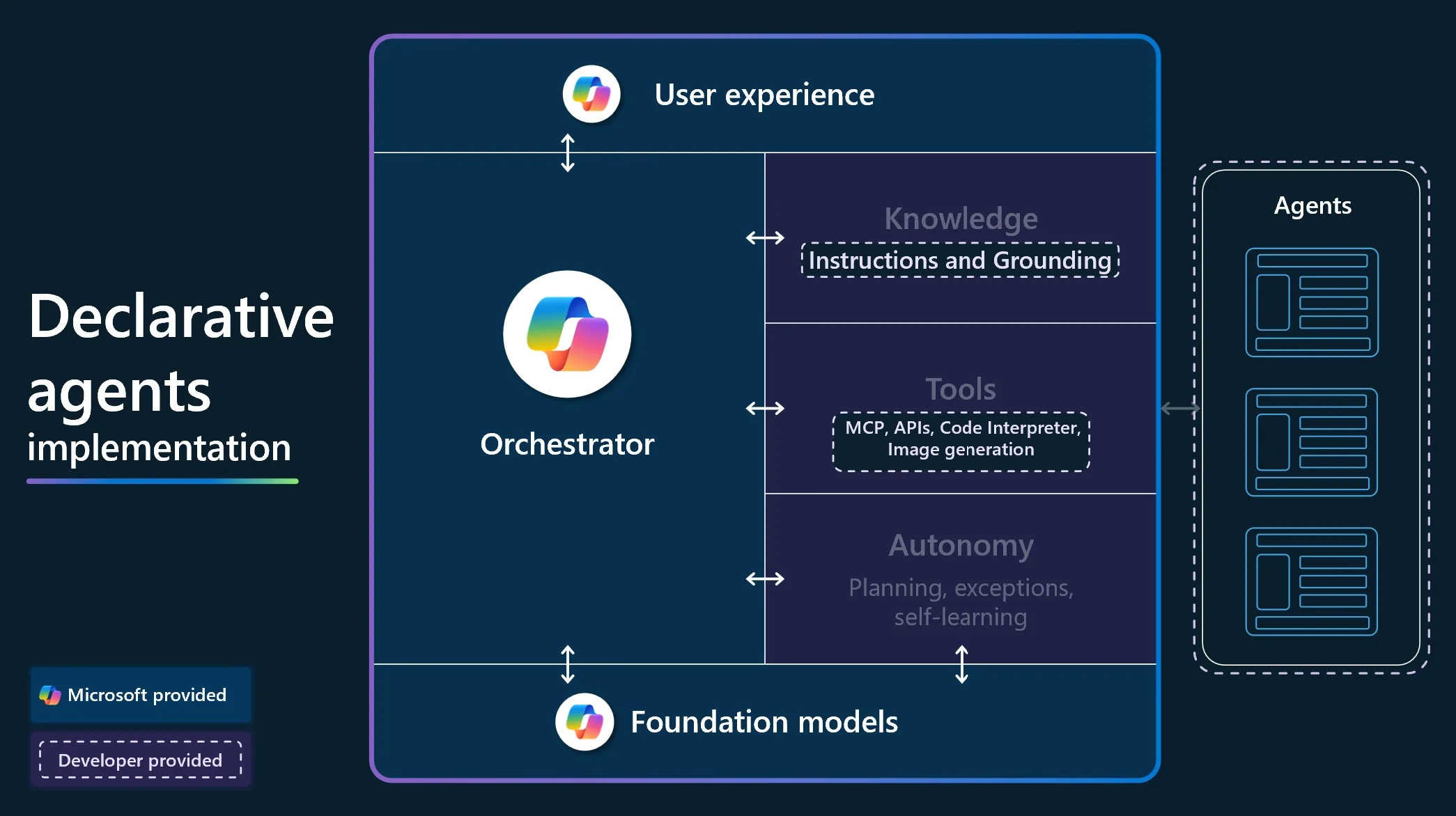

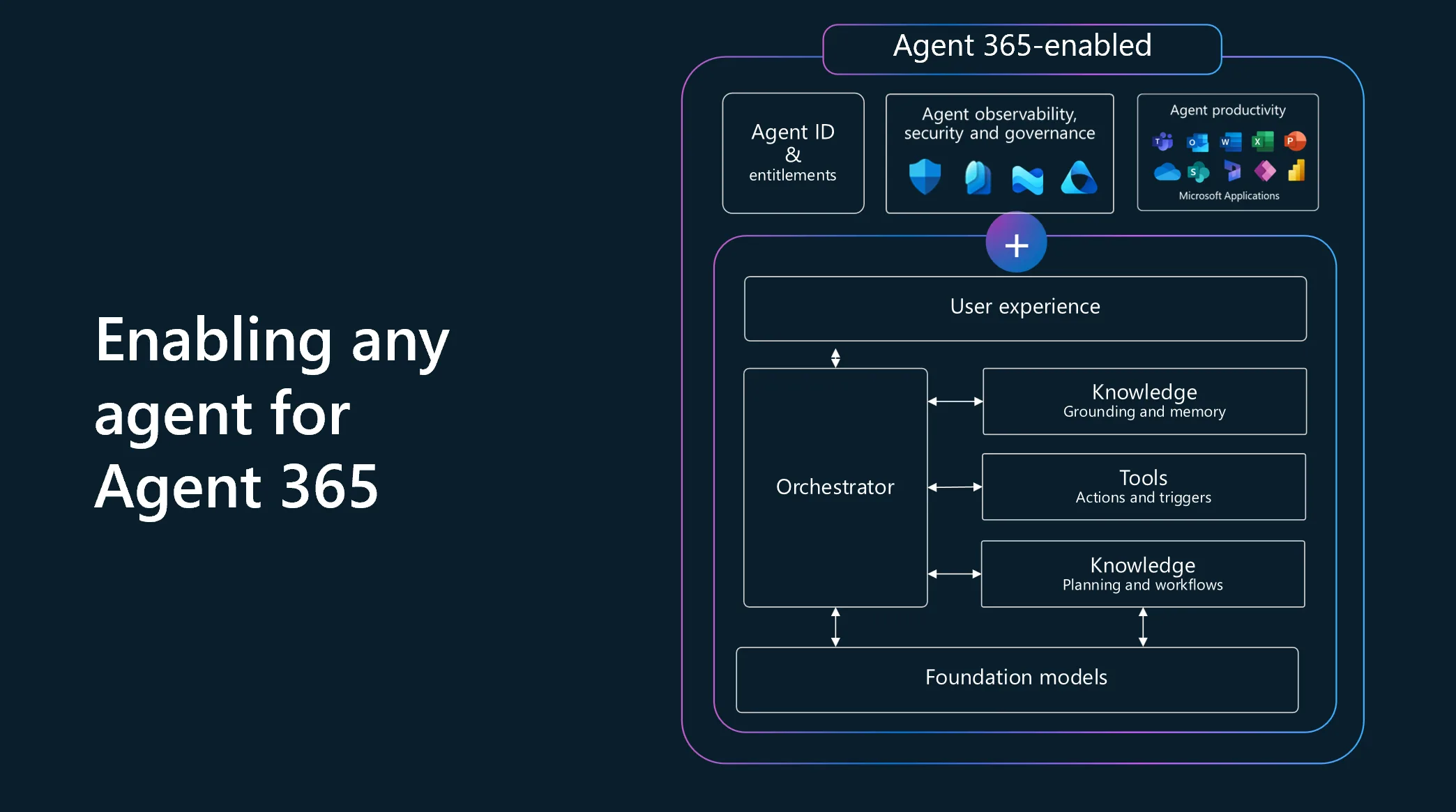
0 comments