SharePoint is great for getting your apps out to teams and departments, and across your organization. As a developer, you can take advantage of many services to complete your app, including document storage, a page model that allows for easy customization, SharePoint lists for basic data, connections to APIs and data from Microsoft Graph, and much more. With the SharePoint Framework, you can build applications using popular scripting libraries and a streamlined path to deployment. At Ignite 2018, new platform capabilities multiply the ways you can take your development investments further, including support for Application Pages, new deployment models, support in Microsoft Teams, and new Microsoft Graph APIs.
Call Microsoft Graph and Web APIs and deploy Extensions across your SharePoint sites
If you haven’t installed it yet, the SharePoint Framework version 1.6 (released in early September) introduced the general availability of APIs that make it easy for SPFx developers to call into Web and Microsoft Graph APIs. With a few lines of TypeScript, you can now access dozens of key data types exposed through Microsoft Graph – and if that’s not enough, connect to any Azure Active Directory-secured APIs as well with Web API libraries. Tenant-wide deployment of SharePoint Framework Extensions makes it dramatically easier to deploy customizations across SharePoint and to resolve common requirements with customizations at scale.
Deploy your web parts and application pages to Microsoft Teams
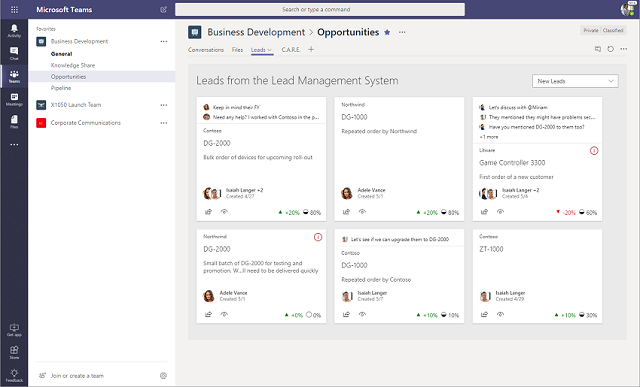
In a little over a year, Microsoft Teams has grown significantly, and is now used by over 200,000 organizations as the ultimate hub for teamwork. At the heart of Microsoft Teams are group chat conversations, with relevant, related content just a click away in tabs. With updates to the SharePoint Framework, available in preview in the coming weeks, you can now easily utilize your existing web parts and deploy them to your teams, as a tab. Even your web part configuration experiences snap right in to serve as the tab configuration experience, meaning very little adaption is required. Across Office 365, wherever team collaboration is happening, you can deploy customizations developed with the SharePoint Framework.
New, flexible deployment options for administrators are also coming soon that provide new security options. Administrators can choose to deploy their web parts with isolation, taking advantage of browser security tools (IFRAMEs) to isolate the security context where web parts are deployed.
Connect across components with dynamic data capabilities
One design tenet of SharePoint pages is to put power into the hands of page authors, so that they can mix, match, and customize parts on a page to achieve the right result. Many web parts, through connections to various web APIs, bring in lots of great data; other web parts excel at filtering and visualizing information. With dynamic data capabilities, you can make it easy for page authors to connect these parts together to achieve the best results.
In an upcoming preview of dynamic data capabilities, page authors can dynamically connect data between parts via the property pane. For example, one web part might provide a list of users, and another web part might provide a detailed user view. By connecting properties between these parts, page authors can create a rich end-to-end user list and detail page.
Deliver complete applications with application pages
Web parts are one of the most popular ways to customize SharePoint – providing page authors with building blocks they can use to create customized pages. For some applications, however, a single integrated experience that covers the expanse of a page is more appropriate – for example, a detailed form-based customer list or a sophisticated visualization. To support this, the SharePoint Framework now supports a concept of application pages – giving developers the broadest canvas to feature their work. These new SharePoint Framework applications are hosted on one page, typically with minimal navigation elements and no page-wide scrolling– with the same consistent development model as web parts.
We’re also working to bring in Microsoft Teams tabs as candidate application pages as well. Coming soon, existing tabs developed for Microsoft Teams can be hosted as an application page in SharePoint sites.

Application pages will be in preview in the coming weeks.
Harness more of SharePoint with new Microsoft Graph APIs
Finally, we’re continually expanding the set of APIs in Microsoft Graph that you can use in your applications. Access and configure data related to SharePoint pages via the Microsoft Graph pages API, now in preview. The SharePoint views API, also in preview, lets you query data in SharePoint lists using pre-established views; you can manage the list of views or create your own via the view API as well. The Documents I follow API provides access to a curated lists of documents, and the new preview APIs enable you to get a URL to a viewer you can embed into your apps.
With new deployment and hosting options, APIs, and user experiences, the set of scenarios and audiences you can reach through SharePoint and OneDrive development is growing considerably. Many of these options will be delivered with updates to the SharePoint Framework in preview in the coming weeks – so keep an eye on this blog and the SharePoint Github repository for information. In the meantime, happy coding!

0 comments