SharePoint Framework has emerged as a really popular way to extend and customize SharePoint pages – but what if you could use the familiar SharePoint Framework to extend other extensibility points in Microsoft 365? Wonder no further – with SharePoint Framework 1.10, we’re introducing several new ways to bring your web dev and SPFx skills to building new Microsoft 365 app extensions.
Deeper functionality in Microsoft Teams
SharePoint Framework 1.8 introduced the capability to let developers extend Microsoft Teams with the infrastructure of SharePoint. Backed by the scaffolding, tools, and hosting of SharePoint Framework, it became easier to create a rich and robust Tab from scratch. This initial capability targeted Tabs within Teams channels, which is the most common way for developers to extend teams. A growing category of applications within Teams is the concept of a personal app. Personal apps offer a view of your key application data from across teams and can either be acquired individually or deployed across Teams. With SharePoint Framework 1.10, you can now use SharePoint Framework to create Tabs for Personal Apps.
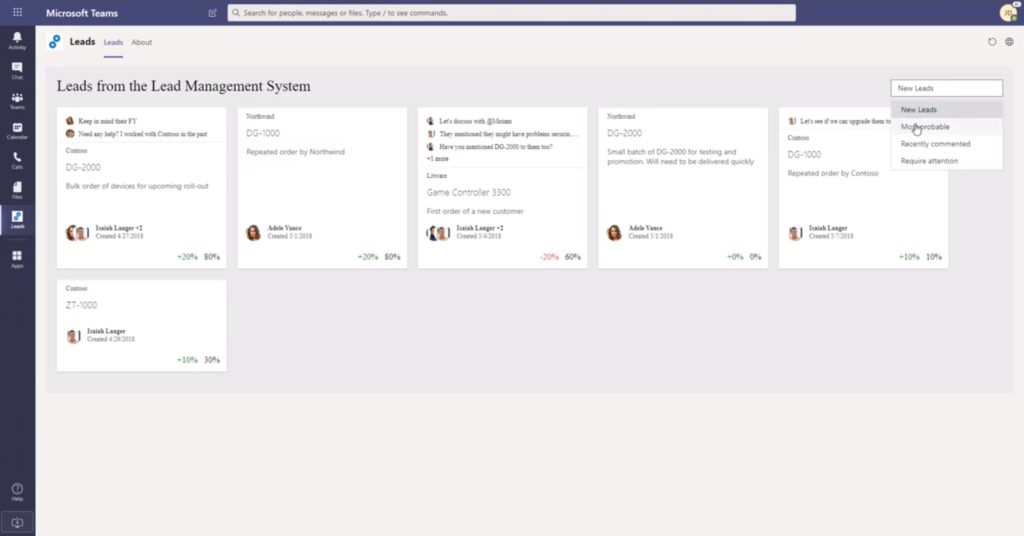
In addition, we’re also adding support for Microsoft Graph authentication when hosted within Teams mobile applications – whether in a personal or team tab. Taken together – you can fully create applications that span Microsoft Teams with powerful SharePoint tools.
Preview functionality in Outlook and Office
We’re not done in just extending SharePoint Framework support in Microsoft Teams. With new Preview support for building Office add-ins, you can now similarly use the tools of SharePoint Framework to build preview applications for Office add-ins, starting with add-ins for Outlook web. These add-ins provide tools to help your teams perform tasks like triaging mail in Outlook or create content in Word, Excel, and PowerPoint. The integration of SharePoint Framework lets you use all of the tools of SPFx, including access to Graph APIs, along with the rich, native JavaScript APIs that are available across applications. Leverage existing components and libraries you’ve already built for SPFx web parts, and within Teams, now within the scope of Outlook as well.
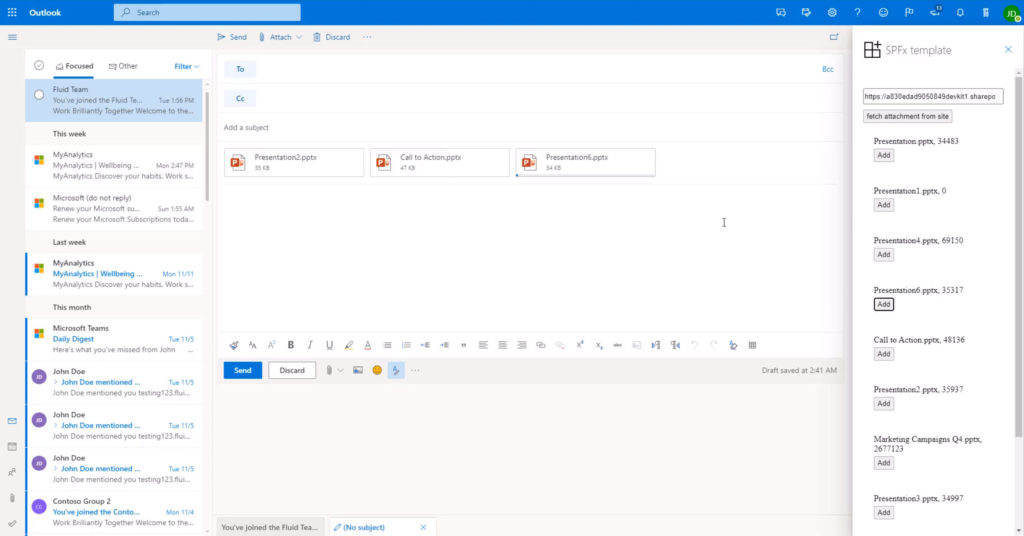
Search Query Extensions in Preview
Microsoft Search is a comprehensive new set of functionality we’ve introduced that allows for ubiquitous and powerful search experiences across Microsoft 365. Search is quite frequently the core of how your team can find critical information – so tailoring its functionality to how your organization works can be a great investment. With SharePoint Framework 1.10, we’re introducing the power of SharePoint Framework to let your further tailor how search works. With SharePoint Framework query extensions, use the power of JavaScript and SharePoint Framework to adjust and modify how search queries get executed within your unified search environment. In the broader horizon, this query extensibility will be the foundation of deeper customizations you can make, including user experience changes. On a related note, we introduced the ability to extend search by adding new data types with Microsoft Graph connectors.
Better ApplicationCustomizer Rendering Experience
Finally – sometimes it’s the little things that really matter, and we look to address those issues too. We introduced headers and footer customization capabilities with SharePoint Framework extensions, which have proven to be very popular as developers customize sites. There is just one small-but-big problem: when you extend a header, there is a slight readjustment of the page shifting in the time between when a page loads and when your code adds custom HTML elements. This page shift can be visually distracting. To solve this, we’ve introduced pre-allocated headers. Within the properties of your SharePoint Framework extension, you can reserve pixel real-estate within a page, so that when your extension loads and injects content, the page does not shift. See more around this via preAllocatedApplicationCustomizer properties accessible within Host Properties of your extension’s CustomAction registration.
With SharePoint Framework 1.10, we’ve made several new investments to bring the power of SPFx to new entry points across Microsoft 365. We really hope to make your SPFx capabilities useful anywhere you can create new user experience extensions. With SharePoint Framework 1.10, we have the starting preview of new areas of customization. How are we doing? We’d love your feedback on this direction, and any issues you may see. Get started with SharePoint Framework 1.10 by reading the release notes and upgrading your existing installs. Happy coding!

0 comments