Hi there!
The Microsoft Identity Platform team has heard your feedback about our application registration experience and how it needs to be simpler. We agree with you, and so over the last few months we’ve made several changes to improve the developer experience and make it simpler to configure and manage your apps.
Today, we’re excited to announce public preview for the new App registrations experience in the Azure portal! The new app registrations experience will be the place to manage all your applications that authenticate Azure AD and personal Microsoft accounts.
The new app registrations experience includes all the features you’re familiar with in the old experiences found in the Azure portal or Application Registration Portal and improves upon them through:
- Better app management– Instead of seeing your applications across different portals, you’ll now see all your apps in one list in the new experience. Additionally, you can use any app to acquire tokens for any resource–this means all apps, new or old, are treated equally.
- Simplified app registration – We heard your feedback about the current app registration experience so we’ve made the new app registrations experience easier to use. From an improved navigation experience to a revamped permission selection experience, it’s now easier to register your application.
- Detailed information – You’ll now find more details about your app, quick start guides, and more.
We’ve received positive feedback from customers using the new experience in our private preview and we’re excited to make this available to everyone. You can try the new experience today by navigating to ‘App registrations (Preview)’ under Azure Active Directory in the Azure portal!
Keep reading to learn more about some of the improvements we’ve made.
Top improvements in the new experience
Full app list now shows all the apps that you’ve registered using the new and old experiences and full screen blades make it easier to navigate.

More comprehensive Overview page gives you greater detail and information about your app, suggested actions, and links to documentation.
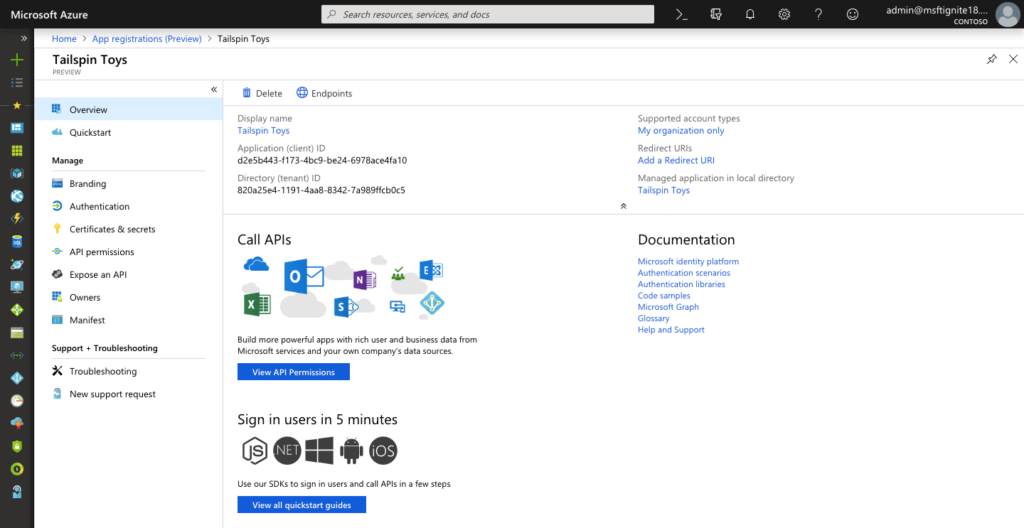
Get started quickly with quickstarts that proactively propose changes to your app and provide configuration code that you can copy. Quickstarts for JavaScript, ASP.NET, Windows Desktop, iOS, and Android are now available, and more are coming soon.

API permissions are now easier to find and request. Quickly view descriptions of the top Microsoft APIs and easily search for permissions in the new experience.


Easily define and manage scopes for your defined APIs. With the new experience, you can use the richer user interface to expose your own API including a way to define and manage scopes.
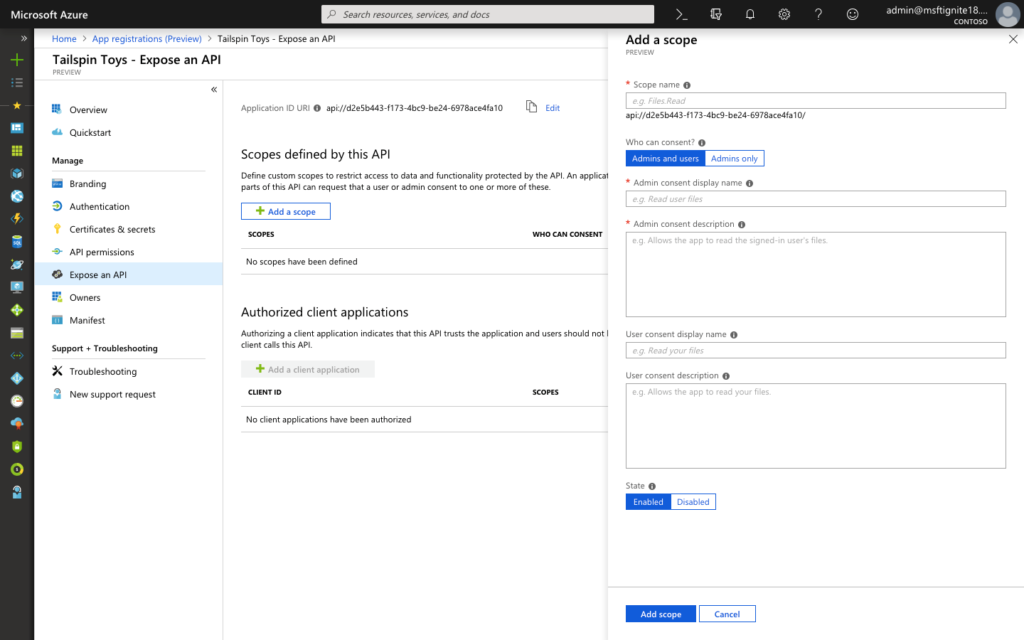
These are just some of the improvements we’ve made over the past few months. We appreciate the feedback that you’ve given us and are excited for you to try the new experience today.
Cheers!
Ben Vincent The Microsoft Identity Platform Team

0 comments