Script Lab is a popular add-in for Office developers that lets you create, run, and share JavaScript code snippets in Excel, Word, Outlook, and PowerPoint. It is a great tool for learning, prototyping, and experimenting with the Office JavaScript API. Script Lab was originally developed as an open-source project by Microsoft Garage, a program that encourages employees to pursue their passion projects.
However, as Script Lab grew in popularity and functionality, we realized that it needed a more sustainable and secure model of development and distribution. That’s why we are excited to announce that Script Lab is now officially owned and maintained by Microsoft. As a result, Script Lab will no longer be open source, and the GitHub repository will be archived.
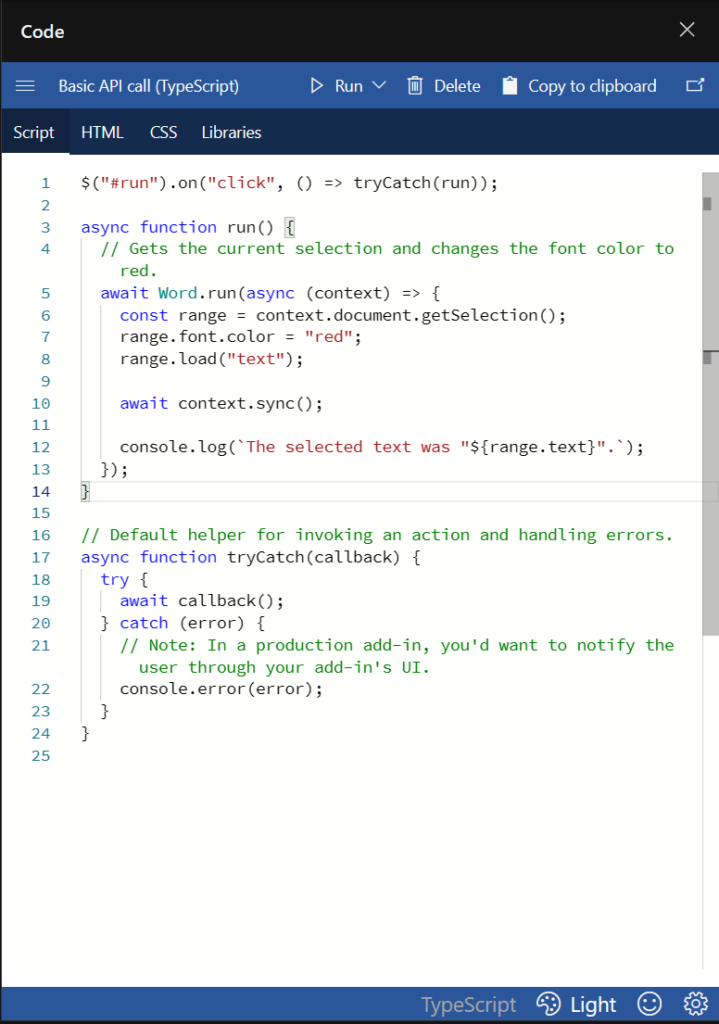
One of the consequences of this change is that we are removing the GitHub gist sharing functionality from Script Lab. This feature allowed users to save and share their code snippets as GitHub gists. To better protect our users and their data, we decided to disable this feature in the latest version of Script Lab. Users can still copy their code snippets to the clipboard and share them with others, but they will need to manually import them into Script Lab.
The new version of Script Lab will begin rolling out on April 2nd 2024. Nothing apart from the GitHub integration about your experience should change. Your snippets may temporarily be missing from your My Snippets list as the backend storage switches locations. Reloading the add-in should fix this. If you are still experiencing issues several minutes after the update, please report them on the office-js GitHub repo or try the following workaround.
You can return to the previous version of Script Lab to export snippets as gists and recover any snippets that did not automatically transfer. Sideload the previous version’s manifest to return to that version and see your workspace as it was. We will continue to host this version until June 1st 2024. You can find the legacy Script Lab manifests here.
We understand that some of you may be disappointed by these changes, and we appreciate your feedback and support. We believe that these changes will ultimately benefit the Script Lab community and provide a better experience for everyone.
Thank you for using Script Lab!


Hi Alexander,
I’ve been using Script Labs for some snippets of mine to glue data between several tools for quite some time. Today, I tried to use that code again and was asked to update. I did update and now my code is nowhere I can find ?!? Any idea where the custom code that was saved in previous Script Labs version is by now ?
Rgs,
JB
Hello JB,
You should now be able to sideload Open-Source Script Lab to retrieve your scripts. Could you please try again?
Hello Joe,
I was able to load the “Open-Source Script Lab” version. Thanks 👍
But unfortunatly, my snippets are still not displayed there. Not sure if they are all lost in the update process or what.
I tried to bin grep the WebView2 storage for a magic sequence (a file ext that was in the snippet, encoded in ASCII or UTF-16) with a broard %USERPROFILE%\AppData\Local\Microsoft\Office\16.0\Wef\ but it did not fetch anything.
Any chances to get my snippets back after the forced update ?
Rgs, JB
Hello JB,
Did you back up your snips to GitHub by any chance?
The Script Lab update itself should not remove local storage snips. If the Wef cache was cleared at any point - for another reason - that would remove any local snips.
Potential recovery options:
You might be able to recover from local storage using Open-Source Script Lab and Dev Tools.
Script Lab snippets are stored in Local Storage.
To look at local storage with the taskpane open use DevTools (on the web use F12, on Desktop use "Ctrl + Shift + I").
Go to Application -> Local Storage -> script-lab.azureedge.net
Each snippet...
Hello Joe,
I thought the Gist where actualy automagically stored on GH by the plugin. Turn out not to be the case. The Local Storage on %USERPROFILE% is empty, I think one of the step I went thru to try to workaround the plugin not starting might have triggered the flushing.
Thanks to you and Alexander for you help I really appreciated 👍 but I think those mighty/fancy scripts have gone to other energy levels for-ever 😁
Best Regards,
JB
Hi JB,
Try following the blog post instructions to sideload the previous version of Script Lab using the old manifest. That will return you to your previous SL state. Let me know if that doesn’t work.