Java on Visual Studio Code Update – February 2021
Welcome to the February edition of VS Code update for Java. Spring is approaching. It’s a season for refreshing, no exception to VS Code. In this edition, we will present you with our experiment of a new Welcome Page and re-designed icons. We hope you like the new looking and more importantly, enjoy the upcoming Spring season. Let’s start.
New Welcome Page
A common thing at first-time use is spending a couple of minutes browsing Welcome Page and trying features from there. Users’ satisfaction with the Welcome Page has direct reflection on their satisfaction with product and consequently affects their decision of adoption. Therefore, we believe it’s worth an effort to experiment with a refreshed Java Welcome Page.
Our new design focuses on three things: help users find the most important features, get started for the first project, and access references.
Feature tour
A step-by-step feature tour is displayed when the Welcome Page is opened for the first time. The tour covers the most important Java features for a user, opening project, managing project, running and debugging project, and testing project. The tour embeds links that take you directly to these features.
The Welcome Page
After the feature tour, you will be taken to the Welcome Page. Besides creating a new project or importing an existing project, the page also provides you with access to a set of selected references in the groups of Configuration, Spring and Student. In addition, you can find our blog, Twitter and GitHub repository on the page to keep connected with us.
Launching
The new design is in experiment. You can launch the page by Ctrl+Shift+P to open command palette and then typing “java welcome” on the palette. Please, try it and give us your feedback.
New Icons
Java extensions published by Microsoft get new icon. Their modern and concise looking underlines VS Code as a modern and lightweight tool. Hope you like the new icons.
 |
 |
 |
 |
 |
| Java Extension Pack | Debugger for Java | Java Test Runner | Project Manager for Java | Maven for Java |
Try it out
Please don’t hesitate to give it a try! Your feedback and suggestions are very important to us and will help shape our product in future.
- Learn more about Java on Visual Studio Code.
- Explore our step by step Java Tutorials on Visual Studio Code.

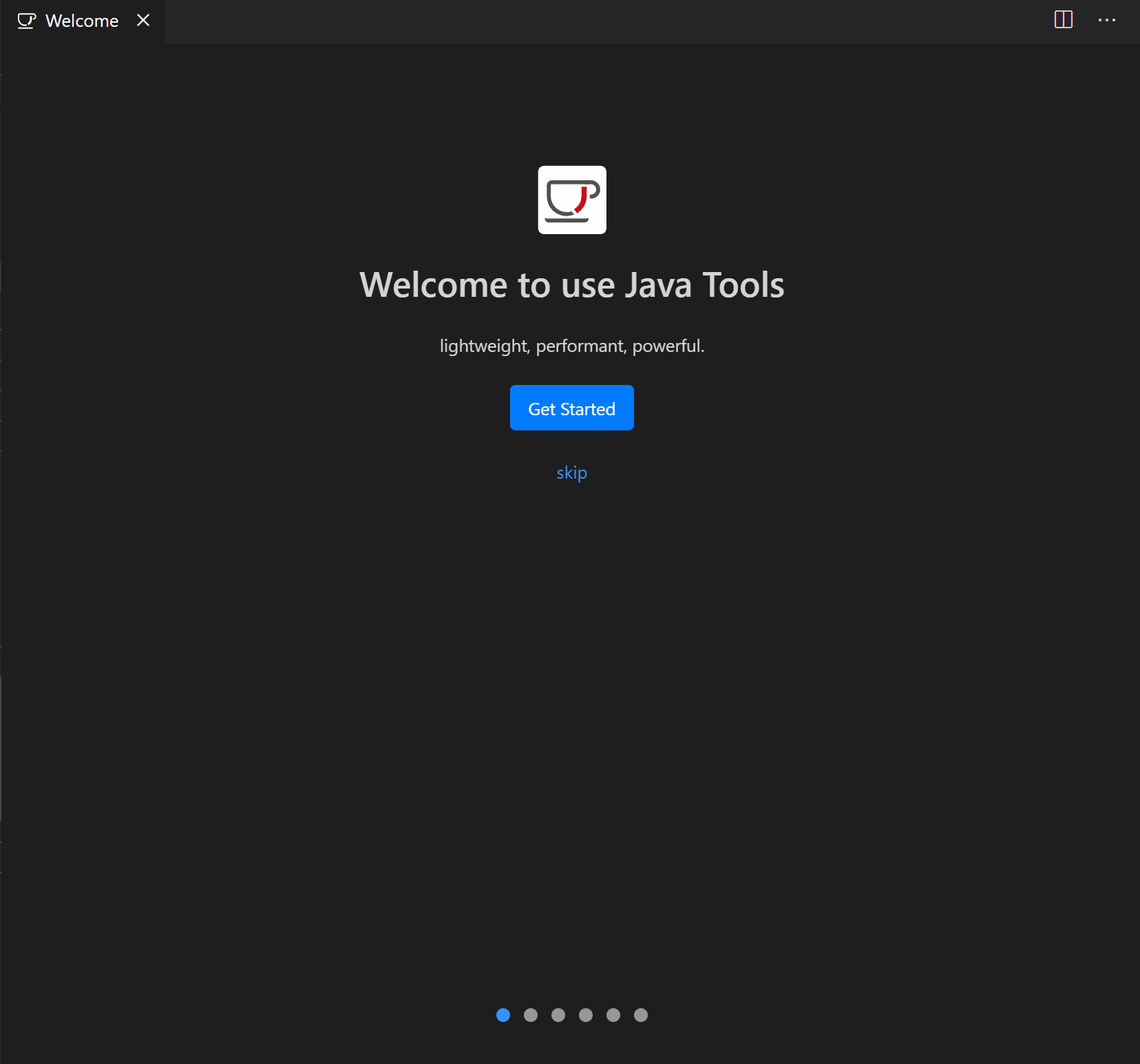
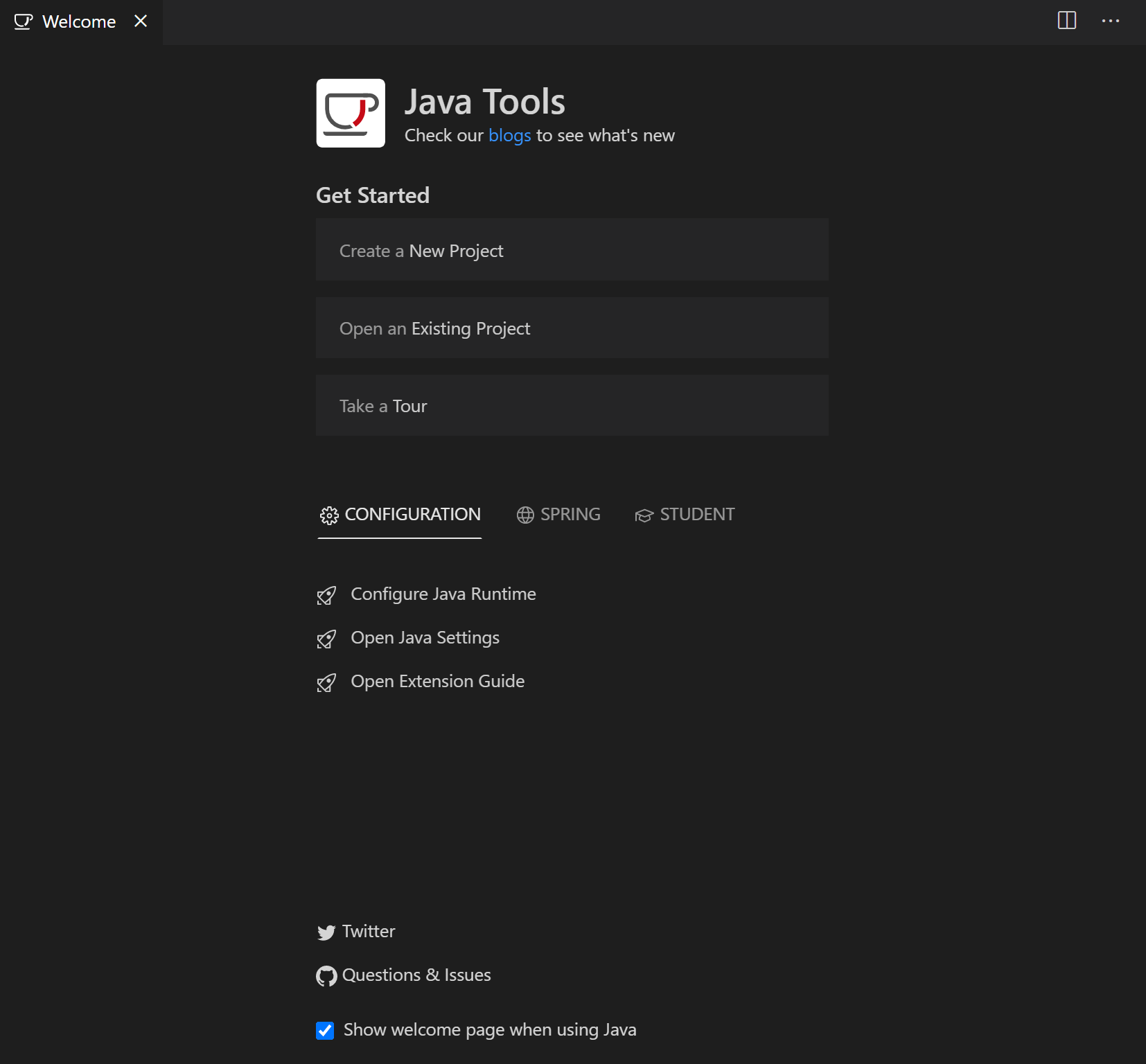
 Light
Light Dark
Dark
4 comments
There has been some huge improvements to the way Java is handled in VS Code. The one thing the holds me back form a full switch over is the way packages are created, handled and displayed in the file explorer. Eclipse does this with specific package creation options and special icons to denote a package. Are there any future plans to bring similar improvements to VS code Java Development?
Hello Daniel, thanks for the comment. Have you installed Java Extension Pack? After installation, you will find a panel called “JAVA PROJECTS” below the file explorer panel. Right-clicking on the “JAVA PROJECTS” you can see option to create package. For managing Java project specifics, we would like recommend you to use the “JAVA PROJECTS”.
It would be nice if it allowed the export of projects to use in IDEA or Eclipse
How exciting! A new reamde and icons. You folks have really outdone yourselves.