Following the General Availability (GA) announcement of Microsoft Entra External ID, we’re pleased to release a new learning module that guides you through creating a website for an online grocery store. The module demonstrates how Microsoft Entra External ID’s features work together to provide a highly-branded, secure sign-up and sign-in experience for customers.
If you’re new to Microsoft Entra External ID and exploring what it has to offer, this learning module is an ideal starting point. It provides a hands-on way to build a proof-of-concept project while learning about the different features and capabilities.
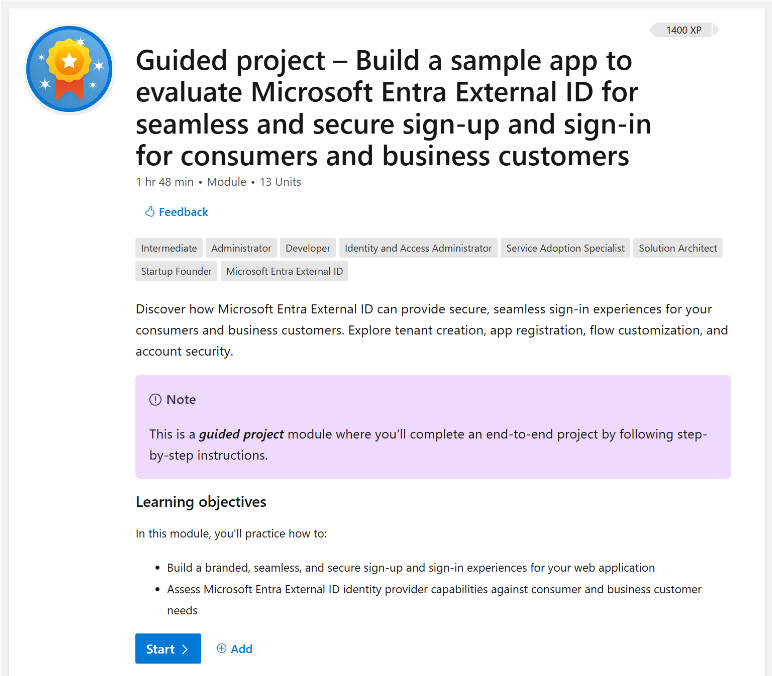
About the learning module
The learning module consists of 13 units including introduction, project overview and setup, knowledge check, and summary. The rest of the units provide step-by-step instructions on:
- Tenant creation: Set up a tenant to store user accounts securely.
- App registration: Register an app to integrate with Microsoft Entra External ID.
- Customized user experience:
- During sign-in: Customize the sign-in process, including branding elements.
- During sign-up: Configure account creation, attribute collection, account type, and custom extensions for information verification.
- Account Security: Prompt users to enroll in multi-factor authentication (MFA) for enhanced security.
Whether you’re a developer or administrator, the learning module is designed so that you can view instructions tailored to your preferred configuration option between Microsoft Entra admin center or Microsoft Graph API (or Azure REST API).
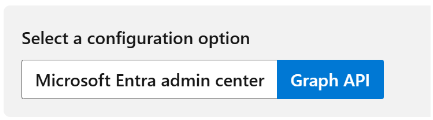
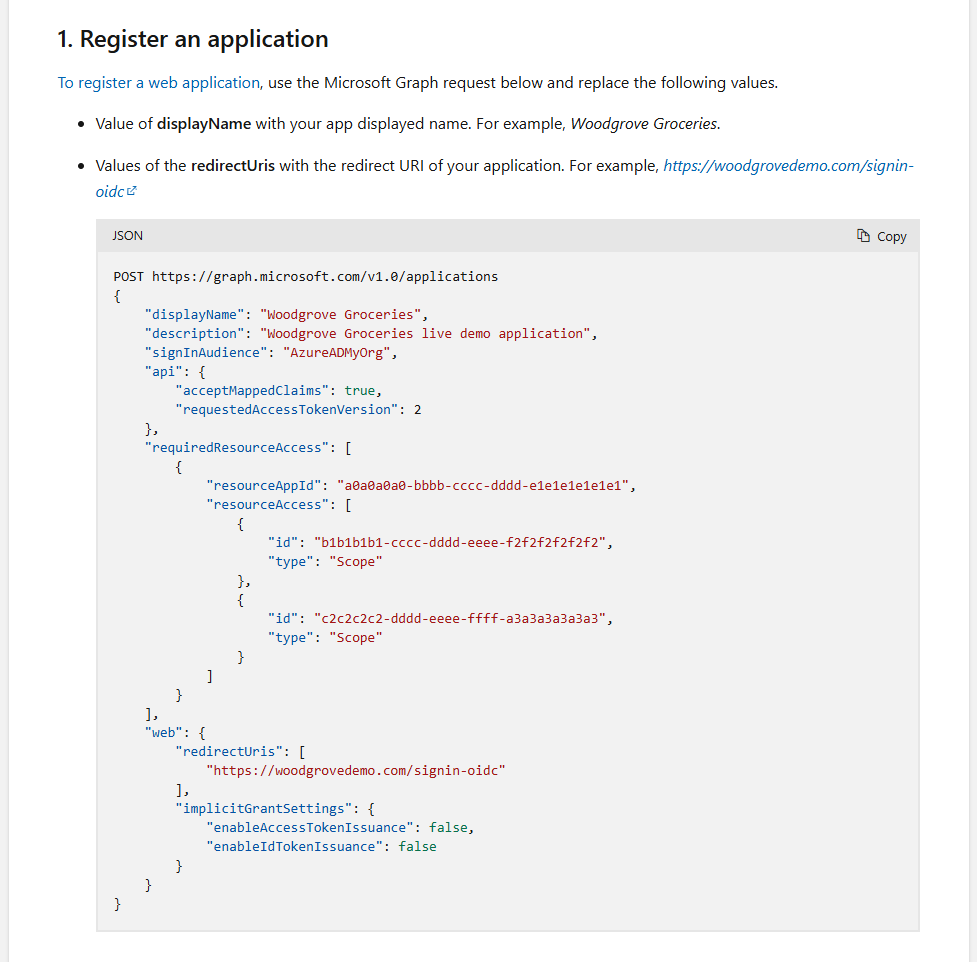
The learning module was built on the Microsoft Learn platform, which means you can create an account to sign up and track your progress, continue where you left off, and curate a collection of learning materials.
Get started today
Access the learning module with your Azure subscription and Azure account. If you don’t have an Azure subscription, you can try Azure for free. Alternatively, you can create a free trial tenant using your existing Outlook or Hotmail account, or GitHub or personal email address (you’ll be prompted to create an Outlook account with your GitHub or personal email).
Start learning how to build a web application using External ID and use the feedback form to let us know what you think. We look forward to seeing what you build with Microsoft Entra External ID!
Stay connected
To learn more and test out features in the Microsoft Entra portfolio, visit our developer center. Make sure you subscribe to the Identity blog for more insights and to keep up with the latest on all things Identity. And, follow us on YouTube for video overviews, tutorials, and deep dives.

awesome and exceptional wisdom