Shifting accessibility left with Accessibility Insights
Accessibility Insights is an open-source suite of tools to help developers deliver accessible software. We originally developed these tools as proprietary and internal to Microsoft, but in 2019 we decided to open-source them and share them with the world.
We were motivated by Microsoft’s mission to “empower every person and every organization on the planet to achieve more.” We realized that to empower every person, we need to help support all developers in building more accessible products. The power of open-source software is increasing transparency into our methodologies and encouraging trust in our tools. It also allows us to accept contributions and to allow developers to experiment with our tools. These products belong to the community now and I am excited to see how we will develop them together over the coming years.
FastPass: Shifting accessibility left for developers
While anyone can use Accessibility Insights, most of our users are software developers. We believe that we can only solve the problem of inaccessible software by shifting accessibility left into the software design and development cycle. Our vision is that a software developer can use Accessibility Insights every time they make a change to the code to ensure that they are not introducing issues that will block some users from using their products.
That’s why we created FastPass—a five minute process for identifying some of the most common accessibility issues. The first step of FastPass is an automated scan, which includes detailed how-to-fix guidance and the ability to file an issue to be shared with another developer. The second step is the Tab Stops test—a visualization of how a person would use a keyboard to navigate the user interface. This process is quick enough that a developer can use it on any UI change.
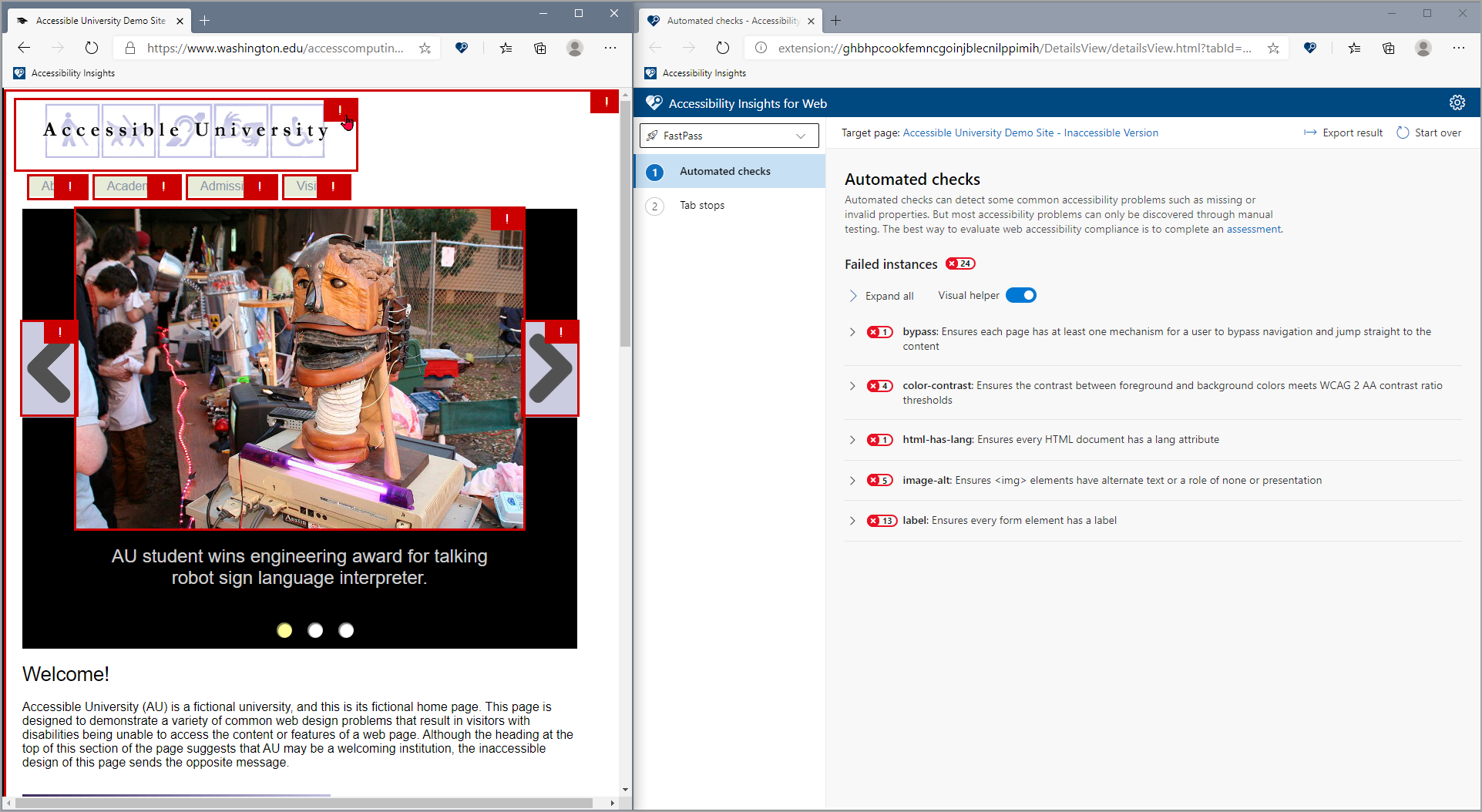
No false positives
It is essential that developers can trust that the issues we identify need to be addressed to ensure accessibility. We are committed to ensuring that our automated checks are clear of false positives, and we employ scanning libraries, such as axe-core from Deque Systems, that share that commitment. We can promise that if Accessibility Insights flags an issue, it should be addressed.
Of course, automated testing and a keyboard pass only provides so much coverage. In our Web product we have our Assessment feature that leads you through a guided evaluation covering all the success criteria in WCAG 2.1 AA. Along the way, there are detailed descriptions of how to test your application and examples of how to fix issues. There are also “Why it matters” and “From a user’s perspective” sections to help gain a deeper understanding of how people could be impacted by these issues.
Accessibility Insights for Web is available as a browser extension for both Chrome and Microsoft Edge and runs on Windows, Mac, and Linux. It is part of a larger suite of open-source accessibility products. Accessibility Insights for Windows is available as a desktop application and includes axe-windows, our scanning library that can be used separately. We also have a CLI for running tests in a CI/CD scenario and providing the same results and reporting experience. Our newest addition is Accessibility Insights for Android for your mobile applications if you are developing on Windows, Mac, or Linux. In the future, we will have more blog posts with more information about all the Accessibility Insights products.
Please visit https://accessibilityinsights.io to download these tools and to learn more. Want to come work with us? Check out https://aka.ms/1esjobs for open positions.

 Light
Light Dark
Dark
0 comments