Razor Improvements – Feedback Wanted
In recent releases of Visual Studio 2017, there has been a great focus on improving the experience of working with Razor files (*.cshtml). The improvements were aimed at addressing the most pressing customer-facing issues and included changes from formatting and IntelliSense to general performance and reliability. Now that the fixes and enhancements have been publicly available for a few months, we hope you’ve been having a much-improved experience with the Razor editor.
Please let us know how we’re doing by taking a short, two-minute survey. Also, feel free to leave relevant feedback in the comments section below.
If you haven’t already downloaded the latest version, update your copy of Visual Studio 2017 through the Visual Studio Installer, or follow the links to download the installer from the Visual Studio website.
We know that despite our improvements, Razor editing isn’t perfect yet, so if you run into issues please file a report using the Visual Studio feedback tool. We review this feedback frequently and will continue to fix issues that are identified.
To launch the feedback tool, choose “Report a Problem…” under the Help->Send Feedback menu. When filing a report, please provide as much of your Razor file as you can share, with a description of what happened versus what you expected. (Sample code and screenshots are very helpful!)
Happy coding!

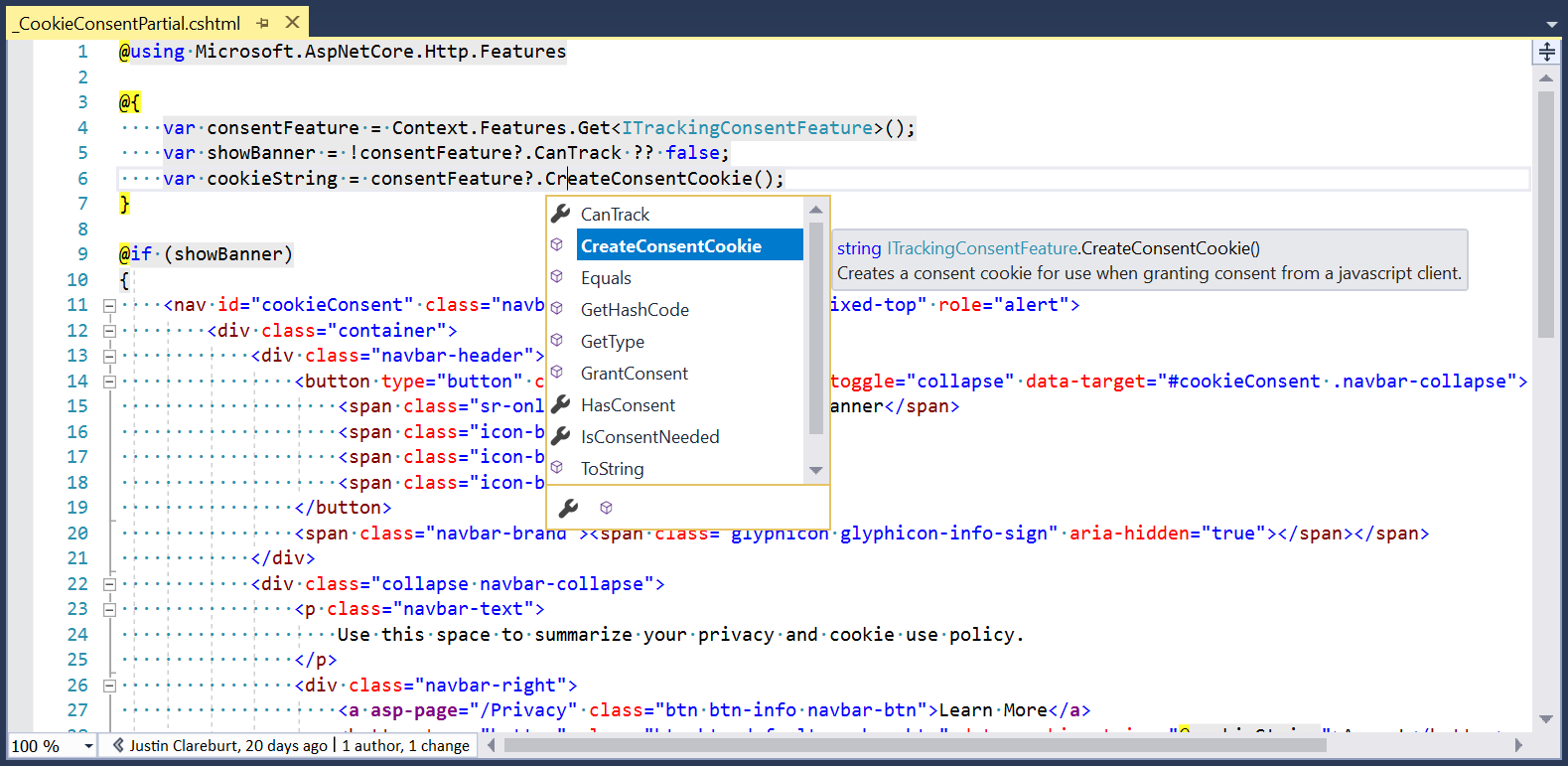
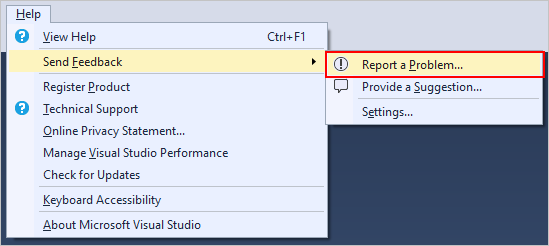
 Light
Light Dark
Dark
0 comments