Updated (2017/5/31)
We recently introduced the .NET Framework Monthly Rollup, a new and simpler way for you to install all applicable .NET Framework updates in a single step. We wanted to go into more depth on these new releases.
This post describes the three monthly update types that you can install. It shows you what the install process looks like and addresses some common questions that we have heard since introducing the new model.
The introduction of these new monthly releases aligns with a similar set of monthly Windows releases that you can also learn more about.
Monthly Releases
There are three kinds of updates that you can choose from. You can read the descriptions below to help you pick the best one for your situation.
Security and Quality Rollup
The Security and Quality Rollup is recommended for consumer and developer machines. It includes both security and quality improvements and is cumulative, meaning that it contains all of the updates from previous rollups. This makes it easy to catch up if you have missed any of the previous updates. The Security and Quality Rollup update will be made available on Windows Update and Windows Update Catalog.
- When: Second Tuesday of the month (Patch Tuesday).
- Where: Windows Update, Windows Server Update Services and Microsoft Update Catalog.
- Cumulative: Yes.
- Contents: Security and/or quality improvements.
Security Only Update
The Security Only Update is recommended for production machines. It contains only the security updates that are new for that month. This enables you to fine-tune the security updates that are applied. If you have installed the Security and Quality Rollup for the month, then you are up to date and do not need to install the Security Only Update. The Security Only Update will be made available on Windows Server Update Services and Microsoft Update Catalog.
- When: Second Tuesday of the month (Patch Tuesday).
- Where: Windows Server Update Services, Microsoft Update Catalog.
- Cumulative: No.
- Contents: Security improvements.
Preview of Quality Rollup
The Quality Rollup Preview is recommended for large businesses that want to use and/or preview quality improvements as soon as they become available. These same quality improvements will typically be included in the following Security and Quality Rollup, approximately three weeks later. The Quality Rollup will be made available on Windows Update, Windows Server Update Services and Microsoft Update Catalog.
- When: Typically the Third Tuesday of the Month (one week after Patch Tuesday).
- Where: Windows Update, Windows Server Update Services and Microsoft Update Catalog.
- Cumulative: Yes.
- Contents: Quality improvements.
Cumulative Quality Update for Windows 10
The Cumulative Quality Update is recommended for consumer and developer machines. It includes quality improvements and is cumulative, meaning that it contains all of the security and quality updates from previous rollups. This makes it easy to catch up if you have missed any of the previous updates. The Cumulative Quality Update update will be made available on Windows Update and Windows Update Catalog.
The Cumulative Quality Update is specific to Windows 10 Creators Update. The engineering process we use results in the Windows 10 Creators Update patches being done first. We release those patches first and then watch for customer feedback as we prepare the .NET Framework updates for the same improvements for the rest of the .NET Framework customer base. In the case that there are issues, we have the opportunity to further refine the improvements before they go out more broadly.
- When: Typically the Fourth Tuesday of the Month (two weeks after Patch Tuesday).
- Where: Windows Update, Windows Server Update Services and Microsoft Update Catalog.
- Cumulative: Yes.
- Contents: Quality improvements.
Installation
You will see a single item for each operating system:
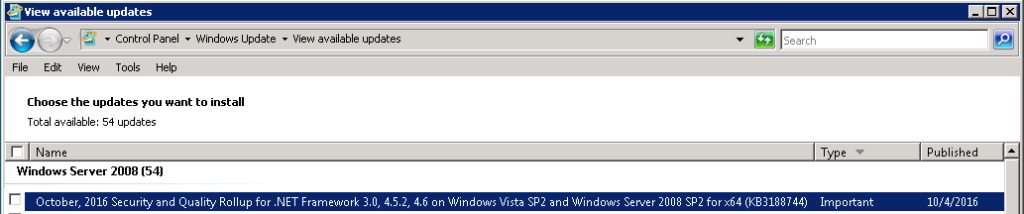
Security and Quality Rollup on Windows Server 2008 SP2
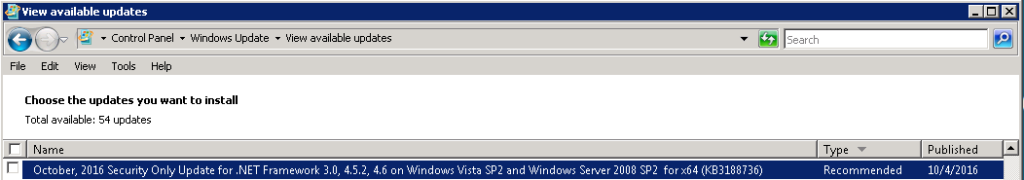
Security-Only Update on Windows Server 2008 SP2
We’ve been asked a lot about the uninstall experience for these releases. The Security and Quality Rollup above appears as a single installation. It is possible to remove the release for a specific version of the .NET Framework after the update has been applied.
For example, if you installed the Security and Quality Rollup and you have .NET Framework 3.5 and 4.5.2 installed, you can uninstall the .NET Framework 3.5 Security and Quality Rollup, leaving only the .NET Framework 4.5.2 Security and Quality Rollup on your computer. You can do the opposite, too.
In the image below, you can see that the version-specific updates are displayed in the “Uninstall Updates” dialog in Add or Remove Programs:
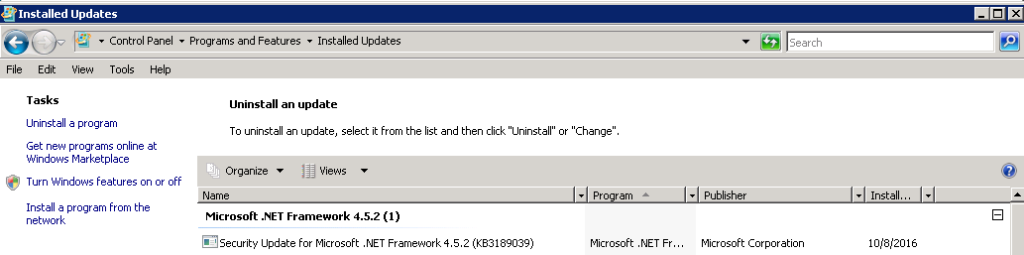
Installed Security-Only Update on Windows Server 2008 SP2
Downloading KBs from Microsoft Update Catalog
Each monthly blog post announcing the monthly rollup will include a table with a set of KBs listed, as you can see in the example that follows. For a complete example, see the April 2017 Monthly Update post. These tables are important if you want to download patches directly.
It is important to understand that the .NET Framework is updated for each Windows version. That’s why the .NET Framework is listed under each Windows version. Each of the patches are unique, even if they are fixing the same issue.
The first column in the table lists a set of Windows versions, with an indented set of .NET Framework versions that have been updated for that Windows version.
The second column in the table lists the Security and Quality Rollup KBs for each Windows and .NET Framework version combination. The Windows version row lists both the Windows Update Catalog entry (for patch downloads) and the KB entry (for patch information) that encompasses all of the .NET Framework changes for that Windows version.
The third column in the table lists the Security Rollup KBs for each Windows and .NET Framework version combination. The information listed has the same form as the second column.
You can download patches using the Catalog link in the table for a given Windows version. You will see a page similar to the one below (for example, 4014983). Click on the Download button. You will then be see download links that match the .NET Framework KB numbers in the table above. Download the KBs you need based on the Windows version and architecture.
You will notice two rows in the image below; one is for x86 and the other for x64. In the case that you needed a patch for Windows 8.1 x64, you would click the first Download button.
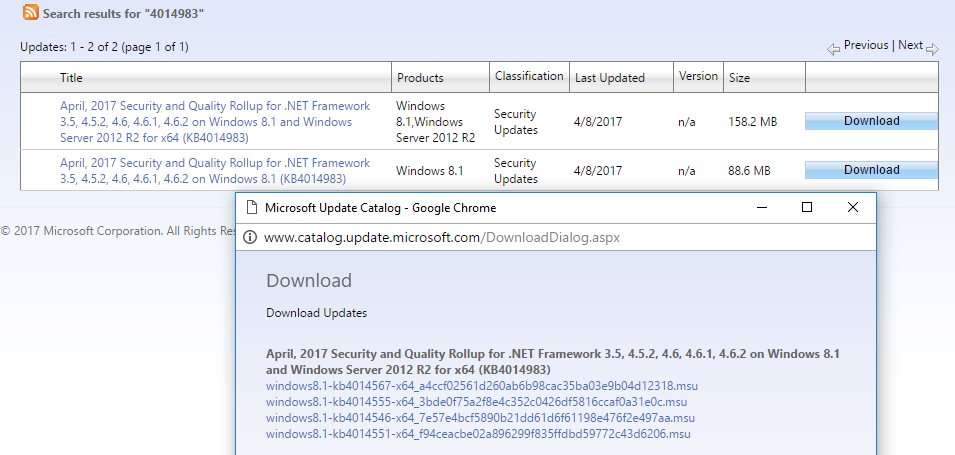
You can also find instructions on how to download the patches in each KB article, in the How to obtain and install the update section.
More Information
The following information answers common questions.
Including Past Updates
The Security and Quality Rollup will contain all of the past updates for .NET Framework 4.5.x and 4.6.x.
The rollups will not contain all past updates for .NET Framework 3.5 at first. The remainder of past .NET Framework 3.5 updates will be included over time. We will notify you on our blog when the monthly rollups include all of the past .NET Framework 3.5 updates.
Security Update Reporting and Update Superseding
Security and Quality Rollups and Security-only Updates contain the same security fixes. If you install the Security and Quality Rollup for a given month, there is no need to install the Security only Update.
If the Security and Quality Rollup is installed and you run the Microsoft Baseline Security Analyzer (MBSA) tool or Microsoft System Center on a machine, you should see that all updates are installed — none are reported missing.
If you install the Security-only Update first, then you will be offered the Security and Quality Update because it contains additional quality updates not included the Security-only update. If you run the Microsoft Baseline Security Analyzer (MBSA) tool or Microsoft System Center on a machine with just the Security-only Update installed, it will report that updates are missing. This is by design since the Security and Quality update is a “security update.”
For a deeper explanation, see More on Windows 7 and Windows 8.1 servicing changes and in particular the section titled “What’s expected if you deploy both updates?”.
Supported .NET Framework Versions
These new releases apply to supported .NET Framework versions. This means that you need to install a supported version of the .NET Framework to get these updates. At the time of writing, the supported versions are:
- .NET Framework 3.5
- .NET Framework 4.5.2 or later
Supported OS Versions
These new releases apply to Windows Vista SP2, Windows 7 SP1, Windows 8.1, Windows Server 2008 SP2, Windows Server 2008 R2, Windows Server 2012 and Windows Server 2012 R2.
On Windows 10, these same .NET Framework security and quality updates are included in Monthly Windows Updates.
Cadence
We intend to ship updates monthly, however, we will only release updates if we have made changes. Also, some changes only apply to a subset of .NET Framework versions and/or Windows versions.
Updating to a later .NET Framework
These updates include patch-level changes. They will not upgrade the .NET Framework that is currently installed on your computer to a newer version. For example, if you have .NET Framework 4.5.2 but do not have 4.6.2, you will still not have .NET Framework 4.6.2 after installing one of these updates. If you want to upgrade to a later .NET Framework version, you must install it separately.
Closing
You now have a simpler way to stay current with the latest updates to the .NET Framework. There are three releases to choose from, a Security and Quality Rollup for most users and Security-Only and Quality-Only releases for those who want more control and an opportunity to preview changes before they are released more broadly.
For most users, you’ll get the latest changes in Windows Update each month, which isn’t much different than the experience today. Some of you will need to do a bit more planning on moving to the Security-Only and/or Quality-Only releases.
This new model is aligned with a similar set of Windows changes. On Windows 10, the .NET Framework changes are included in the Windows updates.
We’d like to hear feedback on how these release work for you and how you are approaching them in your environment. We’ll post the specific updates on the blog so that you know what we’ve released and if they are applicable to your environment.
Update (2017/5/25): Add Cumulative Quality Update for Windows 10 release type
Update (2017/5/31): Add information about security update reporting

0 comments