Fix SPA VB project creating issue for ASP.NET and Web Tools Preview Refresh for Visual Studio 2013 Preview
Issue
Unfortunately after installing ASP.NET and Web Tools Preview Refresh for Visual Studio 2013 Preview, creating SPA VB template will fail.
This post describes how to fix this issue.
Option 1: Fix script
I authored these two scripts (one for x86 and x64) to fix the issue.
Note:
- Please ensure your execution policy is correct. (Run command: Set-ExecutionPolicy RemoteSigned)
- Please run the script under Administration Privilege
Option 2: Manually fix
If for some reason you can’t run the scripts, you can fix the issue by altering template files.
- Find your WebTemplates folder. It is usually at C:Program Files (x86)Microsoft Visual Studio 12.0Common7IDEWebTemplates
- Go to WebTemplatesMVCVisualBasic
- If you’re using English version of VS, go to folder 1033. Otherwise you will see a number-named folder older than 1033, go to it.
- Move following files:
From To Spav5.0ContentVB*.css Spav5.0Content Spav5.0ScriptsappVB*.js Spav5.0Scriptsapp Spav5.0ScriptsVB*.js Spav5.0Scripts Spav5.0ViewsVBweb.config Spav5.0Views Spav5.0VBweb.config Spav5.0
- Then edit Spav5.0spa.vbhtml.vstemplate. Remove all occurrences of “VB”

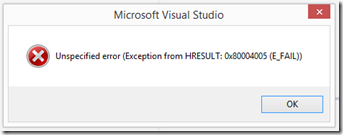
 Light
Light Dark
Dark
0 comments