ASP.NET MVC Release Candidate 2 is live! Check out Phil Haack’s blog, Haacked.com, for information on the new installer and some other general release info. The release is mostly focused on responding to customer feedback but there are some minor tooling improvements and bug fixes that are worth calling out.
Tooling Improvements And Important Fixes
-
After the first RC was released, we found that the Add View tool generated exceptions when trying to get type information from a type in one assembly that somehow depended on type information (for example, implementing an interface) in another assembly. You should now be able to add scaffolded views for these types after upgrading to RC2.
-
Previously, when adding a scaffolded view, the primary key in the views ActionLinks was commented out. In RC2, the T4 template logic looks for primary key attributes for Linq-to-Sql and Entities objects and automatically adds the primary key to the routeValues object in the ActionLink. You will also notice that properties of type double, decimal, and DateTime are formatted.
Known Issue Adding a Silverlight Application
When creating a new Silverlight Application by adding a new ASP.NET MVC Web Project to the solution to host Silverlight, an error appears stating that the project is unavailable. The error only occurs when creating a new Silverlight Application with ASP.NET MVC Web Project selected as the project type. This will be fixed for ASP.NET MVC RTM.
The ASP.NET MVC installer registers the location of the ASP.NET MVC project templates so that ASP.NET MVC projects can host Silverlight Applications. The ASP.NET MVC project template names were updated for RC 2 and need to be updated in the registry to add a Silverlight Application to an MVC project:
C#
Add ‘v1‘ to the following registry key:
[HKEY_LOCAL_MACHINE\SOFTWARE\Microsoft\VisualStudio\9.0\Packages\{CB22EE0E-4072-4ae7-96E2-90FCCF879544}\SupportedWebProjects\MVCWebApplication\C#]
Update value to: CSharp\Web\{lcid}\MvcWebApplicationProjectTemplatev1.cs.zip\MvcWebApplicationProjectTemplate.cs.vstemplate
Note: On x64 the key is in the WOW node:
[HKEY_LOCAL_MACHINE\SOFTWARE\Wow6432Node\Microsoft\VisualStudio\9.0\Packages\{CB22EE0E-4072-4ae7-96E2-90FCCF879544}\SupportedWebProjects\MVCWebApplication\C#]
Visual Basic
Add ‘v1‘ to the following registry key:
[HKEY_LOCAL_MACHINE\SOFTWARE\Microsoft\VisualStudio\9.0\Packages\{CB22EE0E-4072-4ae7-96E2-90FCCF879544}\SupportedWebProjects\MVCWebApplication\VB]
Update value to: VisualBasic\Web\{lcid}\MvcWebApplicationProjectTemplatev1.vb.zip\MvcWebApplicationProjectTemplate.vb.vstemplate
Note: On x64 the key is in the WOW node:
[HKEY_LOCAL_MACHINE\SOFTWARE\Wow6432Node\Microsoft\VisualStudio\9.0\Packages\{CB22EE0E-4072-4ae7-96E2-90FCCF879544}\SupportedWebProjects\MVCWebApplication\VB]
Hope This Helps!
Joe Cartano | Visual Web Developer

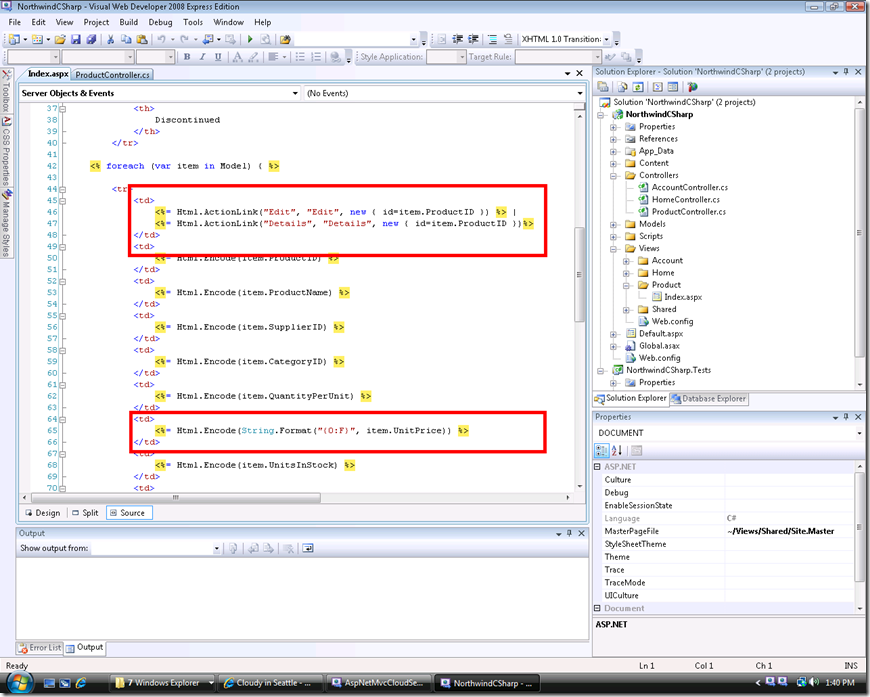
0 comments