Package maintainers are the backbone of the NuGet.org ecosystem, building and maintaining the packages we all rely on. Today we are excited to announce the new NuGet.org Sponsorship feature which makes it easier than ever for consumers to recognize and support the authors behind their favorite packages. With Sponsorship on NuGet.org:
- 🔍 Maintainers get visibility for their funding needs
- 🤝 Consumers can give back easily
- 🌱 The community grows stronger together
This feature is a step toward a more sustainable and resilient .NET ecosystem.
🚀 What’s New?
👩💻 For Package Authors: NuGet.org now allows package authors to add a Sponsorship URL to their packages. This link appears as a ❤️ icon or “Sponsor this package” button on the package’s page, guiding users to secure and popular platforms like GitHub Sponsors, Patreon, and Open Collective. Adding a sponsorship link is simple following the steps outlined in the next section.
👨🔧 For Package Consumers: Supporting your favorite packages is now easier than ever. Look for the sponsor icon ❤️ on NuGet.org. See which packages need support while browsing or managing dependencies. Click to visit the maintainer’s sponsorship page and contribute. Even small contributions can make a big difference in keeping critical packages maintained and secure.
For Package Publishers: Setting Up Sponsorship
Prerequisites
- You must be the owner or co-owner of a package on NuGet.org
- Your sponsorship link platform must be from the approved list:
- GitHub Sponsors
- Patreon
- Open Collective
- Ko-fi
- Tidelift
- Liberapay
Step 1: Navigate to Your Package Management Page
- Go to NuGet.org and sign in to your account
- Click on your username in the top right corner
- Select “Manage Packages” from the dropdown menu
- Find and click on the package you want to add sponsorship information to
Step 2: Access Sponsorship Settings
- On your package management page, scroll down to find the “Sponsorship Links” section
- Click to expand the collapsible “Sponsorship Links” section
- You’ll see a form where you can add sponsorship URLs
 Screenshot of the manage package page with the ‘Sponsorship Links’ section
Screenshot of the manage package page with the ‘Sponsorship Links’ section
Step 3: Add Your Sponsorship URLs
- Enter your sponsorship URL in the text field
- Example:
https://github.com/sponsors/yourusername - Example:
https://www.patreon.com/yourusername

Screenshot of the sponsorship URL form with example URL filled in
- Example:
- Click the “Add” button
- The system will automatically validate that your URL is from an approved platform
- If any URLs are invalid or from non-approved platforms, you’ll see error messages to correct them. Otherwise, you’ll see a confirmation message that your sponsorship link has been saved
 Screenshot of a URL from a platform that is not approved
Screenshot of a URL from a platform that is not approved - Each added sponsorship URL will have a “Remove” button next to it if you need to delete it
- To add multiple sponsorship platforms, click “Add” button again
- You can add up to 10 different sponsorship URLs per package ID
Step 5: Verify Your Sponsorship Display
- Navigate to your package’s public page on NuGet.org
- Look for the “Sponsor” button in the package details “About” section
- Click the “Sponsor” button to test that your URLs appear correctly in the popup
 Screenshot of a package details page with a Sponsor button
Screenshot of a package details page with a Sponsor button
For Users: Finding and Supporting Packages
Step 1: Identify Packages That Need Sponsorship
- Browse to any package page on NuGet.org
- Look for packages displaying a “Sponsor” button in the package details section
- The “Sponsor” button indicates that the package maintainer is seeking financial support
 Screenshot of a package details page with a Sponsor button
Screenshot of a package details page with a Sponsor button
Step 2: View Available Sponsorship Options
- Click the “Sponsor” button on the package page
- A popup window will appear showing all available sponsorship links for that package
 Screenshot of a package details page with the sponsorship links popup open
Screenshot of a package details page with the sponsorship links popup open
Step 3: Choose Your Preferred Sponsorship Platform
- Review the available sponsorship options in the popup
- Click on your preferred platform to be redirected to the external sponsorship page
- The link will open in a new tab/window, keeping the NuGet package page open
⚠️
Important Notice
These links will take you to third-party platforms. Microsoft is not affiliated with or responsible for the content or practices of third-party platforms.Frequently Asked Questions
Q: Can I add sponsorship information to older versions of my package?
A: Yes! Sponsorship information is managed at the package ID level, so it automatically applies to all versions of your package, including previously published versions.
Q: What happens if my sponsorship platform URL changes?
A: You can update your sponsorship URLs anytime through the package management page. Changes take effect immediately across all versions.
Q: Can I see analytics on how many people clicked my sponsorship links?
A: No, NuGet.org doesn’t track sponsorship link clicks. You’ll need to check analytics on your sponsorship platform directly.
Q: Can I add custom sponsorship platforms not on the approved list?
A: Currently, only the approved list of platforms is supported. This helps ensure security and legitimacy of sponsorship links.
Q: Does NuGet.org store my financial information?
A: No personal or financial data is stored by NuGet.org. All transactions occur on secure external platforms that a maintainer chooses for sponsoring their packages.
✅ Get Started Today
🎯 Whether you’re a package author or a consumer:
- 📦 Authors: Add your sponsorship link on NuGet.org now
- 👥 Consumers: Look for the ❤️ and support the packages you love
Let’s contribute to a more sustainable NuGet.org ecosystem — one sponsorship at a time!



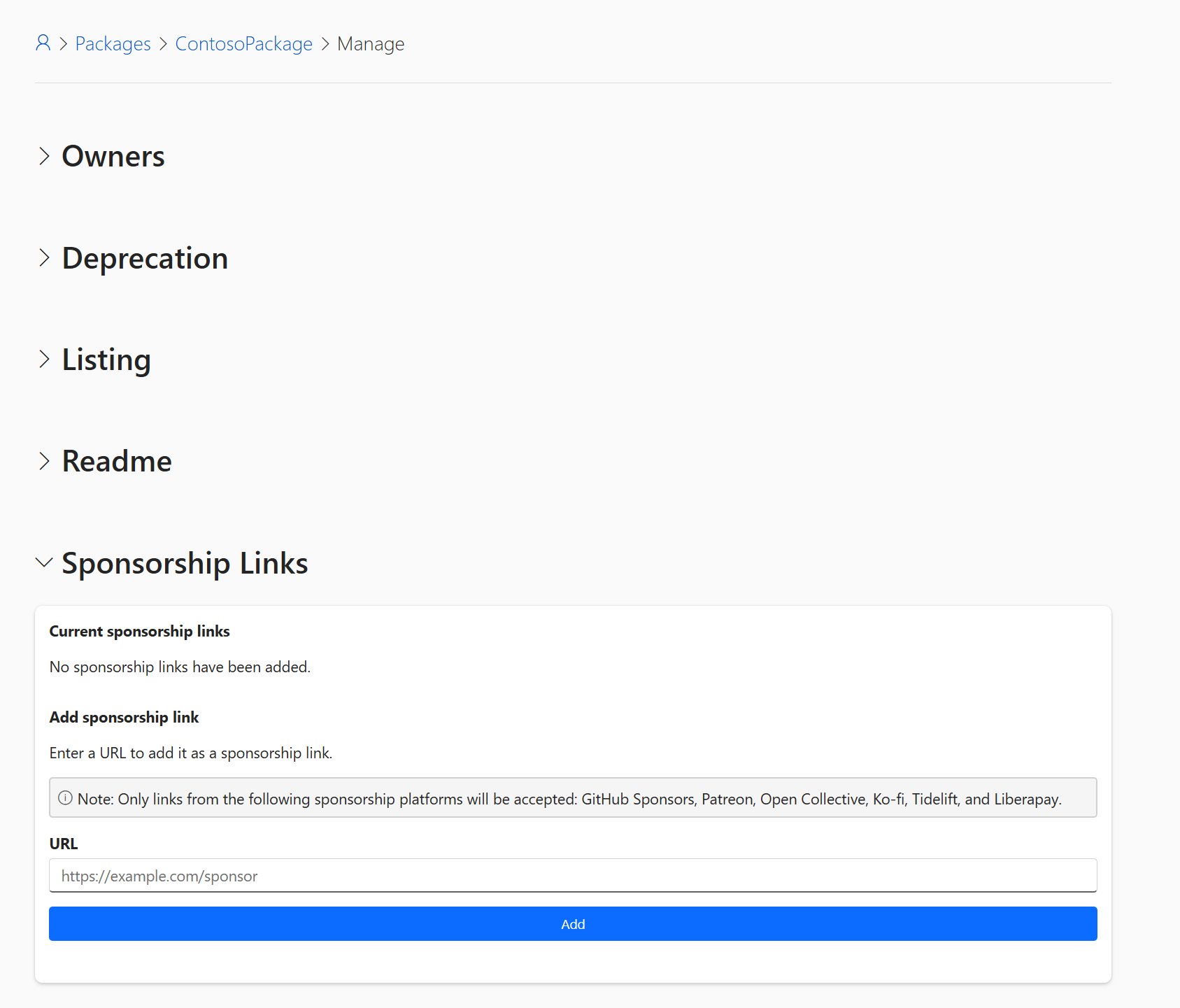 Screenshot of the manage package page with the ‘Sponsorship Links’ section
Screenshot of the manage package page with the ‘Sponsorship Links’ section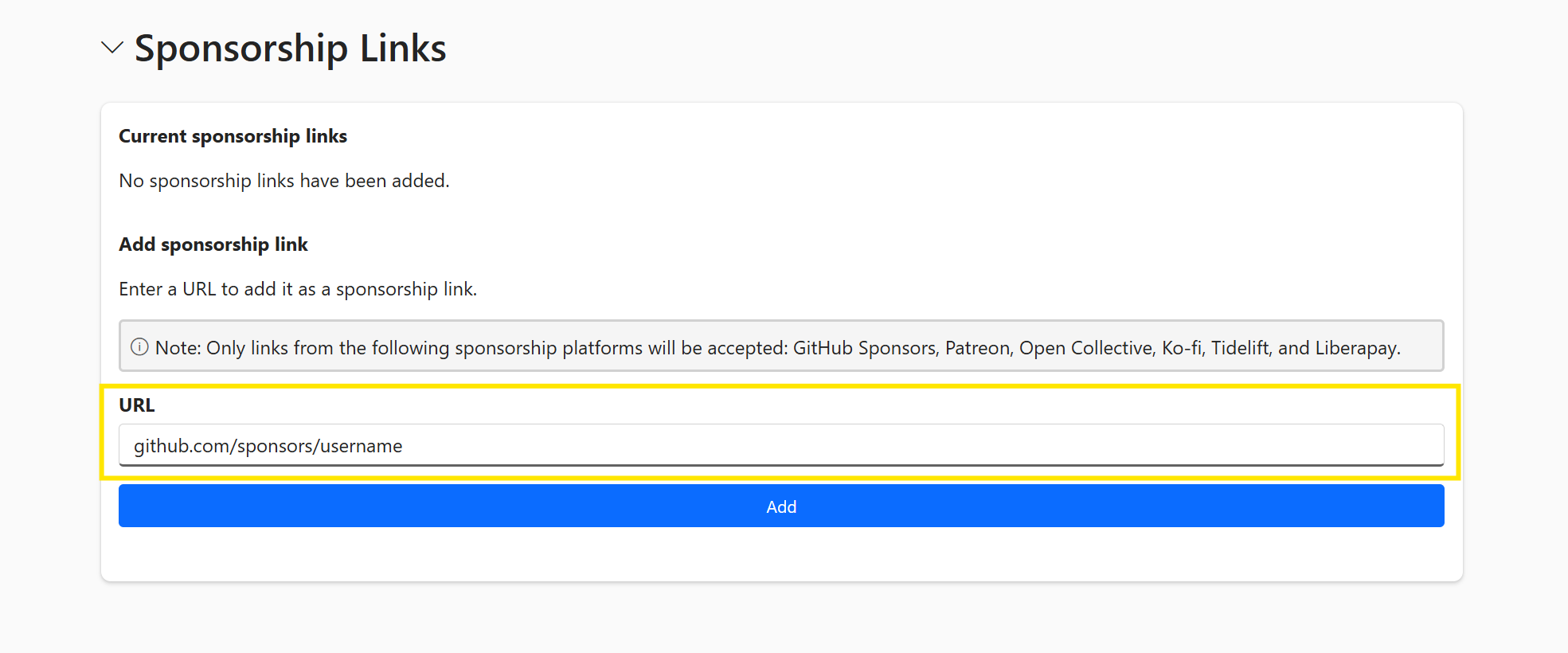
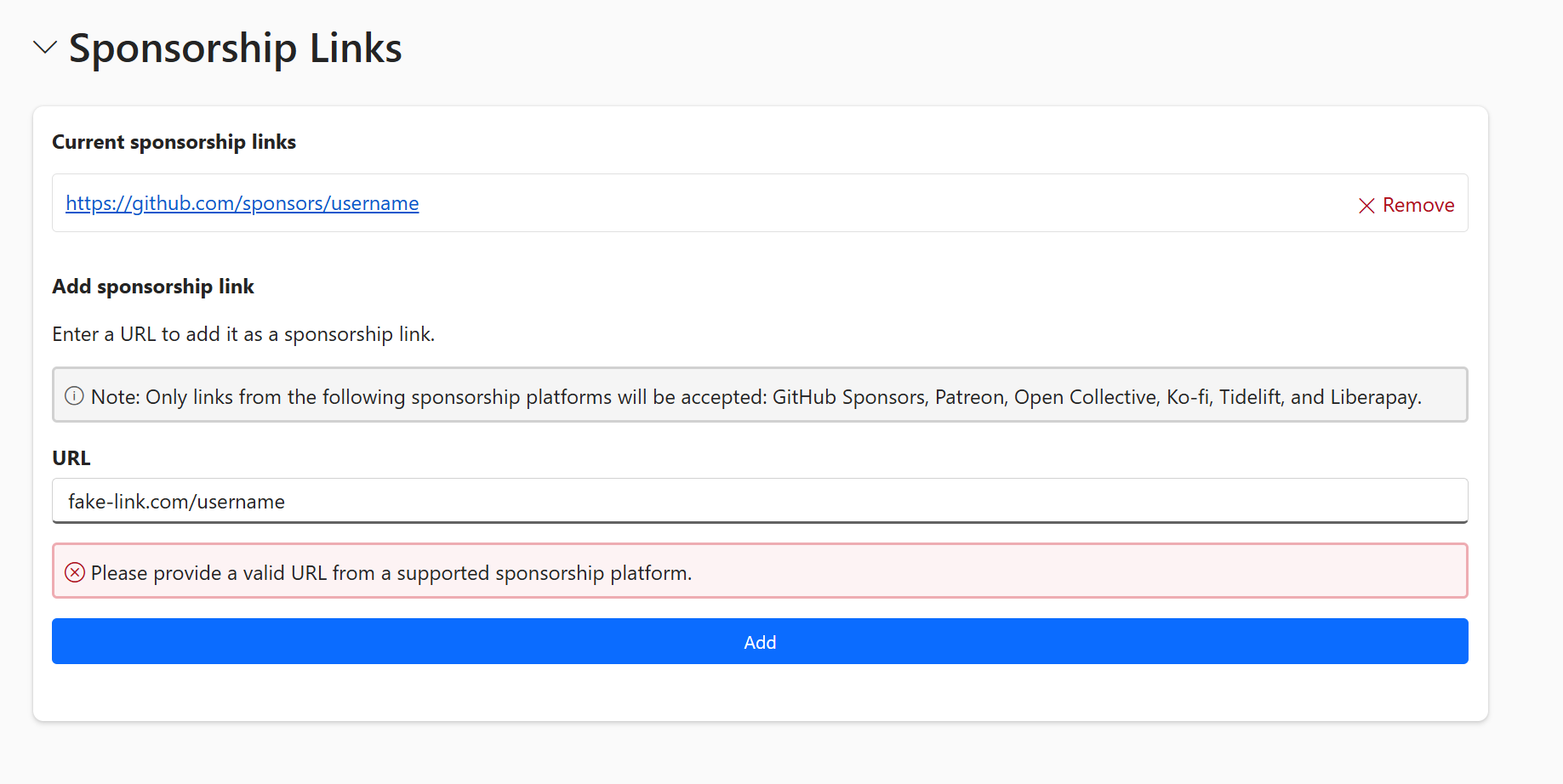 Screenshot of a URL from a platform that is not approved
Screenshot of a URL from a platform that is not approved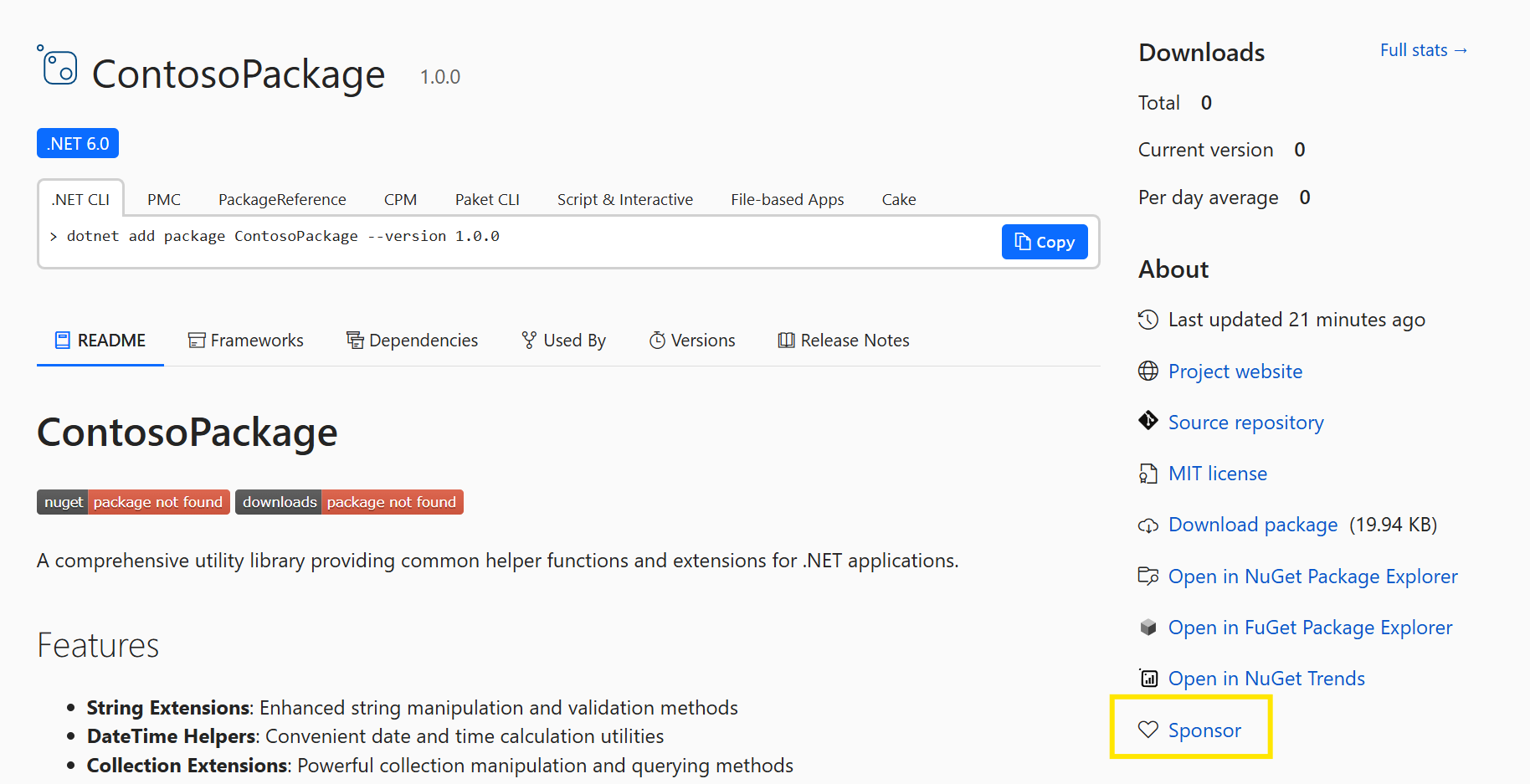 Screenshot of a package details page with a Sponsor button
Screenshot of a package details page with a Sponsor button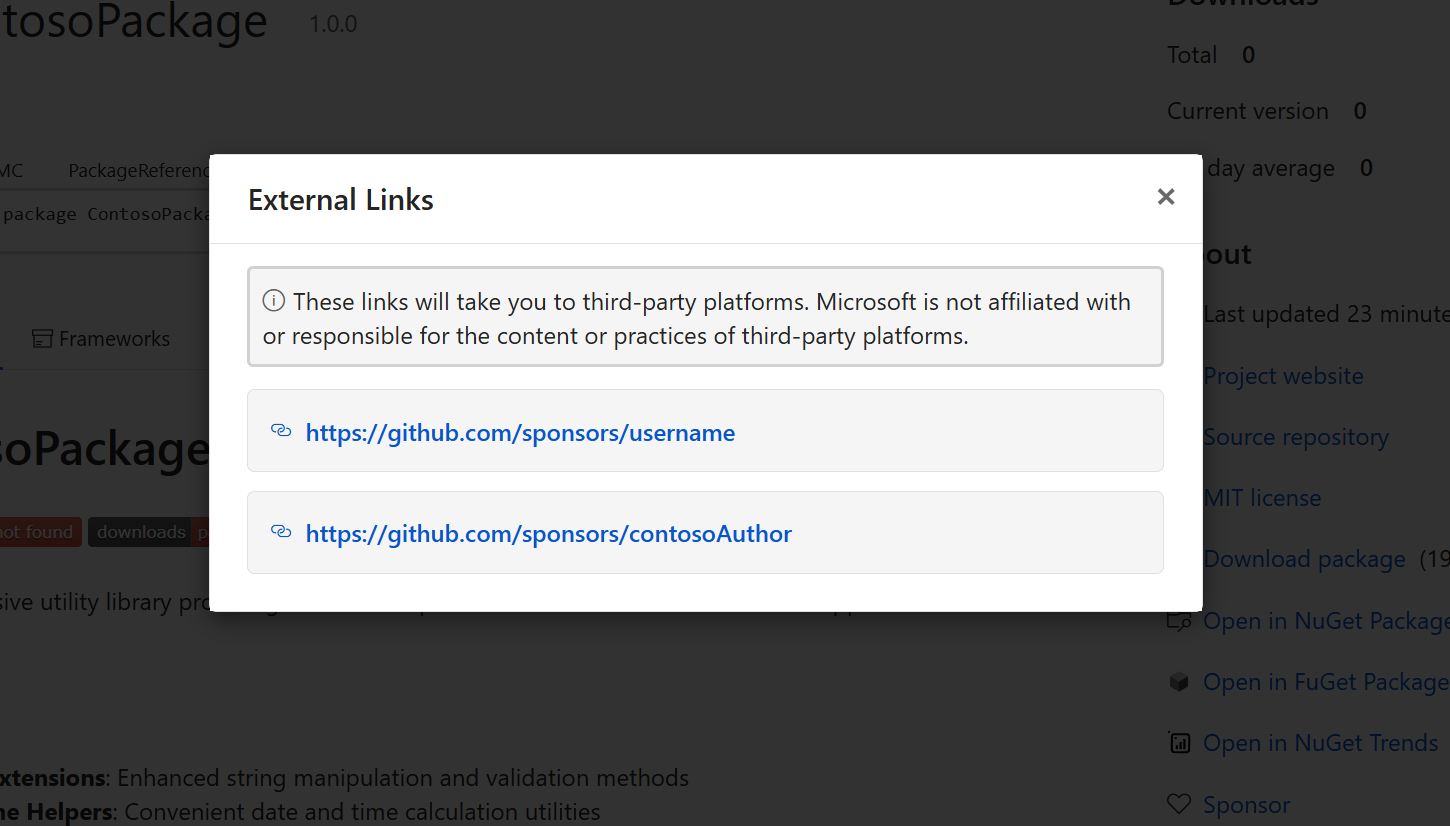 Screenshot of a package details page with the sponsorship links popup open
Screenshot of a package details page with the sponsorship links popup open
The Copy button had to die so that Sponsorships could live.
It would be great if you could donate to support the packages you like
It would be nice to support this functionality in the csproj.
Thanks Ivan. I encourage also adding the suggestion to https://github.com/NuGet/Home/issues for visibility to the broader community.
Thanks for the feature! I maintain only thirty package but was also looking for a way to add it to multiple packages. I expected something like the Glob Pattern used on api keys.
Thanks Paul. I encourage adding this suggestion also to https://github.com/NuGet/Home/issues for visibility to the broader community
@sean
can you point me to where this was planned and designed. I would like to see the decision making behind how it work, before i make some suggestions
Mario, Simon
I’ve updated/fixed the links in my previous comment.
Please see:
Original proposal: https://github.com/NuGet/Home/blob/sponsor-link/proposed/2023/sponsor-link.md
Discussion: https://github.com/NuGet/Home/pull/12922
Broken link, can you share again please?
@Sean
given nuget already has a `projectUrl`. If that is a github link, wouldnt it be less work for maintainers if the nuget gallery could combine that URL with `\.github\FUNDING.yml` and derive the funding options?
for context i maintain 250+ packages. and the prospect of manually adding and maintaining funding options for them is daunting
Thanks for the feedback. I encourage adding this suggestion also to https://github.com/NuGet/Home/issues for broader community visibility/input.
Precisely what I was thinking. This design is terrible unless your own a few packages at most.