In Visual Studio 2015 Update 1 we introduced a mechanism that would analyze a web project and suggest helpful Visual Studio extensions based on what it could find. For instance, if the project was using the Bootstrap CSS framework, it would suggest two very cool extensions specifically for working with Bootstrap.
![]()
It works by showing a yellow bar at the top of the editor when an HTML document is being opened. The idea was to improve the user experience by suggesting extensions from the community that would make you more productive based on your current context.
While some people found these suggestions helpful and installed the extensions, some people weren’t interested and they clicked the Don’t Show Again button. However, a bug had sneaked its way into this feature so that Visual Studio would always show the yellow bar when opening an HTML document.
To work around this issue, you have to set the setting to hide the yellow bar manually. Go to Tools -> Options and set the Identify Helpful Extensions option to False.
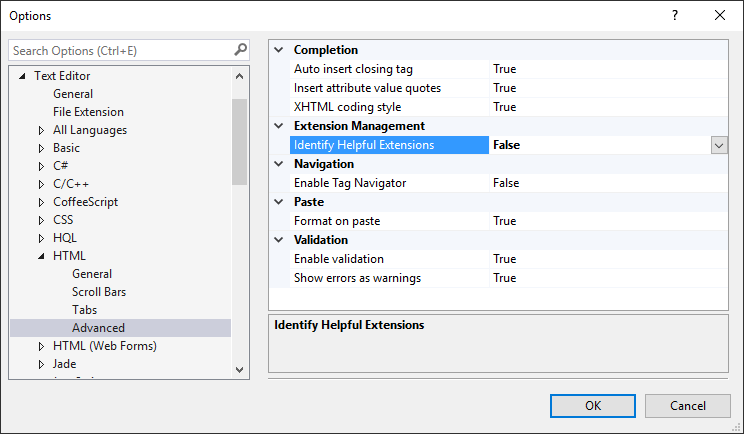
Disabling this feature solves another issue as well. The issue happens when there is a Git merge conflict or with Annotate and Excluded Folder documents. The error message isn’t very informative and looks like this:
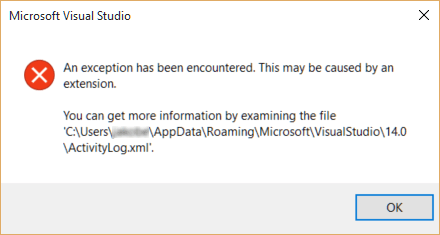
The ActivityLog.xml is a bit cryptic but it contains a reference to Microsoft.VisualStudio.Html.Package.Extensions.ExtensionsManager.OnTextViewCreated which is where this issue occurred.
These issues have all been fixed and will be available soon in a future release.

0 comments