We have been listening to your [strong] feedback and we are now happy to announce that multiple selection and alignment operations in Design view are coming back and will be included in VS 2008 SP1 RTM and Visual Web Developer Express 2008 SP1 RTM.
We do understand that designing pages using absolute positioning of elements is a highly controversial issue and some people have strong opinions on it. However, many users have been relying on the functionality that Visual Studio used to provide since VS 2002 and expected feature to stay in subsequent versions.
In VS 2008 we replaced old IE based designer by a new designer that is shared with Expression Web and is based on former FrontPage technologies. Unfortunately, neither FrontPage nor Expression Web ever had multiple selection functionality. (As a side note, Visual Interdev 98 didn’t have it either). Thus it took us some time to implement the feature in the new code base and it was not yet ready for SP1 Beta release.
We’d like to mention that due to time constraints, not all functionality available in VS 2005 will become available in VS 2008 SP1. Here is what will be included:
1. Multiple selection using Ctrl+Click
2. Primary selection is indicated by white tab
3. Position menu with Absolute and Relative sub items
4. Align, Make Same Size and Order menus commands.
5. Ability to apply property to multiple controls in the Properties window
6. Delete multiple controls
What is not included:
1. Ability to drag multiple controls
2. Cut/Copy/Paste multiple elements
We are, of course, considering bringing full functionality in the next version of the Visual Studio and Visual Web Developer.
Here are screenshots from one of the recent VS 2008 SP1 build:
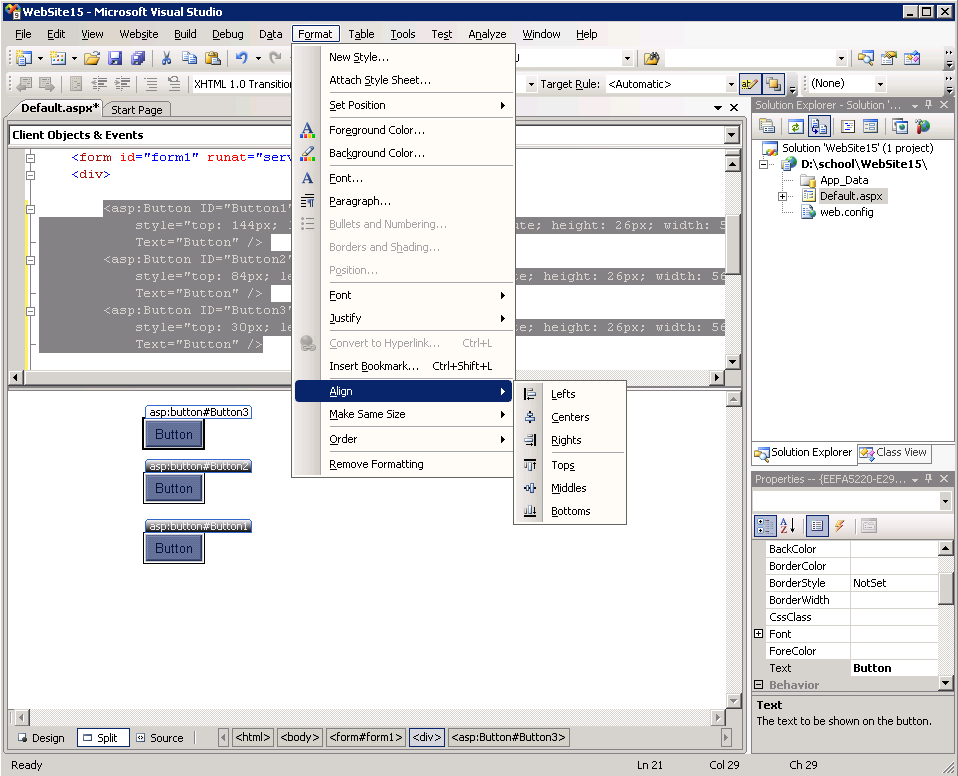
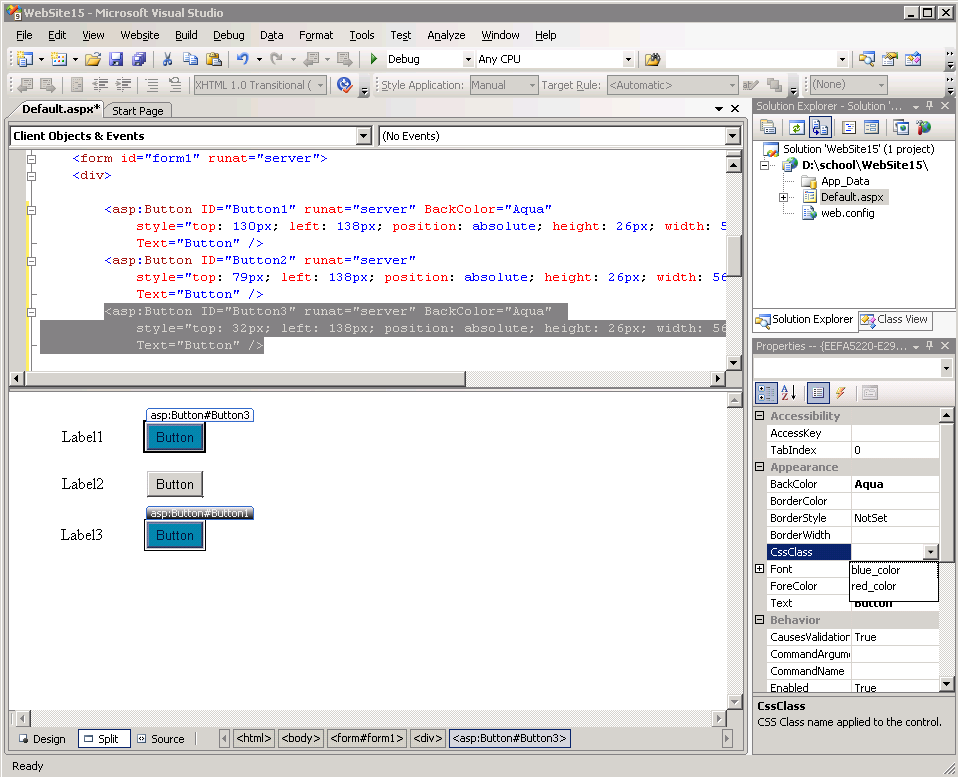

0 comments