The Sprint 136 Update of Visual Studio Team Services (VSTS) has rolled out to all accounts. In this Update we introduce several design changes as part of modernizing our user interface. Watch the following video to learn about a few of the features, which also includes a demonstration of the new navigation and new Work hubs.
Here’s an example of creating a new pull request or bug from the new navigation. See Jeremy’s post about the new navigation for more information.
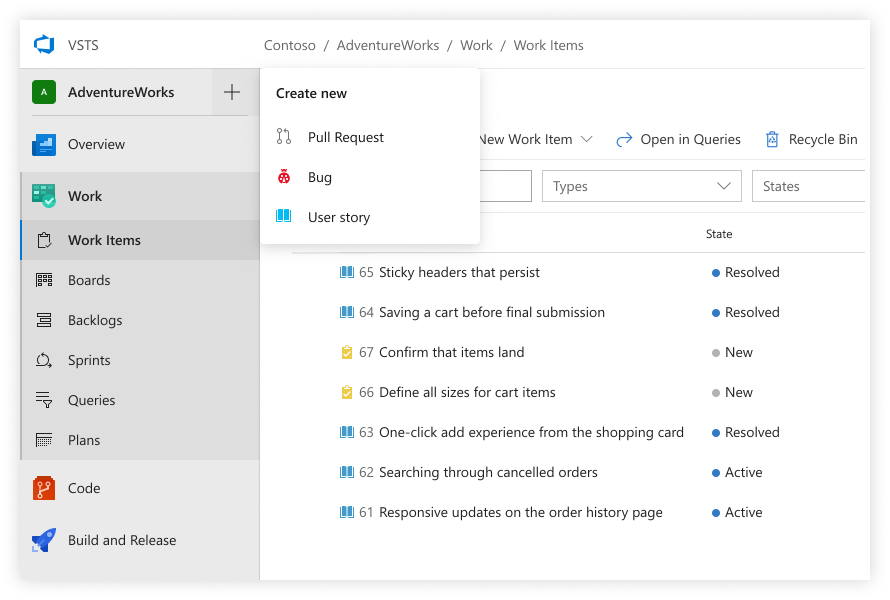
On top of the new navigation, we’ve also introduced a set of new Work hubs. We’ve taken what used to be a powerful but more complex Backlogs hub and split it into three distinct hubs: Backlogs, Boards, and Sprints. See Aaron’s post for more there.
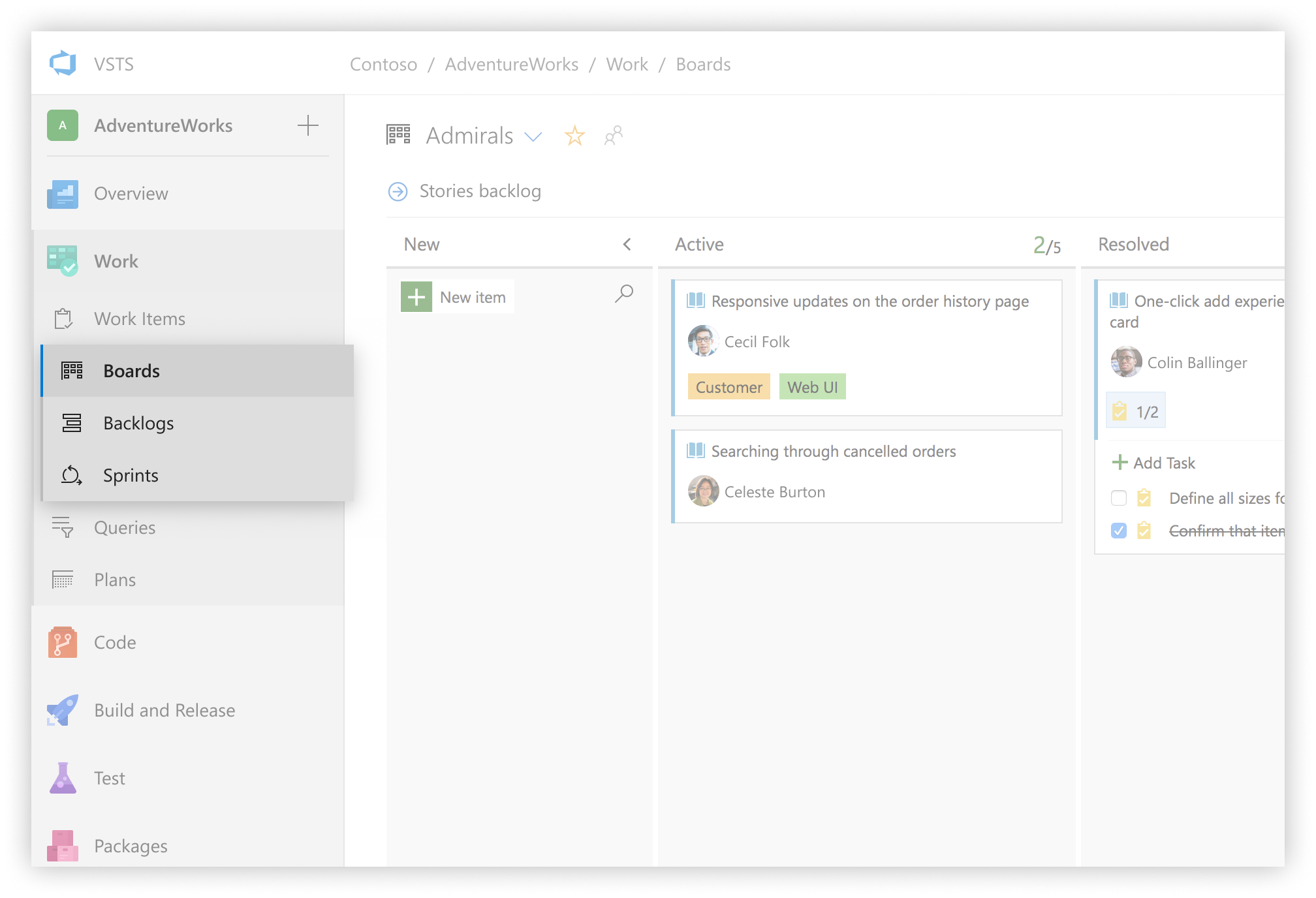
The new build results page is another example where we’ve taken steps to not only modernize the navigation across the service, but also refresh the content within pages. A more graphical timeline shows the progression of steps within the build and brings relevant information front and center.
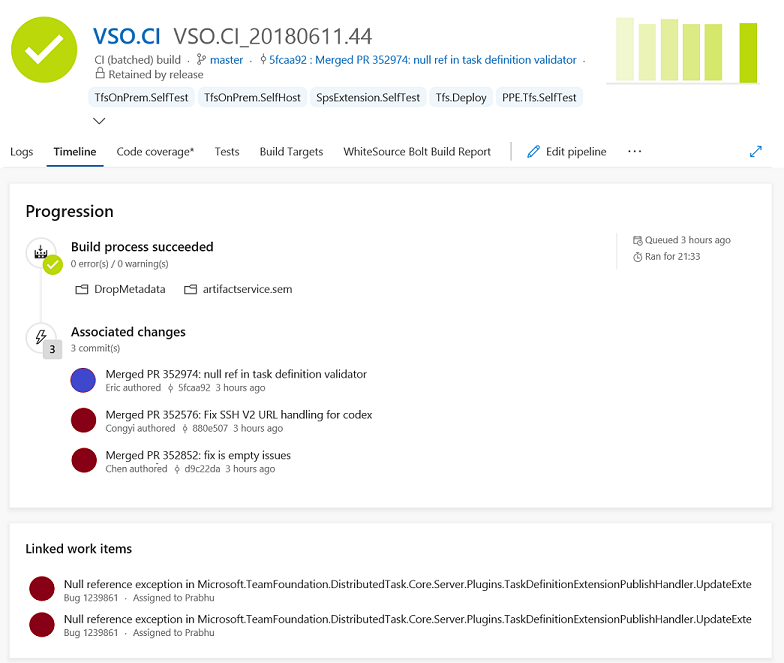
Check out the release notes for more details.

Thanks for publishing this article, it is very helpful for me
Motivational Quotes