We shared some exciting news this morning on the Azure blog: We’re bringing Azure DevOps to developers and enterprises around the world who need flexible and efficient tools for their development process. With the evolution of Visual Studio Team Services (VSTS) into Azure DevOps, current VSTS customers will shortly receive a Launch Update that seamlessly delivers our five new Azure DevOps services, user interface, and much more.
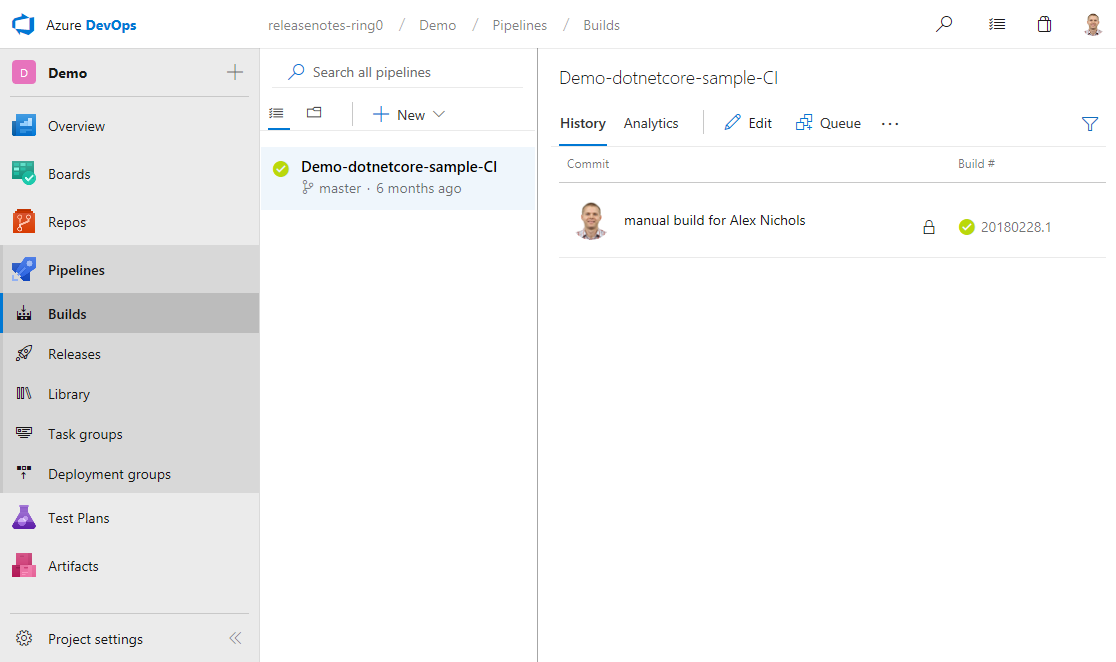
As an existing customer, this evolution means that while you’ll continue to receive the same services you do today, you’ll have the added flexibility to adopt each of the services within Azure DevOps incrementally. For a deeper look at your enhanced DevOps experience, below is the new Builds page within the new navigation preview.
Included in Azure DevOps today, we’ve announced the introduction of the Azure Pipelines app in the GitHub Marketplace to make it even easier for you to bring the power of continuous integration (CI) to your public or private repositories on GitHub. You’ll notice rich context about your build through GitHub’s latest Checks API, plus a suggestion to quickly get started based on the contents of your repository. Plus, since Azure Pipelines runs with Microsoft-hosted agents for Windows, Linux, and macOS, you can be confident that your app will build no matter the language.
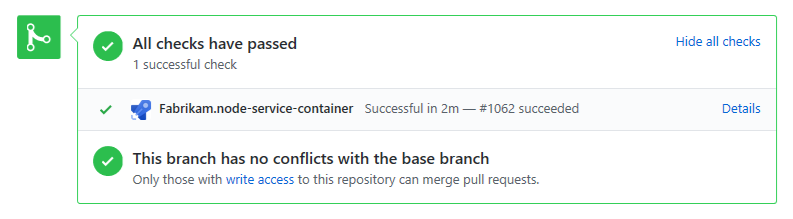
As you get started with configuring CI for your project, you’ll also be guided by a wizard that will add a YAML build configuration into your repository using a template appropriate to your project.
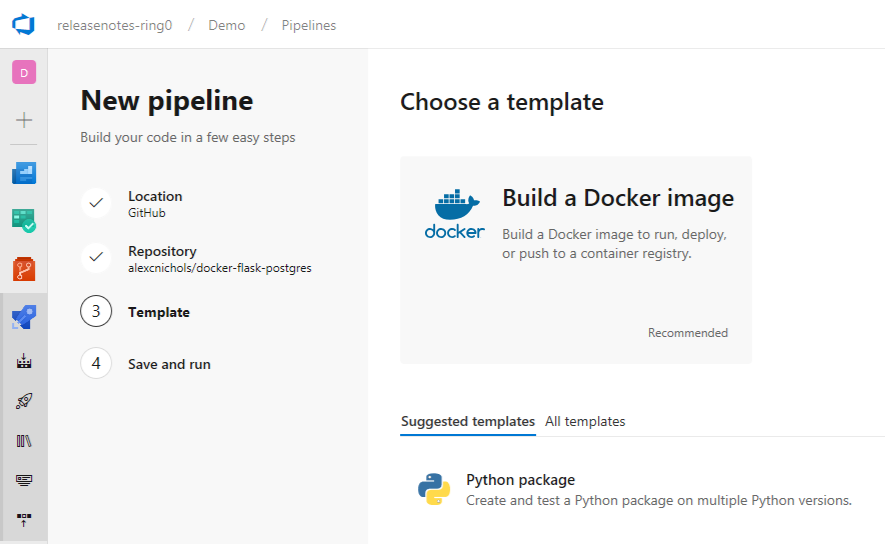
For public repositories, we also announced that open source projects receive 10 free pipelines in Azure Pipelines that can run concurrently without any limit on build minutes or users.
Learn more this week by joining our keynote live stream on Tuesday, September 11, 2018 and Mixer training workshop on Monday, September 17, 2018. Check out the release notes for more details and consider leaving a comment below if you’re looking for clarification on any of the new features in this update.

0 comments