I can’t believe we’re almost through the first month of 2017. I hope the new year is treating everyone well. We’ve got a lot in store for the Team Services extension ecosystem and we’re excited to continue growing our platform and bring you new experiences. This month I want to give a shout-out to two trending and highly rated extensions from Geek Learning. Check Geek Learning out over at http://geeklearning.io/
Yarn
See it in the Marketplace: https://marketplace.visualstudio.com/items?itemName=geeklearningio.gl-vsts-tasks-yarn
Looking for an npm alternative? Have you tried Facebook’s solution, Yarn? The folks over at Geek Learning have some great insight into why you may want to try Yarn and their Team Services extension. Check out their blog post for full details on Yarn and how it could benefit you: http://geeklearning.io/npm-install-drives-you-crazy-yarn-and-chill/ This extension adds one new Build & Release task, Yarn. With this task, you can execute Yarn in whichever project directory you need using configurable parameters. The wonderful reviews for this extension speak to the amount of time you potentially can save in your build process. The task is added under the “Utility” category.
This extension adds one new Build & Release task, Yarn. With this task, you can execute Yarn in whichever project directory you need using configurable parameters. The wonderful reviews for this extension speak to the amount of time you potentially can save in your build process. The task is added under the “Utility” category.
All you’ll need to do is configure the directory in which you want to execute Yarn and specify the arguments you want to append. The ‘Production Install’ checkbox appends the ‘–production’ argument. Full details can be found on Geek Learning Wiki for Yarn, https://github.com/geeklearningio/gl-vsts-tasks-yarn/wiki
Microsoft Azure Build and Release Tasks
See it in the Marketplace: https://marketplace.visualstudio.com/items?itemName=geeklearningio.gl-vsts-tasks-azure
This extension has really been trending over the last month and it’s not hard to see why. If you’re building and publishing your applications with Microsoft Azure you’ll definitely want to give this 4.5 star rated extension a look.
This extension is a small gold mine of tasks to use in your Build and Release definitions.
- Azure Web App Slots Swap: Swap two deployment slots of an Azure Web App
- Azure Web App Start: Start an Azure Web App, or one of its slot
- Azure Web App Stop: Stop an Azure Web App, or one of its slot
- Azure SQL Execute Query: Execute a SQL query on an Azure SQL Database
- Azure SQL Database Restore: Restore an Azure SQL Database to another Azure SQL Database on the same server using the latest point-in-time backup
- Azure SQL Database Incremental Deployment: Deploy an Azure SQL Database using multiple DACPAC and performing incremental deployments based on current Data-Tier Application version
- AzCopy: Copy blobs across Azure Storage accounts using AzCopy
For their public Wiki and code repository, check out their GitHub: https://github.com/geeklearningio/gl-vsts-tasks-azure/wiki
Are you using an extension you think should be featured here?
I’ll be on the lookout for extensions to feature in the future, so if you’d like to see yours (or someone else’s) here, then let me know on Twitter!

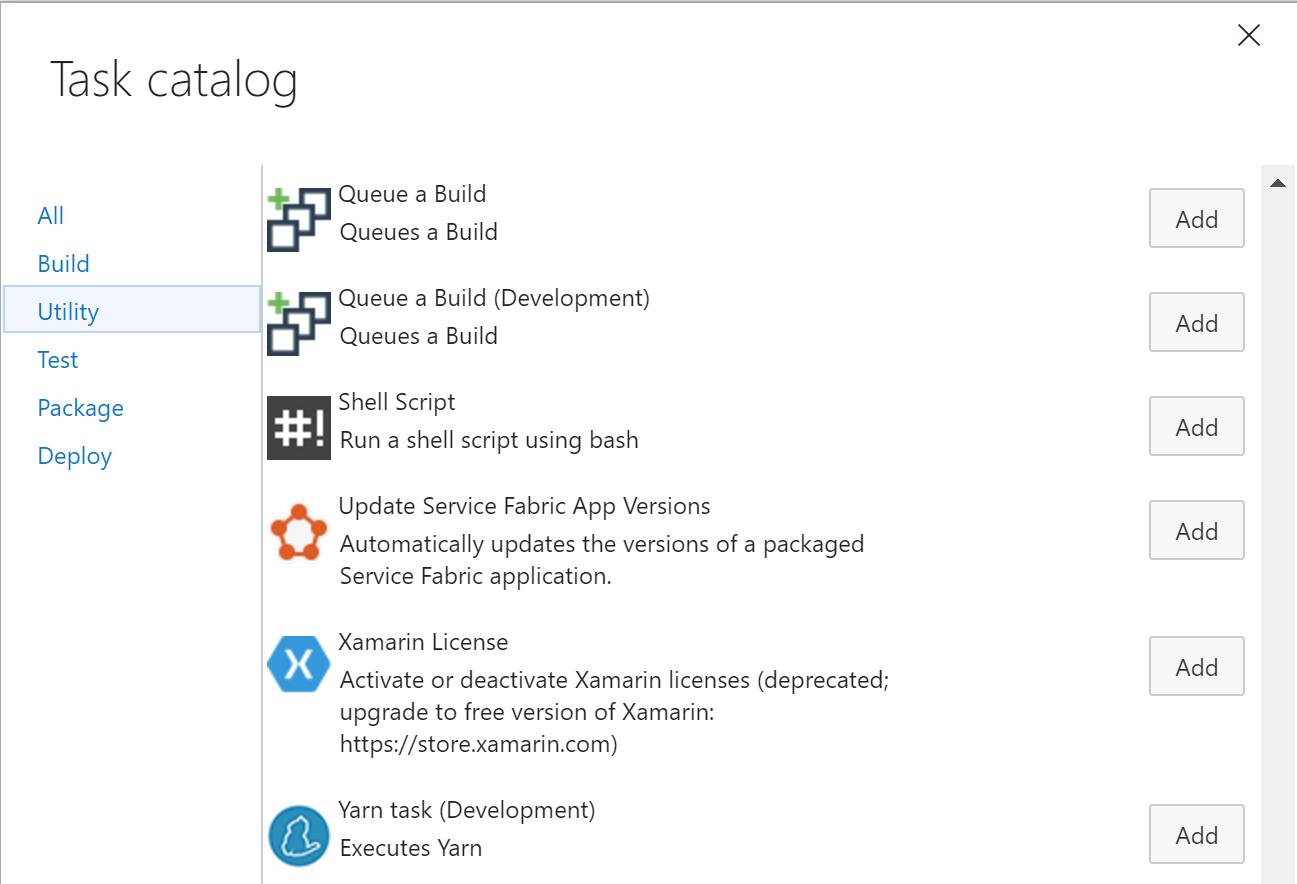
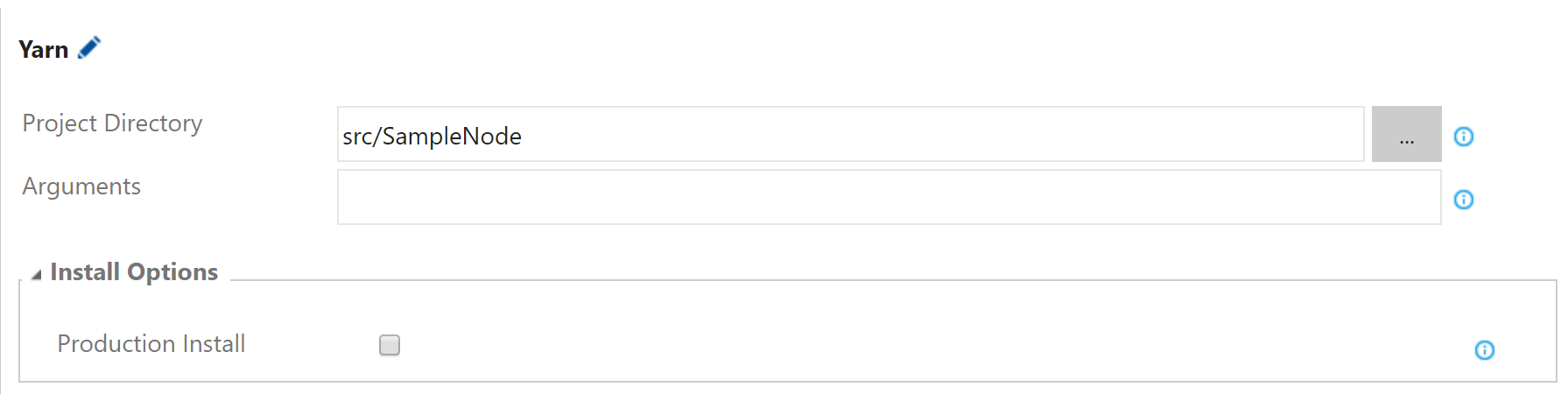
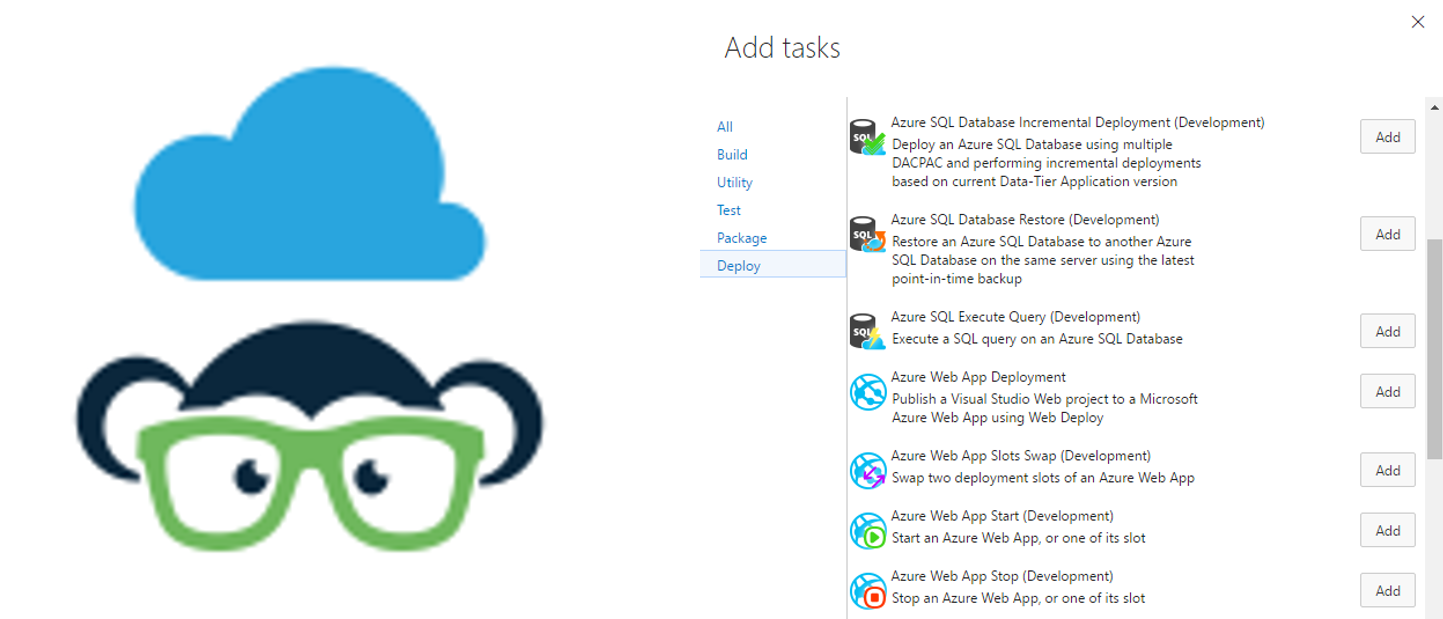
0 comments