Team Services February Extensions Roundup
February is coming to a close and it has been the best month on record for the Team Services Extension ecosystem. We’ve set new records for customer installs and our community of publishers continues to grow. One of my favorite parts of this job is the relationship I get to build with our publishers. Seeing their investment in the platform and helping them be successful is awesome. This month, I want to highlight two extensions that aren’t new to the Marketplace, but are backed by publishers who continue to invest in them.
LaunchDarkly
See it in the Marketplace: https://marketplace.visualstudio.com/items?itemName=launchdarkly.launchdarkly-extension
Managing your release pipeline with Team Services Release Definitions is one thing, using LaunchDarkly’s feature flags to manage the end to end release lifecycle of your features is a whole new experience. Leverage percentage rollouts and target granular user segments all with a friendly feature flag UI that anyone in your organization can use. To hear it in their own words, read more about this 5-star extension from LaunchDarkly’s blog post.
How it all works
The key to unlocking the full potential of this integration lies in LaunchDarkly’s extension of the Work Item Form. This is where you manage which feature flags correspond to your work, right from your work items.
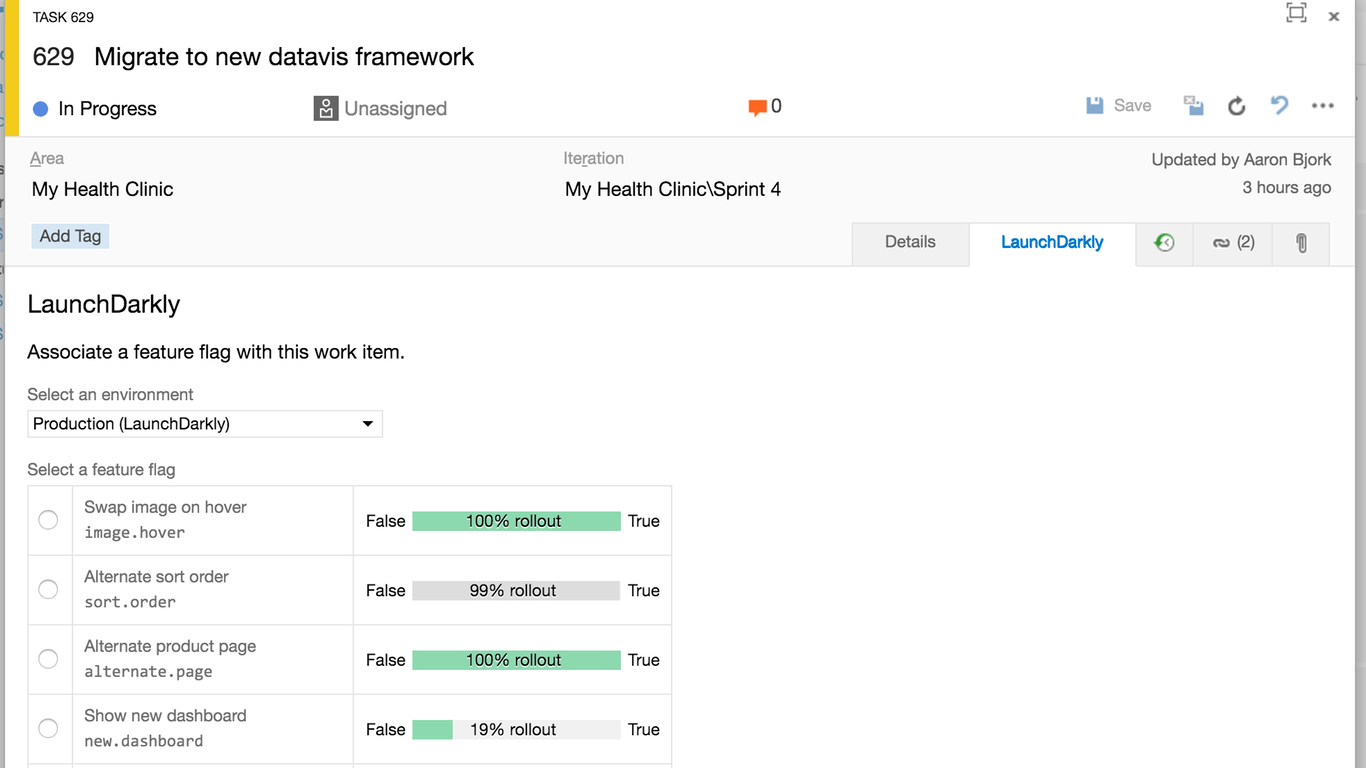
You will also find a new release task you can add to your Release Definitions where you can choose the environment you’re releasing to, set whether you want the feature flags associated with this release on or off, and control the percentage rollout you would like for those flags.
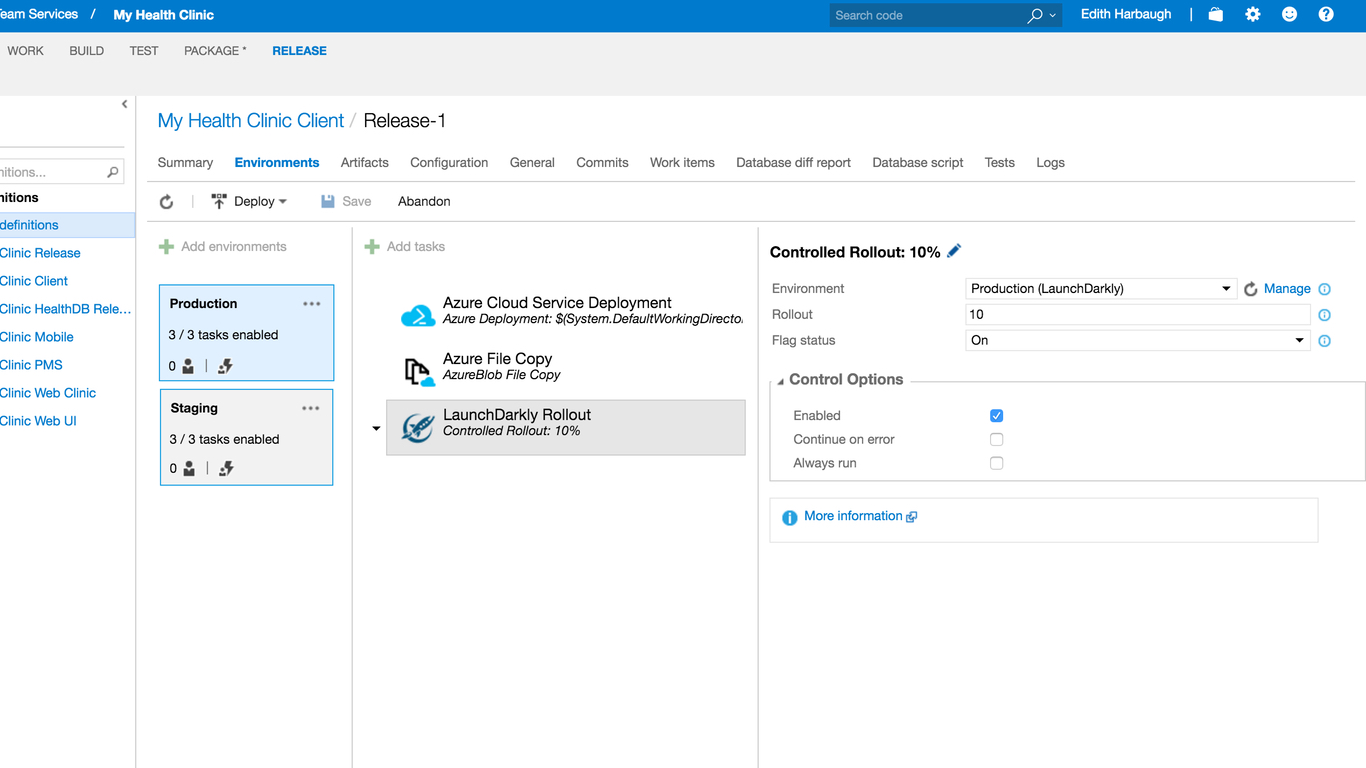
To use all this goodness you’ll need a service endpoint connected to a LaunchDarkly account. For all of the details and walkthrough of how to set up this extension check out LaunchDarkly’s Team Services documentation.
Redgate ReadyRoll
See it in the Marketplace: https://marketplace.visualstudio.com/items?itemName=redgatesoftware.redgate-readyroll
This is another 5-star extension and its aim is to eliminate the pain of building and deploying database changes. It does this through numerically ordered SQL migration scripts that take your schema from one version to the next. It also comes equipped with a suite of tools for previewing all of the changes before you deploy so you can rest easy.
Summary of Changes
As part of your build results you will see a summary of which migration scripts are pending deployment and which objects will be changed.
Database Diff Report and Deployment Script
Also as part of the deployment preview your build results will include new tabs showing a database diff report as well as a look at the script that will be deployed to your database.
The extension also adds two new tasks
- Deploy ReadyRoll Database Package – This deploy task will take the package produced by building a ReadyRoll project and deploy it to a target database.
- Run tSQLt tests – This test task will run any tSQLt tests present in a database and output the results as a jUnit compatible file.
Redgate has a good tutorial with all of the details and steps you need to take to get off the ground and moving with this SQL deployment must have, check it out here: https://documentation.red-gate.com/display/RR1/Tutorial%3A+Visual+Studio+Team+Services
Are you using (or building) an extension you think should be featured here?
I’ll be on the lookout for extensions to feature in the future, so if you’d like to see yours (or someone else’s) here, then let me know on Twitter!



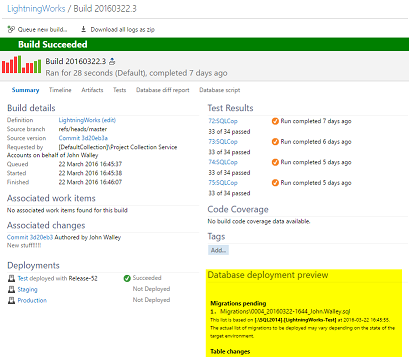
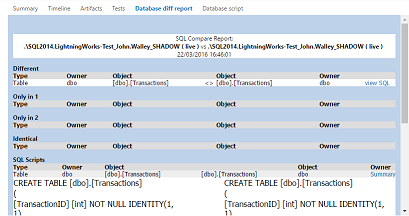
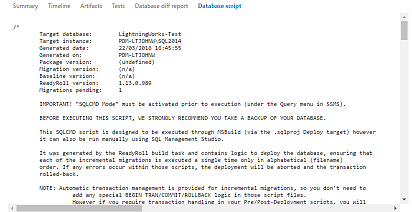
 Light
Light Dark
Dark
0 comments