A few months ago, Jeremy mentioned that SSH support for Git repos was in private preview. I’m happy to announce that it is now available to everyone in both TFS and Team Services. You can now connect to any Team Services repo using an SSH key, which is particularly helpful if you develop on Linux or Mac.
Learn more about SSH, or continue below for instructions on how to upload your public SSH key.
To upload your public SSH key
- Open your user profile in the upper right-hand corner of the Team Services interface and select My security.

- Navigate to SSH public keys in the left-hand menu.
3. Click +Add to add your public key. Give the key a description, and then copy and paste the contents of the public key file to the Key Data field. Avoid adding whitespace or new lines into the key data field—they can result in Team Services saving an incorrect public key.
As always, please leave your feedback in the comments, on UserVoice, or using the smiley face in the top right of your Team Services account.

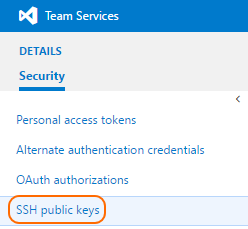
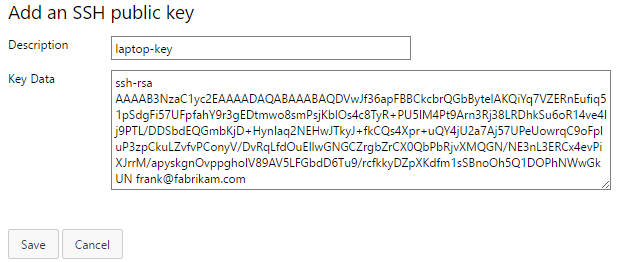
0 comments