Other enhancements in Microsoft Test Manager in Update 1
As part of the VS update 1 , apart from the few big features like supporting pause across sessions, support hierarchical queries for suite creation , inline editing , ability to detect/install updates etc, we have also made few minor enhancements. These enhancements were mainly driven by customer asks. And if you do have any more enhancements in mind for Microsoft Test Manager(MTM), you can put a suggestion at the uservoice website for us to consider.
· Show count of test cases in test suite
The count of test cases for the test suite is now shown next to the test suite title for all suite types in both the planning center and the testing center. This count shows the number of tests present in the current suite (not the sub-tree).
· Multi selection of attachments
Multi selection of attachments is now supported in all attachment grids in MTM. You can do a bulk selection of attachments and have them saved / deleted in one shot.
· Differentiating between different suite types in MTM :
We have added tooltips to help you better differentiate between different suite types in MTM. Hovering over the suite title in the navigation tab or over the suite icon in the content tab gives you a tooltip which shows the suite type.
· MTM restores the last opened activity:
MTM restores the last opened activity on its launch so that the user context is preserved.
For example, suppose you were working on Verify bugs activity just before closing MTM, on reopening, MTM will restore the Verify bugs tab.
· Fixed usability issues with the parameter grid
We have made the behavior of parameter grid consistent with the Test Step grid. With this, copying multiple parameters from excel is now supported. We have also fixed bugs related to keyboard accessibility and focus. The overall user experience is much better. Do try it out and give us feedback.
· Marking multiple test steps as pass/fail from test runner
Selecting multiple test steps from test runner and then selecting the outcome from the dropdown on any of the steps now marks all the selected steps as passed/failed respectively.


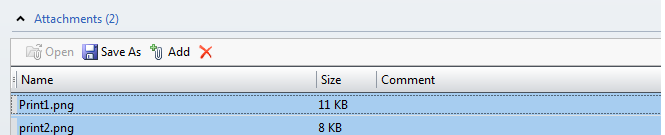

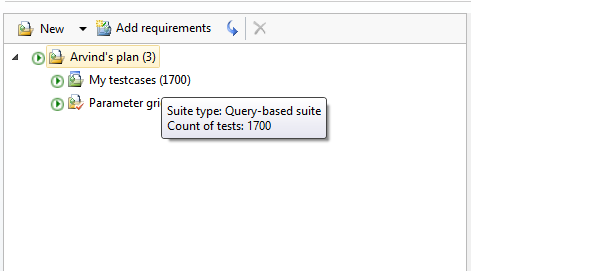

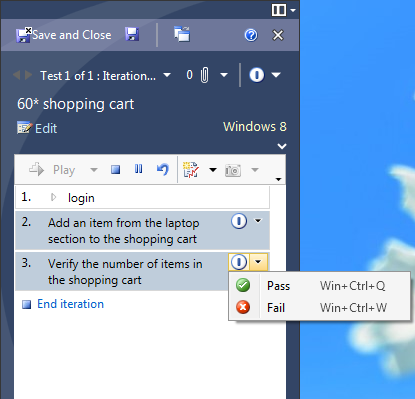
 Light
Light Dark
Dark
0 comments