Auditing has now been made an opt-in feature on Azure DevOps and will only be available to organizations that are connected to Azure Active Directory. While Auditing is still in public preview at the moment, the ability to enable and disable Auditing in your organizations is now available. You should see these changes in your settings within the next 2 weeks, if not already.
What this means is that if your organization does not actively use Auditing today, you will have to explicitly turn on the auditing feature in your organization for the auditing events to be included in their organization’s audit log. For organizations that have been active users of Auditing, the feature has remained on.
How do I enable Auditing for my organization on Azure DevOps?
You can enable Auditing on your organization by venturing over to your Organization Settings page.
On the right-hand sidebar, you will see Policies underneath the Security header. Assuming your organization is backed by Azure Active Directory, you should see that one of the available security policies to enable is “Log Audit Events”.
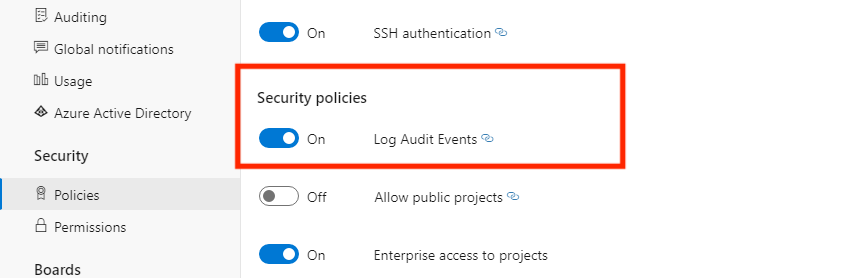 Simply toggle this policy on and Auditing should now be available for your use in the right-hand sidebar. (If it does not immediately appear, refresh the page and it should be available.)
Simply toggle this policy on and Auditing should now be available for your use in the right-hand sidebar. (If it does not immediately appear, refresh the page and it should be available.)
If you no longer want to receive Auditing events, toggle the Enable Auditing button to OFF. When the button is toggled off, the Auditing page will no longer appear in the sidebar and the Auditing Logs page will be unavailable. All configured audit streams will stop receiving events.
We will continue our work on Auditing, whether through more visible quality changes to the data being sent to your streams or improvements to underlying stability and reliability. Keep an eye out for updates on our Azure DevOps blog, through our release notes, and as always, in our documentation, which is regularly updated to reflect the latest state of Auditing. We welcome all additional feedback in our Developer Community forums.

Auditing looks interesting but as we are work on an on-prem installation, then we are interested in know when it will be available for Azure DevOps Server.