Error importing the result file after a load test run
Been working with the fine folks at the Game Studios labs and they just recently ran to the following error when they finish a load test run:
“There was an error importing the result file after a load test run.”
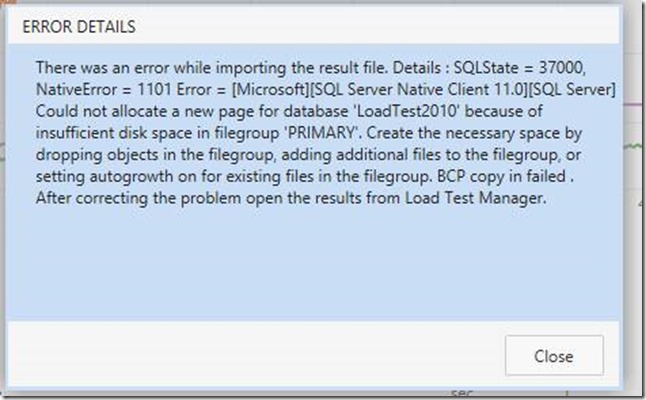
The cause in their case was their Load Test repository had filled up. In Visual Studio 2013 we started automatically creating and connecting to a local SQL Express interest for load run data.
By default this is located at:
Data Source=aidemo008sqlexpress;Initial Catalog=LoadTest2010;Integrated Security=True
C:Program FilesMicrosoft SQL ServerMSSQL11.SQLEXPRESSMSSQLDATALoadTest2010.mdf
Which is GREAT for getting started as it is one less thing to setup BUT since you weren’t told there was a SQL Database created for you, when it fills up it can come as a bit of a surprise.
Depending upon the version of SQL Express, this can be 4gb or 10 gb.
Luckily it is easy to fix by simply running the command: loadtestresultsrepository.sql.
(see Getting Started with Load Testing in Visual Studio 2012 or How to: Create a Load Test Results Repository Using SQL

 Light
Light Dark
Dark
0 comments