It is no secret that it is our partners that help make Visual Studio the best development environment on the planet – and DXperience 12.1 from DevExpress ensures that this thought leadership and great experience will continue going forward.
As many developers already know DXperience tools address a wide range of software development needs, including the ability to target new user experiences such as Touch, create incredibly immersive applications and to accelerate productivity so you can build solutions in the shortest possible time-and with the highest of Reliability (in case you haven’t guessed I have been a long time fan). For those that aren’t using DXperience yet; this award winning product suite from DevExpress includes controls for Silverlight, WPF, Windows, Asp.Net Ajax, ORM Frameworks and of course IDE productivity tools with CodeRush and Refactor! Pro.
New in DXperience 12.1 is touch supported docking panels & Metro UI view, stunning built-in application templates, and of course Coded UI support for their incredibly popular WinForms controls which will enable unparalleled User Interface testing from both Visual Studio and Microsoft Test Manager. To learn more about new Coded UI Testing please see the MSDN documentation: Testing the User Interface with Automated UI Tests and to download a trial of DXperience 12.1, visit www.devexpress.com.
To enable developers and Testers get up to speed using the new Coded UI Features in DXExperience 12.1 the Folks at DevExpress have written a white paper and posted some great videos: DevExpress WinForms Controls: Coded UI Support. (I have posted the links to the videos below)
The following videos show Element Recognition in action.
Identifying Pivot Grid Elements
Filter Editor Action Aggregation
Dock Windows Action Aggregation
Adding an assertion for a Pivot Grid
More information from DevExpress about DXperience
The technology landscape is quickly changing. New platforms are emerging and more than ever we find great user experience and agile design at the center of the development conversation. Developers are looking to deliver next-generation user experiences on the desktop, on the Web or across a broad array of Touch-enabled mobile devices. With the latest release of next generation tools by DevExpress, DXperience 12.1, developers are now ready to take on these new challenges using their existing skills & the technologies available today.
Whether you’re new to development or are coding at the professional level, the latest release of CodeRush delivers a productivity-enhancing tool that helps you to write smaller, higher quality code, faster. Allowing you to manage your code reliability, CodeRush enhances your development environment while not interfering with your daily coding practices. This Visual Studio productivity add-in is worth a look if you have not yet experienced it.
Building great user experiences requires attention to every detail and an integrated testing plan. The new tools in DXperience 12.1 for WinForms deliver Coded UI support to help operationalize your user experience testing. Visual Studio 2010 introduced Coded UI and we are excited to see 3rd party tools vendor supporting this important part of an integrated test plan. To learn more about new Coded UI support in Visual Studio 2012 and to download a trial of DXperience 12.1, visit www.devexpress.com

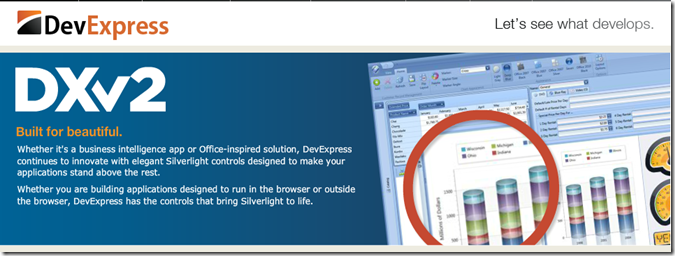
0 comments